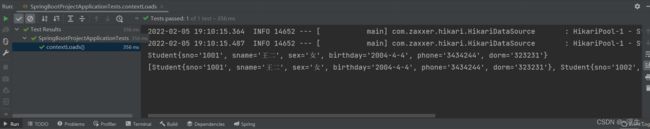springBoot使用jdbcTemplate操作MySQL数据库-springBoot学习笔记
这篇文章将介绍怎样使用springBoot的jdbcTemplate来操作MySQL数据库,主要完成对student表的增删改查操作
首先打开idea,建立springBoot项目

点击next,选择项目的依赖(这里我们只测试数据库连接)
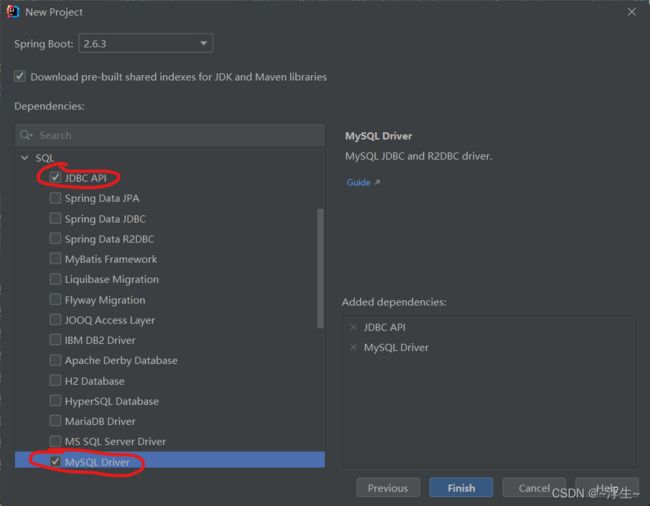
点击finish,完成项目构建,项目结构如下:

删除多余的文件,删除后如下:
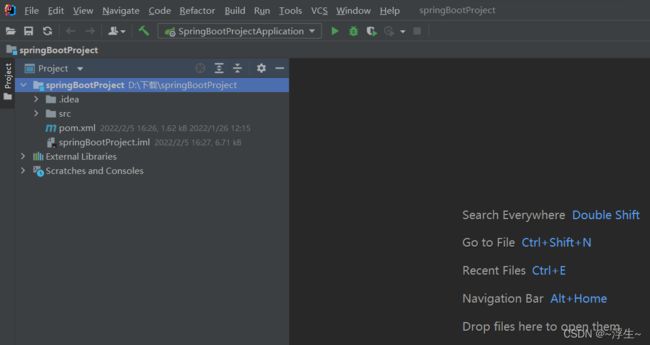
建立包dao,在下面建立Student类,Operation接口,OperationImp类(实现Operation接口),如下图:
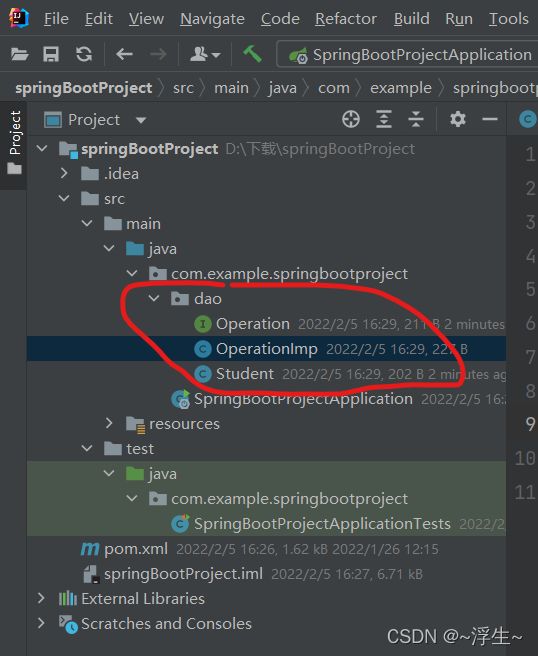
Student类的代码如下:
package com.example.springbootproject.dao;
public class Student {
private String sno;
private String sname;
private String sex;
private String birthday;
private String phone;
private String dorm;
public Student() {
}
public Student(String sno, String sname, String sex, String birthday, String phone, String dorm) {
this.sno = sno;
this.sname = sname;
this.sex = sex;
this.birthday = birthday;
this.phone = phone;
this.dorm = dorm;
}
@Override
public String toString() {
return "Student{" +
"sno='" + sno + '\'' +
", sname='" + sname + '\'' +
", sex='" + sex + '\'' +
", birthday='" + birthday + '\'' +
", phone='" + phone + '\'' +
", dorm='" + dorm + '\'' +
'}';
}
public String getSno() {
return sno;
}
public void setSno(String sno) {
this.sno = sno;
}
public String getSname() {
return sname;
}
public void setSname(String sname) {
this.sname = sname;
}
public String getSex() {
return sex;
}
public void setSex(String sex) {
this.sex = sex;
}
public String getBirthday() {
return birthday;
}
public void setBirthday(String birthday) {
this.birthday = birthday;
}
public String getPhone() {
return phone;
}
public void setPhone(String phone) {
this.phone = phone;
}
public String getDorm() {
return dorm;
}
public void setDorm(String dorm) {
this.dorm = dorm;
}
}
Operation接口代码:
package com.example.springbootproject.dao;
import java.util.List;
public interface Operation {
// 添加学生
public void addStudent(Student student);
// 删除学生
public void deleteStudent(String sno);
// 修改学生
public void updateStudent(Student student);
// 查询所有学生
public List<Student> selectAllStudent();
// 查询单个学生
public Student selectStudent(String sno);
}
OperationImp类代码:
package com.example.springbootproject.dao;
import org.springframework.beans.factory.annotation.Autowired;
import org.springframework.jdbc.core.BeanPropertyRowMapper;
import org.springframework.jdbc.core.JdbcTemplate;
import org.springframework.stereotype.Repository;
import java.util.List;
@Repository
public class OperationImp implements Operation{
@Autowired
private JdbcTemplate jdbcTemplate;
@Override
public void addStudent(Student student) {
jdbcTemplate.update("insert into student values (?,?,?,?,?,?)",student.getSno()
,student.getSname(),student.getSex(),student.getBirthday(),student.getPhone(),
student.getDorm());
}
@Override
public void deleteStudent(String sno) {
jdbcTemplate.update("delete from student where sno=?",sno);
}
@Override
public void updateStudent(Student student) {
jdbcTemplate.update("update student set sname=?,sex=?,birthday=?,phone=?,dorm=? where sno=?",
student.getSname(),student.getSex(),student.getBirthday(),student.getPhone(),
student.getDorm(),student.getSno());
}
@Override
public List<Student> selectAllStudent() {
List<Student> list=jdbcTemplate.query("select * from student",
new Object[]{},new BeanPropertyRowMapper<Student>(Student.class));
return list;
}
@Override
public Student selectStudent(String sno) {
Student student=jdbcTemplate.queryForObject("select * from student where sno=?",
new Object[]{sno},new BeanPropertyRowMapper<Student>(Student.class));
return student;
}
}
建立MySQL数据库,数据库名:mydatabase,表名:student
代码如下:
create database mydatabase;
CREATE TABLE student(
sno VARCHAR(20) PRIMARY KEY,
sname varchar(20),
sex varchar(20),
birthday VARCHAR(20),
phone varchar(20),
dorm VARCHAR(20)
);
在resources文件夹下的application.properties文件配置数据库信息:
#配置数据库信息
spring.datasource.url=jdbc:mysql://localhost:3306/数据库名字(这里是mydatabase)?characterEncoding=utf-8&&useSSL=false&&serverTimezone=UTC
spring.datasource.username=数据库用户名(一般是root)
spring.datasource.password=数据库密码
spring.datasource.driver-class-name=com.mysql.cj.jdbc.Driver
在springBoot的测试单元中测试增删改查代码:

测试代码如下:
package com.example.springbootproject;
import com.example.springbootproject.dao.Operation;
import com.example.springbootproject.dao.Student;
import org.junit.jupiter.api.Test;
import org.springframework.beans.factory.annotation.Autowired;
import org.springframework.boot.test.context.SpringBootTest;
import java.util.List;
@SpringBootTest
class SpringBootProjectApplicationTests {
@Autowired
private Operation operation;
@Test
void contextLoads() {
Student student1 = new Student("1001","张三","男",
"2002-2-2","123123123","123123123");
Student student2 = new Student("1002","李四","男",
"2003-3-3","3245234534","345345");
Student student3 = new Student("1001","王二","女",
"2004-4-4","3434244","323231");
// 添加两个学生
operation.addStudent(student1);
operation.addStudent(student2);
// 删除学号为1002的学生
operation.deleteStudent("1002");
// 修改1001学生的信息
operation.updateStudent(student3);
// 查询1001学生的信息
Student student_test=operation.selectStudent("1001");
System.out.println(student_test);
// 查询所有学生信息
// 先添加一个学生信息,这样就有两个了
operation.addStudent(student2);
List<Student> list=operation.selectAllStudent();
System.out.println(list);
}
}