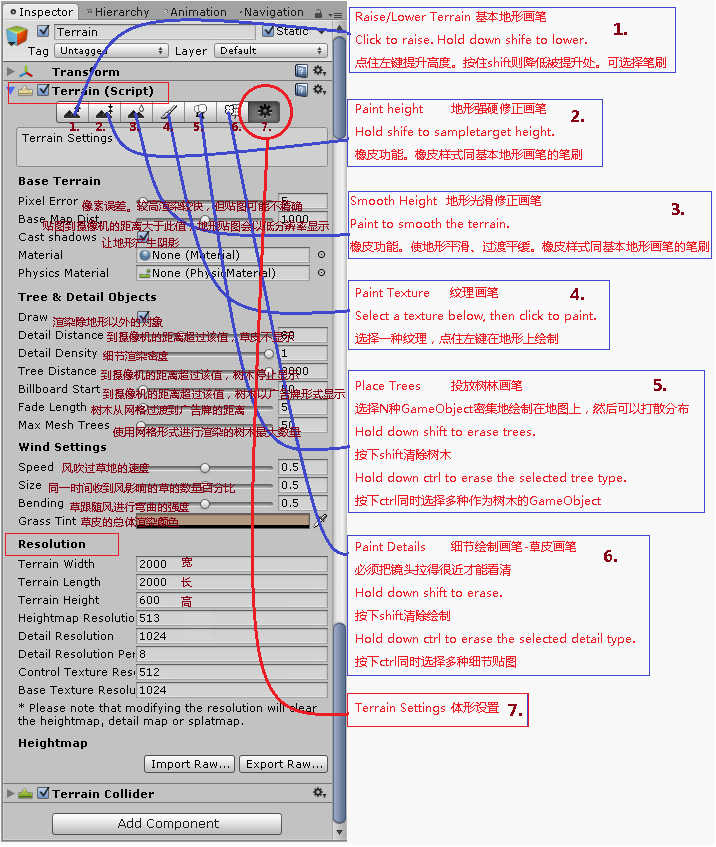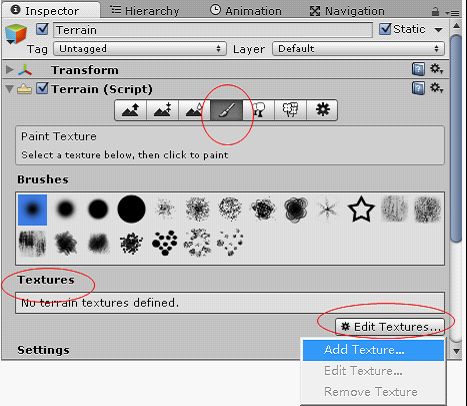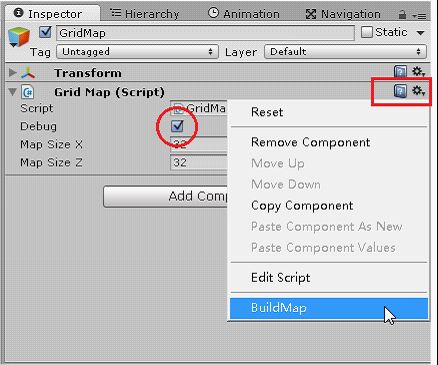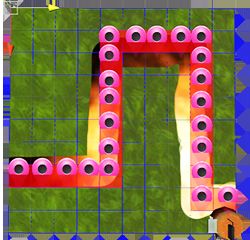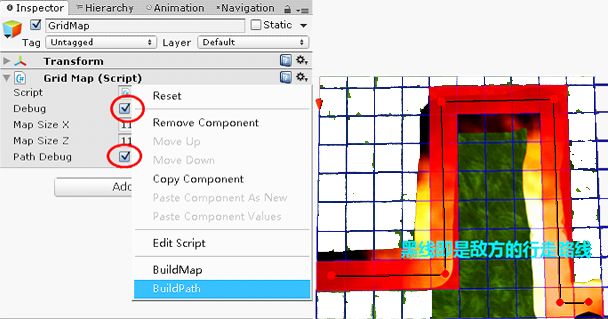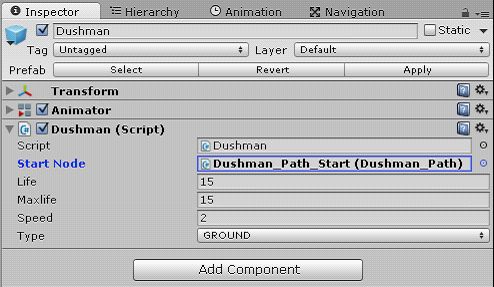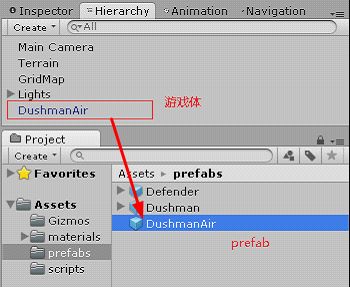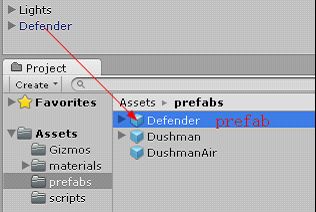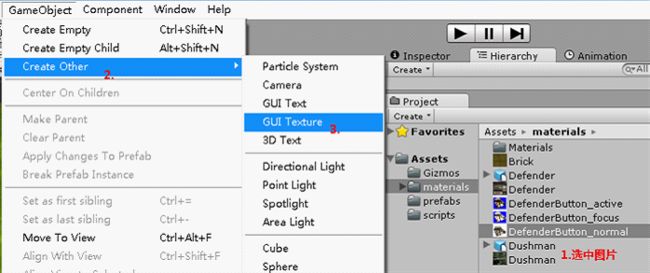2019独角兽企业重金招聘Python工程师标准>>> ![]()
4.5: http://netstorage.unity3d.com/unity/UnitySetup-4.5.0.exe
本文资源: http://pan.baidu.com/s/1dDxi1s1
书接前文,
一。新建地图
1.创建地形
GameObject,Create Other,Terrain,
2.设置地形尺寸
本例中设为Terrain Windth=10,Terrrain Length=10即可。
3.绘制路径
1)添加地形纹理
2)选择纹理
执行“Add”后整个地形纹理被改变。Texture:普通文理贴图,Normal Map:法线贴图,
3)添加路径纹理
4)加入我方基地
二。敌军路面(禁止埋伏地带)
1.创建敌军路面节点
创建“Dushman_Road”空游戏体,设置其Tag为“Dushman_Road”,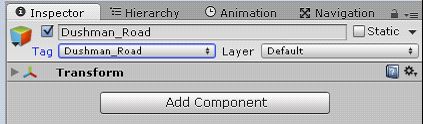
2.路面节点控制脚本
创建Dushman_Road.cs脚本,并关联路面节点游戏体,
using UnityEngine;
using System.Collections;
//定义场景信息
[System.Serializable]
/** 内部类。public:可被外部访问
* 这个类不是继承自MonoBehaviour
* 须使用 [System.Serializable] 保证其序列化
* 从而可在编辑器中操作
**/
public class MapData {
public enum FieldTypeID {
// 可以放置防守单位
GN_Enable,
//不可以放置防守单位
GN_Disable,
}
//默认可以放置防守单位
public FieldTypeID fieldtype = FieldTypeID.GN_Enable;
}
/** 主类
* 敌军道路的路标
**/
public class Dushman_Road : MonoBehaviour {
public MapData _mapData;
void OnDrawGizmos() {
Gizmos.DrawIcon(this.transform.position, "gn_Disable.png");
}
}
3.地图信息
创建GridMap.cs脚本,
using UnityEngine;
using System.Collections;
/** 存储整个地形的地图信息(网格、路标、转角) **/
public class GridMap : MonoBehaviour {
// 单例
static public GridMap Instance = null;
// 是否显示场景信息
public bool m_debug = false;
// 场景的大小。10x10 个方块,编辑器内Terrain的属性也是10x10
public int MapSizeX = 11;
public int MapSizeZ = 11;
// 一个二维数组用于保存场景信息
public MapData[,] m_map;
void Awake() { // 早于Start方法执行
Instance = this;
// 初始化场景信息
this.BuildMap();
}
/***************************** 创建地图 ************************/
[ContextMenu("BuildMap")] // 在本类的关联游戏体上添加项目属性菜单
public void BuildMap() {
// 初始化二维数组
m_map = new MapData[MapSizeX, MapSizeZ]; // 指定数组长度
for (int i = 0; i < MapSizeX; i++) {
for (int k = 0; k < MapSizeZ; k++)
m_map[i, k] = new MapData();
}
// 获得所有Tag为gridnode的节点
GameObject[] nodes = (GameObject[])GameObject.FindGameObjectsWithTag("Dushman_Road");
foreach (GameObject nodeobj in nodes) {
// 节点实例
Dushman_Road node = nodeobj.GetComponent();
// 节点位置
Vector3 pos = nodeobj.transform.position;
// 如果节点的位置超出场景范围,则忽略
if ((int)pos.x >= MapSizeX || (int)pos.z >= MapSizeZ)
continue;
// 设置格子的属性
m_map[(int)pos.x, (int)pos.z].fieldtype = node._mapData.fieldtype;
}
}
// 绘制场景信息
void OnDrawGizmos() {
if (!m_debug || m_map == null)
return;
// 线条的颜色
Gizmos.color = Color.blue;
// 绘制线条的高度
float height = 0;
// 绘制网格
for (int i = 0; i < MapSizeX; i++) {
// i决定了格子的宽度
Gizmos.DrawLine(new Vector3(i, height, 0), new Vector3(i, height, MapSizeZ));
}
for (int k = 0; k < MapSizeZ; k++) {
// k决定格子高度
Gizmos.DrawLine(new Vector3(0, height, k), new Vector3(MapSizeX, height, k));
}
// 改为红色
Gizmos.color = Color.red;
for (int i = 0; i < MapSizeX; i++) {
for (int k = 0; k < MapSizeZ; k++) {
//在不能放置防守区域的方格内绘制红色的方块
if (m_map[i,k].fieldtype == MapData.FieldTypeID.GN_Disable) {
Gizmos.color = new Color(1, 0, 0, 0.5f);
Gizmos.DrawCube(new Vector3(i + 0.5f, height, k + 0.5f), new Vector3(1, height + 0.1f, 1));
}
}
}
}
}
4.地图控制器
创建“GridMap”空游戏体,关联GridMap.cs脚本,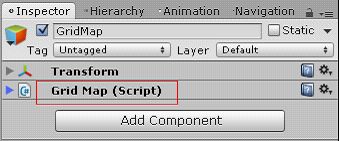
5.绘制网格
1)开启显示节点
2)绘制路面
执行GridMap属性/脚本/BuildMap命令,
目前Scene中已经有一个Dushman_Road游戏体了,如果没有会报错,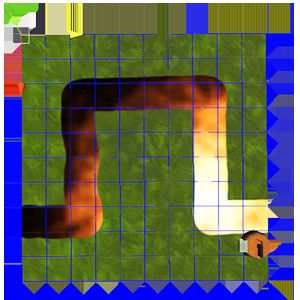
6.添加一个路径节点
目前已经有一个,将这个节点的属性 / Script / Map Data / Fieldtype设为“GN_Disable”,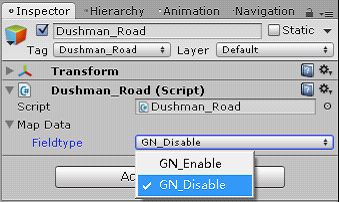
7.依次添加全部节点
Ctrl + D 复制,(如果节点很多,可以创建一个空物体作为它们的父对象)
8.重新绘制路面
三。敌方行走线路
路面主要是供查看,以及设置我军不得在上面设防。下面的操作才决定敌人如何行动。
1.线路定义
Dushman_Path.cs
using UnityEngine;
using System.Collections;
/** 敌方线路定义点 **/
public class Dushman_Path : MonoBehaviour {
public Dushman_Path m_PathPoint_Here; // 当前起点
public Dushman_Path m_PathPoint_There; // 下一个目标点(转弯)
/** 设置本起点的下一个目标点 **/
public void SetNext(Dushman_Path node) {
// 如果没有下一个目标点未指定
if (m_PathPoint_There != null)
// 起点的下一个目标
m_PathPoint_There.m_PathPoint_Here = null;
// 下一个目标点设为指定点
m_PathPoint_There = node;
// 当前起点就是本实例
node.m_PathPoint_Here = this;
}
void OnDrawGizmos() {
Gizmos.DrawIcon(this.transform.position, "Node.tif");
}
}
2.第一个路标-起点
创建空游戏体“Dushman_Path_Start”,关联Dushman_Path.cs,Tag设为“Dushman_Path”。移动到敌方行走路线起始处,
3.全部路标
1)创建第二个路标
Ctrl + D,复制Dushman_Path_Start为“Dushman_Path_Second”,放在第一个转弯处,
2)修改第一个路标属性
3)创建第三个路标
Ctrl + D,复制Dushman_Path_Start或Dushman_Path_Second为“Dushman_Path_Third”,放在下一个转弯处,
4)修改第二个路标属性
5)依次创建并设置后续路标
4.路标连线
1)升级地图控制器
GridMap.cs
using UnityEngine;
using System.Collections;
/** 存储整个地形的地图信息(网格、路标、转角) **/
public class GridMap : MonoBehaviour {
static public GridMap Instance = null;
public bool m_debug = false;
public int MapSizeX = 11;
public int MapSizeZ = 11;
public MapData[,] m_map;
// 敌方行走线路开关
public bool m_pathDebug = false;
// 敌方行走线路路标
public ArrayList m_Dushman_Paths;
void Awake() {
Instance = this;
this.BuildMap();
}
// 在Script属性项目添加菜单
[ContextMenu("BuildPath")]
public void BuildPath(){
m_Dushman_Paths = new ArrayList(); // 初始化集合
GameObject[] objs = GameObject.FindGameObjectsWithTag("Dushman_Path"); // 获取敌军路线坐标-路标
for (int i = 0; i < objs.Length; i ++ ) { // 遍历数组
Dushman_Path node = objs[i].GetComponent(); // 获取路标实例
m_Dushman_Paths.Add(node); // 保存到集合中
}
}
[ContextMenu("BuildMap")]
public void BuildMap() { 略 }
void OnDrawGizmos() {
if (!m_debug || m_map == null) // 这里会影响路标连线的显示
return;
Gizmos.color = Color.blue;
float height = 0;
for (int i = 0; i < MapSizeX; i++) {
Gizmos.DrawLine(new Vector3(i, height, 0), new Vector3(i, height, MapSizeZ));
}
for (int k = 0; k < MapSizeZ; k++) {
Gizmos.DrawLine(new Vector3(0, height, k), new Vector3(MapSizeX, height, k));
}
Gizmos.color = Color.red;
for (int i = 0; i < MapSizeX; i++) {
for (int k = 0; k < MapSizeZ; k++) {
if (m_map[i,k].fieldtype == MapData.FieldTypeID.GN_Disable) {
Gizmos.color = new Color(1, 0, 0, 0.5f);
Gizmos.DrawCube(new Vector3(i + 0.5f, height, k + 0.5f), new Vector3(1, height + 0.1f, 1));
}
}
}
//------------------- 路标连线 -------------------------
// 如果 敌方行走线路开关 未打开,或者路标数组为空
if (!m_pathDebug || m_Dushman_Paths == null)
return; // 啥也不干
// 否则,
Gizmos.color = Color.black;
// 绘制路标连线
foreach (Dushman_Path node in m_Dushman_Paths) {
if (node.m_PathPoint_There != null) {
Gizmos.DrawLine(node.transform.position, node.m_PathPoint_There.transform.position);
}
}
}
}
2)创建连线
四。敌军
1.装甲车
1)创建地面游戏体
2)关联控制脚本
Dushman.cs
using UnityEngine;
using System.Collections;
public class Dushman : MonoBehaviour
{
public Dushman_Path m_StartNode; // 路标
public int m_life = 15; // 生命
public int m_maxlife = 15; // 最大生命
public float m_speed = 2; // 移动速度
public enum TYPE_ID { // 敌人的类型
GROUND, // 地面类型
AIR, // 空中类型
}
public TYPE_ID m_type = TYPE_ID.GROUND; // 默认是地面的装甲车
// Update is called once per frame
void Update () {
RotateTo();
MoveTo();
}
/** 调整方向 **/
public void RotateTo() {
float current= this.transform.eulerAngles.y; // 当前敌军姿势
this.transform.LookAt(m_StartNode.transform); // 朝向路标
Vector3 target = this.transform.eulerAngles; // 定义目标点
// Mathf.MoveTowardsAngle:基于旋转角度,计算出当前角度转向目标角度的差值角度(当前角度,目标角度,时长)
float next=Mathf.MoveTowardsAngle(current, target.y, 120 * Time.deltaTime); // 转身角度
this.transform.eulerAngles = new Vector3(0, next, 0); // 转向
}
/** 调整位置,移动 **/
public void MoveTo() {
Vector3 pos1 = this.transform.position; // 当前位置
Vector3 pos2 = m_StartNode.transform.position; // 路标位置
// Vector2.Distance:计算平面上两个点的距离(第一个点,第二个点)
float dist = Vector2.Distance(new Vector2(pos1.x,pos1.z),new Vector2(pos2.x,pos2.z));
// 如果两点距离小于1(地形宽10,高10;地图的每个格子是1x1)
if (dist < 1.0f) {
// 如果是最后一个路标-没有linepoint_next
if (m_StartNode.m_PathPoint_There == null) {
Destroy(this.gameObject); // 销毁游戏体
}
// 如果本路标后面有下一个路标
else
// 替换“下一个”为“本”
m_StartNode = m_StartNode.m_PathPoint_There;
}
// 按 m_speed * Time.deltaTime 的速度向z方向移动
this.transform.Translate(new Vector3(0, 0, m_speed * Time.deltaTime));
}
}
3)指定起点路标
4)制作为prefab资源
2.飞艇
1)创建空中游戏体
2)关联飞艇控制脚本
using UnityEngine;
using System.Collections;
public class DushmanAir : Dushman{
void Update () {
RotateTo();
MoveTo();
Fly(); // 添加一个增强功能
}
/** 升空 **/
public void Fly() {
float hight = 0.15f;
if (this.transform.position.y > 0.5) {
hight = 0.15f;
}
float tt = Time.deltaTime;
// 高度控制(在某方向上前进,递增)
this.transform.Translate(new Vector3(0, hight * tt, 0));
}
}
3)制作为prefab资源
3.敌军生产设备
1)敌军配置
DushmanWave.xml
2)生产设备控制脚本
DushmanSpawn.cs。需要引用到3个操作xml的类,
using UnityEngine;
using System.Collections;
public class DushmanSpawn : MonoBehaviour {
public EnemyTable[] m_enemies; // 敌军
public Dushman_Path m_startNode; // 起始路点
public TextAsset xmldata; // 存储敌军出场顺序的XML
ArrayList m_enemylist; // 保存所有的从XML读取的数据
float m_timer = 0; // 距离下一次敌军出场的时间
int m_index = 0; // 出场敌军的序列号
// 本次袭击的敌军数量,只有销毁当前波内所有敌人,才能进入下一波
public int m_liveEnemy = 0;
void Start() {
ReadXML();// 读取XML
// 获取下一个敌人
SpawnData data = (SpawnData)m_enemylist[m_index];
m_timer = data.wait;
}
// 读取XML
void ReadXML() {
m_enemylist = new ArrayList();
XMLParser xmlparse = new XMLParser();
XMLNode node = xmlparse.Parse(xmldata.text);
XMLNodeList list = node.GetNodeList("ROOT>0>table");
for (int i = 0; i < list.Count; i++) {
string wave = node.GetValue("ROOT>0>table>" + i + ">@wave");
string enemyname = node.GetValue("ROOT>0>table>" + i + ">@enemyname");
string level = node.GetValue("ROOT>0>table>" + i + ">@level");
string wait = node.GetValue("ROOT>0>table>" + i + ">@wait");
SpawnData data = new SpawnData();
data.wave = int.Parse(wave);
data.enemyname = enemyname;
data.level = int.Parse(level);
data.wait = float.Parse(wait);
m_enemylist.Add(data);
}
}
void Update() {
SpawnEnemy();
}
// 每隔一定时间生成一个敌军
void SpawnEnemy() {
if (m_index >= m_enemylist.Count) // 如果已经生成所有敌人
return;
SpawnData data = (SpawnData)m_enemylist[m_index];// 获取下一个敌军
// 等待
m_timer -= Time.deltaTime;
if (m_timer > 0)
return;
Transform enemyprefab = FindEnemy(data.enemyname); // 查找敌人
// 生成敌人
if (enemyprefab != null) {
Transform trans = (Transform)Instantiate(enemyprefab, this.transform.position, Quaternion.identity);
Dushman enemy = trans.GetComponent();
enemy.m_StartNode = m_startNode; // 设置敌人的出发路点
enemy.m_Spawn = this; // 设置敌人的生成点
// 设置敌人初始旋转方向
enemy.transform.LookAt(m_startNode.transform);
float ry = enemy.transform.eulerAngles.y;
enemy.transform.eulerAngles = new Vector3(0, ry, 0);
// 根据data.level设置敌人等级,本示例中略,只是简单的根据波数增加敌人的生命
enemy.m_life = data.level * 3;
enemy.m_maxlife = data.level * 3;
}
// 下一个
m_index++;
if (m_index >= m_enemylist.Count)
return;
SpawnData nextdata = (SpawnData)m_enemylist[m_index]; // 获得下一个敌人的数据
m_timer = data.wait; // 生成下一个敌人需要等待的时间
}
// 在EnemyTable查找enemy的prefab
Transform FindEnemy(string enemyname) {
foreach (EnemyTable enemy in m_enemies) {
if (enemy.enemyName.CompareTo(enemyname) == 0) {
return enemy.enemyPrefab;
}
}
return null;
}
void OnDrawGizmos() {
Gizmos.DrawIcon(this.transform.position, "item.png");
}
// 定义敌人标识
[System.Serializable]
public class EnemyTable {
public string enemyName = "";
public Transform enemyPrefab;
}
// XML数据
public class SpawnData {
// 波数
public int wave = 1;
public string enemyname = "";
public int level = 1;
public float wait = 1.0f;
}
}
3)升级敌军脚本
Dushman.cs
using UnityEngine;
using System.Collections;
public class Dushman : MonoBehaviour {
public Dushman_Path m_StartNode;
public int m_life = 15;
public int m_maxlife = 15;
public float m_speed = 2;
public enum TYPE_ID {
GROUND,
AIR,
}
public TYPE_ID m_type = TYPE_ID.GROUND;
public DushmanSpawn m_Spawn;
void Start() {
m_Spawn.m_liveEnemy++;
}
void OnDisable() {
if (m_Spawn)
m_Spawn.m_liveEnemy--;
}
void Update() {
RotateTo();
MoveTo();
}
public void RotateTo() { 略 }
public void MoveTo() { 略 }
}
4)创建生产设备游戏体
创建空游戏体,关联控制脚本,修改位置到敌军行走路线的起始路标处,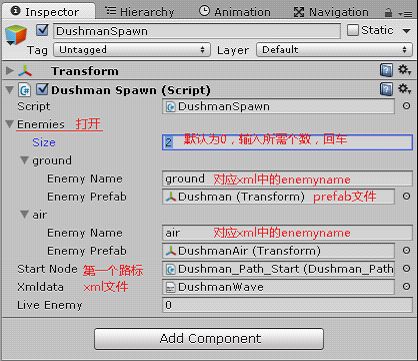
五。管理器
1.脚本
GameManager.cs
using UnityEngine;
using System.Collections;
public class GameManager : MonoBehaviour {
public static GameManager Instance;
// 敌人列表
public ArrayList m_EnemyList = new ArrayList();
void Awake() {
Instance = this;
}
}
2.游戏体
六。我军
1.升级敌军控制脚本
Dushman.cs
using UnityEngine;
using System.Collections;
public class Dushman : MonoBehaviour {
public Dushman_Path m_StartNode;
public int m_life = 15;
public int m_maxlife = 15;
public float m_speed = 2;
public enum TYPE_ID {
GROUND,
AIR,
}
public TYPE_ID m_type = TYPE_ID.GROUND;
public Dushman m_Spawn;
void Start() {
m_Spawn.m_liveEnemy++;
GameManager.Instance.m_EnemyList.Add(this);
}
void OnDisable() {
if (m_Spawn)
m_Spawn.m_liveEnemy--;
if ( GameManager.Instance )
GameManager.Instance.m_EnemyList.Remove(this);
}
void Update() {
RotateTo();
MoveTo();
}
public void RotateTo() { 略 }
public void MoveTo() { 略 }
public void SetDamage(int damage) {
m_life -= damage;
if (m_life <= 0) {
Destroy(this.gameObject);
}
}
}
2.我军控制脚本
Defender.cs
using UnityEngine;
using System.Collections;
public class Defender : MonoBehaviour {
// 目标敌人
Dushman m_targetEnemy;
// 攻击距离
public float m_attackArea = 1.5f;
// 攻击力
public int m_power = 1;
// 攻击时间间隔
public float m_attackTime = 1.0f;
// 攻击时间间隔
public float m_timer = 0.0f;
// Use this for initialization
void Start () {
GridMap.Instance.m_map[(int)this.transform.position.x, (int)this.transform.position.z].fieldtype = MapData.FieldTypeID.GN_Disable;
}
// Update is called once per frame
void Update () {
FindEnemy(); // 搜索敌军
Attack(); // 攻击
}
/** 查找敌人 **/
void FindEnemy(){
m_targetEnemy = null; // 目标敌军
int lastlife = 0;
ArrayList enemys = GameManager.Instance.m_EnemyList; // 从管理器获取全部参战敌军
foreach (Dushman enemy in enemys){
if (enemy.m_life == 0)
continue;
Vector3 pos1 = this.transform.position; // 我军位置
Vector3 pos2 = enemy.transform.position; // 敌军位置
// 获取两个点的距离
float dist=Vector2.Distance(new Vector2(pos1.x, pos1.z), new Vector2(pos2.x, pos2.z));
if (dist > m_attackArea) {
//Debug.Log("太远");
//continue;
return;
}
else {
//Debug.Log("距离:" + dist);
}
if (lastlife == 0 || lastlife > enemy.m_life){
m_targetEnemy = enemy;
lastlife = enemy.m_life;
}
}
}
public void Attack(){
RotateTo(); // 面向敌军
m_timer -= Time.deltaTime;
if (m_targetEnemy == null)
return;
if (m_timer > 0)
return;
m_targetEnemy.SetDamage(m_power);
m_timer = m_attackTime;
}
public void RotateTo() {
if (m_targetEnemy == null)
return;
Vector3 current = this.transform.eulerAngles;
this.transform.LookAt(m_targetEnemy.transform);
Vector3 target = this.transform.eulerAngles;
float next = Mathf.MoveTowardsAngle(current.y, target.y, 120 * Time.deltaTime);
this.transform.eulerAngles = new Vector3(current.x, next, current.z);
}
}
3.我军游戏体
创建游戏体Defender,关联Defender.cs脚本,
4.制作为prefab资源
5.我军加兵按钮
1)脚本
DefenderButton.cs
using UnityEngine;
using System.Collections;
public class DefenderButton : MonoBehaviour {
// button state
protected enum StateID {
NORMAL=0, // 正常
FOCUS, // Focus
ACTIV, // 选中
}
protected StateID m_state = StateID.NORMAL;
public Texture[] m_ButtonSkin; // 0- normal, 1- focus, 2- activ
// 按钮的ID
public int m_ID = 0; // 默认
// 按钮是否处于始终激活状态
protected bool m_isOnActiv = false;
// 按钮的缩放
[HideInInspector] //使得一个变量不显示在inspector(检视面板)但是被序列化。即不会显示,也不会被外部类调用
public float m_scale = 1.0f;
// 屏幕位置
Vector2 m_screenPosition;
// 当前贴图
public GUITexture m_texture;
void Awake() {
// 获得贴图
m_texture = this.guiTexture;
// 获得位置
m_screenPosition = new Vector3(m_texture.pixelInset.x, m_texture.pixelInset.y, 0);
// 设定状态
SetState(StateID.NORMAL);
}
// 更新按钮状态,返回ID
public int UpdateState(bool mouse, Vector3 mousepos) {
int result = -1;
if (m_texture.HitTest(mousepos)) {
if (mouse) {
SetState(StateID.ACTIV);
return m_ID;
}
else {
SetState(StateID.FOCUS);
}
}
else {
if (m_isOnActiv) {
SetState(StateID.ACTIV);
}
else {
SetState(StateID.NORMAL);
}
}
return result;
}
// 设置按钮状态
protected virtual void SetState(StateID state) {
if (m_state == state)
return;
m_state = state;
m_texture.texture = m_ButtonSkin[(int)m_state];
float w = m_ButtonSkin[(int)m_state].width * m_scale;
float h = m_ButtonSkin[(int)m_state].height * m_scale;
m_texture.pixelInset = new Rect(this.m_screenPosition.x, m_screenPosition.y, w, h);
}
// 设置缩放
public virtual void SetScale(float scale) {
m_scale = scale;
float w = m_ButtonSkin[0].width * scale;
float h = m_ButtonSkin[0].height * scale;
m_screenPosition.x *= scale;
m_screenPosition.y *= scale;
m_texture.pixelInset = new Rect(m_screenPosition.x, m_screenPosition.y, w, h);
}
// 是否始终处于高亮激活状态
public virtual void SetOnActiv(bool isactiv) {
if (isactiv) {
SetState(StateID.ACTIV);
}
else if (m_isOnActiv) {
SetState(StateID.NORMAL);
}
m_isOnActiv = isactiv;
}
}
2)GUITexture
3)设置按钮
4)调整地形Layer
5)升级管理器
首先:将“DefenderButton”游戏体设为GameManager的子物体,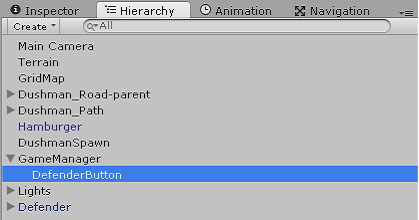
然后:升级管理器脚本,
using UnityEngine;
using System.Collections;
public class GameManager : MonoBehaviour {
public static GameManager Instance;
// 敌人列表
public ArrayList m_EnemyList = new ArrayList();
// 按钮
DefenderButton m_button; //----------------------------------
// 当前选中的按钮ID
int m_ID; //----------------------
// 防守单位prefab
public Transform m_guardPrefab; //----------------------
// 地面的碰撞层
public LayerMask m_groundlayer; //----------------------
void Awake() {
Instance = this;
}
// ------------------------------------
void Start () {
m_button = this.transform.FindChild("DefenderButton").GetComponent();
}
// -------------------------------------------------
void Update () {
// 按下鼠标操作
bool press=Input.GetMouseButton(0);
// 松开鼠标操作
bool mouseup = Input.GetMouseButtonUp(0);
// 获得鼠标位置
Vector3 mousepos = Input.mousePosition;
// 获得鼠标移动距离
float mx = Input.GetAxis("Mouse X");
float my = Input.GetAxis("Mouse Y");
// 如果当前按钮ID大于0,并且处于松开鼠标操作
if (m_ID > 0 && mouseup ) {
//创建一条从摄像机射出的射线
Ray ray = Camera.main.ScreenPointToRay(mousepos);
//计算射线与地面的碰撞
RaycastHit hit;
if ( Physics.Raycast(ray, out hit, 100, m_groundlayer) ) {
//获得碰撞点的位置
int ix = (int)hit.point.x;
int iz = (int)hit.point.z;
if (ix >= GridMap.Instance.MapSizeX || iz >= GridMap.Instance.MapSizeZ || ix<0 || iz<0 )
return;
// 如果当前单元格可以摆放防守单位
if (GridMap.Instance.m_map[ix, iz].fieldtype == MapData.FieldTypeID.GN_Enable) {
Vector3 pos = new Vector3((int)hit.point.x + 0.5f, 0, (int)hit.point.z + 0.5f);
// 创建防守单位
Instantiate(m_guardPrefab, pos, Quaternion.identity);
m_ID = 0;
// 按钮重新恢复到正常状态
m_button.SetOnActiv(false);
}
}
}
// 获得按钮的ID
int id = m_button.UpdateState(mouseup, Input.mousePosition);
if (id > 0) {
m_ID = id;
m_button.SetOnActiv(true);
return;
}
}
}
6)关联管理器属性
6.测试

- end
资源:
本篇博文《Unity3D上路》: http://pan.baidu.com/s/1bnCfElL
鸣谢!
Unity3D高级开发 Mr.Vampire,QQ:475563418