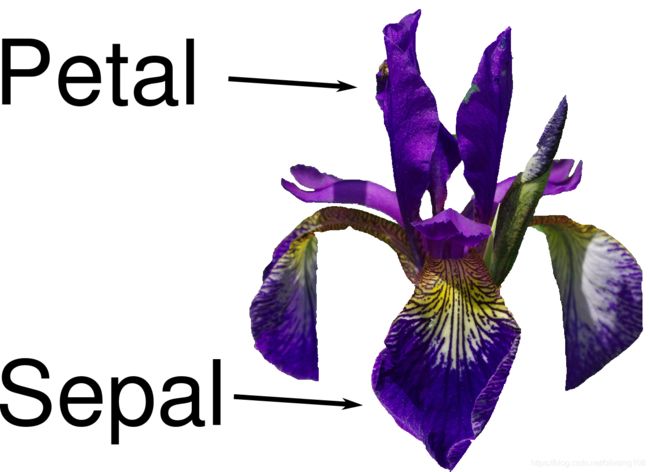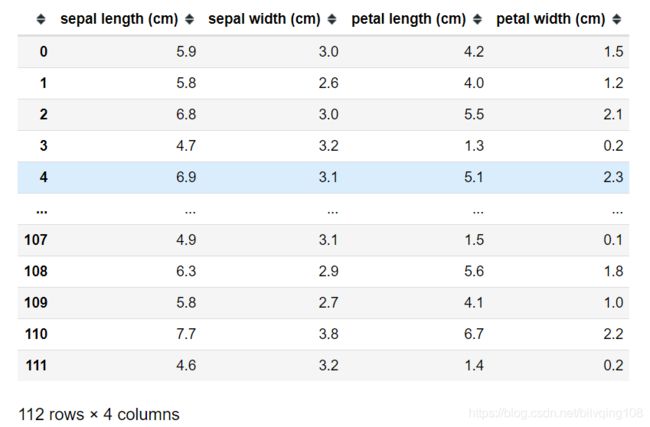基于scikit-learn的鸢尾花分类实例
基于scikit-learn的鸢尾花分类实例
代码参考书籍:Python机器学习基础教程. Andreas C.muller, Sarah Guido著(张亮 译). 北京:人民邮电出版社,2018.1(2019.6重印)
实现环境
System:Ubuntu server 20.04 (Jupyter notebook)
GPU:GeForce GTX 1080Ti(2块)
Driver Version: 450.36.06
CUDA Version: 11.0
Python Version: 3 .8.5
TensorFlow Version:2.4.1
————————————————
版权声明:本文为CSDN博主「技术无极限」的原创文章,遵循CC 4.0 BY-SA版权协议,转载请附上原文出处链接及本声明。
原文链接:https://blog.csdn.net/bilvqing108/article/details/113706050
根据已知品种的鸢尾花测量数据,构建机器学习模型,这是一个监督学习的问题。
在多个选项中预测其中一个结果,这个一个分类问题。
分类的每一个可能输出叫做类别。

1. 初始数据
#从scikit-learn的datasets载入数据。这是一个公开数据集。
from sklearn.datasets import load_iris
iris_dataset = load_iris() #载入的数据保存在iris_dataset中
查看数据集,做到心中有数,…
#得到的数据集是一个Bunch对象,它和字典dict非常相似,因此,可以查看它的关键字,以掌握数据集的内容
print("Keys of iris_dataset:\n", iris_dataset.keys()) #查看数据集关键字
输出:
Keys of iris_dataset:
dict_keys([‘data’, ‘target’, ‘frame’, ‘target_names’, ‘DESCR’, ‘feature_names’, ‘filename’])
print(iris_dataset['DESCR'][:193] + "\n...") #数据集的说明
输出:
… _iris_dataset:
Iris plants dataset
--------------------Data Set Characteristics:
:Number of Instances: 150 (50 in each of three classes)
:Number of Attributes: 4 numeric, pre…
print("Target names:", iris_dataset['target_names']) #目标名称,是我们要预测的花的品种。它是一个字符串数组
输出:
Target names: [‘setosa’ ‘versicolor’ ‘virginica’]
print("Feature names:\n", iris_dataset['feature_names']) #特征属性名称,也是一个字符串数组
输出:
Feature names:
[‘sepal length (cm)’, ‘sepal width (cm)’, ‘petal length (cm)’, ‘petal width (cm)’]
print("Type of data:", type(iris_dataset['data'])) #特征值 ,是一个Numpy的(150,4)二维数组。type()查看数据的类型
输出:
Type of data:
print("Shape of data:", iris_dataset['data'].shape) #.shape查看数据的维度
输出:
Shape of data: (150, 4)
print("First five rows of data:\n", iris_dataset['data'][:5]) #预览前5个样本的特征值
输出:
First five rows of data:
[[5.1 3.5 1.4 0.2]
[4.9 3. 1.4 0.2]
[4.7 3.2 1.3 0.2]
[4.6 3.1 1.5 0.2]
[5. 3.6 1.4 0.2]]
print("Type of target:", type(iris_dataset['target'])) #标签值 ,是一个Numpy的(150,)一维数组。
输出:
Type of target:
print("Shape of target:", iris_dataset['target'].shape)
输出:
Shape of target: (150,)
print("Target:\n", iris_dataset['target']) #预览所有标签值
输出:
Target:
[0 0 0 0 0 0 0 0 0 0 0 0 0 0 0 0 0 0 0 0 0 0 0 0 0 0 0 0 0 0 0 0 0 0 0 0 0
0 0 0 0 0 0 0 0 0 0 0 0 0 1 1 1 1 1 1 1 1 1 1 1 1 1 1 1 1 1 1 1 1 1 1 1 1
1 1 1 1 1 1 1 1 1 1 1 1 1 1 1 1 1 1 1 1 1 1 1 1 1 1 2 2 2 2 2 2 2 2 2 2 2
2 2 2 2 2 2 2 2 2 2 2 2 2 2 2 2 2 2 2 2 2 2 2 2 2 2 2 2 2 2 2 2 2 2 2 2 2
2 2]
2. 衡量模型是否成功:训练数据与测试数据
构建模型后,在需要使用模型进行预测前,需要验证模型是否有效,就需要有验证模型的数据集。
数据分割:把数据分为训练集和测试集
scikit-learn的train_test_split函数可以打乱数据集并进行拆分。这个函数将75%的行数据及对应标签(样本)作为训练集,剩下的25%作为测试集。
数据的打乱是利用伪随机数生成器实现的,需要指定参数random_state指定随机数生成器的种子。它为0时,不管运行多少次,函数的输出固定不变。
from sklearn.model_selection import train_test_split #从scikit-learn中加载train_test_split()
X_train, X_test, y_train, y_test = train_test_split(
iris_dataset['data'], iris_dataset['target'], random_state=0) #实现数据的拆分
print("X_train shape:", X_train.shape) #查看分割后的数据集大小,注意,特征数组是二维的,但标签数组是一维的
print("y_train shape:", y_train.shape)
输出:
X_train shape: (112, 4)
y_train shape: (112,)
print("X_test shape:", X_test.shape)
print("y_test shape:", y_test.shape)
输出:
X_test shape: (38, 4)
y_test shape: (38,)
3. 第一要事:观察数据
# create dataframe from data in X_train
# label the columns using the strings in iris_dataset.feature_names
#构建pandas数据框架(数据结构)
iris_dataframe = pd.DataFrame(X_train, columns=iris_dataset.feature_names)
#DataFrame()中,第一个参数是存放在DataFrame里的数据,第二个参数index就是之前说的行名(这里省略了),第三个参数columns是之前说的列名。参见:https://pandas.pydata.org/pandas-docs/stable/reference/api/pandas.DataFrame.html
#其中后两个参数可以使用list输入,但是注意,这个list的长度要和DataFrame的大小匹配,不然会报错。
# create a scatter matrix from the dataframe, color by y_train 散点矩阵图,颜色有y_train标签决定
#函数scatter_matrix()的说明见如下官网。
#https://pandas.pydata.org/pandas-docs/stable/reference/api/pandas.plotting.scatter_matrix.html
#pandas.plotting.scatter_matrix(frame, alpha=0.5, figsize=None, ax=None, grid=False, diagonal='hist', marker='.', density_kwds=None, hist_kwds=None, range_padding=0.05, **kwargs)
#cmap 颜色表
pd.plotting.scatter_matrix(iris_dataframe, c=y_train, figsize=(15, 15),
marker='o', hist_kwds={'bins': 20}, s=60,
alpha=.8, cmap=mglearn.cm3)
输出:
array([[
[
[
[
dtype=object)

display(iris_dataframe) #列表显示训练数据
4. 构建第一个模型:K近邻算法
K近邻算法:是最简单的机器学习算法。构建模型只需要保存训练数据集即可。
要对新的数据样本做出预测,算法会在训练数据中找到最近的数据点,也就是它的“最近邻”。
然后根据最近邻的K个数据点中,标签数最多的类别作为预测结果。
rom sklearn.neighbors import KNeighborsClassifier #加载K近邻分类器函数
knn = KNeighborsClassifier(n_neighbors=1) #取近邻数k=1,也就是,最靠近样本标签值就是它的预测值。
knn.fit(X_train, y_train) #训练模型,对应k近邻算法,其实就是保存数据
输出:
KNeighborsClassifier(n_neighbors=1)
5. 做出预测
X_new = np.array([[5, 2.9, 1, 0.2]]) #要预测的数据样本,注意要转换为二维Numpy数组的一行,(1,4)一行四列
print("X_new.shape:", X_new.shape)
输出:
X_new.shape: (1, 4)
prediction = knn.predict(X_new) #利用predict()函数实现预测
print("Prediction:", prediction)
print("Predicted target name:",
iris_dataset['target_names'][prediction]) #输出预测值与预测类别
输出:
Prediction: [0]
Predicted target name: [‘setosa’]
6. 评估模型
上面的预测结果是否可靠,还需要对模型进行评估后,才能做出判断。
y_pred = knn.predict(X_test) #对所有的测试集数据集进行预测,再跟原来的标签进行对比,计算出测试精度。
print("Test set predictions:\n", y_pred)
输出:
Test set predictions:
[2 1 0 2 0 2 0 1 1 1 2 1 1 1 1 0 1 1 0 0 2 1 0 0 2 0 0 1 1 0 2 1 0 2 2 1 0
2]
print("Test set score: {:.2f}".format(np.mean(y_pred == y_test))) #利用Numpy的mean()函数求预测精度。
输出:
Test set score: 0.97
print("Test set score: {:.2f}".format(knn.score(X_test, y_test))) #也可以利用knn对象的score()评分函数,来计算模型的精度
输出:
Test set score: 0.97
示例结束!