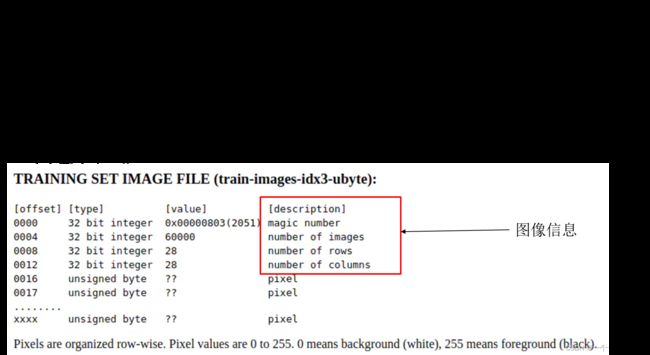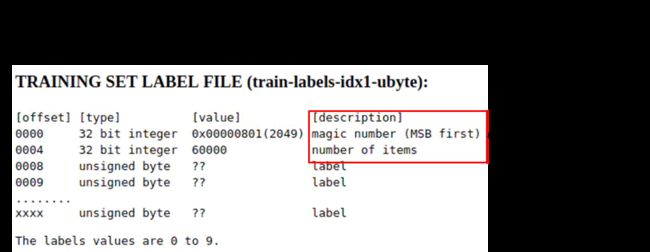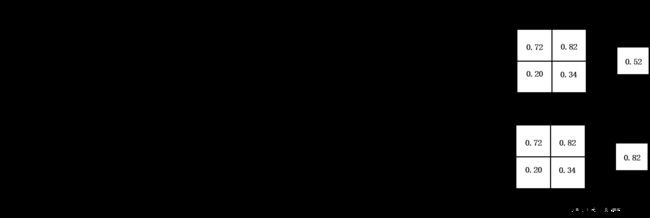基于贝叶斯分类器(朴素贝叶斯)的手写数字识别
1.认识mnist数据集
2.朴素贝叶斯分类
原理就不再介绍:
3.代码如下:
import numpy as np
from struct import unpack
import matplotlib.pyplot as plt
from PIL import Image
from collections import Counter
import math
from sklearn.decomposition import PCA
# 配置文件
config = {
# 训练集文件
'train_images_idx3_ubyte_file_path': 'data/train-images.idx3-ubyte',
# 训练集标签文件
'train_labels_idx1_ubyte_file_path': 'data/train-labels.idx1-ubyte',
# 测试集文件
'test_images_idx3_ubyte_file_path': 'data/t10k-images.idx3-ubyte',
# 测试集标签文件
'test_labels_idx1_ubyte_file_path': 'data/t10k-labels.idx1-ubyte',
# 特征提取阙值
'binarization_limit_value': 0.14,
# 特征提取后的边长
'side_length': 14
}
def decode_idx3_ubyte(path):
'''
加载文件数据
'''
'''
也可不解压,直接打开.gz文件。path是.gz文件的路径
import gzip
with gzip.open(path, 'rb') as f:
'''
print('loading %s' % path) #提醒的标志性语句
with open(path, 'rb') as f:
# 前16位为附加数据,每4位为一个整数,分别为幻数,图片数量,每张图片像素行数,列数。
magic, num, rows, cols = unpack('>4I', f.read(16))
print('magic:%d 数量:%d 行数:%d 列数:%d' % (magic, num, rows, cols))
mnistImage = np.fromfile(f, dtype=np.uint8).reshape(num, rows, cols)
print('完成操作')
#print('下面是处理的具体的图像')
#print(mnistImage)
return mnistImage
def decode_idx1_ubyte(path):
'''
解析idx1-ubyte文件,即解析MNIST标签文件
'''
print('loading %s' % path)
with open(path, 'rb') as f:
# 前8位为附加数据,每4位为一个整数,分别为幻数,标签数量。
magic, num = unpack('>2I', f.read(8))
print('magic:%d num:%d' % (magic, num))
mnistLabel = np.fromfile(f, dtype=np.uint8)
print('done')
#print('下面是训练集的标签')
#print(mnistLabel)
return mnistLabel
def normalizeImage(image):
'''
将图像的像素值归一化为0.0 ~ 1.0
'''
res = image.astype(np.float32) / 255.0
return res
def load_train_images(path=config['train_images_idx3_ubyte_file_path']):
return normalizeImage(decode_idx3_ubyte(path))
def load_train_labels(path=config['train_labels_idx1_ubyte_file_path']):
return decode_idx1_ubyte(path)
def load_test_images(path=config['test_images_idx3_ubyte_file_path']):
return normalizeImage(decode_idx3_ubyte(path))
def load_test_labels(path=config['test_labels_idx1_ubyte_file_path']):
return decode_idx1_ubyte(path)
def oneImagesFeatureExtraction(image):
'''
对单张图片进行特征提取 均值特征提取
'''
res = np.empty((config['side_length'], config['side_length']))
num = 28//config['side_length'] # //先做除法向下取整
for i in range(0, config['side_length']):
for j in range(0, config['side_length']):
tempMean = image[num*i:num*(i+1), num*j:num*(j+1)].mean() #采用均值进行降维 步长为2
if tempMean > config['binarization_limit_value']: #对图像进行二维化处理
res[i, j] = 1
else:
res[i, j] = 0
return res
def oneImagesFeatureExtraction1(image):
'''
对单张图片进行特征提取 最大值特征提取
'''
res = np.empty((config['side_length'], config['side_length']))
num = 28//config['side_length'] # //先做除法向下取整
for i in range(0, config['side_length']):
for j in range(0, config['side_length']):
tempMean = image[num*i:num*(i+1), num*j:num*(j+1)].max()#采用均值进行降维 步长为2
if tempMean > config['binarization_limit_value']: #对图像进行二维化处理
res[i, j] = 1
else:
res[i, j] = 0
return res
def get_main_cahrticter(image):
''''对单张图片进行PCA降维处理进行特征提取'''
pca=PCA(n_components=14)
pca.fit(image)
answer=pca.transform(image) #降维后的数据
#print(answer)
res = np.empty((config['side_length'], config['side_length']))
num=28//config['side_length']
for i in range(0,config['side_length']):
for j in range(0, config['side_length']):
tempMean=answer[num*i:num*(i+1),j].mean()
if tempMean > config['binarization_limit_value']: #对图像进行二维化处理
res[i, j] = 1
else:
res[i, j] = 0
return res
def featureExtraction(images):
'''将所有的图片信息转化为一个矩阵'''
res = np.empty((images.shape[0], config['side_length'],config['side_length']), dtype=np.float32) # '''将所有的图片信息转化为一个矩阵'''
"""empty函数的用法:numpy.empty(shape, dtype=float, order=‘C’) shape表示空间中的维数,dty表示返回的类型"""
for i in range(images.shape[0]):
res[i] = oneImagesFeatureExtraction(images[i]) #单张图片的降维处理
return res
def bayesModelTrain(train_x, train_y):
'''
贝叶斯分类器模型训练
'''
# 计算先验概率
totalNum = train_x.shape[0] #计算训练数据的大小
#print(totalNum)
classNumDic = Counter(train_y) #计算返回每一类出现的次数
#print(classNumDic)
prioriP = np.array([classNumDic[i]/totalNum for i in range(10)]) #计算每一类的先验概率
#print(prioriP)
# 计算类条件概率
oldShape = train_x.shape #返回的内容是:(60000, 14, 14)
#print(oldShape)
train_x.resize((oldShape[0], oldShape[1]*oldShape[2])) #将三维图像转换为二维
#print(train_x.shape[1])
posteriorNum = np.empty((10, train_x.shape[1])) #返回一个二维大小的数组,里面存储的是
#print(posteriorNum)
posteriorP = np.empty((10, train_x.shape[1])) #返回一个二维大小的数组
#print(posteriorP)
for i in range(10):
posteriorNum[i] = train_x[np.where(train_y == i)].sum(axis=0) #axis=1表示按行相加 , axis=0表示按列相加
# 拉普拉斯平滑
posteriorP[i] = (posteriorNum[i] + 1) / (classNumDic[i] + 2)
train_x.resize(oldShape)
return prioriP, posteriorP
def bayesClassifier(test_x, prioriP, posteriorP):
'''
使用贝叶斯分类器进行分类(极大似然估计)
'''
oldShape = test_x.shape
test_x.resize(oldShape[0]*oldShape[1])
classP = np.empty(10)
for j in range(10):
temp = sum([math.log(1-posteriorP[j][x]) if test_x[x] == 0 else math.log(posteriorP[j][x]) for x in range(test_x.shape[0])])
# 很奇怪,在降维成7*7的时候,注释掉下面这一句正确率反而更高
classP[j] = np.array(math.log(prioriP[j]) + temp)
classP[j] = np.array(temp)
test_x.resize(oldShape)
return np.argmax(classP) #返回概率最大点的位置上的数
def modelEvaluation(test_x, test_y, prioriP, posteriorP):
'''
对贝叶斯分类器的模型进行评估
'''
bayesClassifierRes = np.empty(test_x.shape[0])
for i in range(test_x.shape[0]):
bayesClassifierRes[i] = bayesClassifier(test_x[i], prioriP, posteriorP)
#print('预测值:%d 真实值:%d'%(bayesClassifierRes[i],test_y[i]))
return bayesClassifierRes, (bayesClassifierRes == test_y).sum() / test_y.shape[0]
if __name__ == '__main__':
print('加载数据')
train_images = load_train_images() #加载训练的图片
train_labels = load_train_labels() #加载训练的标签
test_images = load_test_images() #加载测试的图片
test_labels = load_test_labels() #加载测试的标签
print('加载完毕')
print('图片转换')
train_images_feature = featureExtraction(train_images)
print('图片转换结束')
print('模型训练开始')
prioriP, posteriorP = bayesModelTrain(train_images_feature, train_labels)
print('模型训练完毕')
# print(prioriP)
# print(posteriorP)
print('模型评价开始')
test_images_feature = featureExtraction(test_images)
res, val = modelEvaluation(test_images_feature, test_labels, prioriP, posteriorP)
print('贝叶斯分类器的准确度为%.2f %%' % (val*100))
print('模型评价结束')
4.运行结果:
| 特征提取方式 |
降维维数 |
特征阈值 |
测试集准确率 |
| 均值池化 |
14*14 |
0.14 |
83.58% |
| 均值池化 |
28*28 |
0.14 |
84.64% |
| 均值池化 |
9*9 |
0.14 |
80.67% |
| 均值池化 |
15*15 |
0.14 |
63% |
| 均值池化 |
|||
| 最大池化 |
14*14 |
0.14 |
83.06% |
| 最大池化 |
28*28 |
0.14 |
84.64% |
| 最大池化 |
9*9 |
0.14 |
78.79% |
| 最大池化 |
10*10 |
0.14 |
79.85% |
| 最大池化 |
15*15 |
0.14 |
63% |