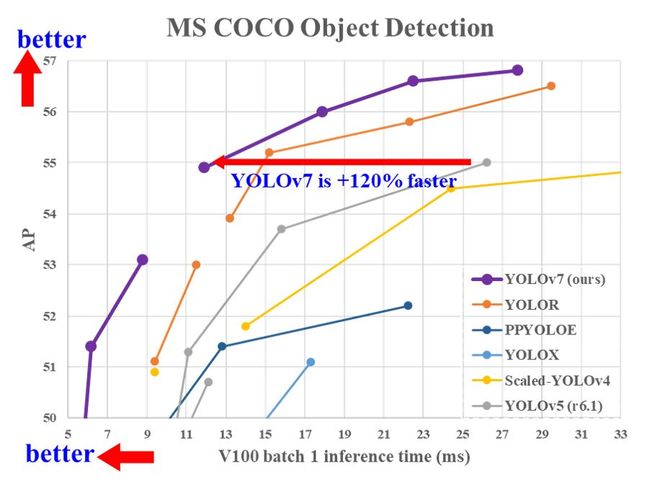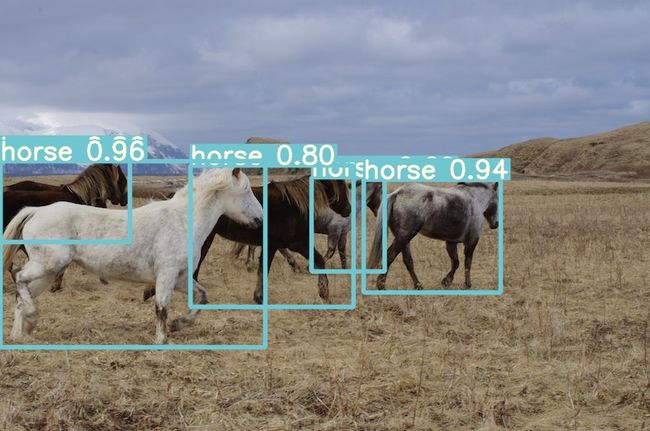Github每日精选(第13期):实时目标检测网络YOLOv7
YOLOv7真的是非常强大和硬核, 在 5 FPS 到 160 FPS 范围内的速度和准确度都超过了所有已知的目标检测器,这是目前来说,最好的额目标检测技术了。
github的地址在这里。如果做的是机器学习方面的研究可以参考相关的代码。
在机器学习领域中,技术的发展非常的快,有的时候前一代的技术还没有被消化,下一代的技术又出来了。
就像目标检测一样,之前美团出的YOLO6还没有来得及看,YOLOv7又出来了。
YOLOv7 和YOLOv4 同处于一个团队,YOLOv4 在github的地址在这里。
YOLOv7提供了一个测试的地址。
安装
Docker 环境(推荐)
# create the docker container, you can change the share memory size if you have more.
nvidia-docker run --name yolov7 -it -v your_coco_path/:/coco/ -v your_code_path/:/yolov7 --shm-size=64g nvcr.io/nvidia/pytorch:21.08-py3
# apt install required packages
apt update
apt install -y zip htop screen libgl1-mesa-glx
# pip install required packages
pip install seaborn thop
# go to code folder
cd /yolov7
测试
python test.py --data data/coco.yaml --img 640 --batch 32 --conf 0.001 --iou 0.65 --device 0 --weights yolov7.pt --name yolov7_640_val
你会得到结果:
Average Precision (AP) @[ IoU=0.50:0.95 | area= all | maxDets=100 ] = 0.51206
Average Precision (AP) @[ IoU=0.50 | area= all | maxDets=100 ] = 0.69730
Average Precision (AP) @[ IoU=0.75 | area= all | maxDets=100 ] = 0.55521
Average Precision (AP) @[ IoU=0.50:0.95 | area= small | maxDets=100 ] = 0.35247
Average Precision (AP) @[ IoU=0.50:0.95 | area=medium | maxDets=100 ] = 0.55937
Average Precision (AP) @[ IoU=0.50:0.95 | area= large | maxDets=100 ] = 0.66693
Average Recall (AR) @[ IoU=0.50:0.95 | area= all | maxDets= 1 ] = 0.38453
Average Recall (AR) @[ IoU=0.50:0.95 | area= all | maxDets= 10 ] = 0.63765
Average Recall (AR) @[ IoU=0.50:0.95 | area= all | maxDets=100 ] = 0.68772
Average Recall (AR) @[ IoU=0.50:0.95 | area= small | maxDets=100 ] = 0.53766
Average Recall (AR) @[ IoU=0.50:0.95 | area=medium | maxDets=100 ] = 0.73549
Average Recall (AR) @[ IoU=0.50:0.95 | area= large | maxDets=100 ] = 0.83868
训练
数据准备
ash scripts/get_coco.sh
下载 MS COCO 数据集图像(train、val、test)和标签。如果您之前使用过不同版本的YOLO,我们强烈建议您删除train2017.cache和val2017.cache文件,并重新下载标签:
单 GPU 训练
# train p5 models
python train.py --workers 8 --device 0 --batch-size 32 --data data/coco.yaml --img 640 640 --cfg cfg/training/yolov7.yaml --weights '' --name yolov7 --hyp data/hyp.scratch.p5.yaml
# train p6 models
python train_aux.py --workers 8 --device 0 --batch-size 16 --data data/coco.yaml --img 1280 1280 --cfg cfg/training/yolov7-w6.yaml --weights '' --name yolov7-w6 --hyp data/hyp.scratch.p6.yaml
多 GPU 训练
# train p5 models
python -m torch.distributed.launch --nproc_per_node 4 --master_port 9527 train.py --workers 8 --device 0,1,2,3 --sync-bn --batch-size 128 --data data/coco.yaml --img 640 640 --cfg cfg/training/yolov7.yaml --weights '' --name yolov7 --hyp data/hyp.scratch.p5.yaml
# train p6 models
python -m torch.distributed.launch --nproc_per_node 8 --master_port 9527 train_aux.py --workers 8 --device 0,1,2,3,4,5,6,7 --sync-bn --batch-size 128 --data data/coco.yaml --img 1280 1280 --cfg cfg/training/yolov7-w6.yaml --weights '' --name yolov7-w6 --hyp data/hyp.scratch.p6.yaml
迁移学习
自定义数据集的单 GPU 微调
# finetune p5 models
python train.py --workers 8 --device 0 --batch-size 32 --data data/custom.yaml --img 640 640 --cfg cfg/training/yolov7-custom.yaml --weights 'yolov7_training.pt' --name yolov7-custom --hyp data/hyp.scratch.custom.yaml
# finetune p6 models
python train_aux.py --workers 8 --device 0 --batch-size 16 --data data/custom.yaml --img 1280 1280 --cfg cfg/training/yolov7-w6-custom.yaml --weights 'yolov7-w6_training.pt' --name yolov7-w6-custom --hyp data/hyp.scratch.custom.yaml
深入
视频上:
python detect.py --weights yolov7.pt --conf 0.25 --img-size 640 --source yourvideo.mp4
图上:
python detect.py --weights yolov7.pt --conf 0.25 --img-size 640 --source inference/images/horses.jpg
导出
从 Pytorch 到 ONNX
python export.py --weights yolov7-tiny.pt --grid --end2end --simplify \
--topk-all 100 --iou-thres 0.65 --conf-thres 0.35 --img-size 640 640 --max-wh 640
从 Pytorch 到 TensorRT
wget https://github.com/WongKinYiu/yolov7/releases/download/v0.1/yolov7-tiny.pt
python export.py --weights ./yolov7-tiny.pt --grid --end2end --simplify --topk-all 100 --iou-thres 0.65 --conf-thres 0.35 --img-size 640 640
git clone https://github.com/Linaom1214/tensorrt-python.git
python ./tensorrt-python/export.py -o yolov7-tiny.onnx -e yolov7-tiny-nms.trt -p fp16
Pytorch 到 TensorRT 的另一种方式
wget https://github.com/WongKinYiu/yolov7/releases/download/v0.1/yolov7-tiny.pt
python export.py --weights yolov7-tiny.pt --grid --include-nms
git clone https://github.com/Linaom1214/tensorrt-python.git
python ./tensorrt-python/export.py -o yolov7-tiny.onnx -e yolov7-tiny-nms.trt -p fp16
# Or use trtexec to convert ONNX to TensorRT engine
/usr/src/tensorrt/bin/trtexec --onnx=yolov7-tiny.onnx --saveEngine=yolov7-tiny-nms.trt --fp16