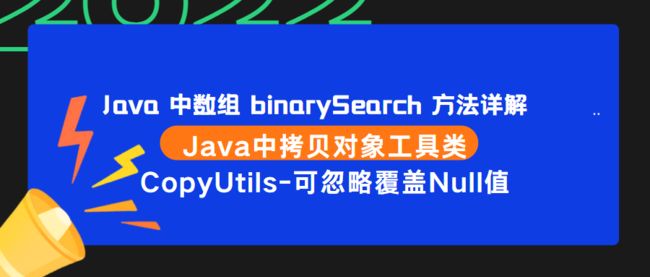Java 中数组 binarySearch 方法and拷贝对象工具类CopyUtils-可忽略覆盖Null值详解
Java中给数组提供了一个二分法查找数组元素的位置,这个方法从JDK1.6开始,很多人不理解,做了一个总结对比看即可。
binarySearch(Object[], Object key)
方法的object[]参数是要查找的数组,key参数为要查找的key值。
方法的返回值有几种:
1.找到的情况下:如果key在数组中,则返回搜索值的索引,从0开始。
2.找不到的情况下:
[1] 搜索值不是数组元素,且在数组范围内,从1开始计数,得“ - 插入点索引值”;
[2] 搜索值是数组元素,从0开始计数,得搜索值的索引值;
[3] 搜索值不是数组元素,且大于数组内元素,索引值为 – (length + 1);
[4] 搜索值不是数组元素,且小于数组内元素,索引值为 – 1。
举例:
int a[] = new int[] { 1, 3, 4, 6, 8, 9 };
int x1 = Arrays.binarySearch(a, 5);
int x2 = Arrays.binarySearch(a, 4);
int x3 = Arrays.binarySearch(a, 0);
int x4 = Arrays.binarySearch(a, 10);
System.out.println("x1:" + x1 + ", x2:" + x2);
System.out.println("x3:" + x3 + ", x4:" + x4);打印结果 :
x1:-4, x2:2
x3:-1, x4:-7binarySearch(Object[], int fromIndex, int toIndex, Object key)
方法的object[]参数是要查找的数组,fromIndex参数是搜索的开始索引(包括),toIndex参数是搜索的结束索引(不包括), key参数为要查找的key值。
方法的返回值有几种:
1.找到的情况下:如果key在数组中,则返回搜索值的索引。
2.找不到的情况下:
[1] 该搜索键在范围内,但不是数组元素,由1开始计数,得“ - 插入点索引值”;
[2] 该搜索键在范围内,且是数组元素,由0开始计数,得搜索值的索引值;
[3] 该搜索键不在范围内,且小于范围(数组)内元素,返回–(fromIndex + 1);
[4] 该搜索键不在范围内,且大于范围(数组)内元素,返回 –(toIndex + 1)。
举例:
int a[] = new int[] { 1, 3, 4, 6, 8, 9 };
int x1 = Arrays.binarySearch(a, 1, 4, 5);
int x2 = Arrays.binarySearch(a, 1, 4, 4);
int x3 = Arrays.binarySearch(a, 1, 4, 2);
int x4 = Arrays.binarySearch(a, 1, 4, 10);
System.out.println("x1:" + x1 + ", x2:" + x2);
System.out.println("x3:" + x3 + ", x4:" + x4);打印结果:
x1:-4, x2:2
x3:-2, x4:-5
使用场景:针对两个对象相互拷贝,然后只替换不为Null的值,自带的BeanUtils无法实现,所以单独在网上找了一个然后进行使用,可忽略Null值的拷贝。
最近做一个实训项目,然后持久层使用的JPA,前端使用的Layui,更新的时候如果前端传入了部分字段,那么其他字段没有传入就不做更新,在JPA当中默认传入一个完整的对象,一般都是直接先查询然后再修改这样操作 ,但是前端目前只要求传入什么就修改什么,没有传入的默认不修改,意思就是只修改部分字段内容,所以需要我后端先根据ID查询信息然后再修改就要使用到克隆对象忽略Null值,目前这个工具类就可以实现。
CopyUtils工具类代码:
/**
* CopyUtils
*
* @author lcry
* @date 2019/09/19 17:31
* 对象互相拷贝忽略Null值
*/
public class CopyUtils {
public static String[] getNullPropertyNames(Object source) {
final BeanWrapper src = new BeanWrapperImpl(source);
java.beans.PropertyDescriptor[] pds = src.getPropertyDescriptors();
Set emptyNames = new HashSet();
for (java.beans.PropertyDescriptor pd : pds) {
Object srcValue = src.getPropertyValue(pd.getName());
if (srcValue == null) {
emptyNames.add(pd.getName());
}
}
String[] result = new String[emptyNames.size()];
return emptyNames.toArray(result);
}
public static void copyProperties(Object src, Object target) {
BeanUtils.copyProperties(src, target, getNullPropertyNames(src));
}
} 使用方法非常简单:
/**
* 修改
*
* @param employee
*/
public void update(Employee employee) {
// 只更新部分字段、2019年9月19日 17:24:11 - 若前端不传入就不更新
Employee desinfo = employeeDao.findById(employee.getId()).get();
if (Validator.isNotEmpty(desinfo)) {
CopyUtils.copyProperties(desinfo, employee);
employeeDao.save(employee);
}
}可以自行做测试,比BeanUtils中拷贝对象更好使用~
@Test
public void testcopytest() {
// 初始化第一个对象只设置name
Employee employee1 = new Employee();
employee1.setName("Lcry");
// toString查看对象信息
System.out.println("初始化employee1->" + employee1);
// 初始化第二个对象,不设置name,设置其他值
Employee employee2 = new Employee();
employee2.setAddress("123");
employee2.setDepid("1");
employee2.setPassword("123456");
employee2.setAge(22);
employee2.setEmail("[email protected]");
System.out.println("初始化employee2->" + employee2);
// 采用CopyUtils只拷贝不为空的属性,name属性为赋值为employee2
CopyUtils.copyProperties(employee1, employee2);
System.out.println("通过CopyUtils的employee2->" + employee2);
// 采用自带的BeanUtil只能全部复制、包括Null值
BeanUtils.copyProperties(employee1,employee2);
System.out.println("通过BeanUtil的employee2->" + employee2);
}打印日志:
初始化employee1->Employee(id=null, name=Lcry, status=null, sex=null, address=null, img=null, phone=null, email=null, password=null, entrytime=null, age=null, empnum=null, title=null, depid=null)
初始化employee2->Employee(id=null, name=null, status=null, sex=null, address=123, img=null, phone=null, [email protected], password=123456, entrytime=null, age=22, empnum=null, title=null, depid=1)
通过CopyUtils的employee2->Employee(id=null, name=Lcry, status=null, sex=null, address=123, img=null, phone=null, [email protected], password=123456, entrytime=null, age=22, empnum=null, title=null, depid=1)
通过BeanUtil的employee2->Employee(id=null, name=Lcry, status=null, sex=null, address=null, img=null, phone=null, email=null, password=null, entrytime=null, age=null, empnum=null, title=null, depid=null)