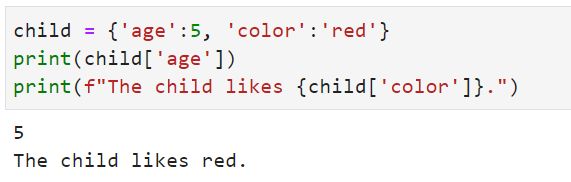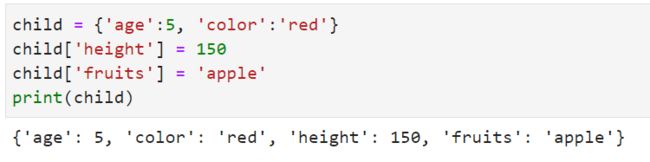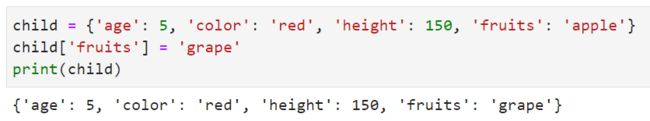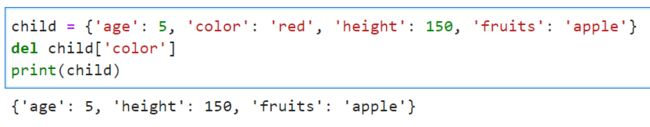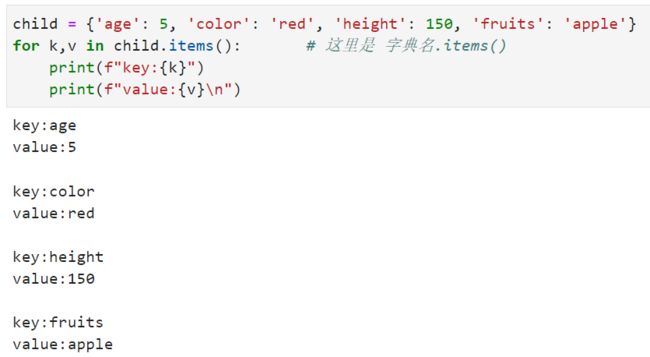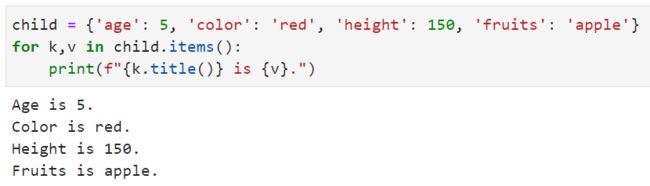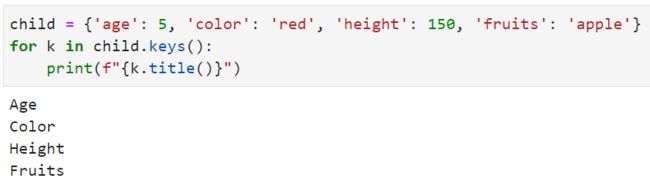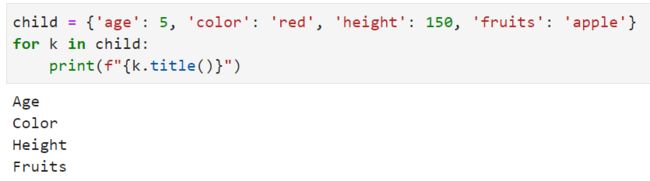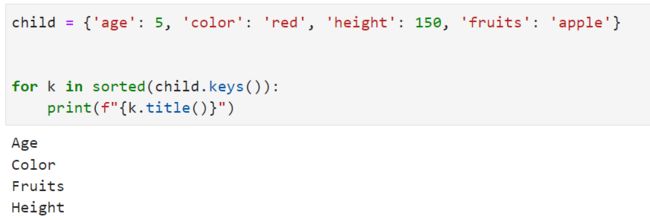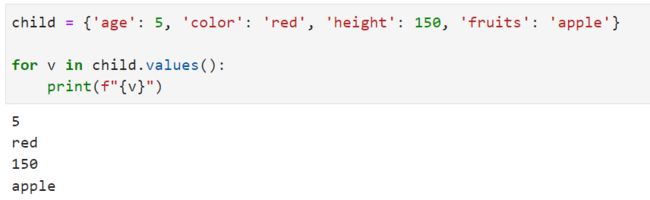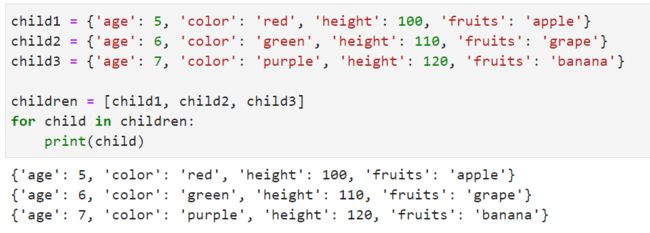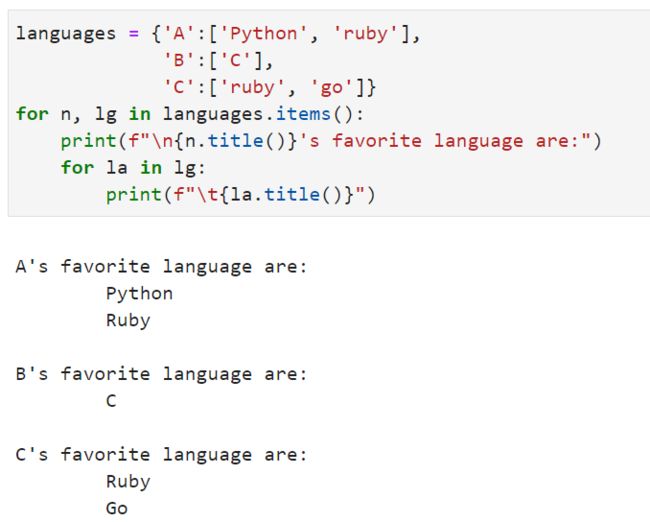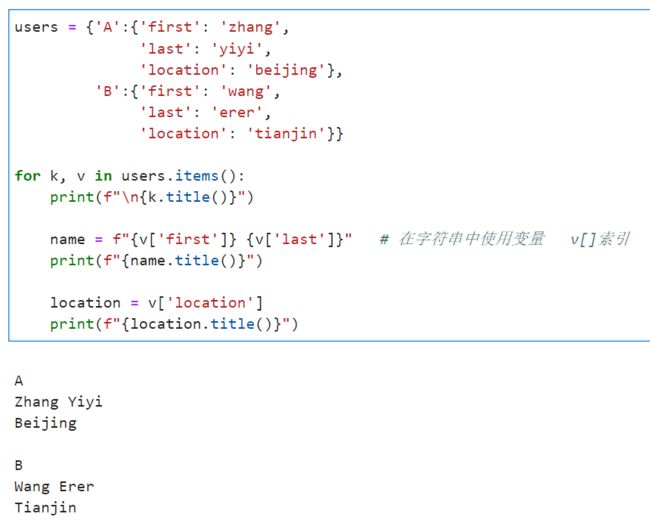【Python编程】字典及其使用
整理是为了方便自己学习记忆使用。
参考书籍《Python编程--从入门到实践》(第2版),[美] 埃里克·玛瑟斯。
一、使用字典
字典是由键和值组成的,以成对的形式出现。
键:值
child = { 'age' : 5, 'color' : 'red' }
上述表达式,是字典的基本组成。其中age和color是键,5和red是值。键需要用单引号引起,当值为字符串的时候,也需要用单引号引起。
键和值之间用冒号分割,而键值对之间用逗号分割。
1、访问字典中的值
字典名[ '键' ]
child = {'age':5, 'color':'red'}
print(child['age'])
print(f"The child likes {child['color']}.")2、添加键值对
字典名[ '键名' ] = 值
child = {'age':5, 'color':'red'}
child['height'] = 150
child['fruits'] = 'apple'
print(child)3、创建空字典
child = {}
child['height'] = 150
child['fruits'] = 'apple'
print(child)4、修改字典中的值
child = {'age': 5, 'color': 'red', 'height': 150, 'fruits': 'apple'}
child['fruits'] = 'grape'
print(child)5、删除键值对
del 字典名[ '键名' ]
用del删除键值对,删除的键值对会永远消失。
child = {'age': 5, 'color': 'red', 'height': 150, 'fruits': 'apple'}
del child['color']
print(child)二、遍历字典
遍历所有键值对:for k,v in child.items()
遍历所有键:for k in child.keys()
遍历所有值:for k in child.values()
1、遍历所有键值对
用for循环遍历整个字典。在这里k和v是两个变量,可以取任何名称。items() 返回一个键值对列表。
child = {'age': 5, 'color': 'red', 'height': 150, 'fruits': 'apple'}
for k,v in child.items(): # 这里是 字典名.items()
print(f"key:{k}")
print(f"value:{v}\n")child = {'age': 5, 'color': 'red', 'height': 150, 'fruits': 'apple'}
for k,v in child.items():
print(f"{k.title()} is {v}.")2、遍历字典中的所有键
(1)遍历所有的键
用for循环遍历所有的键,使用keys()会更清晰明了,但是也可以不用,得到的效果是一样的。
child = {'age': 5, 'color': 'red', 'height': 150, 'fruits': 'apple'}
for k in child.keys():
print(f"{k.title()}")(2) 输出部分键的更多信息
与列表建立联系。
假设除了要遍历所有的键,你还想输出关于部分键更多的信息。那么建立一个列表,在for循环中插入if语句。在for循环中,假设你知道部分键的一些信息(if)。
3、按照特定顺序遍历所有的键
采用字母顺序的方向,打印键名。
child = {'age': 5, 'color': 'red', 'height': 150, 'fruits': 'apple'}
for k in sorted(child.keys()):
print(f"{k.title()}")4、遍历字典中所有的值
(1)遍历所有的元素
child = {'age': 5, 'color': 'red', 'height': 150, 'fruits': 'apple'}
for v in child.values():
print(f"{v}")(2)遍历所有不重复的元素
下面的字典设立了两个重复值,用set()函数可以剔除重复值。
三、嵌套
1、字典列表
(1)创建字典储存到空列表中
字典child只保存了一个孩子的信息,但无法储存第二个孩子的信息,那么如何管理幼儿园所有的孩子信息呢?可以创建一个列表,每个child都是一个字典。
child1 = {'age': 5, 'color': 'red', 'height': 100, 'fruits': 'apple'}
child2 = {'age': 6, 'color': 'green', 'height': 110, 'fruits': 'grape'}
child3 = {'age': 7, 'color': 'purple', 'height': 120, 'fruits': 'banana'}
children = [child1, child2, child3]
for child in children:
print(child)(2)批量创建字典放入空列表
children = []
# 创建三十个孩子的信息
for i in range(30):
child = {'age': 5, 'height': 100, 'fruits': 'apple'}
children.append(child)
# 展示前五个孩子的信息
for child in children[:5]:
print(child)
print('...')2、在字典中储存列表
在这里用到里递进的两个for循环,第一次循环是遍历键值对,取了n lg两个名称分别代表键和值。第二个递进for循环,是遍历每一个列表,取了la表示列表中的值,lg代表整个列表。
languages = {'A':['Python', 'ruby'],
'B':['C'],
'C':['ruby', 'go']}
for n, lg in languages.items():
print(f"\n{n.title()}'s favorite language are:")
for la in lg:
print(f"\t{la.title()}")3、在字典中存储字典
两个小的字典,可以分别看作是大字典中的键值对。 之后在小字典中利用 字典名[键名] 得到索引的值。
users = {'A':{'first': 'zhang',
'last': 'yiyi',
'location': 'beijing'},
'B':{'first': 'wang',
'last': 'erer',
'location': 'tianjin'}}
for k, v in users.items():
print(f"\n{k.title()}")
name = f"{v['first']} {v['last']}" # 在字符串中使用变量 v[]索引
print(f"{name.title()}")
location = v['location']
print(f"{location.title()}")