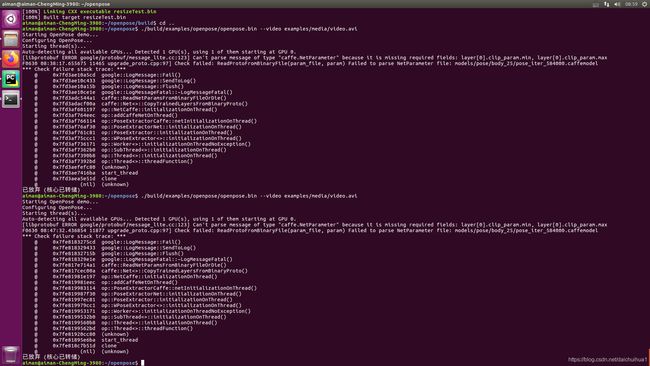openpose的环境搭建
caffe的安装参考 :https://blog.csdn.net/hjimce/article/details/48781693
#直接用cmake的方式
#建议使用开源OPENPOSE里的CAFFE版本,否则会出现问题。(后面贴图有具体错误)
https://github.com/CMU-Perceptual-Computing-Lab/openpose.git———————————————————————————————————————————
openpose的环境搭建,主要参考https://blog.csdn.net/qq_35468937/article/details/81514198
测试:
./build/examples/openpose/openpose.bin --video examples/media/video.avi反馈错误:
Starting OpenPose demo...
Configuring OpenPose...
Starting thread(s)...
Auto-detecting all available GPUs... Detected 1 GPU(s), using 1 of them starting at GPU 0.
[libprotobuf ERROR google/protobuf/message_lite.cc:123] Can't parse message of type "caffe.NetParameter" because it is missing required fields: layer[0].clip_param.min, layer[0].clip_param.max
F0630 11:39:06.747750 26073 upgrade_proto.cpp:97] Check failed: ReadProtoFromBinaryFile(param_file, param) Failed to parse NetParameter file: models/pose/body_25/pose_iter_584000.caffemodel
*** Check failure stack trace: ***
@ 0x7f69892e15cd google::LogMessage::Fail()
@ 0x7f69892e3433 google::LogMessage::SendToLog()
@ 0x7f69892e115b google::LogMessage::Flush()
@ 0x7f69892e3e1e google::LogMessageFatal::~LogMessageFatal()
@ 0x7f6988e2b4a1 caffe::ReadNetParamsFromBinaryFileOrDie()
@ 0x7f6988ca600a caffe::Net<>::CopyTrainedLayersFromBinaryProto()
@ 0x7f698a7d8197 op::NetCaffe::initializationOnThread()
@ 0x7f698a93beec op::addCaffeNetOnThread()
@ 0x7f698a93d114 op::PoseExtractorCaffe::netInitializationOnThread()
@ 0x7f698a941f30 op::PoseExtractorNet::initializationOnThread()
@ 0x7f698a938c81 op::PoseExtractor::initializationOnThread()
@ 0x7f698a933cc1 op::WPoseExtractor<>::initializationOnThread()
@ 0x7f698a90d171 op::Worker<>::initializationOnThreadNoException()
@ 0x7f698a90d2b0 op::SubThread<>::initializationOnThread()
@ 0x7f698a9100b8 op::Thread<>::initializationOnThread()
@ 0x7f698a9102bd op::Thread<>::threadFunction()
@ 0x7f698a1c6c80 (unknown)
@ 0x7f69899186ba start_thread
@ 0x7f6989c3551d clone
@ (nil) (unknown)
已放弃 (核心已转储)
原因:caffe要安装git里提供的版本,我开始时随便找的一个版本。。。。
#记得设置Makefile.config
——————————————————————————————————————————
下面链接有提供更多的DEMO测试指令:
https://blog.csdn.net/bingo_6/article/details/82818117
# human pose
./build/examples/openpose/openpose.bin --video examples/media/video.avi
# human pose with face and hands
./build/examples/openpose/openpose.bin --video examples/media/video.avi --face --hand
# human pose
./build/examples/openpose/openpose.bin
# human pose with face and hands
./build/examples/openpose/openpose.bin --face --hand
# human pose
./build/examples/openpose/openpose.bin --image_dir examples/media/
# human pose with face and hands
./build/examples/openpose/openpose.bin --image_dir examples/media/ --face --hand
——————————————————————————————————————————
OPENPOSE安装时,我也参考了官方的指导教程:
https://github.com/CMU-Perceptual-Computing-Lab/openpose/blob/master/doc/installation/0_index.md
git clone https://github.com/CMU-Perceptual-Computing-Lab/openpose
cd openpose/
git submodule update --init --recursive --remote——————————————————————————————————————————
我电脑的GPU是GT730,明显带不动,一直报溢出,所以关掉了GPU(caffe&openpose都要关)
https://blog.csdn.net/tudou880306/article/details/81076000
但现在不报错了,但视频软件出来后一片黑,一会就跟卡死了。。。
https://blog.csdn.net/bingo_6/article/details/82818117
其实没卡死,只是很慢很慢很慢很慢。。。。。。