springboot整合mybatis+redis
1、建立springboot的web项目,并导入相对应依赖
<?xml version="1.0" encoding="UTF-8"?>
://maven.apache.org/POM/4.0.0" xmlns:xsi="http://www.w3.org/2001/XMLSchema-instance"
xsi:schemaLocation="http://maven.apache.org/POM/4.0.0 https://maven.apache.org/xsd/maven-4.0.0.xsd">
>4.0.0 >
>
>org.springframework.boot >
>spring-boot-starter-parent >
>2.6.2 >
> <!-- lookup parent from repository -->
com.example
demo
0.0.1-SNAPSHOT
demo
Demo project for Spring Boot
1.8
org.springframework.boot
spring-boot-starter-jdbc
org.springframework.boot
spring-boot-starter-web
>
>org.springframework.boot >
>spring-boot-starter-thymeleaf >
>
>
>org.thymeleaf >
>thymeleaf-spring5 >
>
>
>mysql >
>mysql-connector-java >
>5.1.4 >
>runtime >
>
>
>org.springframework.boot >
>spring-boot-starter-test >
>test >
>
<!--druid-->
com.alibaba
druid-spring-boot-starter
1.2.1
log4j
log4j
1.2.17
org.mybatis.spring.boot
mybatis-spring-boot-starter
2.2.1
<!--<!– https://mvnrepository.com/artifact/io.springfox/springfox-swagger2 –>-->
>
>io.springfox >
>springfox-boot-starter >
>3.0.0 >
>
>
>org.springframework.boot >
>spring-boot-starter-data-redis >
>
>
>
>
>
>org.springframework.boot >
>spring-boot-maven-plugin >
>
>
>
>
2、连接mysql并配置mybatis配置文件
上一篇文章讲过:连接mysql及mybatis配置
3、配置redis
1、编写redis配置类
package com.example.demo.config;
import com.fasterxml.jackson.annotation.JsonAutoDetect;
import com.fasterxml.jackson.annotation.PropertyAccessor;
import com.fasterxml.jackson.databind.ObjectMapper;
import org.springframework.context.annotation.Bean;
import org.springframework.context.annotation.Configuration;
import org.springframework.data.redis.connection.RedisConnectionFactory;
import org.springframework.data.redis.core.RedisTemplate;
import org.springframework.data.redis.serializer.Jackson2JsonRedisSerializer;
import org.springframework.data.redis.serializer.StringRedisSerializer;
@Configuration
public class RedisConfig {
@Bean
@SuppressWarnings("all")
public RedisTemplate<String, Object> redisTemplate(RedisConnectionFactory redisConnectionFactory) {
RedisTemplate<String, Object> template = new RedisTemplate();
template.setConnectionFactory(redisConnectionFactory);
Jackson2JsonRedisSerializer jackson2JsonRedisSerializer = new Jackson2JsonRedisSerializer(Object.class);
ObjectMapper objectMapper=new ObjectMapper();
objectMapper.setVisibility(PropertyAccessor.ALL, JsonAutoDetect.Visibility.ANY);
objectMapper.enableDefaultTyping(ObjectMapper.DefaultTyping.NON_FINAL);
jackson2JsonRedisSerializer.setObjectMapper(objectMapper);
StringRedisSerializer stringredisserializer=new StringRedisSerializer();
template.setKeySerializer(stringredisserializer);
template.setHashKeySerializer(stringredisserializer);
template.setValueSerializer(jackson2JsonRedisSerializer);
template.afterPropertiesSet();
return template;
}
}
2、配置redis文件,applicatin-dev.properties
spring.redis.host=127.0.0.1
spring.redis.port=6379
logging.level.com.example.demo.mapper=debug
# 连接池中的最小空闲连接
spring.redis.jedis.pool.min-idle=0
3、实体类user.java
package com.example.demo.entity;
import java.io.Serializable;
public class User implements Serializable{
private Integer id;
private String name;
private String password;
private String sex;
private String email;
private String qq;
public User(){}
public User(Integer id, String name, String password, String sex, String email, String qq) {
this.id = id;
this.name = name;
this.password = password;
this.sex = sex;
this.email = email;
this.qq = qq;
}
public Integer getId() {
return id;
}
public void setId(Integer id) {
this.id = id;
}
public String getName() {
return name;
}
public void setName(String name) {
this.name = name;
}
public String getPassword() {
return password;
}
public void setPassword(String password) {
this.password = password;
}
public String getSex() {
return sex;
}
public void setSex(String sex) {
this.sex = sex;
}
public String getEmail() {
return email;
}
public void setEmail(String email) {
this.email = email;
}
public String getQq() {
return qq;
}
public void setQq(String qq) {
this.qq = qq;
}
}
4、UserService.java
package com.example.demo.service;
import com.example.demo.entity.User;
import com.example.demo.mapper.UserMapping;
import org.springframework.beans.factory.annotation.Autowired;
import org.springframework.cache.annotation.CacheConfig;
import org.springframework.cache.annotation.Cacheable;
import org.springframework.data.redis.core.RedisTemplate;
import org.springframework.data.redis.serializer.RedisSerializer;
import org.springframework.data.redis.serializer.StringRedisSerializer;
import org.springframework.stereotype.Service;
import java.util.List;
@Service
public class UserService {
@Autowired
UserMapping userMapping;
@Autowired
private RedisTemplate<String,Object> redisTemplate;
//@Cacheable(value = "users")
public List<User> getAllUser(){
/*redis的序列化器*/
//RedisSerializer redisSerializer = new StringRedisSerializer();
/*设置redisTemplate序列化器*/
//redisTemplate.setKeySerializer(redisSerializer);
List<User> allUser=(List<User>)redisTemplate.opsForValue().get("users");
System.out.println("cache:"+allUser);
if(allUser==null){
System.out.println("数据库查询");
allUser = userMapping.getAllUser();
redisTemplate.opsForValue().set("users",allUser);
}
return allUser;
}
}
5、UserController.java
package com.example.demo.controller;
import com.example.demo.entity.User;
import com.example.demo.mapper.UserMapping;
import com.example.demo.service.UserService;
import org.springframework.beans.factory.annotation.Autowired;
import org.springframework.web.bind.annotation.GetMapping;
import org.springframework.web.bind.annotation.RestController;
import springfox.documentation.annotations.Cacheable;
import javax.sql.DataSource;
import java.util.List;
@RestController
public class UserController {
@Autowired
UserService userService;
@GetMapping("/Alluser")
public List<User> getAllUser(){
List<User> allUser = userService.getAllUser();
return allUser;
}
}
6、启动redis
7、查看redis内容(一开始为空)
8、启动springboot项目,访问指定路径
1、http://localhost:8080/Alluser

2、控制台显示
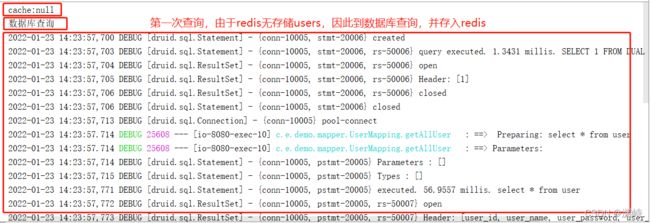
9、此时查看redis
10、进行二次查询
可以看到,此时的数据是从redis中取出的
![]()


