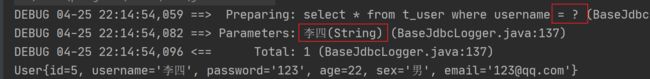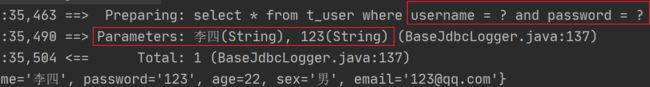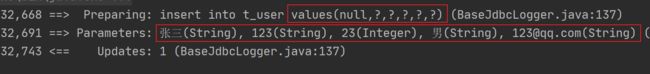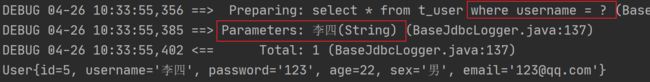MyBatis获取参数值
MyBatis获取参数值
- MyBatis获取参数值的两种方式
- 单个字面量类型的参数
- 多个字面量类型的参数
- map集合类型的参数
- 实体类类型的参数
- 使用@Param标识参数
- 总结
MyBatis获取参数值的两种方式
- MyBatis获取参数值的两种方式:
${}的本质就是字符串拼接#{}的本质就是占位符赋值
${}使用字符串拼接的方式拼接sql,若为字符串类型或日期类型的字段进行赋值时,需要手动加单引号#{}使用占位符赋值的方式拼接sql,此时为字符串类型或日期类型的字段进行赋值时,可以自动添加单引号
单个字面量类型的参数
- 若mapper接口中的方法参数为单个的字面量类型,此时可以使用
${}和#{}以任意的名称(最好见名识意)获取参数的值,注意${}需要手动加单引号
使用${}
<select id="getUserByUsername" resultType="user">
select * from t_user where username = '${username}'
select>
使用#{}
<select id="getUserByUsername" resultType="user">
select * from t_user where username = #{username}
select>
多个字面量类型的参数
若mapper接口中的方法参数为多个时
- 此时 MyBatis 会将这些参数放在一个map集合中,以两种方式进行存储
- a> 以
arg0, arg1...为键,以参数为值 - b> 以
param1 , param2...为键,以参数为值
- a> 以
- 因此只需要通过
#{}和{}以键的方式访问值即可,但是需要注意${}的单引号问题
以arg0, arg1...为键
<select id="checkUser" resultType="user">
select * from t_user where username = '${param1}' and password = '${param2}'
select>
以param1 , param2...为键
<select id="checkUser" resultType="user">
select * from t_user where username = #{arg0} and password = #{arg1}
select>
map集合类型的参数
若mapper接口中的方法需要的参数为多个时
- 此时可以手动创建map集合,将这些数据放在map中
- 通过
${}和#{}访问map集合的键就可以获取相对应的值,注意${}需要手动加单引号 - 第二种情况是自动将数据放入到map集合中;当前这种方式是手动将数据放入到map集合中,因此可以自定义键,取出数据
<select id="checkLoginByMap" resultType="user">
select * from t_user where username = #{username} and password = #{password}
select>
@Test
public void checkLoginByMap() {
SqlSession sqlSession = SqlSessionUtils.getSqlSession();
ParameterMapper mapper = sqlSession.getMapper(ParameterMapper.class);
Map<String, Object> map = new HashMap<>();
map.put("username", "李四");
map.put("password", "123");
User user = mapper.checkLoginByMap(map);
System.out.println(user);
}
实体类类型的参数
若mapper接口中的方法参数为实体类对象时此时可以使用${}和#{},通过访问实体类对象中的属性名获取属性值,注意${}需要手动加单引号
<update id="insertUser">
insert into t_user values(null,#{username},#{password},#{age},#{sex},#{email})
update>
@Test
public void testInsertUser() {
SqlSession sqlSession = SqlSessionUtils.getSqlSession();
ParameterMapper mapper = sqlSession.getMapper(ParameterMapper.class);
int rows = mapper.insertUser(new User(null, "张三", "123", 23, "男", "[email protected]"));
System.out.println("受影响的行数: " + rows);
}
使用@Param标识参数
- 可以通过@Param注解标识mapper接口中的方法参数
- 此时,会将这些参数放在map集合中
- 以
@Param注解的value属性值为键,以参数为值; - 以
param1,param2...为键,以参数为值;
- 以
@Param不仅是用在多个参数时,单个参数也可以使用- 单个参数 :
${}和#{}括号内就不能写任意值,只能使用@Param注解的value属性值,才能取出数据
- 单个参数 :
- 只需要通过
${}和#{}访问map集合的键就可以获取相对应的值,注意${}需要手动加单引号
多个参数
public interface ParameterMapper {
User getUserByParam(@Param("username") String username, @Param("password") String password);
......
<select id="getUserByParam" resultType="user">
select * from t_user where username = #{username} and password = #{password}
select>
@Test
public void testGetUserByParam() {
SqlSession sqlSession = SqlSessionUtils.getSqlSession();
ParameterMapper mapper = sqlSession.getMapper(ParameterMapper.class);
User user = mapper.getUserByParam("李四","123");
System.out.println(user);
}
public interface ParameterMapper {
User getUserByOnParam(@Param("username") String username);
<select id="getUserByOnParam" resultType="user">
select * from t_user where username = #{username}
select>
总结
建议将MyBatis获取参数值分两种情况:
- 单个参数、多个参数:使用
@Param标识参数 - 实体类类型的参数