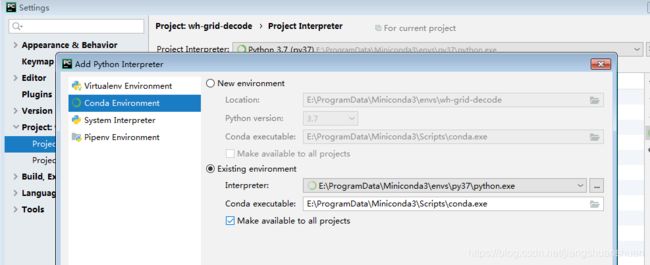Miniconda3搭建python开发环境
1、下载
https://docs.conda.io/en/latest/miniconda.html
2、配置python环境
切记,修改为清华源后再创建py37,否则安装库很慢
vim ~/.condarc
https://mirrors.tuna.tsinghua.edu.cn/help/anaconda/
conda clean -i
查看是否清华源
conda config --show default_channels
conda create --name py37 python=3.7
错误
PackagesNotFoundError: The following packages are not available from current channels:
路径问题
在E:\ProgramData\Miniconda3路径下执行conda create --name python37 python=3.7
查看环境conda info --e
激活环境:conda activate 环境名称conda activate py37
退出环境conda deactivate
安装第三方包conda install xxxx
比如我的miniconda安装目录在E:\ProgramData\Miniconda3。则:
python3.7 的可执行文件位置为:E:\ProgramData\Miniconda3\python.exe
python2.7 的可执行文件位置为:E:\ProgramData\Miniconda3\envs\python2\python.exe
构建项目时可通过切换可执行文件切换python环境。
通过conda下载的第三方包位置为:
python3.7 :D:\software\miniconda\Lib\site-packages
python2.7 :D:\software\miniconda\envs\python2\Lib\site-packages
3、PyCharm配置conda环境
4、Miniconda3换源(清华源)
更换miniconda3的源,以清华的源为例:
清华源地址:https://mirrors.tuna.tsinghua.edu.cn/help/anaconda/
# 显示当前镜像源
conda config --show channels
win可以先执行 conda config --set show_channel_urls yes 生成.condarc 文件
直接修改该文件,C:\Users\Administrator下面
运行 conda clean -i 清除索引缓存,保证用的是镜像站提供的索引。
参考:https://mirrors.tuna.tsinghua.edu.cn/help/anaconda/
执行下列命令也可以换源
conda config --add channels https://mirrors.tuna.tsinghua.edu.cn/anaconda/pkgs/free/
conda config --add channels https://mirrors.tuna.tsinghua.edu.cn/anaconda/pkgs/main/
conda config --set show_channel_urls yes
pip换清华源
C:\Users\Administrator\AppData\Roaming\pip\pip.ini
[global]
index-url = https://pypi.tuna.tsinghua.edu.cn/simple
cartopy默认下载conda install cartopy只有0.17.0
下载0.18.0conda install -c conda-forge cartopy=0.18.0
临时换源
例如:pip install -i https://pypi.tuna.tsinghua.edu.cn/simple pyspider,这样就会从清华这边的镜像去安装pyspider库。
比如装pytorch:
conda config --add channels https://mirrors.tuna.tsinghua.edu.cn/anaconda/cloud/pytorch/
conda install pytorch torchvision cudatoolkit=10.0
conda install --channel https://conda.anaconda.org/menpo opencv3
5、更新库
更新前备份库,防止崩溃
conda info --envs #查看conda环境
conda create -n py37copy --clone py37 #备份py37
conda update pandas #更新指定库
conda update --all #更新所有库
# 更新单个
pip install --upgrade 库名
# 更新所有
pip install --upgrade
6、库搜索
https://anaconda.org/search?q=cartopy
7、库卸载
pip uninstall sklearn
conda remove numpy
环境卸载
conda remove -n py38 --all
conda deactivate #退出环境
查看当前所有的虚拟环境
conda env list
8、安装固定版本库
pip install scipy==0.15.1
9、错误
CommandNotFoundError: Your shell has not been properly configured to use 'conda activate'.
需要激活环境
source actviate
source deactivate