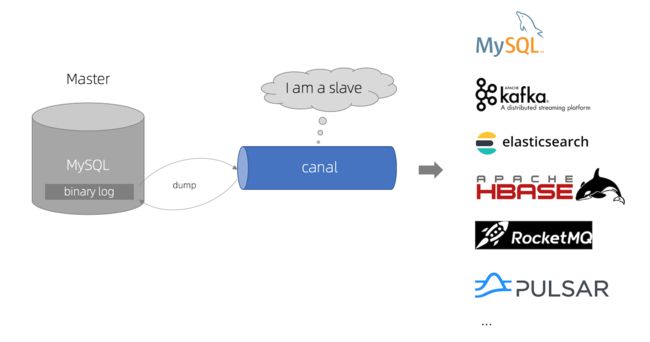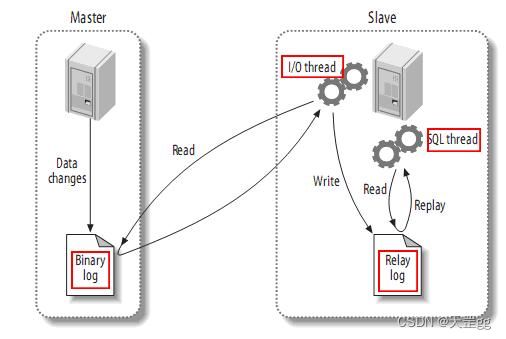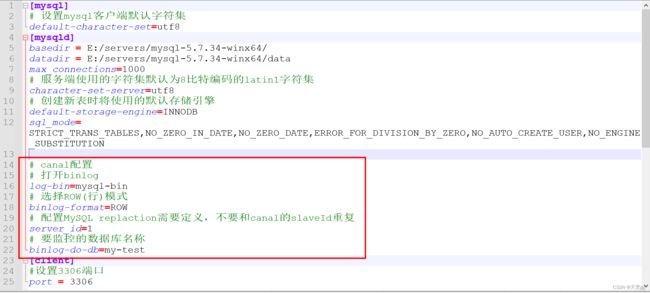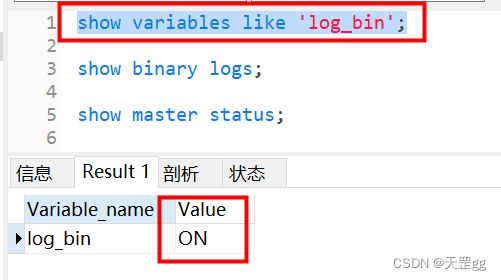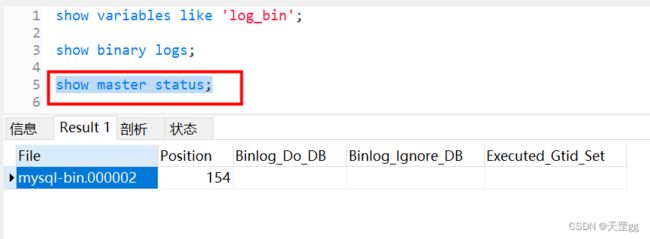阿里同步神器Canal原理+安装+快速使用
文章目录
- 前言
- Canal简介
-
- MySQL主备复制原理
- canal 工作原理
- 1、MySQL配置
-
- 1.1 修改MySQL配置支持binlog
-
-
- log-bin=mysql-bin
- binlog-format=ROW
-
- 1.2 创建canal用户
- 1.3 重启mysql服务
- 1.4 基本的查看binlog命令
- 2、下载安装canal
-
- 2.1 解压canal
- 2.2 配置与mysql信息
- 2.3 启动canal
- 3. 快速使用
-
- 3.1 官方客户端
-
- 创建类SimpleCanalClient
- insert测试
- update测试
- delete测试
- 3.2 第三方客户端
- Demo下载
- 参考
前言
最开始听说canal是从mysql与redis双写一致性解决方案,当时并没有太在意,最近由于需要实时同步数据,如果在代码对insert/update/delete做拦截也可以实现,但对代码侵入性太大了,并且后期更改时容易有遗漏,风险太高,这时就又想到了canal,canal的好处在于对业务代码没有侵入,因为是基于监听binlog日志去进行同步数据,这个真的是太爽爽爽了。并且实时性也能做到准实时,这也是canal为什么这么流行,因为确实很多企业会用来做数据同步的方案。
Canal简介
canal [kə’næl],译意为水道/管道/沟渠,主要用途是基于 MySQL 数据库增量日志解析,提供增量数据订阅和消费
早期阿里巴巴因为杭州和美国双机房部署,存在跨机房同步的业务需求,实现方式主要是基于业务 trigger 获取增量变更。从 2010 年开始,业务逐步尝试数据库日志解析获取增量变更进行同步,由此衍生出了大量的数据库增量订阅和消费业务。
基于日志增量订阅和消费的业务包括
- 数据库镜像
- 数据库实时备份
- 索引构建和实时维护(拆分异构索引、倒排索引等)
- 业务 cache 刷新
- 带业务逻辑的增量数据处理
当前的 canal 支持源端 MySQL 版本包括 5.1.x , 5.5.x , 5.6.x , 5.7.x , 8.0.x
MySQL主备复制原理
- MySQL master 将数据变更写入二进制日志( binary log, 其中记录叫做二进制日志事件binary log events,可以通过 show binlog events 进行查看)
- MySQL slave 将 master 的 binary log events 拷贝到它的中继日志(relay log)
- MySQL slave 重放 relay log 中事件,将数据变更反映它自己的数据
canal 工作原理
- canal 模拟 MySQL slave 的交互协议,伪装自己为 MySQL slave ,向 MySQL master 发送dump 协议
- MySQL master 收到 dump 请求,开始推送 binary log 给 slave (即 canal )
- canal 解析 binary log 对象(原始为 byte 流)
1、MySQL配置
我们提前得有一台MySQL数据库,本文基于mysql 5.7,参考安装装程:window mysql 5.7安装教程
在安装Canal之前,我们需要做2件事:1). 修改MySQL配置支持binlog,2). 创建canal用户
1.1 修改MySQL配置支持binlog
修改my.ini,在[mysqld]下配置以下4项:
[mysqld]
# 打开binlog
log-bin=mysql-bin
# 选择ROW(行)模式
binlog-format=ROW
# 配置MySQL replaction需要定义,不要和canal的slaveId重复
server_id=1
# 要监控的数据库名称
binlog-do-db=my-test
log-bin=mysql-bin
打开binlog:表示 binlog 日 志 的 前 缀 是 mysql-bin , 以后生成的日志文件就是mysql-bin.000001,mysql-bin.000002…
文件后面的数字按顺序生成,每次 mysql 重启或者到达单个文件大小的阈值时,新生一个文件,按顺序编号。
binlog-format=ROW
mysql binlog 的格式有三种:binlog_format = statement | mixed | row
◼ statement
语句级,binlog 会记录每次一执行写操作的语句。
相对 row 模式节省空间,但是可能产生不一致性,比如
update tt set create_date=now()
如果用 binlog 日志进行恢复,由于执行时间不同可能产生的数据不同。
优点: 节省空间
缺点: 有可能造成数据不一致。
◼ row
行级, binlog 会记录每次操作后每行记录的变化
优点:保持数据的绝对一致性。因为不管 sql 是什么,引用了什么函数,只记录执行后的效果。
缺点:占用较大空间。
◼ mixed
statement 的升级版,一定程度上解决了,因为一些情况而造成的 statement 模式不一致问题.
默认还是 statement,在某些情况下譬如:
当函数中包含 UUID() 时; 包含 AUTO_INCREMENT 字段的表被更新时; 执行 INSERT DELAYED 语句时;用 UDF 时;会按照 ROW 的方式进行处理。
优点:节省空间,同时兼顾了一定的一致性。
缺点:还有些极个别情况依旧会造成不一致,另外 statement 和 mixed 对于需要对 binlog 的监控的情况都不方便。
1.2 创建canal用户
-- 1. 使用命令登录:mysql -u root -p
-- 2. 创建用户 用户名:canal 密码:canal@123456
create user 'canal'@'%' identified by 'canal@123456';
-- 3. 授权 *.*表示所有库
grant SELECT, REPLICATION SLAVE, REPLICATION CLIENT on *.* to 'canal'@'%' identified by 'canal@123456';
1.3 重启mysql服务
以管理员身份运行cmd
C:\Windows\system32>net stop mysql
MySQL 服务正在停止…
MySQL 服务已成功停止。
C:\Windows\system32>net start mysql
MySQL 服务正在启动 .
MySQL 服务已经启动成功。
1.4 基本的查看binlog命令
2、下载安装canal
官网下载:https://github.com/alibaba/canal/releases
Latest: v1.1.6
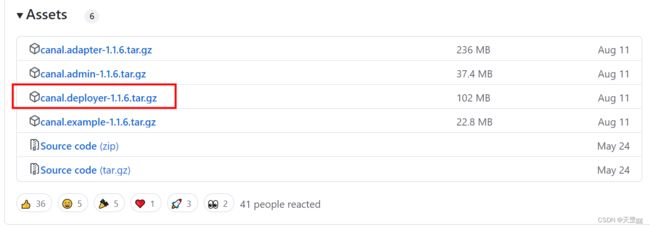
2.1 解压canal
我解压到 E:\servers\canal\canal.deployer-1.1.6

2.2 配置与mysql信息
打开配置文件conf/example/instance.properties,主要配置数据库地址和用户:
# mysql数据库地址
canal.instance.master.address=127.0.0.1:3306
# username/password
canal.instance.dbUsername=canal
canal.instance.dbPassword=canal@123456
注意:这里不需要设置binlog的文件名和位置,自动为空即可。
2.3 启动canal
3. 快速使用
3.1 官方客户端
创建Maven项目,不需要依赖Spring,添加maven依赖:
<dependency>
<groupId>com.alibaba.otter</groupId>
<artifactId>canal.client</artifactId>
<version>1.1.6</version>
</dependency>
<dependency>
<groupId>com.alibaba.otter</groupId>
<artifactId>canal.protocol</artifactId>
<version>1.1.6</version>
</dependency>
创建类SimpleCanalClient
package com.tiangang;
import com.alibaba.otter.canal.client.CanalConnector;
import com.alibaba.otter.canal.client.CanalConnectors;
import com.alibaba.otter.canal.common.utils.AddressUtils;
import com.alibaba.otter.canal.protocol.CanalEntry;
import com.alibaba.otter.canal.protocol.Message;
import java.net.InetSocketAddress;
import java.util.List;
public class SimpleCanalClient {
private final CanalConnector connector;
private Thread thread = null;
private final Thread.UncaughtExceptionHandler handler = (t, e) -> e.printStackTrace();
private volatile boolean running = false;
private final static int BATCH_SIZE = 5 * 1024;
public SimpleCanalClient(CanalConnector connector) {
this.connector = connector;
}
public static void main(String[] args) {
// 根据ip,直接创建链接,无HA的功能
String destination = "example";
String ip = AddressUtils.getHostIp();
CanalConnector connector = CanalConnectors.newSingleConnector(new InetSocketAddress(ip, 11111),
destination,
"canal",
"canal@123456");
final SimpleCanalClient simpleCanalClient = new SimpleCanalClient(connector);
simpleCanalClient.start();
Runtime.getRuntime().addShutdownHook(new Thread(() -> {
try {
System.out.println("## stop the canal client");
simpleCanalClient.stop();
} catch (Throwable e) {
System.out.println("##something goes wrong when stopping canal:");
e.printStackTrace();
} finally {
System.out.println("## canal client is down.");
}
}));
}
public void start() {
if (this.connector == null) {
System.out.println("connector不能为空,启动失败");
return;
}
thread = new Thread(this::process);
thread.setUncaughtExceptionHandler(handler);
running = true;
thread.start();
System.out.println("canal client started...");
}
public void stop() {
if (!running) {
return;
}
running = false;
if (thread != null) {
try {
thread.join();
} catch (InterruptedException e) {
// ignore
}
}
System.out.println("canal client stopped...");
}
private void process() {
while (running) {
try {
//打开连接
connector.connect();
//订阅数据库表,全部表
connector.subscribe(".*\\..*");
//回滚到未进行ack的地方,下次fetch的时候,可以从最后一个没有ack的地方开始拿
connector.rollback();
while (running) {
// 获取指定数量的数据
Message message = connector.getWithoutAck(BATCH_SIZE);
//获取批量ID
long batchId = message.getId();
//获取批量的数量
int size = message.getEntries().size();
//如果没有数据
if (batchId == -1 || size == 0) {
try {
//线程休眠2秒
Thread.sleep(2000);
} catch (InterruptedException e) {
e.printStackTrace();
}
} else {
//如果有数据,处理数据
printEntry(message.getEntries());
}
if (batchId != -1) {
// 提交确认
connector.ack(batchId);
}
}
} catch (Throwable e) {
e.printStackTrace();
try {
Thread.sleep(1000L);
} catch (InterruptedException e1) {
// ignore
}
connector.rollback(); // 处理失败, 回滚数据
} finally {
connector.disconnect();
}
}
}
/**
* 打印canal server解析binlog获得的实体类信息
*/
private static void printEntry(List<CanalEntry.Entry> entrys) {
for (CanalEntry.Entry entry : entrys) {
if (entry.getEntryType() == CanalEntry.EntryType.TRANSACTIONBEGIN || entry.getEntryType() == CanalEntry.EntryType.TRANSACTIONEND) {
//开启/关闭事务的实体类型,跳过
continue;
}
//RowChange对象,包含了一行数据变化的所有特征
//比如isDdl 是否是ddl变更操作 sql 具体的ddl sql beforeColumns afterColumns 变更前后的数据字段等等
CanalEntry.RowChange rowChage;
try {
rowChage = CanalEntry.RowChange.parseFrom(entry.getStoreValue());
} catch (Exception e) {
throw new RuntimeException("ERROR ## parser of eromanga-event has an error , data:" + entry.toString(), e);
}
//获取操作类型:insert/update/delete类型
CanalEntry.EventType eventType = rowChage.getEventType();
//打印Header信息
System.out.println(String.format("================》; binlog[%s:%s] , dbName:%s, tableName:%s , eventType : %s",
entry.getHeader().getLogfileName(), entry.getHeader().getLogfileOffset(),
entry.getHeader().getSchemaName(), entry.getHeader().getTableName(),
eventType));
//判断是否是DDL语句
if (rowChage.getIsDdl()) {
System.out.println("================》;isDDL: true,sql:" + rowChage.getSql());
}
//获取RowChange对象里的每一行数据,打印出来
for (CanalEntry.RowData rowData : rowChage.getRowDatasList()) {
//如果是删除语句
if (eventType == CanalEntry.EventType.DELETE) {
printColumn(rowData.getBeforeColumnsList());
//如果是新增语句
} else if (eventType == CanalEntry.EventType.INSERT) {
printColumn(rowData.getAfterColumnsList());
//如果是更新的语句
} else {
//变更前的数据
System.out.println("------->; before");
printColumn(rowData.getBeforeColumnsList());
//变更后的数据
System.out.println("------->; after");
printColumn(rowData.getAfterColumnsList());
}
}
}
}
private static void printColumn(List<CanalEntry.Column> columns) {
for (CanalEntry.Column column : columns) {
System.out.println(column.getName() + " : " + column.getValue() + " update=" + column.getUpdated());
}
}
}
insert测试
我提前创建了一个表
CREATE TABLE `canal_user` (
`id` bigint(0) UNSIGNED NOT NULL AUTO_INCREMENT,
`name` varchar(100) NULL,
`age` int(0) UNSIGNED NULL,
`create_time` datetime(0) NULL,
`is_deleted` tinyint(1) NULL,
PRIMARY KEY (`id`)
)
插入一条:
INSERT INTO `canal_user`(`name`, `age`, create_time, is_deleted) VALUES ('hello-canal', 18, '2022-11-15 00:00:00', 0);
SimpleCanalClient监听到了:
================》; binlog[mysql-bin.000005:7300] , dbName:my-test, tableName:canal_user , eventType : INSERT
id : 1 update=true
name : hello-canal update=true
age : 18 update=true
create_time : 2022-11-15 00:00:00 update=true
is_deleted : 0 update=true
update测试
update `canal_user` set `name` = 'hello-canal-28', age = 28 where id = 1;
SimpleCanalClient监听到了:
================》; binlog[mysql-bin.000005:7601] , dbName:my-test, tableName:canal_user , eventType : UPDATE
------->; before
id : 1 update=false
name : hello-canal update=false
age : 18 update=false
create_time : 2022-11-15 00:00:00 update=false
is_deleted : 0 update=false
------->; after
id : 1 update=false
name : hello-canal-28 update=true
age : 28 update=true
create_time : 2022-11-15 00:00:00 update=false
is_deleted : 0 update=false
delete测试
delete from `canal_user` where id = 1;
SimpleCanalClient监听到了:
================》; binlog[mysql-bin.000005:7938] , dbName:my-test, tableName:canal_user , eventType : DELETE
id : 1 update=false
name : hello-canal-28 update=false
age : 28 update=false
create_time : 2022-11-15 00:00:00 update=false
is_deleted : 0 update=false
3.2 第三方客户端
第三方客户端采用SpringBoot整合:https://github.com/chenqian56131/spring-boot-starter-canal
具体就不demo了,有兴趣的可以自行玩玩.
Demo下载
https://download.csdn.net/download/scm_2008/87017870
参考
Canal官网
超详细canal入门,看这篇就够了
阿里的数据同步神器——Canal
实时采集Canal快速入门