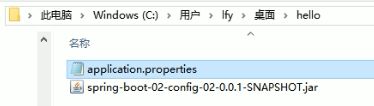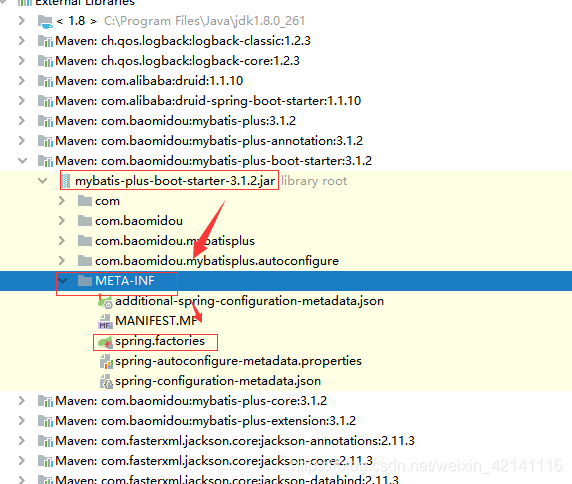SpringBoot配置---YML写法、配置文件值注入、占位符、profile、配置文件加载位置(内外)、自动配置原理、@Conditioal、
YML
SpringBoot 使用一个全局的配置文件, 配置文件名是固定的 ;
•application.properties
•application.yml
配置文件的作用: 修改SpringBoot自动配置的默认值 ; SpringBoot 在底层都给我们自动配置好;
值的写法
字面量:普通的值(数字,字符串,布尔)
k: v :字面直接来写; 字符串默认不用加上单引号或者双引号;
"" :双引号;不会转义字符串里面的特殊字符;特殊字符会作为本身想表示的意思
name: "zhangsan \n lisi" :输出; zhangsan 换行 lisi
'' :单引号;会转义特殊字符,特殊字符最终只是一个普通的字符串数据
name: ‘zhangsan \n lisi’ :输出; zhangsan \n lisi
对象、Map(属性和值)(键值对):
friends:
lastName: zhangsan
age: 20行内写法
friends: {lastName: zhangsan,age: 18} 数组( List 、 Set ):
pets:
‐ cat
‐ dog
‐ pig行内写法
pets: [cat,dog,pig]配置文件值注入
person:
lastName: hello
age: 18
boss: false
birth: 2017/12/12
maps: {k1: v1,k2: 12}
lists:
‐ lisi
‐ zhaoliu
dog:
name: 小狗
age: 12@ConfigurationProperties 该注解可以放在类上,也可以放在方法上。可以从注解说明中看到,当将该注解作用于方法上时,如果想要有效的绑定配置,那么该方法需要有@Bean注解且所属Class需要有@Configuration注解。
疑问:当有多个配置文件时,框架如何知道选择哪个配置文件中的prefix呢?
/*** 将配置文件中配置的每一个属性的值,映射到这个组件中
* @ConfigurationProperties:告诉SpringBoot将本类中的所有属性和配置文件中相关的配置进行绑定;
* prefix = "person":配置文件中哪个下面的所有属性进行一一映射
** 只有这个组件是容器中的组件,才能容器提供的@ConfigurationProperties功能;
**/
@Component
@ConfigurationProperties(prefix = "person")
public class Person {
private String lastName;
private Integer age;
private Boolean boss;
private Date birth;
private Map maps;
private List 我们可以导入配置文件处理器,以后编写配置就有提示了。( 也有说当用到propertise和xml这种比较老的配置文件的时候才需要这个依赖。。。 )
org.springframework.boot
spring‐boot‐configuration‐processor
true
@Value获取值和@ConfigurationProperties获取值比较
如果说,我们只是在某个业务逻辑中需要获取一下配置文件中的某项值,使用 @Value ;
如果说,我们专门编写了一个 javaBean 来和配置文件进行映射,我们就直接使用 @ConfigurationProperties ;
配置文件占位符
: 指定默认值
person.last‐name=张三${random.uuid}
person.age=${random.int}
person.birth=2017/12/15
person.boss=false
person.maps.k1=v1
person.maps.k2=14
person.lists=a,b,c
person.dog.name=${person.hello:hello}_dog
person.dog.age=15Profile
server:
port: 8081
spring:
profiles:
active: prod
‐‐‐
server:
port: 8083
spring:
profiles: dev
‐‐‐
server:
port: 8084
spring:
profiles: prod #指定属于哪个环境配置文件加载位置
springboot 启动会扫描以下位置的 application.properties 或者 application.yml 文件作为 Spring boot 的默认配置文
件
–file:./confifig/
–file:./
–classpath:/confifig/
–classpath:/
优先级由高到底,高优先级的配置会覆盖低优先级的配置;
SpringBoot 会从这四个位置全部加载主配置文件( 无论最后用不用 ); 互补配置 ;
我们还可以通过 spring.config.location 来改变默认的配置文件位置
项目打包好以后,我们可以使用命令行参数的形式,启动项目的时候来指定配置文件的新位置;指定配置文件和默 认加载的这些配置文件共同起作用形成互补配置;
java -jar spring-boot-02-config-02-0.0.1-SNAPSHOT.jar --spring.config.location =G:/application.properties
外部配置加载顺序
SpringBoot 也可以从以下位置加载配置; 优先级从高到低;高优先级的配置覆盖低优先级的配置,所有的配置会 形成互补配置
1. 命令行参数
所有的配置都可以在命令行上进行指定
java -jar spring-boot-02-config-02-0.0.1-SNAPSHOT.jar --server.port =8087 --server.context-path =/abc
多个配置用空格分开; -- 配置项 = 值
2. 由 jar 包外向 jar 包内进行寻找;
优先加载带profifile (带profile是指配置文件中带有profile属性)
6.jar 包外部的 application-{profile}.properties 或 application.yml( 带 spring.profile) 配置文件7.jar 包内部的 application-{profile}.properties 或 application.yml( 带 spring.profile) 配置文件
例子如下:
jar包外(然后路径条中 cmd + java -jar spring-boot-02-confifig-02-0.0.1-SNAPSHOT.jar 即可)
3. 再来加载不带 profile
8.jar 包外部的 application.properties 或 application.yml( 不带 spring.profifile) 配置文件9.jar 包内部的 application.properties 或 application.yml( 不带 spring.profifile) 配置文件
自动配置原理
@EnableAutoConfiguration 作用:
- 利用EnableAutoConfigurationImportSelector给容器中导入一些组件?
- 可以查看selectImports()方法的内容; (该方法在AutoConfigurationImportSelector.class的父类中,该方法可以点出以下的内容)
- List confifigurations = getCandidateConfifigurations(annotationMetadata, attributes);获取候选的配置
protected AutoConfigurationImportSelector.AutoConfigurationEntry getAutoConfigurationEntry(AnnotationMetadata annotationMetadata) {
if (!this.isEnabled(annotationMetadata)) {
return EMPTY_ENTRY;
} else {
AnnotationAttributes attributes = this.getAttributes(annotationMetadata);
List configurations = this.getCandidateConfigurations(annotationMetadata, attributes); // 获取候选配置
configurations = this.removeDuplicates(configurations);
Set exclusions = this.getExclusions(annotationMetadata, attributes);
this.checkExcludedClasses(configurations, exclusions);
configurations.removeAll(exclusions);
configurations = this.getConfigurationClassFilter().filter(configurations);
this.fireAutoConfigurationImportEvents(configurations, exclusions);
return new AutoConfigurationImportSelector.AutoConfigurationEntry(configurations, exclusions);
}
} 其中 getCandidateConfigurations 如下
protected List getCandidateConfigurations(AnnotationMetadata metadata, AnnotationAttributes attributes) {
List configurations = SpringFactoriesLoader.loadFactoryNames(this.getSpringFactoriesLoaderFactoryClass(), this.getBeanClassLoader());
Assert.notEmpty(configurations, "No auto configuration classes found in META-INF/spring.factories. If you are using a custom packaging, make sure that file is correct.");
return configurations;
} loadFactoryNames 辗转点进去如下
private static Map> loadSpringFactories(ClassLoader classLoader) {
Map> result = (Map)cache.get(classLoader);
if (result != null) {
return result;
} else {
HashMap result = new HashMap();
try {
Enumeration urls = classLoader.getResources("META-INF/spring.factories"); // 扫描所有jar包类路径下 META‐INF/spring.factories
while(urls.hasMoreElements()) {
URL url = (URL)urls.nextElement();
UrlResource resource = new UrlResource(url);
Properties properties = PropertiesLoaderUtils.loadProperties(resource);
Iterator var6 = properties.entrySet().iterator();
while(var6.hasNext()) {
Entry entry = (Entry)var6.next();
String factoryTypeName = ((String)entry.getKey()).trim();
String[] factoryImplementationNames = StringUtils.commaDelimitedListToStringArray((String)entry.getValue());
String[] var10 = factoryImplementationNames;
int var11 = factoryImplementationNames.length;
for(int var12 = 0; var12 < var11; ++var12) {
String factoryImplementationName = var10[var12];
((List)result.computeIfAbsent(factoryTypeName, (key) -> {
return new ArrayList();
})).add(factoryImplementationName.trim());
}
} 扫描所有jar包类路径下 META‐INF/spring.factories
把扫描到的这些文件的内容包装成 properties 对象
从 properties 中获取到 EnableAutoConfiguration . class 类(类名)对应的值,然后把他们添加在容器 中
将 类路径下 META-INF/spring.factories 里面配置的所有EnableAutoConfifiguration的值加入到了容器中;
每一个这样的 xxxAutoConfifiguration类 都是容器中的一个组件,都加入到容器中;用他们来做自动配置;
3 )、每一个自动配置类进行自动配置功能;
4 )、以 HttpEncodingAutoConfifiguration ( Http 编码自动配置) 为例解释自动配置原理;
@Configuration //表示这是一个配置类,以前编写的配置文件一样,也可以给容器中添加组件
@EnableConfigurationProperties(HttpEncodingProperties.class) //启动指定类的ConfigurationProperties功能;将配置文件中对应的值和HttpEncodingProperties绑定起来;并把 HttpEncodingProperties加入到ioc容器中
@ConditionalOnWebApplication //Spring底层@Conditional注解(Spring注解版),根据不同的条件,如果 满足指定的条件,整个配置类里面的配置就会生效; 判断当前应用是否是web应用,如果是,当前配置类生效
@ConditionalOnClass(CharacterEncodingFilter.class) //判断当前项目有没有这个类 CharacterEncodingFilter;SpringMVC中进行乱码解决的过滤器;
@ConditionalOnProperty(prefix = "spring.http.encoding", value = "enabled", matchIfMissing = true) //判断配置文件中是否存在某个配置 spring.http.encoding.enabled;如果不存在,判断也是成立的
//即使我们配置文件中不配置pring.http.encoding.enabled=true,也是默认生效的;
public class HttpEncodingAutoConfiguration {
//他已经和SpringBoot的配置文件映射了
private final HttpEncodingProperties properties;
//只有一个有参构造器的情况下,参数的值就会从容器中拿
public HttpEncodingAutoConfiguration(HttpEncodingProperties properties) {
this.properties = properties;
}
@Bean //给容器中添加一个组件,这个组件的某些值需要从properties中获取
@ConditionalOnMissingBean(CharacterEncodingFilter.class) //判断容器没有这个组件?
public CharacterEncodingFilter characterEncodingFilter() {
CharacterEncodingFilter filter = new OrderedCharacterEncodingFilter();
filter.setEncoding(this.properties.getCharset().name());
filter.setForceRequestEncoding(this.properties.shouldForce(Type.REQUEST));
filter.setForceResponseEncoding(this.properties.shouldForce(Type.RESPONSE));
return filter;
}@Conditional派生注解
作用:必须是 @Conditional 指定的条件成立,才给容器中添加组件,配置配里面的所有内容才生效;
自动配置类必须在一定的条件下才能生效;
我们怎么知道哪些自动配置类生效;
我们可以通过启用 debug=true 属性;来让控制台打印自动配置报告 ,这样我们就可以很方便的知道哪些自动配置类生效;
Positive matches:
-----------------
AopAutoConfiguration matched:
- @ConditionalOnProperty (spring.aop.auto=true) matched (OnPropertyCondition)
AopAutoConfiguration.ClassProxyingConfiguration matched:
- @ConditionalOnMissingClass did not find unwanted class 'org.aspectj.weaver.Advice' (OnClassCondition)
- @ConditionalOnProperty (spring.aop.proxy-target-class=true) matched (OnPropertyCondition)
DataSourceAutoConfiguration matched:
- @ConditionalOnClass found required classes 'javax.sql.DataSource', 'org.springframework.jdbc.datasource.embedded.EmbeddedDatabaseType' (OnClassCondition)
- @ConditionalOnMissingBean (types: io.r2dbc.spi.ConnectionFactory; SearchStrategy: all) did not find any beans (OnBeanCondition)
(.........)Negative matches:
-----------------
ActiveMQAutoConfiguration:
Did not match:
- @ConditionalOnClass did not find required class 'javax.jms.ConnectionFactory' (OnClassCondition)
AopAutoConfiguration.AspectJAutoProxyingConfiguration:
Did not match:
- @ConditionalOnClass did not find required class 'org.aspectj.weaver.Advice' (OnClassCondition)
ArtemisAutoConfiguration:
Did not match:
- @ConditionalOnClass did not find required class 'javax.jms.ConnectionFactory' (OnClassCondition)
BatchAutoConfiguration:
Did not match:
- @ConditionalOnClass did not find required class 'org.springframework.batch.core.launch.JobLauncher' (OnClassCondition)
CacheAutoConfiguration:
Did not match:
- @ConditionalOnBean (types: org.springframework.cache.interceptor.CacheAspectSupport; SearchStrategy: all) did not find any beans of type org.springframework.cache.interceptor.CacheAspectSupport (OnBeanCondition)
Matched:
- @ConditionalOnClass found required class 'org.springframework.cache.CacheManager' (OnClassCondition)
(....................)