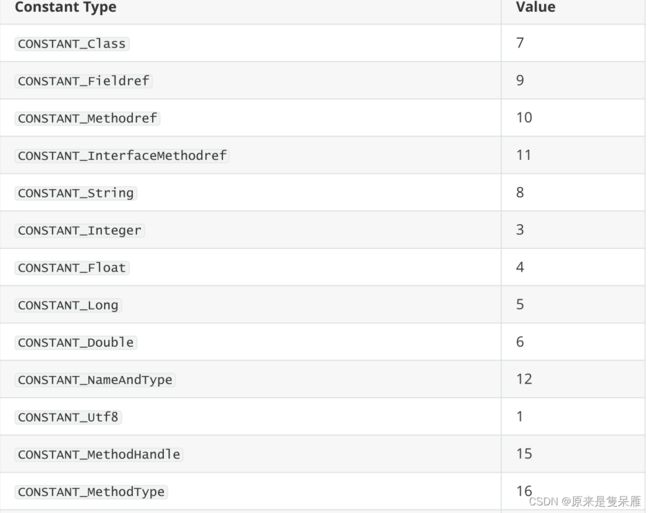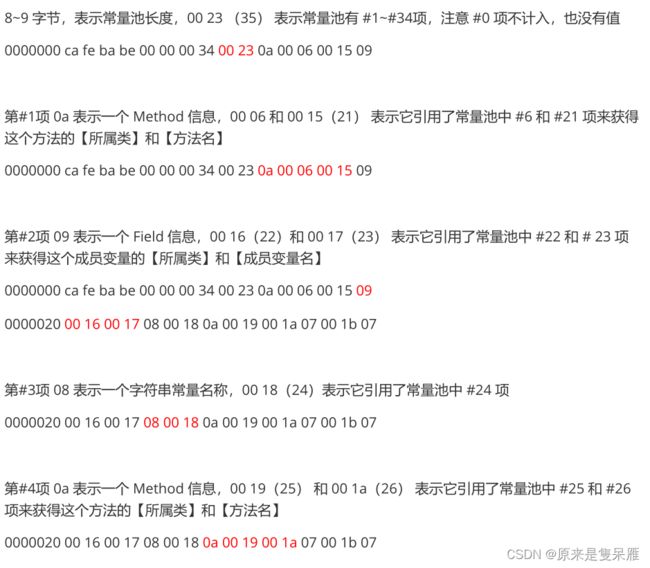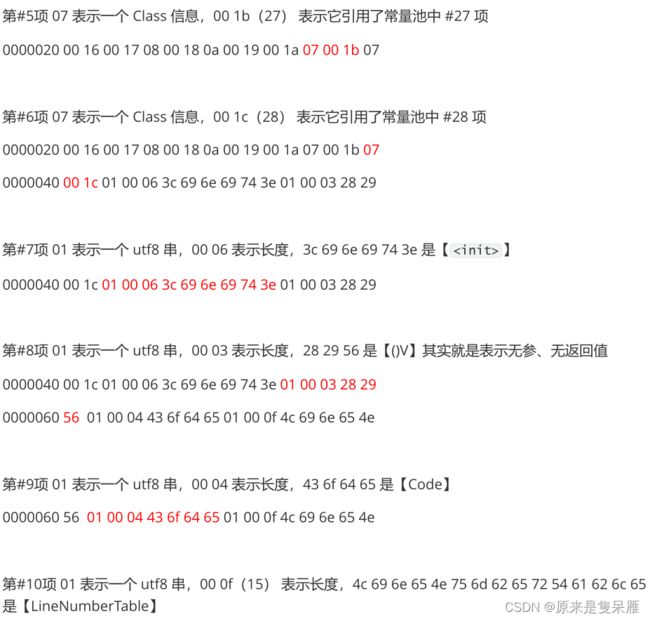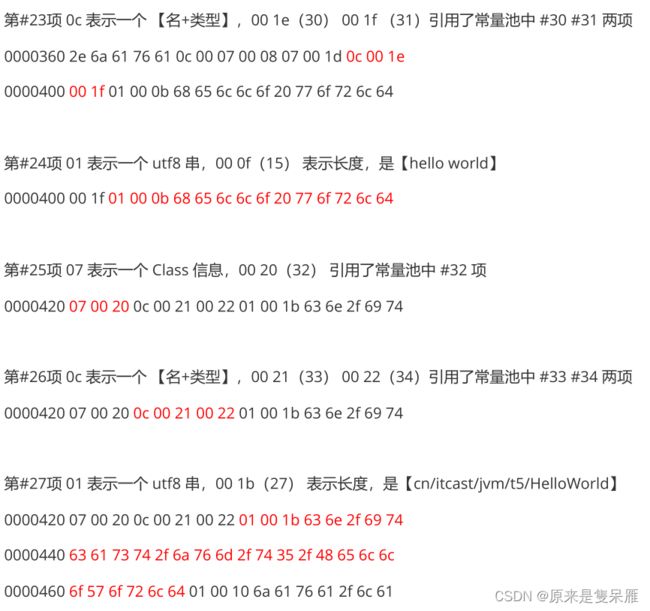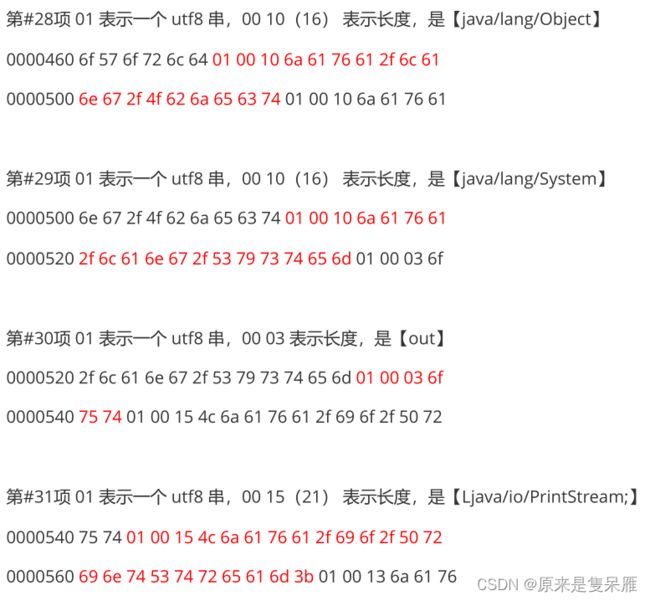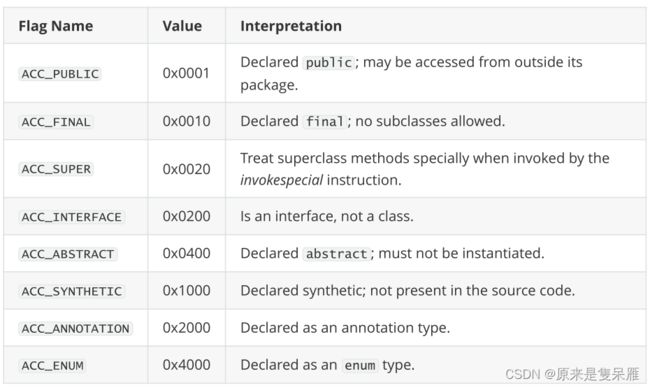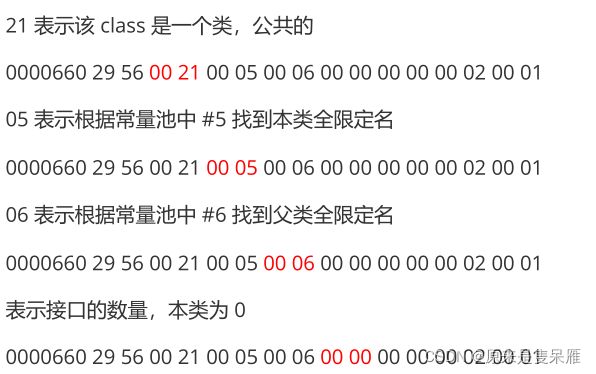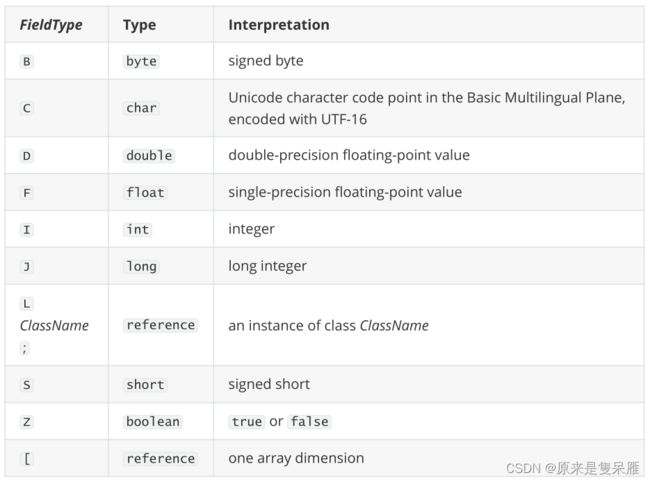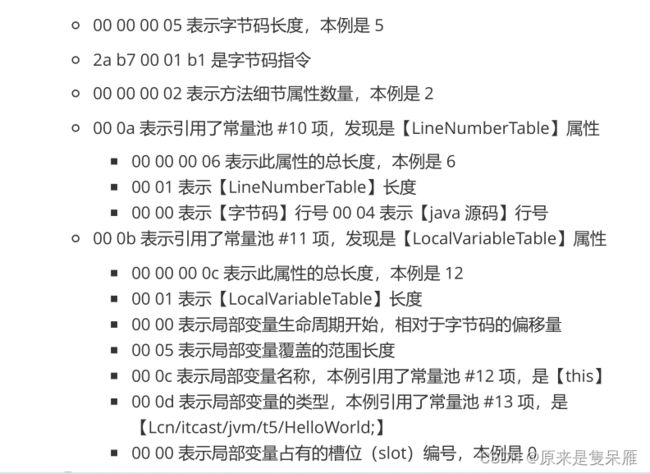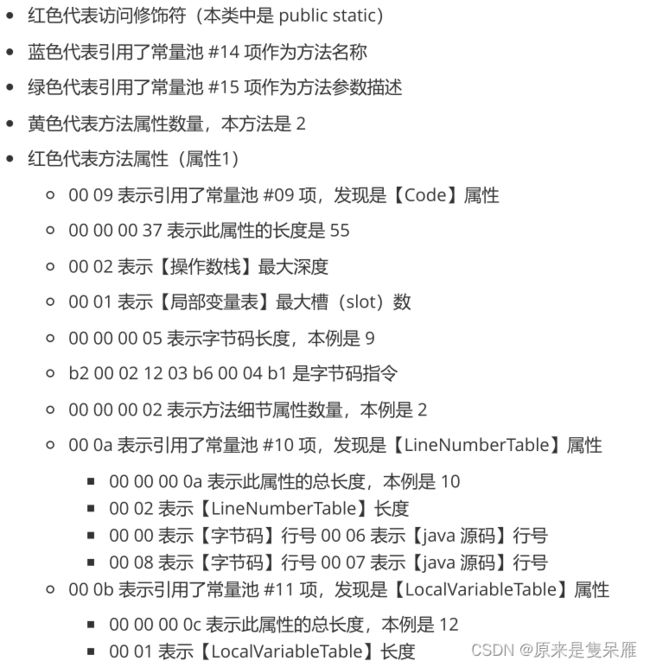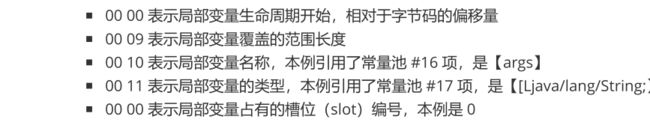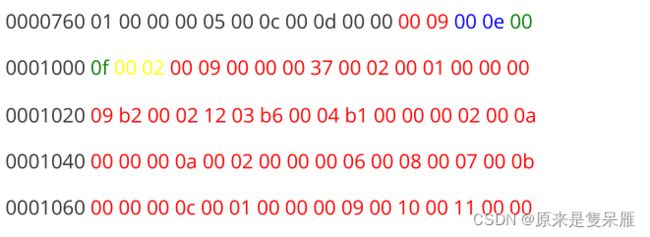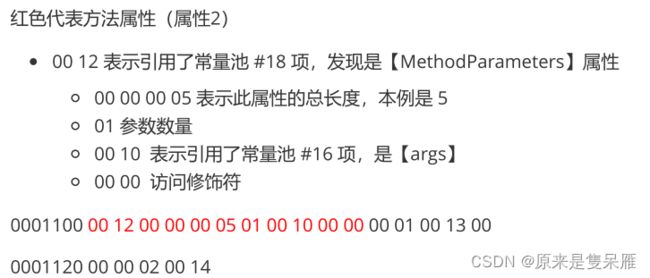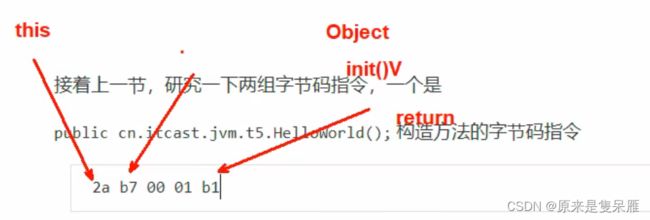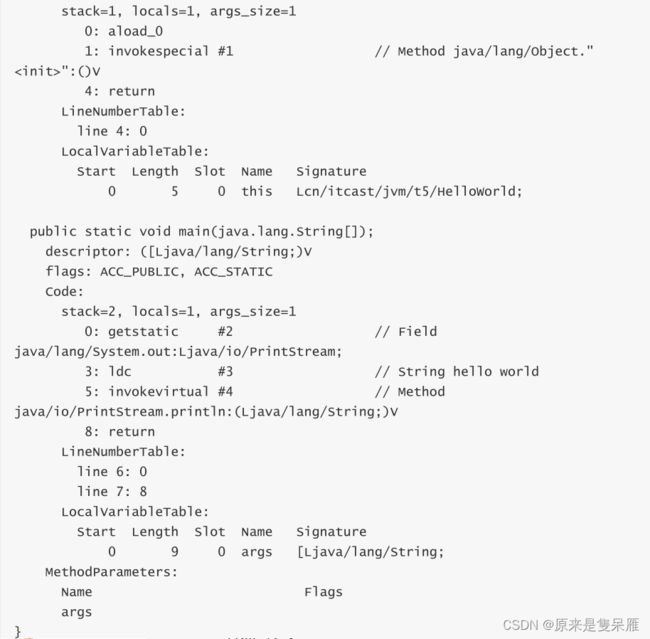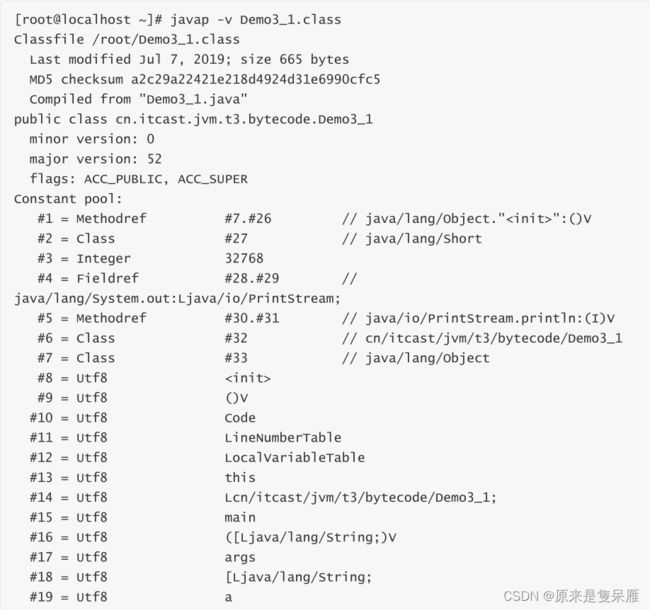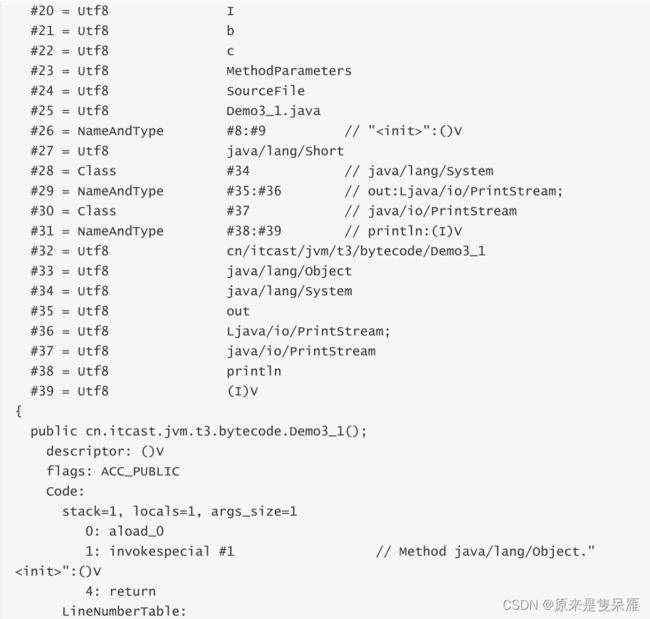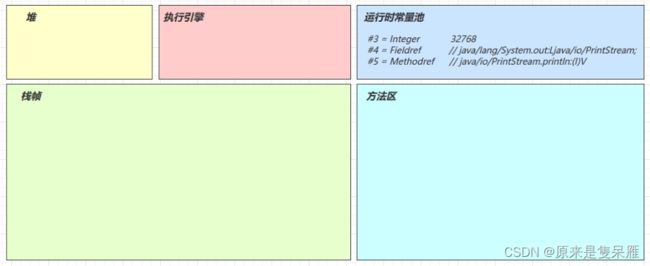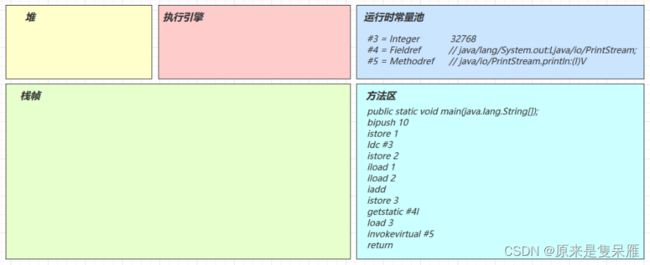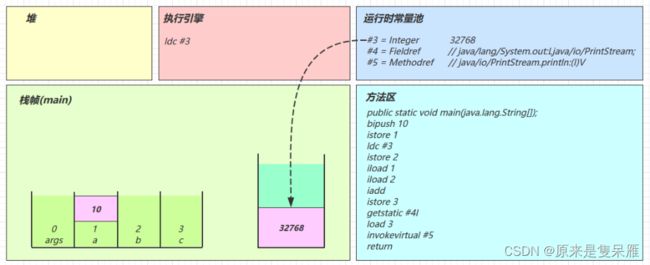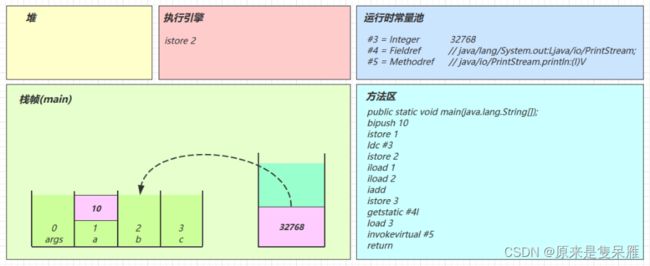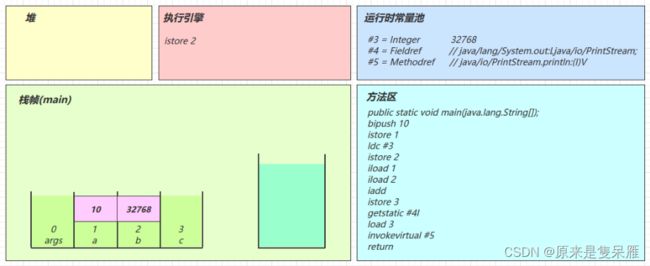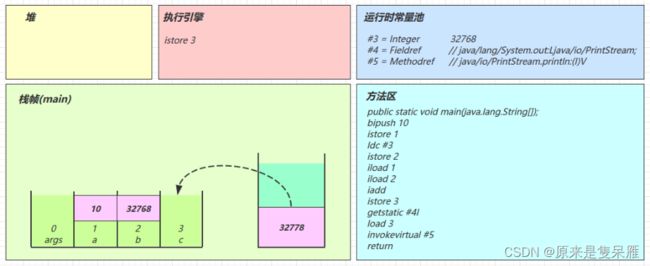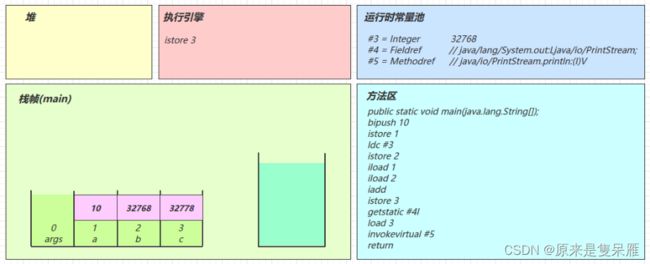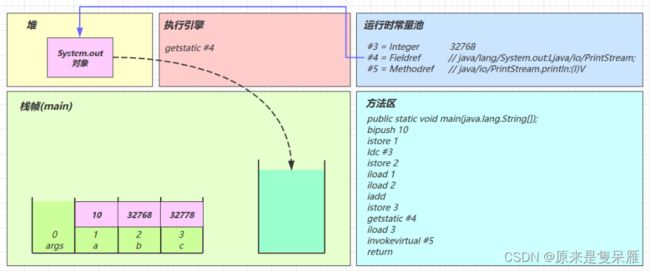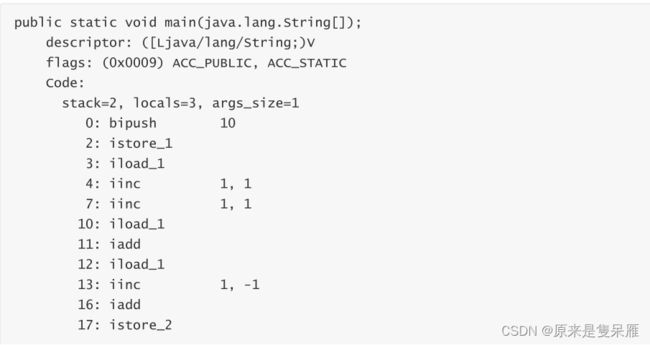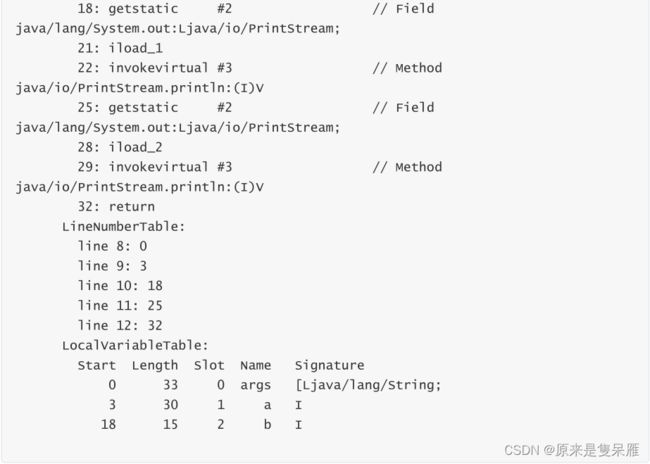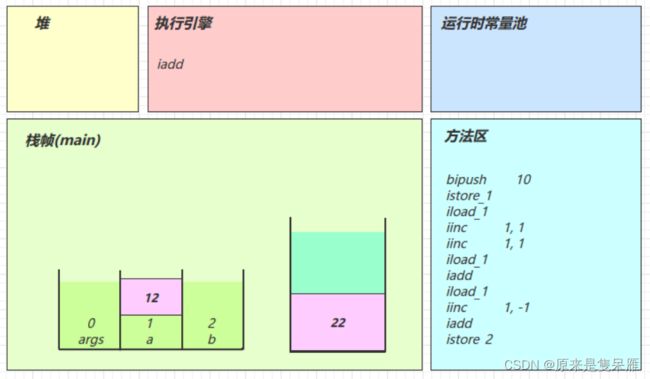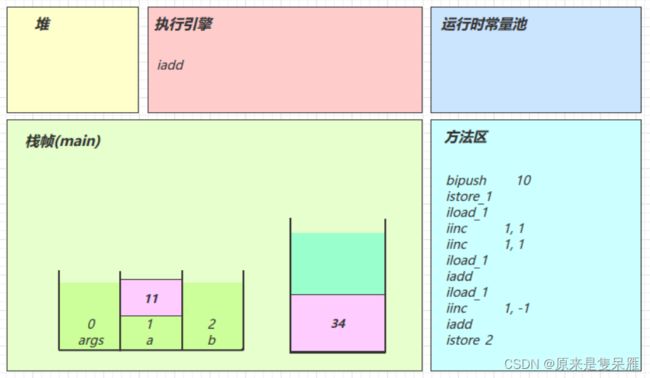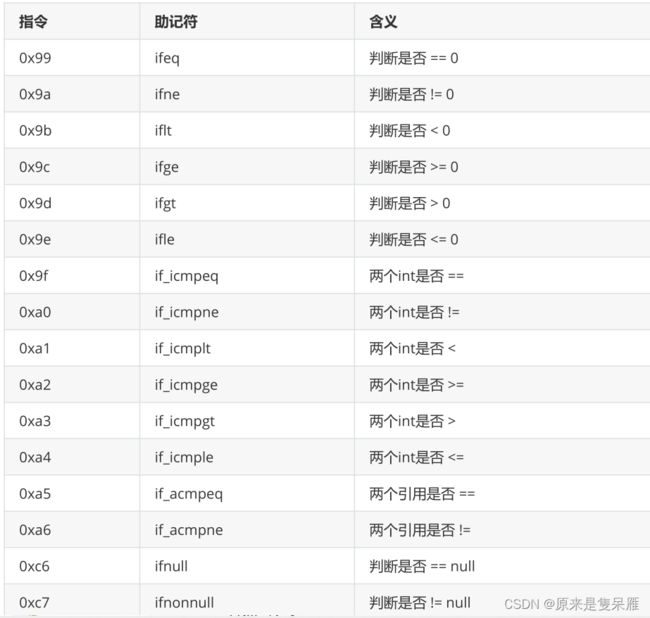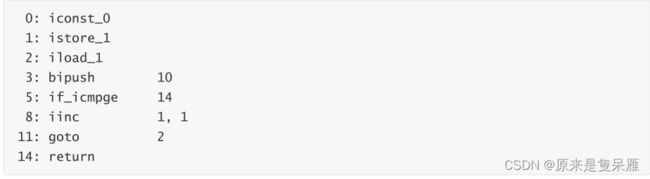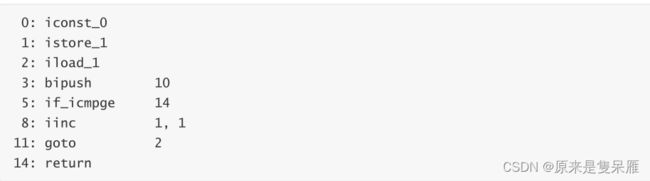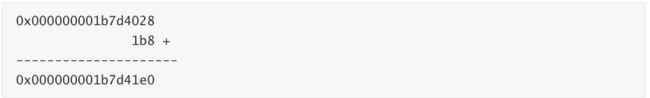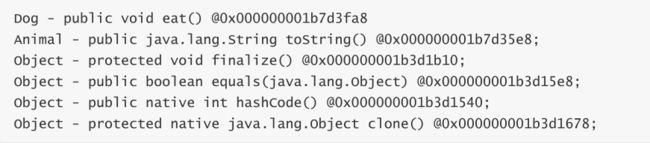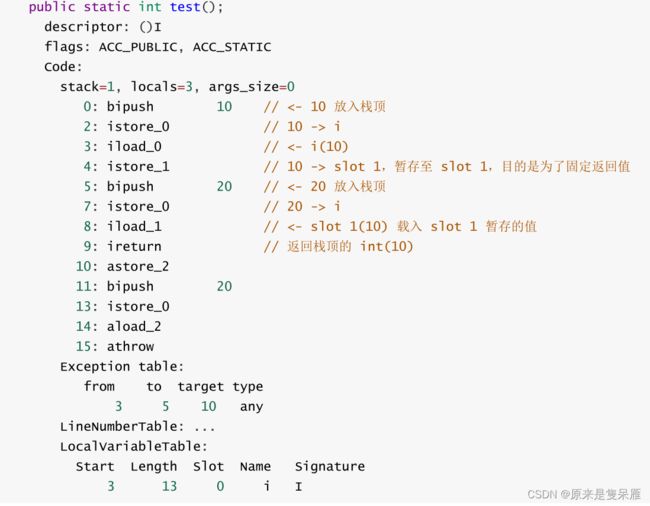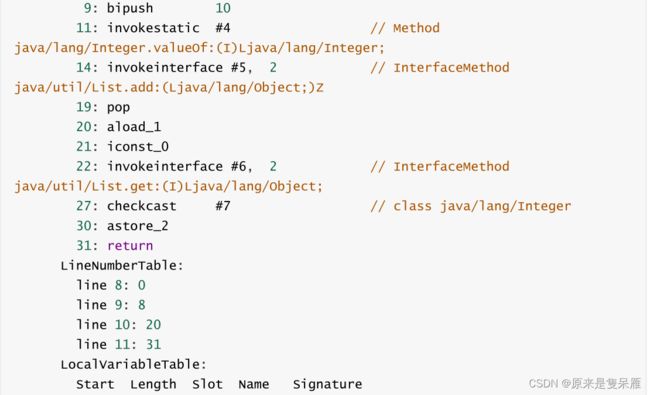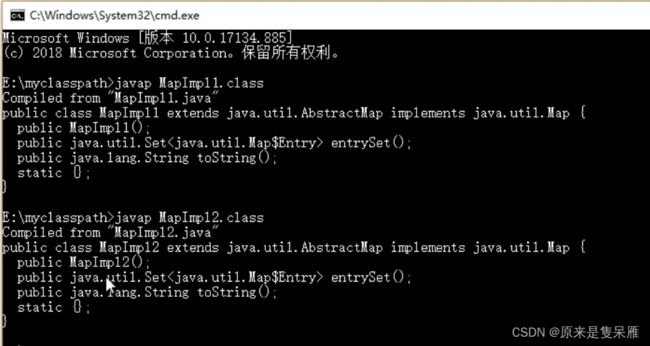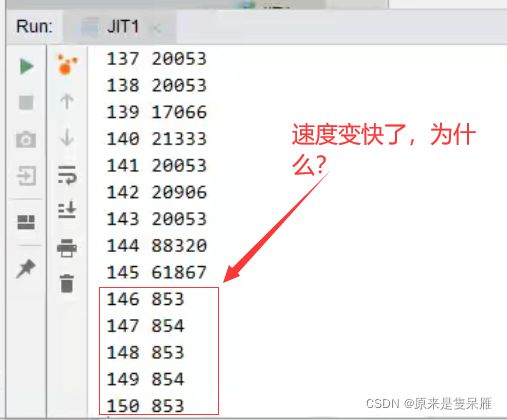黑马程序员JVM笔记03-类加载与字节码技术
类文件结构
以一段简单的java代码为例:
package cn.itcast.jvm.t5;
// HelloWorld 示例
public class HelloWorld {
public static void main(String[] args) {
System.out.println("hello world");
}
}
执行 javac -parameters -d . HellowWorld.java
编译后的Class文件(二进制):
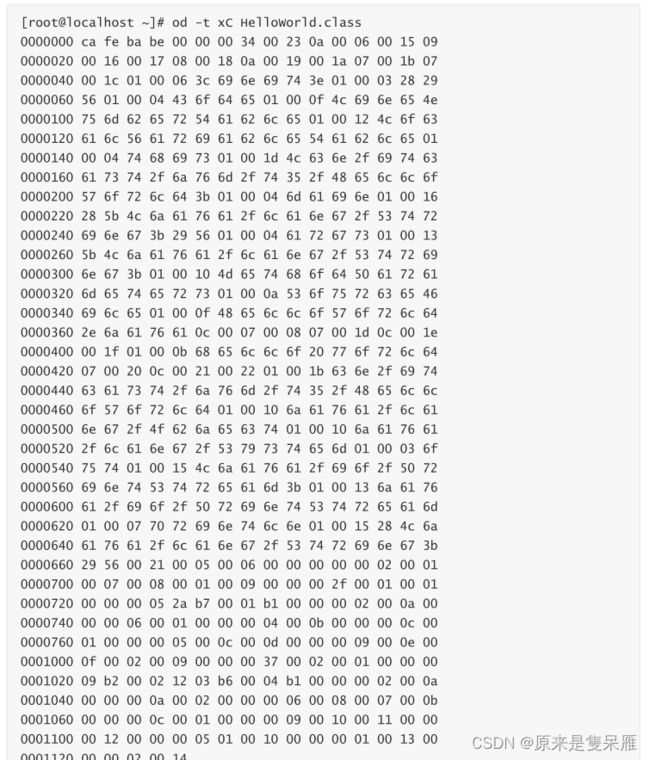
根据JVM规范,类文件结构如下:
ClassFile {
u4 magic;
u2 minor_version;
u2 major_version;
u2 constant_pool_count;
cp_info constant_pool[constant_pool_count-1];
u2 access_flags;
u2 this_class;
u2 super_class;
u2 interfaces_count;
u2 interfaces[interfaces_count];
u2 fields_count;
field_info fields[fields_count];
u2 methods_count;
method_info methods[methods_count];
u2 attributes_count;
attribute_info attributes[attributes_count];
}
1. 魔数
0~3 字节,表示它是否是【class】类型的文件
![]()
2. 版本号
4~7 字节,表示类的版本
00 34(52) 表示是 Java 8
![]()
3. 常量池
4. 访问标识与继承信息
5. Field信息
6. Method信息
表示方法数量,本类为 2
![]()
一个方法由 访问修饰符,名称,参数描述,方法属性数量,方法属性组成
7. 附加属性
参考文献
字节码指令
分析两个方法
接着上一节,研究一下两组字节码指令
一个是public cn.itcast.jvm.t5.HelloWorld(); 构造方法的字节码指令
- 2a => aload_0 加载 slot 0 的局部变量,即 this,做为下面的 invokespecial 构造方法调用的参数
- b7 => invokespecial 预备调用构造方法,哪个方法呢?
- 00 01 引用常量池中 #1 项,即【 Method java/lang/Object."")V 】
- b1 表示返回
另一个是 public static void main(java.lang.String[]); 主方法的字节码指令
- b2 => getstatic 用来加载静态变量,哪个静态变量呢?
- 00 02 引用常量池中 #2 项,即【Field java/lang/System.out:Ljava/io/PrintStream;】
- 12 => ldc 加载参数,哪个参数呢?
- 03 引用常量池中 #3 项,即 【String hello world】
- b6 => invokevirtual 预备调用成员方法,哪个方法呢?
- 00 04 引用常量池中 #4 项,即【Method java/io/PrintStream.println:(Ljava/lang/String;)V】
- b1 表示返回
请参考查阅字节码含义
Javap工具
自己分析类文件结构太麻烦了,Oracle 提供了 javap 工具来反编译 class 文件
图解方法执行流程
- 原始 java 代码
package cn.itcast.jvm.t3.bytecode;
/**
* 演示 字节码指令 和 操作数栈、常量池的关系
*/
public class Demo3_1 {
public static void main(String[] args) {
int a = 10;
int b = Short.MAX_VALUE + 1;
int c = a + b;
System.out.println(c);
}
}
- 编译后的字节码文件
bipush 10
- 将一个 byte 压入操作数栈(其长度会补齐 4 个字节),类似的指令还有
- sipush 将一个 short 压入操作数栈(其长度会补齐 4 个字节)
- ldc 将一个 int 压入操作数栈
- ldc2_w 将一个 long 压入操作数栈(分两次压入,因为 long 是 8 个字节)
- 这里小的数字都是和字节码指令存在一起,超过 short 范围的数字存入了常量池

istore_1
ldc #3
istore_2
- 找到常量池 #5 项
- 定位到方法区 java/io/PrintStream.println:(I)V 方法
- 生成新的栈帧(分配 locals、stack等)
- 传递参数,执行新栈帧中的字节码
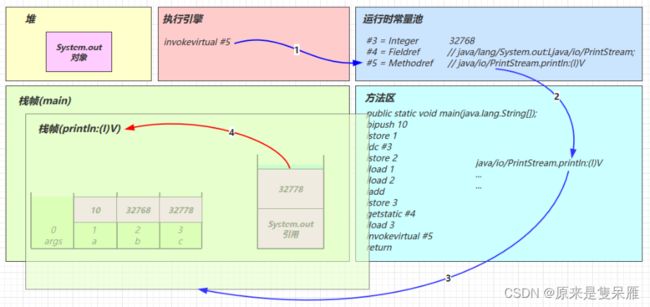
- 执行完毕,弹出栈帧
- 清除 main 操作数栈内容

return
- 完成 main 方法调用,弹出 main 栈帧
- 程序结束
练习:分析i++
从字节码角度分析 a++ 相关题目
package cn.itcast.jvm.t3.bytecode;
/**
* 从字节码角度分析 a++ 相关题目
*/
public class Demo3_2 {
public static void main(String[] args) {
int a = 10;
int b = a++ + ++a + a--;
System.out.println(a);
System.out.println(b);
}
}
分析:
- 注意 iinc 指令是直接在局部变量 slot 上进行运算
- a++ 和 ++a 的区别是先执行 iload 还是 先执行 iinc
条件判断指令
- byte,short,char 都会按 int 比较,因为操作数栈都是 4 字节
- goto 用来进行跳转到指定行号的字节码
源码:
public class Demo3_3 {
public static void main(String[] args) {
int a = 0;
if(a == 0) {
a = 10;
} else {
a = 20;
}
}
}
循环控制指令
其实循环控制还是前面介绍的那些指令,例如 while 循环:
public class Demo3_4 {
public static void main(String[] args) {
int a = 0;
while (a < 10) {
a++;
}
}
}
public class Demo3_5 {
public static void main(String[] args) {
int a = 0;
do {
a++;
} while (a < 10);
}
}
字节码:
![]()
最后再看看 for 循环:
public class Demo3_6 {
public static void main(String[] args) {
for (int i = 0; i < 10; i++) {
}
}
}
注意
比较 while 和 for 的字节码,你发现它们是一模一样的,殊途也能同归
练习:判断结果
请从字节码角度分析,下列代码运行的结果:
public class Demo3_6_1 {
public static void main(String[] args) {
int i = 0;
int x = 0;
while (i < 10) {
x = x++;
i++;
}
System.out.println(x); // 结果是 0
}
}
构造方法
()V
public class Demo3_8_1 {
static int i = 10;
static {
i = 20;
}
static {
i = 30;
}
}
编译器会按从上至下的顺序,收集所有 static 静态代码块和静态成员赋值的代码,合并为一个特殊的方
法
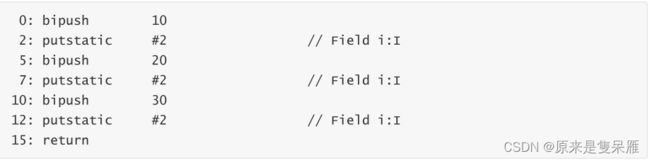
可以自己调整一下 static 变量和静态代码块的位置,观察字节码的改动
()V
public class Demo3_8_2 {
private String a = "s1";
{
b = 20;
}
private int b = 10;
{
a = "s2";
}
public Demo3_8_2(String a, int b) {
this.a = a;
this.b = b;
}
public static void main(String[] args) {
Demo3_8_2 d = new Demo3_8_2("s3", 30);
System.out.println(d.a); //结果:s3
System.out.println(d.b); //结果:30
}
}
编译器会按从上至下的顺序,收集所有 {} 代码块和成员变量赋值的代码,形成新的构造方法,但原始构造方法内的代码总是在最后

方法调用
看一下几种不同的方法调用对应的字节码指令
public class Demo3_9 {
public Demo3_9() { }
private void test1() { }
private final void test2() { }
public void test3() { }
public static void test4() { }
public static void main(String[] args) {
Demo3_9 d = new Demo3_9();
d.test1();
d.test2();
d.test3();
d.test4();
Demo3_9.test4();
}
}
- new 是创建【对象】,给对象分配堆内存,执行成功会将【对象引用】压入操作数栈
- dup 是赋值操作数栈栈顶的内容,本例即为【对象引用】,为什么需要两份引用呢,一个是要配合 invokespecial 调用该对象的构造方法
"(会消耗掉栈顶一个引用),另一个要配合 astore_1 赋值给局部变量":()V - 最终方法(final),私有方法(private),构造方法都是由 invokespecial 指令来调用,属于静态绑定
- 普通成员方法是由 invokevirtual 调用,属于动态绑定,即支持多态
- 成员方法与静态方法调用的另一个区别是,执行方法前是否需要【对象引用】
- 比较有意思的是 d.test4(); 是通过【对象引用】调用一个静态方法,可以看到在调用invokestatic 之前执行了 pop 指令,把【对象引用】从操作数栈弹掉了
- 还有一个执行 invokespecial 的情况是通过 super 调用父类方法
多态的原理
package cn.itcast.jvm.t3.bytecode;
import java.io.IOException;
/**
* 演示多态原理,注意加上下面的 JVM 参数,禁用指针压缩
* -XX:-UseCompressedOops -XX:-UseCompressedClassPointers
*/
public class Demo3_10 {
public static void test(Animal animal) {
animal.eat();
System.out.println(animal.toString());
}
public static void main(String[] args) throws IOException {
test(new Cat());
test(new Dog());
System.in.read();
}
}
abstract class Animal {
public abstract void eat();
@Override
public String toString() {
return "我是" + this.getClass().getSimpleName();
}
}
class Dog extends Animal {
@Override
public void eat() {
System.out.println("啃骨头");
}
}
class Cat extends Animal {
@Override
public void eat() {
System.out.println("吃鱼");
}
}
-
运行代码
演示多态原理,注意加上下面的 JVM 参数,禁用指针压缩
-XX:-UseCompressedOops -XX:-UseCompressedClassPointers
停在 System.in.read() 方法上,这时运行 jps 获取进程 id -
运行HSDB工具
进入 JDK 安装目录,执行java -cp ./lib/sa-jdi.jar sun.jvm.hotspot.HSDB -
查找某个对象
打开 Tools -> Find Object By Query
输入select d from cn.itcast.jvm.t3.bytecode.Dog d点击 Execute 执行

-
查看对象内存结构
点击超链接可以看到对象的内存结构,此对象没有任何属性,因此只有对象头的 16 字节,前 8 字节是MarkWord,后 8 字节就是对象的 Class 指针
但目前看不到它的实际地址
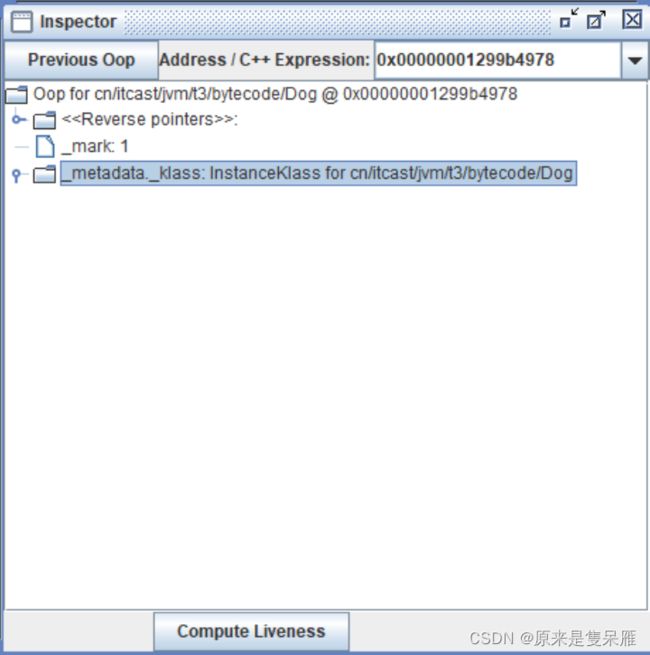
-
查看对象 Class 的内存地址
可以通过 Windows -> Console 进入命令行模式,执行
mem 0x00000001299b4978 2
mem 有两个参数,参数 1 是对象地址,参数 2 是查看 2 行(即 16 字节)
结果中第二行0x000000001b7d4028即为 Class 的内存地址

- 查看类的 vtable
方法1:Alt+R 进入 Inspector 工具,输入刚才的 Class 内存地址,看到如下界面

方法2:或者 Tools -> Class Browser 输入 Dog 查找,可以得到相同的结果
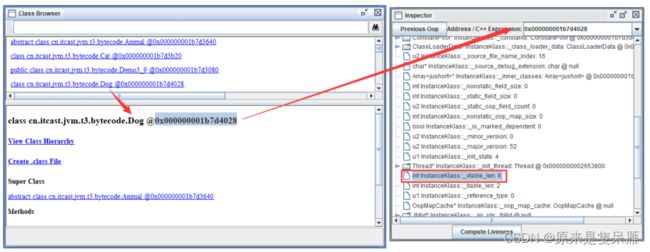
无论通过哪种方法,都可以找到 Dog Class 的 vtable 长度为 6,意思就是 Dog 类有 6 个虚方法(多态相关的,final,static 不会列入)
那么这 6 个方法都是谁呢?从 Class 的起始地址开始算,偏移 0x1b8 就是 vtable 的起始地址,进行计算得到:
通过 Windows -> Console 进入命令行模式,执行
mem 0x000000001b7d41e0 6
0x000000001b7d41e0: 0x000000001b3d1b10
0x000000001b7d41e8: 0x000000001b3d15e8
0x000000001b7d41f0: 0x000000001b7d35e8
0x000000001b7d41f8: 0x000000001b3d1540
0x000000001b7d4200: 0x000000001b3d1678
0x000000001b7d4208: 0x000000001b7d3fa8
就得到了 6 个虚方法的入口地址
- eat() 方法是 Dog 类自己的
- toString() 方法是继承 String 类的
- finalize() ,equals(),hashCode(),clone() 都是继承 Object 类的
- 小结
当执行 invokevirtual 指令时,
- 先通过栈帧中的对象引用找到对象
- 分析对象头,找到对象的实际 Class
- Class 结构中有 vtable,它在类加载的链接阶段就已经根据方法的重写规则生成好了
- 查表得到方法的具体地址
- 执行方法的字节码
异常处理
- try-catch
public class Demo3_11_1 {
public static void main(String[] args) {
int i = 0;
try {
i = 10;
} catch (Exception e) {
i = 20;
}
}
}
注意
为了抓住重点,下面的字节码省略了不重要的部分
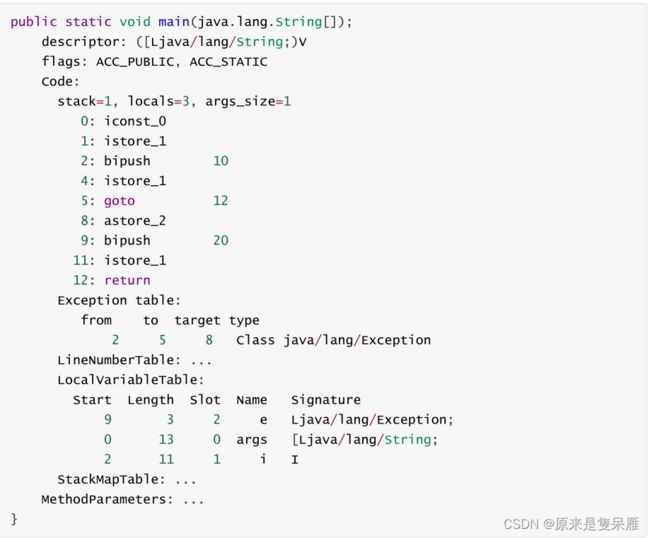
可以看到多出来一个 Exception table 的结构,[from, to) 是前闭后开的检测范围,一旦这个范围内的字节码执行出现异常,则通过 type 匹配异常类型,如果一致,进入 target 所指示行号
8 行的字节码指令 astore_2 是将异常对象引用存入局部变量表的 slot 2 位置
- 多个catch 块的情况
public class Demo3_11_2 {
public static void main(String[] args) {
int i = 0;
try {
i = 10;
} catch (ArithmeticException e) {
i = 30;
} catch (NullPointerException e) {
i = 40;
} catch (Exception e) {
i = 50;
}
}
}
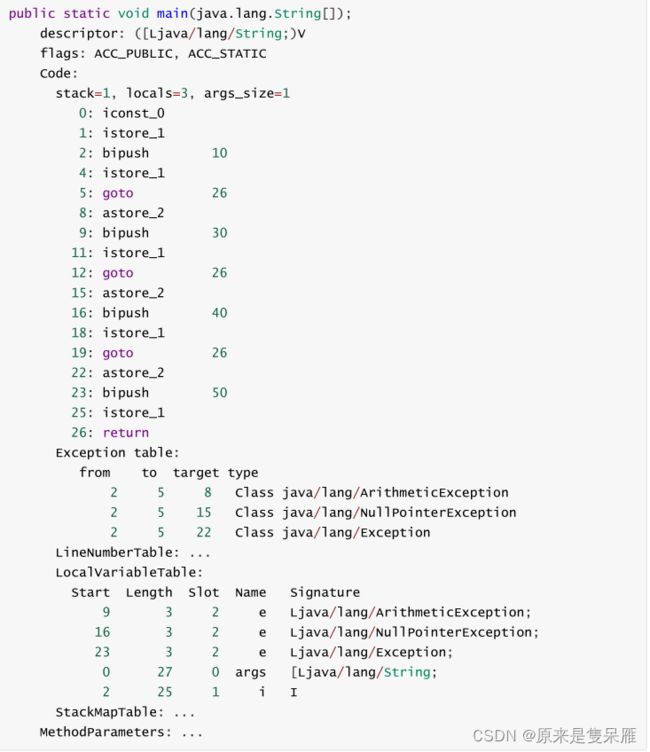
因为异常出现时,只能进入 Exception table 中一个分支,所以局部变量表slot 2 位置被共用
- multi-catch 的情况
public class Demo3_11_3 {
finally
public static void main(String[] args) {
try {
Method test = Demo3_11_3.class.getMethod("test");
test.invoke(null);
} catch (NoSuchMethodException | IllegalAccessException |
InvocationTargetException e) {
e.printStackTrace();
}
}
public static void test() {
System.out.println("ok");
}
}
- finally
public class Demo3_11_4 {
public static void main(String[] args) {
int i = 0;
try {
i = 10;
} catch (Exception e) {
i = 20;
} finally {
i = 30;
}
}
}
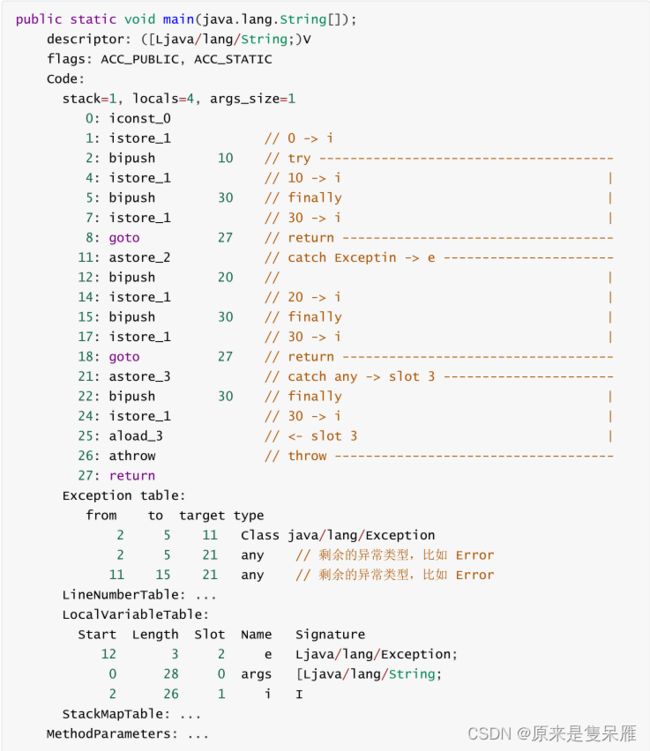
可以看到 finally 中的代码被复制了 3 份,分别放入 try 流程,catch 流程以及 catch 剩余的异常类型流程
finally面试题
finally 出现了 return
先问问自己,下面的题目输出什么?
public class Demo3_12_2 {
public static void main(String[] args) {
int result = test();
System.out.println(result);
}
public static int test() {
try {
return 10;
} finally {
return 20;
}
}
}
- 由于 finally 中的 ireturn 被插入了所有可能的流程,因此返回结果肯定以finally 的为准
- 至于字节码中第 2 行,似乎没啥用,且留个伏笔,看下个例子
- 跟上例中的 finally 相比,发现没有 athrow 了,这告诉我们:如果在 finally中出现了 return,会吞掉异常,可以试一下下面的代码
public class Demo3_12_1 {
public static void main(String[] args) {
int result = test();
System.out.println(result);
}
public static int test() {
try {
int i = 1/0;
return 10;
} finally {
return 20;
}
}
}
finally 对返回值影响
同样问问自己,下面的题目输出什么?
public class Demo3_12_2 {
public static void main(String[] args) {
int result = test();
System.out.println(result);
}
public static int test() {
int i = 10;
try {
return i;
} finally {
i = 20;
}
}
}
//结果为10
synchronized
public class Demo3_13 {
public static void main(String[] args) {
Object lock = new Object();
synchronized (lock) {
System.out.println("ok");
}
}
}
方法级别的 synchronized 不会在字节码指令中有所体现
编译期处理
所谓的语法糖,其实就是指 java 编译器把 *.java 源码编译为 *.class 字节码的过程中,自动生成和转换的一些代码,主要是为了减轻程序员的负担,算是 java 编译器给我们的一个额外福利(给糖吃嘛)
注意,以下代码的分析,借助了 javap 工具,idea 的反编译功能,idea 插件 jclasslib 等工具。另外,编译器转换的结果直接就是 class 字节码,只是为了便于阅读,给出了 几乎等价 的 java 源码方式,并不是编译器还会转换出中间的 java 源码,切记
默认构造器
public class Candy1 {
}
编译成Class后的代码:
public class Candy1 {
// 这个无参构造是编译器帮助我们加上的
public Candy1() {
super(); // 即调用父类 Object 的无参构造方法,即调用java/lang/Object."":()V
}
}
自动拆装箱
这个特性是 JDK 5 开始加入的, 代码片段1 :
public class Candy2 {
public static void main(String[] args) {
Integer x = 1;
int y = x;
}
}
这段代码在 JDK 5 之前是无法编译通过的,必须改写为 代码片段2 :
public class Candy2 {
public static void main(String[] args) {
Integer x = Integer.valueOf(1);
int y = x.intValue();
}
}
显然之前版本的代码太麻烦了,需要在基本类型和包装类型之间来回转换(尤其是集合类中操作的都是包装类型),因此这些转换的事情在 JDK 5以后都由编译器在编译阶段完成。即 代码片段1 都会在编译阶段被转换为 代码片段2
泛型集合取值
泛型也是在 JDK 5 开始加入的特性,但 java 在编译泛型代码后会执行 泛型擦除 的动作,即泛型信息
在编译为字节码之后就丢失了,实际的类型都当做了 Object 类型来处理:
public class Candy3 {
public static void main(String[] args) {
List<Integer> list = new ArrayList<>();
list.add(10); // 实际调用的是 List.add(Object e)
Integer x = list.get(0); // 实际调用的是 Object obj = List.get(int index);
}
}
所以在取值时,编译器真正生成的字节码中,还要额外做一个类型转换的操作:
// 需要将 Object 转为 Integer
Integer x = (Integer)list.get(0);
如果前面的 x 变量类型修改为 int 基本类型那么最终生成的字节码是:
// 需要将 Object 转为 Integer, 并执行拆箱操作
int x = ((Integer)list.get(0)).intValue();
还好这些麻烦事都不用自己做。
擦除的是字节码上的泛型信息,可以看到 LocalVariableTypeTable 仍然保留了方法参数泛型的信息
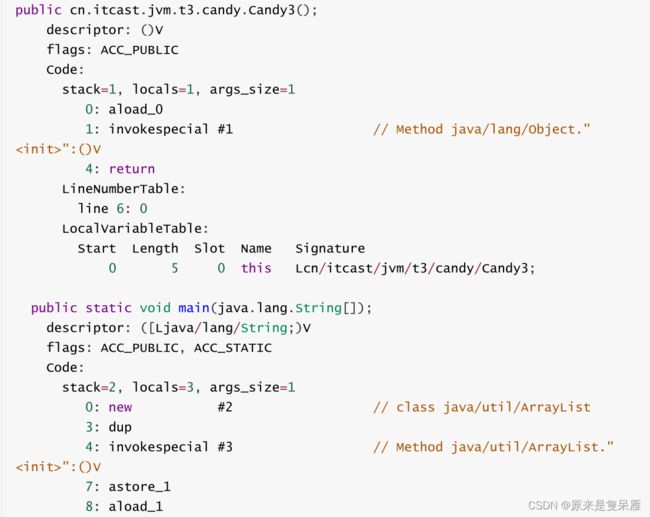
public Set<Integer> test(List<String> list, Map<Integer, Object> map) {
}
Method test = Candy3.class.getMethod("test", List.class, Map.class);
Type[] types = test.getGenericParameterTypes();
for (Type type : types) {
if (type instanceof ParameterizedType) {
ParameterizedType parameterizedType = (ParameterizedType) type;
System.out.println("原始类型 - " + parameterizedType.getRawType());
Type[] arguments = parameterizedType.getActualTypeArguments();
for (int i = 0; i < arguments.length; i++) {
System.out.printf("泛型参数[%d] - %s\n", i, arguments[i]);
}
}
}
可变参数
可变参数也是 JDK 5 开始加入的新特性:
例如:
public class Candy4 {
public static void foo(String... args) {
String[] array = args; // 直接赋值
System.out.println(array);
}
public static void main(String[] args) {
foo("hello", "world");
}
}
可变参数 String… args 其实是一个 String[] args ,从代码中的赋值语句中就可以看出来。
同样 java 编译器会在编译期间将上述代码变换为:
public class Candy4 {
public static void foo(String[] args) {
String[] array = args; // 直接赋值
System.out.println(array);
}
public static void main(String[] args) {
foo(new String[]{"hello", "world"});
}
}
注意
如果调用了 foo() 则等价代码为 foo(new String[]{}) ,创建了一个空的数组,而不会传递null 进去
foreach 循环
仍是 JDK 5 开始引入的语法糖,数组的循环:
public class Candy5_1 {
public static void main(String[] args) {
int[] array = {1, 2, 3, 4, 5}; // 数组赋初值的简化写法也是语法糖哦
for (int e : array) {
System.out.println(e);
}
}
}
会被编译器转换为:
public class Candy5_1 {
public Candy5_1() {
}
public static void main(String[] args) {
int[] array = new int[]{1, 2, 3, 4, 5};
for(int i = 0; i < array.length; ++i) {
int e = array[i];
System.out.println(e);
}
}
}
而集合的循环:
public class Candy5_2 {
public static void main(String[] args) {
List<Integer> list = Arrays.asList(1,2,3,4,5);
for (Integer i : list) {
System.out.println(i);
}
}
}
实际被编译器转换为对迭代器的调用:
public class Candy5_2 {
public Candy5_2() {
}
public static void main(String[] args) {
List<Integer> list = Arrays.asList(1, 2, 3, 4, 5);
Iterator iter = list.iterator();
while(iter.hasNext()) {
Integer e = (Integer)iter.next();
System.out.println(e);
}
}
}
注意
foreach 循环写法,能够配合数组,以及所有实现了 Iterable 接口的集合类一起使用,其中
Iterable 用来获取集合的迭代器( Iterator )
switch字符串
从 JDK 7 开始,switch 可以作用于字符串和枚举类,这个功能其实也是语法糖,例如:
public class Candy6_1 {
public static void choose(String str) {
switch (str) {
case "hello": {
System.out.println("h");
break;
}
case "world": {
System.out.println("w");
break;
}
}
}
}
注意
switch 配合 String 和枚举使用时,变量不能为null,原因分析完语法糖转换后的代码应当自然清楚
会被编译器转换为:
public class Candy6_1 {
public Candy6_1() {
}
public static void choose(String str) {
byte x = -1;
switch(str.hashCode()) {
case 99162322: // hello 的 hashCode
if (str.equals("hello")) {
x = 0;
}
break;
case 113318802: // world 的 hashCode
if (str.equals("world")) {
x = 1;
}
}
switch(x) {
case 0:
System.out.println("h");
break;
case 1:
System.out.println("w");
}
}
}
可以看到,执行了两遍 switch,第一遍是根据字符串的 hashCode 和equals将字符串的转换为相应byte 类型,第二遍才是利用 byte 执行进行比较。
为什么第一遍时必须既比较 hashCode,又利用 equals 比较呢?hashCode是为了提高效率,减少可能的比较;而 equals 是为了防止 hashCode 冲突,例如 BM 和 C. 这两个字符串的hashCode值都是2123 ,如果有如下代码:
public class Candy6_2 {
public static void choose(String str) {
switch (str) {
case "BM": {
System.out.println("h");
break;
}
case "C.": {
System.out.println("w");
break;
}
}
}
}
会被编译器转换为:
public class Candy6_2 {
public Candy6_2() {
}
public static void choose(String str) {
byte x = -1;
switch(str.hashCode()) {
case 2123: // hashCode 值可能相同,需要进一步用 equals 比较
if (str.equals("C.")) {
x = 1;
} else if (str.equals("BM")) {
x = 0;
}
default:
switch(x) {
case 0:
System.out.println("h");
break;
case 1:
System.out.println("w");
}
}
}
}
switch 枚举
switch 枚举的例子,原始代码:
enum Sex {
MALE, FEMALE
}
public class Candy7 {
public static void foo(Sex sex) {
switch (sex) {
case MALE:
System.out.println("男"); break;
case FEMALE:
System.out.println("女"); break;
}
}
}
转换后代码:
public class Candy7 {
/**
* 定义一个合成类(仅 jvm 使用,对我们不可见)
* 用来映射枚举的 ordinal 与数组元素的关系
* 枚举的 ordinal 表示枚举对象的序号,从 0 开始
* 即 MALE 的 ordinal()=0,FEMALE 的 ordinal()=1
*/
static class $MAP {
// 数组大小即为枚举元素个数,里面存储case用来对比的数字
static int[] map = new int[2];
static {
map[Sex.MALE.ordinal()] = 1;
map[Sex.FEMALE.ordinal()] = 2;
}
}
public static void foo(Sex sex) {
int x = $MAP.map[sex.ordinal()];
switch (x) {
case 1:
System.out.println("男");
break;
case 2:
System.out.println("女");
break;
}
}
}
枚举类
JDK 7 新增了枚举类,以前面的性别枚举为例:
enum Sex {
MALE, FEMALE
}
转换后代码:
public final class Sex extends Enum<Sex> {
public static final Sex MALE;
public static final Sex FEMALE;
private static final Sex[] $VALUES;
static {
MALE = new Sex("MALE", 0);
FEMALE = new Sex("FEMALE", 1);
$VALUES = new Sex[]{MALE, FEMALE};
}
/**
* Sole constructor. Programmers cannot invoke this constructor.
* It is for use by code emitted by the compiler in response to
* enum type declarations.
*
* @param name - The name of this enum constant, which is the identifier
* used to declare it.
* @param ordinal - The ordinal of this enumeration constant (its position
* in the enum declaration, where the initial constant is
assigned
*/
private Sex(String name, int ordinal) {
super(name, ordinal);
}
public static Sex[] values() {
return $VALUES.clone();
}
public static Sex valueOf(String name) {
return Enum.valueOf(Sex.class, name);
}
}
try-with-resources
JDK 7 开始新增了对需要关闭的资源处理的特殊语法try-with-resources:
try(资源变量 = 创建资源对象){
} catch( ) {
}
其中资源对象需要实现 AutoCloseable 接口,例如 InputStream 、OutputStream 、Connection 、 Statement 、 ResultSet 等接口都实现了AutoCloseable ,使用 try-with-resources 可以不用写 finally 语句块,编译器会帮助生成关闭资源代码,例如:
public class Candy9 {
public static void main(String[] args) {
try(InputStream is = new FileInputStream("d:\\1.txt")) {
System.out.println(is);
} catch (IOException e) {
e.printStackTrace();
}
}
}
会被转换为:
public class Candy9 {
public Candy9() {
}
public static void main(String[] args) {
try {
InputStream is = new FileInputStream("d:\\1.txt");
Throwable t = null;
try {
System.out.println(is);
} catch (Throwable e1) {
// t 是我们代码出现的异常
t = e1;
throw e1;
} finally {
// 判断了资源不为空
if (is != null) {
// 如果我们代码有异常
if (t != null) {
try {
is.close();
} catch (Throwable e2) {
// 如果 close 出现异常,作为被压制异常添加
t.addSuppressed(e2);
}
} else {
// 如果我们代码没有异常,close 出现的异常就是最后 catch 块中的 e
is.close();
}
}
}
} catch (IOException e) {
e.printStackTrace();
}
}
}
为什么要设计一个 addSuppressed(Throwable e) (添加被压制异常)的方法呢?是为了防止异常信息的丢失(想想 try-with-resources 生成的 fianlly 中如果抛出了异常):
public class Test6 {
public static void main(String[] args) {
try (MyResource resource = new MyResource()) {
int i = 1/0;
} catch (Exception e) {
e.printStackTrace();
}
}
}
class MyResource implements AutoCloseable {
public void close() throws Exception {
throw new Exception("close 异常");
}
}
方法重写时的桥接方法
我们都知道,方法重写时对返回值分两种情况:
- 父子类的返回值完全一致
- 子类返回值可以是父类返回值的子类(比较绕口,见下面的例子)
class A {
public Number m() {
return 1;
}
}
class B extends A {
@Override
// 子类 m 方法的返回值是 Integer 是父类 m 方法返回值 Number 的子类
public Integer m() {
return 2;
}
}
对于子类,java 编译器会做如下处理:
class B extends A {
public Integer m() {
return 2;
}
// 此方法才是真正重写了父类 public Number m() 方法
public synthetic bridge Number m() {
// 调用 public Integer m()
return m();
}
}
其中桥接方法比较特殊,仅对 java 虚拟机可见,并且与原来的 public Integer m() 没有命名冲突,可以
用下面反射代码来验证:
for (Method m : B.class.getDeclaredMethods()) {
System.out.println(m);
}
匿名内部类
源代码:
public class Candy11 {
public static void main(String[] args) {
Runnable runnable = new Runnable() {
@Override
public void run() {
System.out.println("ok");
}
};
}
}
转换后代码:
// 额外生成的类
final class Candy11$1 implements Runnable {
Candy11$1() {
}
public void run() {
System.out.println("ok");
}
}
public class Candy11 {
public static void main(String[] args) {
Runnable runnable = new Candy11$1();
}
}
引用局部变量的匿名内部类,源代码:
public class Candy11 {
public static void test(final int x) {
Runnable runnable = new Runnable() {
@Override
public void run() {
System.out.println("ok:" + x);
}
};
}
}
转换后代码:
// 额外生成的类
final class Candy11$1 implements Runnable {
int val$x;
Candy11$1(int x) {
this.val$x = x;
}
public void run() {
System.out.println("ok:" + this.val$x);
}
}
public class Candy11 {
public static void test(final int x) {
Runnable runnable = new Candy11$1(x);
}
}
注意
这同时解释了为什么匿名内部类引用局部变量时,局部变量必须是 final的:因为在创建Candy11$1 对象时,将 x 的值赋值给了 Candy11$1 对象的val$x 属性,所以 x 不应该再发生变化了,如果变化,那么 val$x 属性没有机会再跟着一起变化
类加载阶段
1. 加载
-
将类的字节码载入方法区中,内部采用 C++ 的 instanceKlass 描述 java类,它的重要 field 有:
- _java_mirror 即 java 的类镜像,例如对 String 来说,就是String.class,作用是把 klass 暴露给 java 使用
- _super 即父类
- _fields 即成员变量
- _methods 即方法
- _constants 即常量池
- _class_loader 即类加载器
- _vtable 虚方法表
- _itable 接口方法表
-
如果这个类还有父类没有加载,先加载父类
-
加载和链接可能是交替运行的
注意
instanceKlass 这样的【元数据】是存储在方法区(1.8 后的元空间内),但_java_mirror是存储在堆中
可以通过前面介绍的 HSDB 工具查看
2. 链接
2.1 验证
验证类是否符合 JVM规范,安全性检查
用 UE 等支持二进制的编辑器修改 HelloWorld.class 的魔数,在控制台运行

2.2 准备
为 static 变量分配空间,设置默认值
- static 变量在 JDK 7 之前存储于 instanceKlass 末尾,从 JDK 7 开始,存储于 _java_mirror 末尾
- static 变量分配空间和赋值是两个步骤,分配空间在准备阶段完成,赋值在初始化阶段完成
- 如果 static 变量是 final 的基本类型,以及字符串常量,那么编译阶段值就确定了,赋值在准备阶段完成
- 如果 static 变量是 final 的,但属于引用类型,那么赋值也会在初始化阶段完成
// 演示 final 对静态变量的影响
public class Load8 {
static int a;
static int b = 10;
static final int c = 20;
static final String d = "hello";
static final Object e = new Object();
}
2.1 解析
将常量池中的符号引用解析为直接引用
package cn.itcast.jvm.t3.load;
/**
* 解析的含义
*/
public class Load2 {
public static void main(String[] args) throws ClassNotFoundException,
IOException {
ClassLoader classloader = Load2.class.getClassLoader();
// loadClass 方法不会导致类的解析和初始化
Class<?> c = classloader.loadClass("cn.itcast.jvm.t3.load.C");
//new 会进行类的解析和初始化
new C();
System.in.read();
}
}
class C {
D d = new D();
}
class D {
}
3. 初始化
初始化即调用 ()V ,虚拟机会保证这个类的『构造方法』的线程安全
发生的时机:
概括得说,类初始化是【懒惰的】
- main 方法所在的类,总会被首先初始化
- 首次访问这个类的静态变量或静态方法时
- 子类初始化,如果父类还没初始化,会引发
- 子类访问父类的静态变量,只会触发父类的初始化
- Class.forName
- new 会导致初始化
不会导致类初始化的情况:
- 访问类的 static final 静态常量(基本类型和字符串)不会触发初始化
- 类对象.class 不会触发初始化
- 创建该类的数组不会触发初始化
- 类加载器的 loadClass 方法
- Class.forName 的参数 2 为 false 时
实验:
验证(实验时请先全部注释,每次只执行其中一个)
public class Load3 {
static {
System.out.println("main init");
}
public static void main(String[] args) throws ClassNotFoundException, IOException {
// // 1. 静态常量不会触发初始化
// System.out.println(B.b);
// // 2. 类对象.class 不会触发初始化
// System.out.println(B.class);
// // 3. 创建该类的数组不会触发初始化
// System.out.println(new B[0]);
// 4. 不会初始化类 B,但会加载 B、A
ClassLoader cl = Thread.currentThread().getContextClassLoader();
cl.loadClass("cn.itcast.jvm.t3.load.B");
// // 5. 不会初始化类 B,但会加载 B、A
// ClassLoader c2 = Thread.currentThread().getContextClassLoader();
// Class.forName("cn.itcast.jvm.t3.load.B", false, c2);
System.in.read();
// // 1. 首次访问这个类的静态变量或静态方法时
// System.out.println(A.a);
// // 2. 子类初始化,如果父类还没初始化,会引发
// System.out.println(B.c);
// // 3. 子类访问父类静态变量,只触发父类初始化
// System.out.println(B.a);
// // 4. 会初始化类 B,并先初始化类 A
// Class.forName("cn.itcast.jvm.t3.load.B");
}
}
class A {
static int a = 0;
static {
System.out.println("a init");
}
}
class B extends A {
final static double b = 5.0;
static boolean c = false;
static {
System.out.println("b init");
}
}
面试题
- 从字节码分析,使用 a,b,c 这三个常量是否会导致 E 初始化
public class Load4 {
public static void main(String[] args) {
System.out.println(E.a);
System.out.println(E.b);
System.out.println(E.c);
}
}
class E {
public static final int a = 10;
public static final String b = "hello";
//Integer是引用类型,会导致E的初始化
public static final Integer c = 20; //Integer.valueOf(20)
}
- 典型应用 - 完成懒惰初始化单例模式
public class Load9 {
public static void main(String[] args) {
// Singleton.test(); //不会初始化Singleton
Singleton.getInstance(); //触发初始化
}
}
class Singleton {
public static void test() {
System.out.println("test");
}
private Singleton() {}
private static class LazyHolder{
private static final Singleton SINGLETON = new Singleton();
static {
System.out.println("lazy holder init");
}
}
public static Singleton getInstance() {
return LazyHolder.SINGLETON;
}
}
以上的实现特点是:
- 懒惰实例化
- 初始化时的线程安全是有保障的
类加载器
启动类加载器
用 Bootstrap 类加载器加载类:
package cn.itcast.jvm.t3.load;
public class F {
static {
System.out.println("bootstrap F init");
}
}
执行
package cn.itcast.jvm.t3.load;
public class Load5_1 {
public static void main(String[] args) throws ClassNotFoundException {
Class<?> aClass = Class.forName("cn.itcast.jvm.t3.load.F");
System.out.println(aClass.getClassLoader());
}
}
输出:启动类加载器不能被Java直接访问,所以才输出null

- -Xbootclasspath 表示设置 bootclasspath
- 其中 /a:. 表示将当前目录追加至 bootclasspath 之后
- 可以用这个办法替换核心类
- java -Xbootclasspath:
- java -Xbootclasspath/a:<追加路径>
- java -Xbootclasspath/p:<追加路径>
- java -Xbootclasspath:
扩展类加载器
public class G {
static {
System.out.println("classpath G init");
}
}
执行
public class Load5_2 {
public static void main(String[] args) throws ClassNotFoundException {
Class<?> aClass = Class.forName("cn.itcast.jvm.t3.load.G");
System.out.println(aClass.getClassLoader());
}
}
package cn.itcast.jvm.t3.load;
public class G {
static {
System.out.println("ext G init");
}
}
打个 jar 包

将 jar 包拷贝到 JAVA_HOME/jre/lib/ext
重新执行 Load5_2
输出

双亲委派模式
所谓的双亲委派,就是指调用类加载器的 loadClass 方法时,查找类的规则
注意
这里的双亲,翻译为上级似乎更为合适,因为它们并没有继承关系
源码:
protected Class<?> loadClass(String name, boolean resolve)
throws ClassNotFoundException {
synchronized (getClassLoadingLock(name)) {
// 1. 检查该类是否已经加载
Class<?> c = findLoadedClass(name);
if (c == null) {
long t0 = System.nanoTime();
try {
if (parent != null) {
// 2. 有上级的话,委派上级 loadClass
c = parent.loadClass(name, false);
} else {
// 3. 如果没有上级了(ExtClassLoader),则委派BootstrapClassLoader
c = findBootstrapClassOrNull(name);
}
} catch (ClassNotFoundException e) {
}
if (c == null) {
long t1 = System.nanoTime();
// 4. 每一层找不到,调用 findClass 方法(每个类加载器自己扩展)来加载
c = findClass(name);
// 5. 记录耗时
sun.misc.PerfCounter.getParentDelegationTime().addTime(t1 - t0);
sun.misc.PerfCounter.getFindClassTime().addElapsedTimeFrom(t1);
sun.misc.PerfCounter.getFindClasses().increment();
}
}
if (resolve) {
resolveClass(c);
}
return c;
}
}
调试以下代码:
public class Load5_3 {
public static void main(String[] args) throws ClassNotFoundException {
Class<?> aClass = Load5_3.class.getClassLoader()
.loadClass("cn.itcast.jvm.t3.load.H");
System.out.println(aClass.getClassLoader());
}
}
执行流程为:
- sun.misc.Launcher$AppClassLoader //1 处, 开始查看已加载的类,结果没有
- sun.misc.Launcher$AppClassLoader // 2 处,委派上级sun.misc.Launcher$ExtClassLoader.loadClass()
- sun.misc.Launcher$ExtClassLoader // 1 处,查看已加载的类,结果没有
- sun.misc.Launcher$ExtClassLoader // 3 处,没有上级了,则委派BootstrapClassLoader查找
- BootstrapClassLoader 是在 JAVA_HOME/jre/lib 下找 H 这个类,显然没有
- sun.misc.Launcher$ExtClassLoader // 4 处,调用自己的 findClass 方法,是在JAVA_HOME/jre/lib/ext 下找 H 这个类,显然没有,回到sun.misc.Launcher$AppClassLoader的 // 2 处
- 继续执行到 sun.misc.Launcher$AppClassLoader // 4 处,调用它自己的findClass 方法,在classpath 下查找,找到了
线程上下文类加载器
我们在使用 JDBC 时,都需要加载 Driver 驱动,不知道你注意到没有,不写Class.forName("com.mysql.jdbc.Driver")
也是可以让 com.mysql.jdbc.Driver 正确加载的,你知道是怎么做的吗?
让我们追踪一下源码:
public class DriverManager {
// 注册驱动的集合
private final static CopyOnWriteArrayList<DriverInfo> registeredDrivers
= new CopyOnWriteArrayList<>();
// 初始化驱动
static {
loadInitialDrivers();
println("JDBC DriverManager initialized");
}
先不看别的,看看 DriverManager 的类加载器:
System.out.println(DriverManager.class.getClassLoader());
打印 null,表示它的类加载器是 Bootstrap ClassLoader,会到JAVA_HOME/jre/lib 下搜索类,但JAVA_HOME/jre/lib 下显然没有 mysql-connector-java-5.1.47.jar 包,这样问题来了,在DriverManager 的静态代码块中,怎么能正确加载 com.mysql.jdbc.Driver 呢?
继续看 loadInitialDrivers() 方法:
private static void loadInitialDrivers() {
String drivers;
try {
drivers = AccessController.doPrivileged(new PrivilegedAction<String>
() {
public String run() {
return System.getProperty("jdbc.drivers");
}
});
} catch (Exception ex) {
drivers = null;
}
// 1)使用 ServiceLoader 机制加载驱动,即 SPI
AccessController.doPrivileged(new PrivilegedAction<Void>() {
public Void run() {
ServiceLoader<Driver> loadedDrivers =
ServiceLoader.load(Driver.class);
Iterator<Driver> driversIterator = loadedDrivers.iterator();
try{
while(driversIterator.hasNext()) {
driversIterator.next();
}
} catch(Throwable t) {
// Do nothing
}
return null;
}
});
println("DriverManager.initialize: jdbc.drivers = " + drivers);
// 2)使用 jdbc.drivers 定义的驱动名加载驱动
if (drivers == null || drivers.equals("")) {
return;
}
String[] driversList = drivers.split(":");
println("number of Drivers:" + driversList.length);
for (String aDriver : driversList) {
try {
println("DriverManager.Initialize: loading " + aDriver);
// 这里的 ClassLoader.getSystemClassLoader() 就是应用程序类加载器
Class.forName(aDriver, true,
ClassLoader.getSystemClassLoader());
} catch (Exception ex) {
println("DriverManager.Initialize: load failed: " + ex);
}
}
}
先看 2)发现它最后是使用 Class.forName 完成类的加载和初始化,关联的是应用程序类加载器,因此可以顺利完成类加载
再看 1)它就是大名鼎鼎的 Service Provider Interface (SPI)
约定如下,在 jar 包的 META-INF/services 包下,以接口全限定名名为文件,文件内容是实现类名称

这样就可以使用
ServiceLoader<接口类型> allImpls = ServiceLoader.load(接口类型.class);
Iterator<接口类型> iter = allImpls.iterator();
while(iter.hasNext()) {
iter.next();
}
来得到实现类,体现的是【面向接口编程+解耦】的思想,在下面一些框架中都运用了SPI思想:
- JDBC
- Servlet 初始化器
- Spring 容器
- Dubbo(对 SPI 进行了扩展)
接着看 ServiceLoader.load 方法:
public static <S> ServiceLoader<S> load(Class<S> service) {
// 获取线程上下文类加载器
ClassLoader cl = Thread.currentThread().getContextClassLoader();
return ServiceLoader.load(service, cl);
}
线程上下文类加载器是当前线程使用的类加载器,默认就是应用程序类加载器,它内部又是由Class.forName 调用了线程上下文类加载器完成类加载,具体代码在 ServiceLoader 的内部类LazyIterator 中:
private S nextService() {
if (!hasNextService())
throw new NoSuchElementException();
String cn = nextName;
nextName = null;
Class<?> c = null;
try {
c = Class.forName(cn, false, loader);
} catch (ClassNotFoundException x) {
fail(service,
"Provider " + cn + " not found");
}
if (!service.isAssignableFrom(c)) {
fail(service,
"Provider " + cn + " not a subtype");
}
try {
S p = service.cast(c.newInstance());
providers.put(cn, p);
return p;
} catch (Throwable x) {
fail(service,
"Provider " + cn + " could not be instantiated",
x);
}
throw new Error(); // This cannot happen
}
自定义类加载器
问问自己,什么时候需要自定义类加载器
1)想加载非 classpath 随意路径中的类文件
2)都是通过接口来使用实现,希望解耦时,常用在框架设计
3)这些类希望予以隔离,不同应用的同名类都可以加载,不冲突,常见于tomcat 容器
实现自定义类加载器步骤:
- 继承 ClassLoader 父类
- 要遵从双亲委派机制,重写 findClass 方法
注意不是重写 loadClass 方法,否则不会走双亲委派机制 - 读取类文件的字节码
- 调用父类的 defineClass 方法来加载类
- 使用者调用该类加载器的 loadClass 方法
示例:
准备好两个类文件放入 E:\myclasspath,它实现了 java.util.Map 接口

public class Load7 {
public static void main(String[] args) throws Exception {
MyClassLoader classLoader = new MyClassLoader();
Class<?> c1 = classLoader.loadClass("MapImpl1");
Class<?> c2 = classLoader.loadClass("MapImpl1");
System.out.println(c1 == c2); //相同的类加载器:true
MyClassLoader classLoader2 = new MyClassLoader();
Class<?> c3 = classLoader2.loadClass("MapImpl1");
System.out.println(c1 == c3); //不同的类加载器:false
c1.newInstance();
}
}
class MyClassLoader extends ClassLoader {
@Override // name 就是类名称
protected Class<?> findClass(String name) throws ClassNotFoundException {
String path = "e:\\myclasspath\\" + name + ".class";
try {
ByteArrayOutputStream os = new ByteArrayOutputStream();
Files.copy(Paths.get(path), os);
// 得到字节数组
byte[] bytes = os.toByteArray();
// byte[] -> *.class
return defineClass(name, bytes, 0, bytes.length);
} catch (IOException e) {
e.printStackTrace();
throw new ClassNotFoundException("类文件未找到", e);
}
}
}
运行期优化
6.1 即时编译
分层编译
(TieredCompilation)
先来个例子
public class JIT1 {
public static void main(String[] args) {
for (int i = 0; i < 200; i++) {
long start = System.nanoTime();
for (int j = 0; j < 1000; j++) {
new Object();
}
long end = System.nanoTime();
System.out.printf("%d\t%d\n",i,(end - start));
}
}
}
- 0 层,解释执行(Interpreter)
- 1 层,使用 C1 即时编译器编译执行(不带 profiling)
- 2 层,使用 C1 即时编译器编译执行(带基本的 profiling)
- 3 层,使用 C1 即时编译器编译执行(带完全的 profiling)
- 4 层,使用 C2 即时编译器编译执行
profiling 是指在运行过程中收集一些程序执行状态的数据,例如【方法的调用次数】,【循环的回边次数】等
即时编译器(JIT)与解释器的区别
- 解释器是将字节码解释为机器码,下次即使遇到相同的字节码,仍会执行重复的解释
- JIT 是将一些字节码编译为机器码,并存入 Code Cache,下次遇到相同的代码,直接执行,无需再编译
- 解释器是将字节码解释为针对所有平台都通用的机器码
- JIT 会根据平台类型,生成平台特定的机器码
对于占据大部分的不常用的代码,我们无需耗费时间将其编译成机器码,而是采取解释执行的方式运行;另一方面,对于仅占据小部分的热点代码,我们则可以将其编译成机器码,以达到理想的运行速度。 执行效率上简单比较一下 Interpreter < C1 < C2,总的目标是发现热点代码(hotspot名称的由来),优化之
刚才的一种优化手段称之为【逃逸分析】,发现新建的对象是否逃逸。可以使用-XX:-DoEscapeAnalysis关闭逃逸分析,再运行刚才的示例观察结果
方法内联
(Inlining)
private static int square(final int i) {
return i * i;
}
System.out.println(square(9));
如果发现 square 是热点方法,并且长度不太长时,会进行内联,所谓的内联就是把方法内代码拷贝、粘贴到调用者的位置:
System.out.println(9 * 9);
还能够进行常量折叠(constant folding)的优化:
System.out.println(81);
实验:
public class JIT2 {
// -XX:+UnlockDiagnosticVMOptions -XX:+PrintInlining (解锁隐藏参数)打印
inlining 信息
// -XX:CompileCommand=dontinline,*JIT2.square 禁止某个方法 inlining
// -XX:+PrintCompilation 打印编译信息
public static void main(String[] args) {
int x = 0;
for (int i = 0; i < 500; i++) {
long start = System.nanoTime();
for (int j = 0; j < 1000; j++) {
x = square(9);
}
long end = System.nanoTime();
System.out.printf("%d\t%d\t%d\n",i,x,(end - start));
}
}
private static int square(final int i) {
return i * i;
}
}
字段优化
JMH 基准测试参考
创建 maven 工程,添加依赖如下
<dependency>
<groupId>org.openjdk.jmhgroupId>
<artifactId>jmh-coreartifactId>
<version>${jmh.version}version>
dependency>
<dependency>
<groupId>org.openjdk.jmhgroupId>
<artifactId>jmh-generator-annprocessartifactId>
<version>${jmh.version}version>
<scope>providedscope>
dependency>
编写基准测试代码:
package test;
import org.openjdk.jmh.annotations.*;
import org.openjdk.jmh.runner.Runner;
import org.openjdk.jmh.runner.RunnerException;
import org.openjdk.jmh.runner.options.Options;
import org.openjdk.jmh.runner.options.OptionsBuilder;
import java.util.Random;
import java.util.concurrent.ThreadLocalRandom;
@Warmup(iterations = 2, time = 1)
@Measurement(iterations = 5, time = 1)
@State(Scope.Benchmark)
public class Benchmark1 {
int[] elements = randomInts(1_000);
private static int[] randomInts(int size) {
Random random = ThreadLocalRandom.current();
int[] values = new int[size];
for (int i = 0; i < size; i++) {
values[i] = random.nextInt();
}
return values;
}
@Benchmark
public void test1() {
for (int i = 0; i < elements.length; i++) {
doSum(elements[i]);
}
}
@Benchmark
public void test2() {
int[] local = this.elements;
for (int i = 0; i < local.length; i++) {
doSum(local[i]);
}
}
@Benchmark
public void test3() {
for (int element : elements) {
doSum(element);
}
}
static int sum = 0;
@CompilerControl(CompilerControl.Mode.INLINE)
static void doSum(int x) {
sum += x;
}
public static void main(String[] args) throws RunnerException {
Options opt = new OptionsBuilder()
.include(Benchmark1.class.getSimpleName())
.forks(1)
.build();
new Runner(opt).run();
}
}
首先启用 doSum 的方法内联,测试结果如下(每秒吞吐量,分数越高的更好):
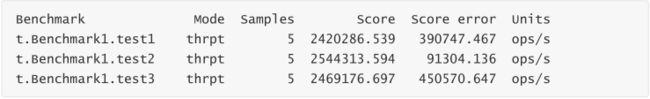
接下来禁用 doSum 方法内联
@CompilerControl(CompilerControl.Mode.DONT_INLINE)
static void doSum(int x) {
sum += x;
}
测试结果如下:
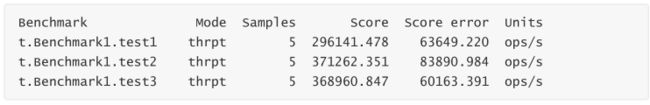
分析:
在刚才的示例中,doSum 方法是否内联会影响 elements 成员变量读取的优化:
如果 doSum 方法内联了,刚才的 test1 方法会被优化成下面的样子(伪代码):
@Benchmark
public void test1() {
// elements.length 首次读取会缓存起来 -> int[] local
for (int i = 0; i < elements.length; i++) { // 后续 999 次 求长度 <- local
sum += elements[i]; // 1000 次取下标 i 的元素 <- local
}
}
可以节省 1999 次 Field 读取操作
但如果 doSum 方法没有内联,则不会进行上面的优化
练习:在内联情况下将 elements 添加 volatile 修饰符,观察测试结果
6.2反射优化
package cn.itcast.jvm.t3.reflect;
import java.io.IOException;
import java.lang.reflect.InvocationTargetException;
import java.lang.reflect.Method;
public class Reflect1 {
public static void foo() {
System.out.println("foo...");
}
public static void main(String[] args) throws Exception {
Method foo = Reflect1.class.getMethod("foo");
for (int i = 0; i <= 16; i++) {
System.out.printf("%d\t", i);
foo.invoke(null);
}
System.in.read();
}
}
foo.invoke 前面 0 ~ 15 次调用使用的是 MethodAccessor 的NativeMethodAccessorImpl 实现
package sun.reflect;
import java.lang.reflect.InvocationTargetException;
import java.lang.reflect.Method;
import sun.reflect.misc.ReflectUtil;
class NativeMethodAccessorImpl extends MethodAccessorImpl {
private final Method method;
private DelegatingMethodAccessorImpl parent;
private int numInvocations;
NativeMethodAccessorImpl(Method method) {
this.method = method;
}
public Object invoke(Object target, Object[] args)
throws IllegalArgumentException, InvocationTargetException {
// inflationThreshold 膨胀阈值,默认 15
if (++this.numInvocations > ReflectionFactory.inflationThreshold()
&& !ReflectUtil.isVMAnonymousClass(this.method.getDeclaringClass()))
{
// 使用 ASM 动态生成的新实现代替本地实现,速度较本地实现快 20 倍左右
MethodAccessorImpl generatedMethodAccessor =
(MethodAccessorImpl)
(new MethodAccessorGenerator())
.generateMethod(
this.method.getDeclaringClass(),
this.method.getName(),
this.method.getParameterTypes(),
this.method.getReturnType(),
this.method.getExceptionTypes(),
this.method.getModifiers()
);
this.parent.setDelegate(generatedMethodAccessor);
}
// 调用本地实现
return invoke0(this.method, target, args);
}
void setParent(DelegatingMethodAccessorImpl parent) {
this.parent = parent;
}
private static native Object invoke0(Method method, Object target, Object[] args);
}
当调用到第 16 次(从0开始算)时,会采用运行时生成的类代替掉最初的实现,可以通过 debug 得到类名为sun.reflect.GeneratedMethodAccessor1
可以使用阿里的 arthas 工具:

选择 1 回车表示分析该进程
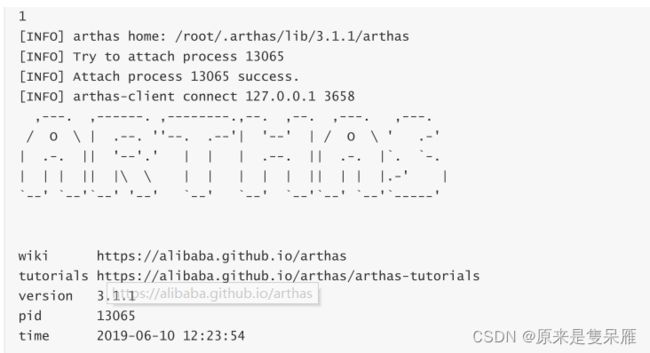
再输入【jad + 类名】来进行反编译:

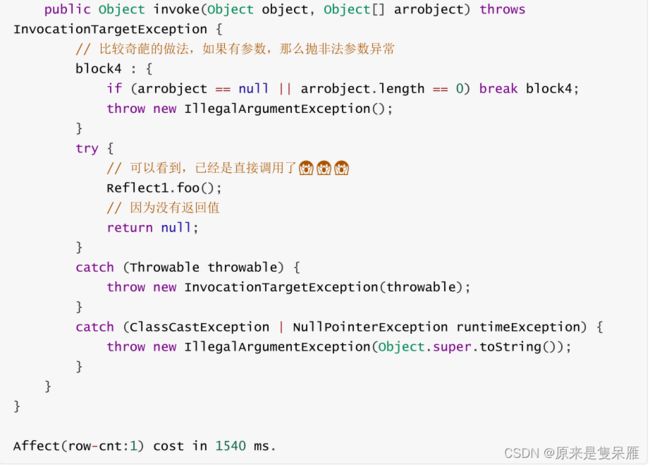
注意
通过查看 ReflectionFactory 源码可知
sun.reflect.noInflation 可以用来禁用膨胀(直接生成GeneratedMethodAccessor1,但首次生成比较耗时,如果仅反射调用一次,不划算)
sun.reflect.inflationThreshold 可以修改膨胀阈值