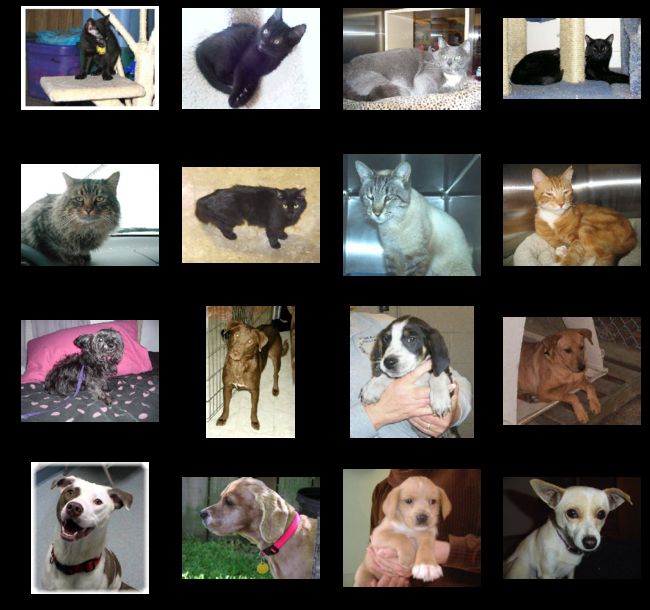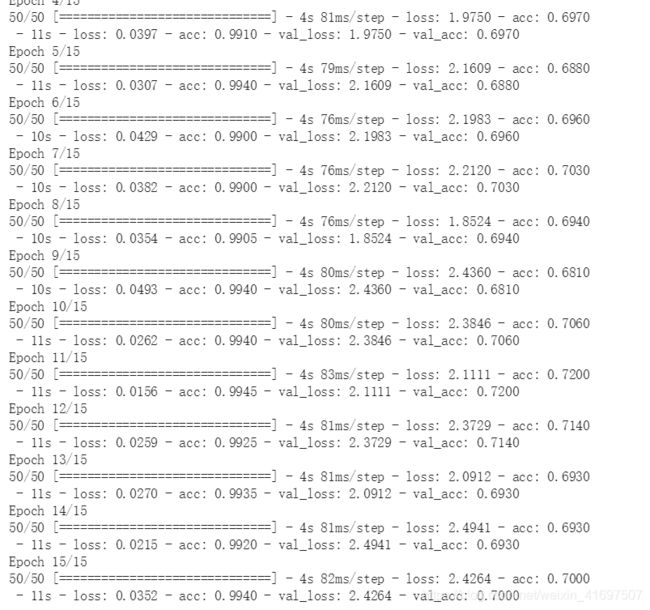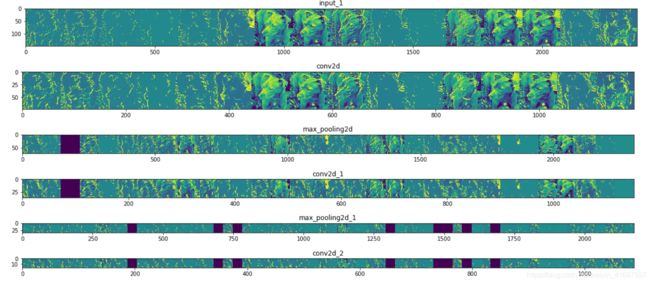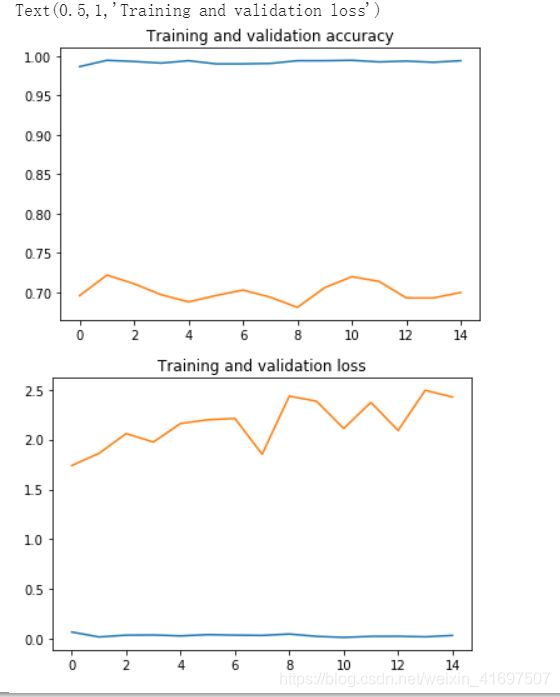二十分钟构建猫VS狗图像分类器
Cat vs. Dog Image Classification
练习1:从头构建一个卷积网络
- ** 预计完成时间:20分钟 **
在本练习中,我们将从头开始构建一个能够区分狗和猫的分类器模型。 我们将遵循以下步骤:
1.探索示例数据
2.从头开始构建一个小小的网站来解决我们的分类问题
3.评估培训和验证准确性
Let’s go!
探索示例数据
让我们首先下载我们的示例数据,一个包含2000张JPG猫狗照片的.zip,并在/ tmp中本地提取它。
**注意:**本练习中使用的2,000张图片摘自Kaggle提供的[“Dogs vs. Cats”数据集](https://www.kaggle.com/c/dogs-vs-cats/data) ,其中包含25,000张图片。 在这里,我们使用完整数据集的子集来减少用于教育目的的培训时间。
!wget --no-check-certificate \
https://storage.googleapis.com/mledu-datasets/cats_and_dogs_filtered.zip \
-O /tmp/cats_and_dogs_filtered.zip
import os
import zipfile
local_zip = '/tmp/cats_and_dogs_filtered.zip'
zip_ref = zipfile.ZipFile(local_zip, 'r')
zip_ref.extractall('/tmp')
zip_ref.close()
.zip的内容被提取到基本目录/ tmp / cats_and_dogs_filtered,其中包含train和validation
培训和验证数据集的子目录(参见[机器学习速成课程](https://developers.google.com/machine-learning/crash-course/validation/check-your-intuition)进行培训复习,
验证和测试集),每个都包含cats和dogs子目录。 让我们定义每个目录:
base_dir = '/tmp/cats_and_dogs_filtered'
train_dir = os.path.join(base_dir, 'train')
validation_dir = os.path.join(base_dir, 'validation')
# Directory with our training cat pictures
train_cats_dir = os.path.join(train_dir, 'cats')
# Directory with our training dog pictures
train_dogs_dir = os.path.join(train_dir, 'dogs')
# Directory with our validation cat pictures
validation_cats_dir = os.path.join(validation_dir, 'cats')
# Directory with our validation dog pictures
validation_dogs_dir = os.path.join(validation_dir, 'dogs')
现在,让我们看看cats和dogs``train目录中的文件名是什么样的(文件命名约定在validation目录中是相同的):
train_cat_fnames = os.listdir(train_cats_dir)
print train_cat_fnames[:10]
train_dog_fnames = os.listdir(train_dogs_dir)
train_dog_fnames.sort()
print train_dog_fnames[:10]
![]()
让我们找出train和validation目录中cat和dog图像的总数:
print 'total training cat images:', len(os.listdir(train_cats_dir))
print 'total training dog images:', len(os.listdir(train_dogs_dir))
print 'total validation cat images:', len(os.listdir(validation_cats_dir))
print 'total validation dog images:', len(os.listdir(validation_dogs_dir))
对于猫和狗,我们有1,000个训练图像和500个测试图像。
现在让我们看看几张图片,以便更好地了解猫狗数据集的外观。 首先,配置matplot参数:
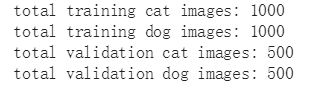
%matplotlib inline
import matplotlib.pyplot as plt
import matplotlib.image as mpimg
# Parameters for our graph; we'll output images in a 4x4 configuration
nrows = 4
ncols = 4
# Index for iterating over images
pic_index = 0
现在,显示一批8只猫和8只狗图片。 您可以重新运行单元格以查看每次新批次:
# Set up matplotlib fig, and size it to fit 4x4 pics
fig = plt.gcf()
fig.set_size_inches(ncols * 4, nrows * 4)
pic_index += 8
next_cat_pix = [os.path.join(train_cats_dir, fname)
for fname in train_cat_fnames[pic_index-8:pic_index]]
next_dog_pix = [os.path.join(train_dogs_dir, fname)
for fname in train_dog_fnames[pic_index-8:pic_index]]
for i, img_path in enumerate(next_cat_pix+next_dog_pix):
# Set up subplot; subplot indices start at 1
sp = plt.subplot(nrows, ncols, i + 1)
sp.axis('Off') # Don't show axes (or gridlines)
img = mpimg.imread(img_path)
plt.imshow(img)
plt.show()
从头开始构建小型Convnet以达到72%的准确率
将进入我们的网站的图像是150x150彩色图像(在下一节数据预处理中,我们将添加处理以将所有图像调整为150x150,然后将它们输入神经网络)。
让我们编写架构代码。 我们将堆叠3个{convolution + relu + maxpooling}模块。 我们的卷积在3x3窗口上运行,我们的maxpooling层在2x2窗口上运行。 我们的第一个卷积提取16个滤波器,下面一个提取32个滤波器,最后一个提取64个滤波器。
注意:这是一种广泛使用的配置,并且已知可以很好地用于图像分类。 此外,由于我们只有相对较少的训练样例(1,000),仅使用三个卷积模块可以保持模型小,从而降低过度拟合的风险(我们将在练习2中更深入地探讨)。
from tensorflow.keras import layers
from tensorflow.keras import Model
# Our input feature map is 150x150x3: 150x150 for the image pixels, and 3 for
# the three color channels: R, G, and B
img_input = layers.Input(shape=(150, 150, 3))
# First convolution extracts 16 filters that are 3x3
# Convolution is followed by max-pooling layer with a 2x2 window
x = layers.Conv2D(16, 3, activation='relu')(img_input)
x = layers.MaxPooling2D(2)(x)
# Second convolution extracts 32 filters that are 3x3
# Convolution is followed by max-pooling layer with a 2x2 window
x = layers.Conv2D(32, 3, activation='relu')(x)
x = layers.MaxPooling2D(2)(x)
# Third convolution extracts 64 filters that are 3x3
# Convolution is followed by max-pooling layer with a 2x2 window
x = layers.Conv2D(64, 3, activation='relu')(x)
x = layers.MaxPooling2D(2)(x)
最重要的是,我们粘贴了两个完全连接的层。 因为我们正面临一个两类分类问题,即二元分类问题,我们将以[* sigmoid * activation](https://wikipedia.org/wiki/Sigmoid_function)结束我们的网络,以便输出 我们的网络将是0和1之间的单个标量,编码当前图像为1级(而不是0级)的概率。
# Flatten feature map to a 1-dim tensor so we can add fully connected layers
x = layers.Flatten()(x)
# Create a fully connected layer with ReLU activation and 512 hidden units
x = layers.Dense(512, activation='relu')(x)
# Create output layer with a single node and sigmoid activation
output = layers.Dense(1, activation='sigmoid')(x)
# Create model:
# input = input feature map
# output = input feature map + stacked convolution/maxpooling layers + fully
# connected layer + sigmoid output layer
model = Model(img_input, output)
下面总结一下模型结构:
model.summary()
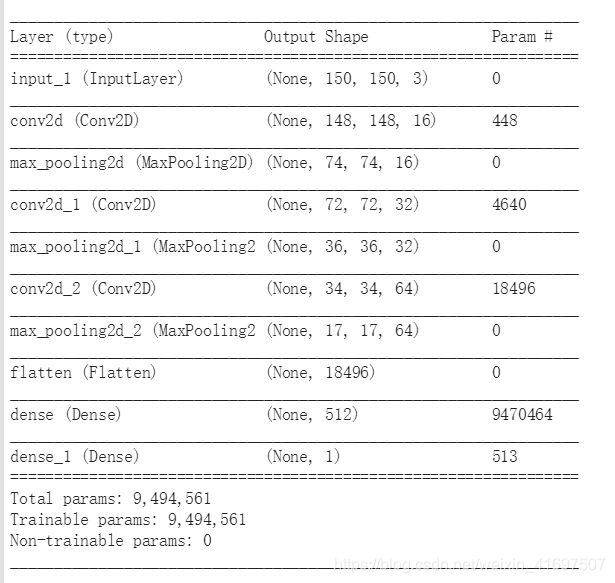
“输出形状”列显示特征贴图的大小如何在每个连续图层中演变。由于填充,卷积层将特征映射的大小减少一点,并且每个池化层将特征映射减半。
接下来,我们将配置模型培训的规范。我们将使用binary_crossentropy损失训练我们的模型,因为它是二进制分类问题,我们的最终激活是一个sigmoid。 (有关损失指标的更新,请参阅[机器学习速成课程](https://developers.google.com/machine-learning/crash-course/descending-into-ml/video-lecture)。)我们将使用rmsprop优化器,学习率为0.001。在培训期间,我们希望监控分类准确性。
注意:在这种情况下,使用[RMSprop优化算法](https://wikipedia.org/wiki/Stochastic_gradient_descent#RMSProp)优于[随机梯度下降](https://developers.google.com / machine-learning / glossary /#SGD)(SGD),因为RMSprop为我们自动化学习速率调整。 (其他优化器,如[Adam](https://wikipedia.org/wiki/Stochastic_gradient_descent#Adam)和[Adagrad](https://developers.google.com/machine-learning/glossary/#AdaGrad),在培训期间自动调整学习率,并在这里同样有效。)
from tensorflow.keras.optimizers import RMSprop
model.compile(loss='binary_crossentropy',
optimizer=RMSprop(lr=0.001),
metrics=['acc'])
数据预处理
让我们设置数据生成器,它将读取源文件夹中的图片,将它们转换为float32张量,并将它们(及其标签)提供给我们的网络。我们将有一个用于训练图像的生成器和一个用于验证图像的生成器。我们的发电机将生产20个尺寸为150x150的图像及其标签(二进制)。
您可能已经知道,进入神经网络的数据通常应该以某种方式进行标准化,以使其更适合网络处理。 (将原始像素输入到一个回旋网中是不常见的。)在我们的例子中,我们将通过将像素值归一化到“[0,1]”范围来预处理我们的图像(最初所有值都在[0, 255]范围)。
在Keras中,可以使用rescale参数通过keras.preprocessing.image.ImageDataGenerator类完成。这个ImageDataGenerator类允许你通过.flow(data,labels)或.flow_from_directory(directory)来实例化增强图像批次(及其标签)的生成器。然后,这些生成器可以与接受数据生成器作为输入的Keras模型方法一起使用:fit_generator,evaluate_generator和predict_generator。
from tensorflow.keras.preprocessing.image import ImageDataGenerator
# All images will be rescaled by 1./255
train_datagen = ImageDataGenerator(rescale=1./255)
test_datagen = ImageDataGenerator(rescale=1./255)
# Flow training images in batches of 20 using train_datagen generator
train_generator = train_datagen.flow_from_directory(
train_dir, # This is the source directory for training images
target_size=(150, 150), # All images will be resized to 150x150
batch_size=20,
# Since we use binary_crossentropy loss, we need binary labels
class_mode='binary')
# Flow validation images in batches of 20 using test_datagen generator
validation_generator = test_datagen.flow_from_directory(
validation_dir,
target_size=(150, 150),
batch_size=20,
class_mode='binary')
Training
让我们训练所有2000个可用的图像,共15个时期,并验证所有1,000个测试图像。 (这可能需要几分钟才能运行。)
history = model.fit_generator(
train_generator,
steps_per_epoch=100, # 2000 images = batch_size * steps
epochs=15,
validation_data=validation_generator,
validation_steps=50, # 1000 images = batch_size * steps
verbose=2)
可视化中间表示
为了了解我们的网站所学习的功能,一个有趣的事情是可视化输入在通过网络传输时如何变换。
让我们从训练集中选择一个随机的猫或狗图像,然后生成一个图形,其中每一行是图层的输出,并且该行中的每个图像都是该输出特征图中的特定滤镜。 重新运行此单元格以生成各种训练图像的中间表示。
import numpy as np
import random
from tensorflow.keras.preprocessing.image import img_to_array, load_img
# Let's define a new Model that will take an image as input, and will output
# intermediate representations for all layers in the previous model after
# the first.
successive_outputs = [layer.output for layer in model.layers[1:]]
visualization_model = Model(img_input, successive_outputs)
# Let's prepare a random input image of a cat or dog from the training set.
cat_img_files = [os.path.join(train_cats_dir, f) for f in train_cat_fnames]
dog_img_files = [os.path.join(train_dogs_dir, f) for f in train_dog_fnames]
img_path = random.choice(cat_img_files + dog_img_files)
img = load_img(img_path, target_size=(150, 150)) # this is a PIL image
x = img_to_array(img) # Numpy array with shape (150, 150, 3)
x = x.reshape((1,) + x.shape) # Numpy array with shape (1, 150, 150, 3)
# Rescale by 1/255
x /= 255
# Let's run our image through our network, thus obtaining all
# intermediate representations for this image.
successive_feature_maps = visualization_model.predict(x)
# These are the names of the layers, so can have them as part of our plot
layer_names = [layer.name for layer in model.layers]
# Now let's display our representations
for layer_name, feature_map in zip(layer_names, successive_feature_maps):
if len(feature_map.shape) == 4:
# Just do this for the conv / maxpool layers, not the fully-connected layers
n_features = feature_map.shape[-1] # number of features in feature map
# The feature map has shape (1, size, size, n_features)
size = feature_map.shape[1]
# We will tile our images in this matrix
display_grid = np.zeros((size, size * n_features))
for i in range(n_features):
# Postprocess the feature to make it visually palatable
x = feature_map[0, :, :, i]
x -= x.mean()
x /= x.std()
x *= 64
x += 128
x = np.clip(x, 0, 255).astype('uint8')
# We'll tile each filter into this big horizontal grid
display_grid[:, i * size : (i + 1) * size] = x
# Display the grid
scale = 20. / n_features
plt.figure(figsize=(scale * n_features, scale))
plt.title(layer_name)
plt.grid(False)
plt.imshow(display_grid, aspect='auto', cmap='viridis')
正如您所看到的,我们从图像的原始像素变为越来越抽象和紧凑的表示。 下游的表示开始突出显示网络关注的内容,并且它们显示越来越少的功能被“激活”; 大多数都设置为零。 这被称为“稀疏性”。 表示稀疏性是深度学习的关键特征。
这些表示关于图像的原始像素的信息越来越少,但是关于图像类别的信息越来越精细。 您可以将convnet(或一般的深层网络)视为信息蒸馏管道。
Evaluating Accuracy and Loss for the Model
Let’s plot the training/validation accuracy and loss as collected during training:
# Retrieve a list of accuracy results on training and test data
# sets for each training epoch
acc = history.history['acc']
val_acc = history.history['val_acc']
# Retrieve a list of list results on training and test data
# sets for each training epoch
loss = history.history['loss']
val_loss = history.history['val_loss']
# Get number of epochs
epochs = range(len(acc))
# Plot training and validation accuracy per epoch
plt.plot(epochs, acc)
plt.plot(epochs, val_acc)
plt.title('Training and validation accuracy')
plt.figure()
# Plot training and validation loss per epoch
plt.plot(epochs, loss)
plt.plot(epochs, val_loss)
plt.title('Training and validation loss')
正如你所看到的,我们过度拟合就像它已经过时了。我们的训练准确度(蓝色)接近100%(!),而我们的验证准确度(绿色)停滞为70%。我们的验证损失在仅仅五个时期后达到最小值。
由于我们的培训实例数量相对较少(2000年),因此过度拟合应成为我们的首要关注点。过拟合发生在暴露于过几个例子,一个模型获悉不要推广到新的数据,模型开始使用不相关特征进行预测时,即模式。例如,如果你作为人类,只能看到三个伐木工人的图像,以及三个水手人的图像,其中唯一一个戴帽子的人是伐木工人,你可能会开始认为戴着帽子是一名伐木工人而不是水手的标志。然后你会做一个非常糟糕的伐木工人/水手分类器。
过度拟合是机器学习的核心问题:假设我们将模型的参数拟合到给定的数据集,我们如何确保模型学习的表示适用于以前从未见过的数据?我们如何避免学习特定于培训数据的内容?
在下一个练习中,我们将研究防止猫与狗分类模型过度拟合的方法。
Clean Up
在运行下一个练习之前,运行以下单元格以终止内核并释放内存资源:
import os, signal
os.kill(os.getpid(), signal.SIGKILL)