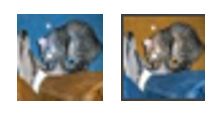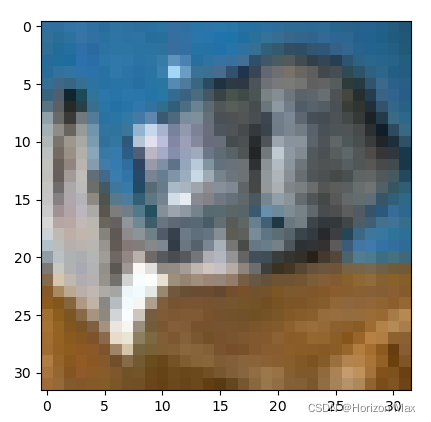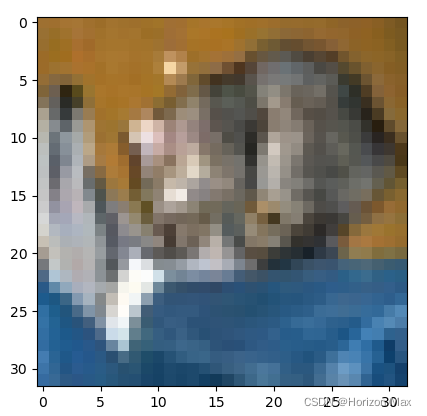Tensor、Numpy、PIL格式转换以及图像显示
重点
cv.imshow() :显示图像是 BGR格式的
plt.imshow() :图像显示是 RGB格式的
Tensor :存储的数据分布在 [0, 1]
Numpy :存储的数据分布在 [0, 255]
CIFAR-10 数据集
数据集为 RGB格式的;
在使用 opencv 显示时需要先转换成 BGR格式;
在使用 plt显示时 无需 转换格式;
示例:
dict = unpickle('./dataset/cifar-10-batches-py/test_batch')
img = dict[b'data']
image = img[0]
image = image.reshape(3, 32, 32).transpose(1, 2, 0)
cv_show('image', image)
r, g, b = cv.split(image)
pic = cv.merge([b, g, r])
cv_show('pic', pic)
格式转换
import torch
import numpy as np
# convert numpy to tensor or vise versa
np_data = np.arange(6).reshape((2, 3))
torch_data = torch.from_numpy(np_data) # ndarray转换为Tensor
tensor2array = torch_data.numpy() # Tensor转换为ndarray
test = out.cpu().detach().numpy() # 从CUDA上的Tensor转换为ndarray
Tensor ==> Numpy
import torch
import torchvision
import pickle
import cv2 as cv
transform_tensor = torchvision.transforms.Compose([
torchvision.transforms.ToTensor(),
])
transform_picture = torchvision.transforms.Compose([
torchvision.transforms.ToTensor(), # 转换成Tensor格式
torchvision.transforms.Normalize((0.4914, 0.4822, 0.4465), (0.2023, 0.1994, 0.2010)),
])
def cv_show(name, img):
cv.imshow(name, img)
cv.waitKey(0)
cv.destroyAllWindows()
def unpickle(file):
with open(file, 'rb') as fo:
dict = pickle.load(fo, encoding='bytes')
return dict
dict = unpickle('./dataset/cifar-10-batches-py/test_batch')
img = dict[b'data']
image = img[0]
image = image.reshape(3, 32, 32).transpose(1, 2, 0)
print(image)
image_Tensor = transform_tensor(image).unsqueeze(0)
print(image_Tensor) # 没有数据归一化操作
image_Tensor_Nor = transform_picture(image).unsqueeze(0)
print(image_Tensor_Nor) # 有数据归一化操作
[[[158 112 49]
[159 111 47]
[165 116 51]
...
[ 24 77 124]
[ 34 84 129]
[ 21 67 110]]]
tensor([[[[0.6196, 0.6235, 0.6471, ..., 0.5373, 0.4941, 0.4549],
[0.5961, 0.5922, 0.6235, ..., 0.5333, 0.4902, 0.4667],
[0.5922, 0.5922, 0.6196, ..., 0.5451, 0.5098, 0.4706],
...,
[0.6941, 0.5804, 0.5373, ..., 0.5725, 0.4235, 0.4980],
[0.6588, 0.5804, 0.5176, ..., 0.5098, 0.4941, 0.4196],
[0.6275, 0.5843, 0.5176, ..., 0.4863, 0.5059, 0.4314]]]])
tensor([[[[ 0.6338, 0.6531, 0.7694, ..., 0.2267, 0.0134, -0.1804],
[ 0.5174, 0.4981, 0.6531, ..., 0.2073, -0.0060, -0.1223],
[ 0.4981, 0.4981, 0.6338, ..., 0.2654, 0.0910, -0.1029],
...,
[ 1.2319, 0.6661, 0.4515, ..., 0.6271, -0.1143, 0.2564],
[ 1.0563, 0.6661, 0.3540, ..., 0.3149, 0.2369, -0.1338],
[ 0.9003, 0.6856, 0.3540, ..., 0.1979, 0.2954, -0.0753]]]])
Tensor 转 Numpy : (用于显示图像)
mean = (0.4914, 0.4822, 0.4465)
std = (0.2023, 0.1994, 0.2010)
def tensor_numpy(image):
clean = image.clone().detach().cpu().squeeze(0) # 去掉batch通道 (batch, C, H, W) --> (C, H, W)
clean[0] = clean[0] * std[0] + mean[0] # 数据去归一化
clean[1] = clean[1] * std[1] + mean[1]
clean[2] = clean[2].mul(std[2]) + mean[2]
clean = np.around(clean.mul(255)) # 转换到颜色255 [0, 1] --> [0, 255]
clean = np.uint8(clean).transpose(1, 2, 0) # 跟换三通道 (C, H, W) --> (H, W, C)
r, g, b = cv.split(clean) # RGB 通道转换
clean = cv.merge([b, g, r])
return clean
Num = tensor_numpy(image_Tensor_Nor)
print(Num)
如果使用 cv.imshow() 需要使用上面的 RGB 通道转换;
如果使用 plt.imshow() 不需要使用上面的 RGB 通道转换;
示例:
plt.imshow('image', image)
plt.show()
RGB 格式:
[[[158 112 49]
[159 111 47]
[165 116 51]
...
[ 24 77 124]
[ 34 84 129]
[ 21 67 110]]]
RGB 通道转换:
r, g, b = cv.split(image)
pic = cv.merge([b, g, r])
plt.imshow('image', pic)
plt.show()
BGR 格式:
[[[ 49 112 158]
[ 47 111 159]
[ 51 116 165]
...
[124 77 24]
[129 84 34]
[110 67 21]]]
PyTorch save_image()
torchvision.utils.save_image()
最后再来看一下 pytorch 自带的函数是如何进行格式转换保存图片的 :
def save_image(
tensor: Union[torch.Tensor, List[torch.Tensor]],
fp: Union[Text, pathlib.Path, BinaryIO],
format: Optional[str] = None,
**kwargs
)
grid = make_grid(tensor, **kwargs)
# Add 0.5 after unnormalizing to [0, 255] to round to nearest integer
ndarr = grid.mul(255).add_(0.5).clamp_(0, 255).permute(1, 2, 0).to('cpu', torch.uint8).numpy()
im = Image.fromarray(ndarr)
im.save(fp, format=format)