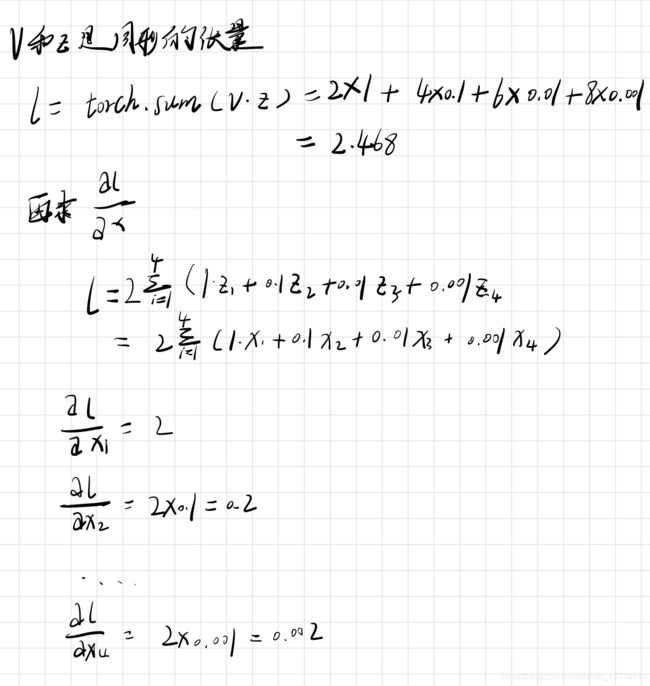深度学习+pytorch自学笔记(一)——PyTorch基础
背景
本人目前为大四学生,已被清华大学拟录取。
由于研究生目前初定的方向会涉及到深度学习的内容,导师说会利用pytorch进行缺陷检测等,涉及精密测量、先进制造等相关领域。因此,于毕业论文差不多初步完成之际开始自学。
为了便于知识的整理,因此打算将每一次的学习内容,整理成笔记,方便自己查看巩固,以及其他志同道合的朋友参考查阅。编译器为PyCharm,参考书籍为软件工程朋友推荐的《动手学深度学习(pytorch版),参考网址为:https://tangshusen.me/Dive-into-DL-PyTorch/#/
请大家也多多支持这一个很好用的平台~
大部分内容为书中内容,也有部分自己实验和添加的内容,如涉及侵权,会进行删除。
正文——预备知识之数据操作
一、张量创建
torch.tensor是存储和数据变换的主要工具。Tensor和NumPy的多维数组非常类似。"tensor"这个单词一般可译作“张量”,张量可以看作是一个多维数组。标量可以看作是0维张量,向量可以看作1维张量,矩阵可以看作是二维张量。
实验程序:
import torch
x1 = torch.empty(5, 3) # 生成空的未初始化矩阵,不一定都是0
print(x1)
x2 = torch.rand(5, 4) # 生成随机矩阵
print(x2)
x3 = torch.zeros(5, 4, dtype=torch.long) # 生成全零矩阵
print(x3)
x4 = torch.tensor([3, 4, 5]) # 将列表转换维tensor类型,括号内即为一个列表
print(x4)
x5 = x4.new_ones([5, 3], dtype=torch.double) # 构造全1的数组
print(x5)
x6 = torch.rand_like(x5, dtype=torch.float) # 生成相同维度的随机矩阵
print(x6.size()) # 通过shape或者size()来获取Tensor的形状
print(x6.shape)
输出:
tensor([[-6.9496e+17, 8.2396e-43, -6.9521e+17],
[ 8.2396e-43, -6.9521e+17, 8.2396e-43],
[-6.9521e+17, 8.2396e-43, -6.9505e+17],
[ 8.2396e-43, -6.9505e+17, 8.2396e-43],
[-6.9511e+17, 8.2396e-43, -6.9511e+17]])
tensor([[7.8935e-01, 9.3383e-02, 3.0014e-01, 9.6596e-01],
[2.7844e-01, 5.4451e-01, 3.6072e-01, 5.3084e-02],
[5.4204e-04, 7.0943e-01, 5.9118e-02, 8.3227e-01],
[8.9181e-01, 5.5108e-01, 1.8990e-01, 1.3730e-01],
[1.2313e-01, 1.6050e-01, 8.0627e-02, 8.3281e-01]])
tensor([[0, 0, 0, 0],
[0, 0, 0, 0],
[0, 0, 0, 0],
[0, 0, 0, 0],
[0, 0, 0, 0]])
tensor([3, 4, 5])
tensor([[1., 1., 1.],
[1., 1., 1.],
[1., 1., 1.],
[1., 1., 1.],
[1., 1., 1.]], dtype=torch.float64)
torch.Size([5, 3])
torch.Size([5, 3])
注意区分ones和new_ones:
Ones用法为torch.ones(size),用于生成全1的Tensor
new_ones用法为x.new_ones(size),相当于按照x的格式创建全1的Tensor,数据维数大小可以不一样,但返回的tensor默认具有相同的torch.dtype和torch.device
实验程序:
x1 = torch.rand(5, 3, dtype=torch.float64) # 生成空的矩阵
print(x1)
x2 = x1.new_ones(4,2)
print(x2)
输出:
tensor([[0.7335, 0.0657, 0.6401],
[0.2703, 0.3244, 0.6803],
[0.2112, 0.4806, 0.9889],
[0.4633, 0.3383, 0.0990],
[0.8081, 0.4392, 0.2116]], dtype=torch.float64)
tensor([[1., 1.],
[1., 1.],
[1., 1.],
[1., 1.]], dtype=torch.float64)
二、加法操作
实验程序:
import torch
# 加法操作
x = torch.ones([5, 3], dtype=torch.float64) # 构造全1的数组
print(x)
y = torch.rand(5, 3) # 构造随机的矩阵
print(y)
# 形式1
print(x + y)
# 形式2
print(torch.add(x, y))
# 形式2的延伸,相当于提前准备好未初始化的矩阵用以存储数据
result = torch.empty(5, 3)
torch.add(x, y, out=result)
print(result)
# 形式3,把x加到y
y.add_(x)
print(y) # 注:PyTorch操作inplace版本都有后缀_, 例如x.copy_(y), x.t_()
输出:
tensor([[1., 1., 1.],
[1., 1., 1.],
[1., 1., 1.],
[1., 1., 1.],
[1., 1., 1.]], dtype=torch.float64)
tensor([[0.8245, 0.0606, 0.3033],
[0.3946, 0.7993, 0.4337],
[0.4153, 0.4044, 0.5313],
[0.7801, 0.9384, 0.5885],
[0.8220, 0.4210, 0.2487]])
tensor([[1.8245, 1.0606, 1.3033],
[1.3946, 1.7993, 1.4337],
[1.4153, 1.4044, 1.5313],
[1.7801, 1.9384, 1.5885],
[1.8220, 1.4210, 1.2487]], dtype=torch.float64)
tensor([[1.8245, 1.0606, 1.3033],
[1.3946, 1.7993, 1.4337],
[1.4153, 1.4044, 1.5313],
[1.7801, 1.9384, 1.5885],
[1.8220, 1.4210, 1.2487]], dtype=torch.float64)
tensor([[1.8245, 1.0606, 1.3033],
[1.3946, 1.7993, 1.4337],
[1.4153, 1.4044, 1.5313],
[1.7801, 1.9384, 1.5885],
[1.8220, 1.4210, 1.2487]])
tensor([[1.8245, 1.0606, 1.3033],
[1.3946, 1.7993, 1.4337],
[1.4153, 1.4044, 1.5313],
[1.7801, 1.9384, 1.5885],
[1.8220, 1.4210, 1.2487]])
三、索引操作
使用类似NumPy的索引操作来访问Tensor的一部分,需要注意的是:索引出来的结果与原数据共享内存,也即修改一个,另一个会跟着修改。(即索引操作不会开辟新内存)
实验程序:
import torch
# 索引操作
x = torch.rand(5, 3) # 构造随机的矩阵
print(x)
y = x[0, :]
y += 1
print(y)
print(x[0, :]) # 源tensor也被改了
输出:
tensor([[0.1548, 0.8131, 0.6500],
[0.1102, 0.9023, 0.2479],
[0.7993, 0.7871, 0.9030],
[0.4501, 0.8379, 0.1531],
[0.3526, 0.2742, 0.0726]])
tensor([1.1548, 1.8131, 1.6500])
tensor([1.1548, 1.8131, 1.6500])
四、改变形状
注意view()返回的新Tensor与源Tensor虽然可能有不同的size,但是是共享data的,也即更改其中的一个,另外一个也会跟着改变。(顾名思义,view仅仅是改变了对这个张量的观察角度,内部数据并未改变)
实验程序:
import torch
# 改变形状操作
x = torch.rand(5, 3) # 构造随机的矩阵
print(x)
y = x.view(15)
print(y)
z = x.view(-1, 5) # -1所指的维度可以根据其他维度的值推出来,共5乘3,15个数据,15除以列数5,即为3
print(z)
print(x.size(), y.size(), z.size())
x += 1
print(x)
print(y) # 也改变了,加了1
输出:
tensor([[0.7290, 0.2468, 0.8701],
[0.1917, 0.6616, 0.3862],
[0.7022, 0.5750, 0.9600],
[0.5191, 0.5216, 0.9340],
[0.8556, 0.7966, 0.5382]])
tensor([0.7290, 0.2468, 0.8701, 0.1917, 0.6616, 0.3862, 0.7022, 0.5750, 0.9600,
0.5191, 0.5216, 0.9340, 0.8556, 0.7966, 0.5382])
tensor([[0.7290, 0.2468, 0.8701, 0.1917, 0.6616],
[0.3862, 0.7022, 0.5750, 0.9600, 0.5191],
[0.5216, 0.9340, 0.8556, 0.7966, 0.5382]])
torch.Size([5, 3]) torch.Size([15]) torch.Size([3, 5])
tensor([[1.7290, 1.2468, 1.8701],
[1.1917, 1.6616, 1.3862],
[1.7022, 1.5750, 1.9600],
[1.5191, 1.5216, 1.9340],
[1.8556, 1.7966, 1.5382]])
tensor([1.7290, 1.2468, 1.8701, 1.1917, 1.6616, 1.3862, 1.7022, 1.5750, 1.9600,
1.5191, 1.5216, 1.9340, 1.8556, 1.7966, 1.5382])
所以如果我们想返回一个真正新的副本(即不共享data内存)该怎么办呢?Pytorch还提供了一个reshape()可以改变形状,但是此函数并不能保证返回的是其拷贝,所以不推荐使用。推荐先用clone创造一个副本然后再使用view
实验程序:
import torch
# 改变形状操作
x = torch.rand(5, 3) # 构造随机的矩阵
print(x)
x_cp = x.clone().view(15)# 即在x的副本上重新排布
x -= 1
print(x)
print(x_cp) # 发现仍为原来的x重新排布,没有减1
输出:
tensor([[0.8101, 0.1689, 0.3846],
[0.5727, 0.4532, 0.7488],
[0.9889, 0.2006, 0.5058],
[0.7462, 0.0380, 0.6668],
[0.5924, 0.6542, 0.8962]])
tensor([[-0.1899, -0.8311, -0.6154],
[-0.4273, -0.5468, -0.2512],
[-0.0111, -0.7994, -0.4942],
[-0.2538, -0.9620, -0.3332],
[-0.4076, -0.3458, -0.1038]])
tensor([0.8101, 0.1689, 0.3846, 0.5727, 0.4532, 0.7488, 0.9889, 0.2006, 0.5058,
0.7462, 0.0380, 0.6668, 0.5924, 0.6542, 0.8962])
另外一个常用的函数就是item(), 它可以将一个标量Tensor转换成一个Python number:
实验程序:
import torch
# 改变形状操作
x = torch.randn(1)
print(x)
print(x.item())
输出:
tensor([0.0013])
0.0013380988966673613
五、线性代数
广播机制含义:当对两个形状不同的Tensor按元素运算时,可能会触发广播(broadcasting)机制:先适当复制元素使这两个Tensor形状相同后再按元素运算。
实验程序:
import torch
# 广播机制
x = torch.arange(1, 3).view(1, 2)
print(x)
y = torch.arange(1, 4).view(3, 1)
print(y)
print(x + y)
输出:
tensor([[1, 2]])
tensor([[1],
[2],
[3]])
tensor([[2, 3],
[3, 4],
[4, 5]])
由于x和y分别是1行2列和3行1列的矩阵,如果要计算x + y,那么x中第一行的2个元素被广播(复制)到了第二行和第三行,而y中第一列的3个元素被广播(复制)到了第二列。如此,就可以对2个3行2列的矩阵按元素相加。
七、内存开销
索引不会开辟新内存。
而y=x+y的操作会开辟新内存,将y指向新内存。
为了演示这一点,我们可以使用Python自带的id函数:如果两个实例的ID一致,那么它们所对应的内存地址相同;反之则不同。
实验程序:
import torch
# 内存开销
x1 = torch.tensor([1, 2])
y1 = torch.tensor([3, 4])
id_before1 = id(y1)
y1 = y1 + x1 #开辟了y1新内存
print(id(y1) == id_before1) # False
x2 = torch.tensor([1, 2])
y2 = torch.tensor([3, 4])
id_before2 = id(y2)
y2[:] = y2 + x2 # 把x + y的结果通过[:]写进y对应的内存中
# torch.add(x2, y2, out=y2)
# y2 += x2
# y2.add_(x2)
print(id(y2) == id_before2) # True
输出:
False
True
注:虽然view返回的Tensor与源Tensor是共享data的,但是依然是一个新的Tensor(因为Tensor除了包含data外还有一些其他属性),二者id(内存地址)并不一致。
八、Tensor和NumPy的相互转换
我们很容易用numpy()和from_numpy()将Tensor和NumPy中的数组相互转换。
但是需要注意的一点是: 这两个函数所产生的的Tensor和NumPy中的数组共享相同的内存(所以他们之间的转换很快),改变其中一个时另一个也会改变。
还有一个常用的方法就是直接用torch.tensor()将NumPy数组转换成Tensor,需要注意的是该方法总是会进行数据拷贝,返回的Tensor和原来的数据不再共享内存。
实验程序:
import torch
import numpy as np
# tensor转化为numpy
a = torch.ones(5)
b = a.numpy()
print(a, b)
a += 1
print(a, b)
b += 1
print(a, b)
# numpy转化为tensor
x = np.ones(5)
y = torch.from_numpy(x)
print(x, y)
x += 1
print(x, y)
y += 1
print(x, y)
#由于这两种转换共享内存,对其中一个操作,都会层层的加
test = torch.tensor(x)
x += 1
print(x, test)
#tensor()的方法不共享内存,所以x和test值不一样
输出:
tensor([1., 1., 1., 1., 1.]) [1. 1. 1. 1. 1.]
tensor([2., 2., 2., 2., 2.]) [2. 2. 2. 2. 2.]
tensor([3., 3., 3., 3., 3.]) [3. 3. 3. 3. 3.]
[1. 1. 1. 1. 1.] tensor([1., 1., 1., 1., 1.], dtype=torch.float64)
[2. 2. 2. 2. 2.] tensor([2., 2., 2., 2., 2.], dtype=torch.float64)
[3. 3. 3. 3. 3.] tensor([3., 3., 3., 3., 3.], dtype=torch.float64)
[4. 4. 4. 4. 4.] tensor([3., 3., 3., 3., 3.], dtype=torch.float64)
九、Tensor on GPU(换电脑之后再实验)
用方法to()可以将Tensor在CPU和GPU(需要硬件支持)之间相互移动。
# 以下代码只有在PyTorch GPU版本上才会执行
if torch.cuda.is_available():
device = torch.device("cuda") # GPU
y = torch.ones_like(x, device=device) # 直接创建一个在GPU上的Tensor
x = x.to(device) # 等价于 .to("cuda")
z = x + y
print(z)
print(z.to("cpu", torch.double)) # to()还可以同时更改数据类型
十、自动求梯度
1.基本概念
在深度学习中,我们经常需要对函数求梯度(gradient)。PyTorch提供的autograd包能够根据输入和前向传播过程自动构建计算图,并执行反向传播。
如果将Tensor属性.requires_grad设置为True,它将开始追踪(track)在其上的所有操作(这样就可以利用链式法则进行梯度传播了)。完成计算后,可以调用.backward()来完成所有梯度计算。此Tensor的梯度将累积到.grad属性中。
注意在y.backward()时,如果y是标量,则不需要为backward()传入任何参数;否则,需要传入一个与y同形的Tensor。
每个Tensor都有一个.grad_fn属性,该属性即创建该Tensor的Function, 就是说该Tensor是不是通过某些运算得到的,若是,则grad_fn返回一个与这些运算相关的对象,否则是None。
实验程序:
import torch
x = torch.ones(2, 2, requires_grad=True)
print(x)
print(x.grad_fn)
y = x + 2
print(y)
print(y.grad_fn)#返回运算对象,即加法AddBackward
print(x.is_leaf, y.is_leaf) # True False,判断是否是叶子节点
z = y * y * 3
out = z.mean()
print(z, out)
输出:
tensor([[1., 1.],
[1., 1.]], requires_grad=True)
None
tensor([[3., 3.],
[3., 3.]], grad_fn=<AddBackward0>)
<AddBackward0 object at 0x0000022E2C271548>
True False
tensor([[27., 27.],
[27., 27.]], grad_fn=<MulBackward0>) tensor(27., grad_fn=<MeanBackward0>)
注意x是直接创建的,所以它没有grad_fn。
而y是通过一个加法操作创建的,所以它有一个为的grad_fn。
像x这种直接创建的称为叶子节点,叶子节点对应的grad_fn是None。
通过.requires_grad_()来用in-place的方式改变requires_grad属性。
实验程序:
import torch
a = torch.randn(2, 2) # 缺失情况下默认 requires_grad = False
a = ((a * 3) / (a - 1))
print(a.requires_grad) # False
a.requires_grad_(True)
print(a.requires_grad) # True
b = (a * a).sum()
print(b.grad_fn)
输出:
False
True
<SumBackward0 object at 0x000002099AE2AEC8>
2.求梯度
因为out是一个标量,所以调用backward()时不需要指定求导变量
实验程序:
import torch
x = torch.ones(2, 2, requires_grad=True)
y = x + 2
z = y * y * 3
out = z.mean()
out.backward() # 等价于 out.backward(torch.tensor(1.))即也可以传入一个同形的tensor
# 完成计算后,可以调用.backward()来完成所有梯度计算。此Tensor的梯度将累积到.grad属性中
print(x.grad)
输出:
tensor([[4.5000, 4.5000],
[4.5000, 4.5000]])
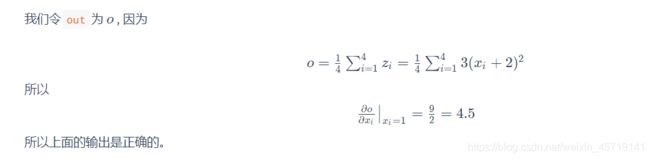
注意:grad在反向传播过程中是累加的(accumulated),这意味着每一次运行反向传播,梯度都会累加之前的梯度,所以一般在反向传播之前需把梯度清零。
实验程序:
import torch
x = torch.ones(2, 2, requires_grad=True)
y = x + 2
z = y * y * 3
out = z.mean()
out.backward() # 等价于 out.backward(torch.tensor(1.))即也可以传入一个同形的tensor
# 完成计算后,可以调用.backward()来完成所有梯度计算。此Tensor的梯度将累积到.grad属性中
# 再来反向传播一次,注意grad是累加的
out2 = x.sum()
out2.backward()# 对xi求一次导,即为1
print(x.grad)
out3 = x.sum()
x.grad.data.zero_()#将grad中的数清零,防止累加
out3.backward()
print(x.grad)
输出:
tensor([[5.5000, 5.5000],
[5.5000, 5.5000]])
tensor([[1., 1.],
[1., 1.]])
不允许张量对张量求导,只允许标量对张量求导,求导结果是和自变量同形的张量。
举个例子,假设y由自变量x计算而来,w是和y同形的张量,则y.backward(w)的含义是:先计算l = torch.sum(y * w),则l是个标量,然后求l对自变量x的导数。
程序实例:
import torch
x = torch.tensor([1.0, 2.0, 3.0, 4.0], requires_grad=True)
y = 2 * x
z = y.view(2, 2)
print(z)
v = torch.tensor([[1.0, 0.1], [0.01, 0.001]], dtype=torch.float) # 现在 z 不是一个标量,所以在调用backward时需要传入一个和z同形的权重向量进行加权求和得到一个标量
z.backward(v)
print(x.grad) # x.grad是和x同形的张量
输出:
tensor([[2., 4.],
[6., 8.]], grad_fn=<ViewBackward>)
tensor([2.0000, 0.2000, 0.0200, 0.0020])
结果解释:
如果不想要被继续追踪,可以调用.detach()将其从追踪记录中分离出来,这样就可以防止将来的计算被追踪,这样梯度就传不过去了。此外,还可以用with torch.no_grad()将不想被追踪的操作代码块包裹起来,这种方法在评估模型的时候很常用,因为在评估模型时,我们并不需要计算可训练参数(requires_grad=True)的梯度。
实验程序:
import torch
x = torch.tensor(1.0, requires_grad=True)
y1 = x ** 2
with torch.no_grad():
y2 = x ** 3
y3 = y1 + y2
print(x.requires_grad)
print(y1, y1.requires_grad) # True
print(y2, y2.requires_grad) # False
print(y3, y3.requires_grad) # True
y3.backward()
print(x.grad)
输出:
True
tensor(1., grad_fn=<PowBackward0>) True
tensor(1.) False
tensor(2., grad_fn=<AddBackward0>) True
tensor(2.)
上面的y2是没有grad_fn而且y2.requires_grad=False的,而y3是有grad_fn的
而y3对x求导结果是2
是因为:
由于 y2 的定义是被torch.no_grad():包裹的,所以与 y2有关的梯度是不会回传的,只有与 y1有关的梯度才会回传,即 x^2对 x 的梯度。
如果我们想要修改tensor的数值,但是又不希望被autograd记录(即不会影响反向传播),那么我么可以对tensor.data进行操作。
实验程序:
import torch
x = torch.ones(1,requires_grad=True)
print(x.data) # 还是一个tensor
print(x.data.requires_grad) # 但是已经是独立于计算图之外
print(x.data.is_leaf) # x.data还是叶子节点
y = 2 * x
x.data *= 100 # 只改变了值,不会记录在计算图,所以不会影响梯度传播
y.backward()
print(x) # 更改data的值也会影响tensor的值
print(x.grad)
输出:
tensor([1.])
False
True
tensor([100.], requires_grad=True)
tensor([2.])