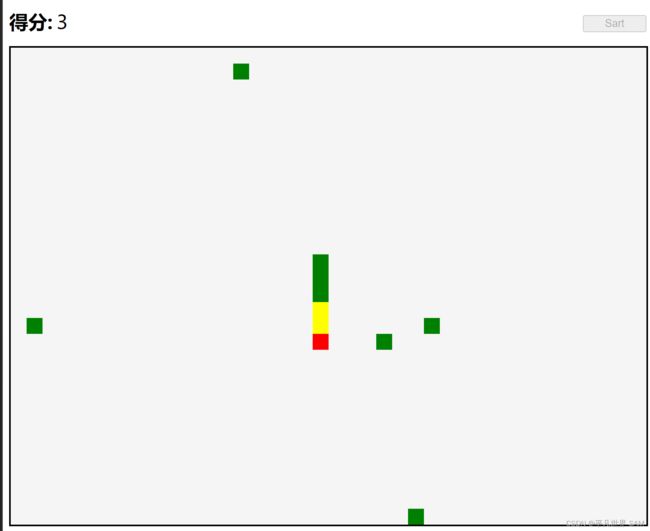用前端技术实现贪吃蛇的小游戏
用前端技术实现贪吃蛇的小游戏
- 前言
-
- 游戏功能
- 游戏设计
- 游戏主页代码
- 游戏中的js代码(snake.js)
- 游戏运行界面
前言
周末大热天窝在家里无聊,想温习一下前端开发,所以用javascript + css + html开发了个贪吃蛇小有效,分享给大家,一起进步。
游戏功能
绿色方块的食物会每隔3秒出现在一个长方形的地图框里面,蛇是一个由红色的方块(代表头)和两个黄色的小方块(代表身体)组成,如果蛇在移动的过程中撞到食物,就代表把食物吃了,身体长长一块,分数也得一分。蛇撞到地图的边框,游戏结束。
游戏有个开始按钮,点击开始,然后按钮变灰色,等游戏结束后重新使能。
游戏设计
游戏设计有两个对象,一个蛇对象,有绘制方法和移动方法;另一个对象是食物对象,有删除方法和绘制方法。
游戏一启动,5个食物随机出现在地图上,小蛇出现在开始位置,玩家可以通过方向键改变蛇游动的方向,食物每隔3秒消失,然后再次随机出现。
游戏主页代码
DOCTYPE html>
<html lang="en">
<head>
<meta charset="UTF-8">
<meta http-equiv="X-UA-Compatible" content="IE=edge">
<meta name="viewport" content="width=device-width, initial-scale=1.0">
<title>Snake Food Game.title>
<style>
.map {
height: 600px;
width: 800px;
position: relative;
background-color: whitesmoke;
border-width: 2px;
border: 2px solid black;
}
.title {
vertical-align: middle;
line-height: 100%;
margin: 20px 0px;
}
.title h2 {
display: inline;
}
.title span {
font-size: 1.5em;
}
#start {
position:absolute;
top: 20px;
left: 730px;
width: 80px;
}
style>
head>
<body>
<div class="title">
<h2>得分:h2>
<span>0span>
<input type="button" value="Sart" id="start">
div>
<div class="map">div>
<script src="snake.js">script>
body>
html>
游戏中的js代码(snake.js)
function Food(width, height, color, x, y) {
this.width = width || 20;
this.height = height || 20;
this.color = color || "green";
this.x = x || 0;
this.y = y || 0;
this.food = document.createElement("div");
this.food.style.position = "absolute"
}
Food.prototype.draw = function (map) {
this.x = parseInt( Math.random() * (map.scrollWidth / this.width) );
this.y = parseInt( Math.random() * (map.scrollHeight / this.height) );
this.food.style.width = this.width + "px";
this.food.style.height = this.height + "px";
this.food.style.backgroundColor = this.color;
this.food.style.left = (this.x * this.width) + "px";
this.food.style.top = (this.y * this.height) + "px";
map.appendChild(this.food)
};
Food.prototype.remove = function (map) {
this.food.remove();
}
function Snake(x, y, direction) {
this.width = 20;
this.height = 20;
this.headx = x || 3;
this.heady = y || 1;
this.direction = direction || "right";
this.body = [
{x:3,y:1,color:"red"},
{x:2,y:1,color:"yellow"},
{x:1,y:1,color:"yellow"}
];
this.body.forEach(part => {
var bodypart_div = document.createElement("div")
bodypart_div.style.position = "absolute";
part.bodydiv = bodypart_div;
});
}
Snake.prototype.draw = function ( map ) {
this.body.forEach(part => {
var bodypart_div = part.bodydiv
bodypart_div.style.width = this.width + "px";
bodypart_div.style.height = this.height + "px";
bodypart_div.style.backgroundColor = part.color;
bodypart_div.style.left = part.x * this.width + "px";
bodypart_div.style.top = part.y * this.height + "px";
bodypart_div.style.position = "absolute";
map.appendChild(bodypart_div);
});
};
Snake.prototype.remove = function () {
this.body.forEach(part => {
if( part.bodydiv ) {
part.bodydiv.remove();
}
});
};
Snake.prototype.move = function ( map, interval, foods, scorediv, btn) {
var that = this;
var foodtimer = setInterval(function () {
foods.forEach( food => {
food.draw(map);
});
}, 3000);
var fun = function () {
that.remove(map);
var index = that.body.length - 1;
while (index > 0) {
that.body[index].x = that.body[index-1].x;
that.body[index].y = that.body[index-1].y;
index--;
}
switch(that.direction) {
case "right":
that.headx ++;
break;
case "left":
that.headx --;
break;
case "top":
that.heady --;
break;
case "bottom":
that.heady ++;
break;
default:
console.log(that.direction);
}
if (that.headx >= map.scrollWidth / that.width ||
that.heady >= map.scrollHeight / that.height ||
that.headx < 0 ||
that.heady < 0
) {
clearInterval(foodtimer);
clearInterval(timerid);
that.remove();
foods.forEach(food => {
food.remove();
});
btn.removeAttribute("disabled");
scorediv.textContent = "0";
alert("Game over!");
} else {
for( var i=0; i < foods.length; i++) {
if (foods[i].x == that.headx && foods[i].y == that.heady) {
var obj = {color:"green"};
obj.x = that.body[that.body.length - 1].x;
obj.y = that.body[that.body.length - 1].y;
var bodypart_div = document.createElement("div")
bodypart_div.style.position = "absolute";
obj.bodydiv = bodypart_div;
that.body.push(obj);
scorediv.textContent = `${that.body.length - 3}`;
foods[i].draw(map)
break;
}
}
that.body[0].x = that.headx;
that.body[0].y = that.heady;
that.draw(map);
}
};
var timerid = setInterval(fun, interval);
};
(function () {
var startbtn = document.querySelector("#start");
startbtn.addEventListener('click', (event) => {
var foodcount = 5
var snake = new Snake();
var foods = new Array();
var scorediv = document.querySelector(".title span");
var map = document.getElementsByClassName("map")[0];
startbtn.setAttribute("disabled", true);
for(var i=0; i < foodcount; i++) {
foods.push(new Food());
}
document.addEventListener("keydown",function (evt) {
switch (evt.key) {
case "ArrowUp":
snake.direction = "top";
break;
case "ArrowDown":
snake.direction = "bottom";
break;
case "ArrowLeft":
snake.direction = "left";
break;
case "ArrowRight":
snake.direction = "right";
break;
}
});
foods.forEach( food => {
food.draw(map);
});
snake.move(map, 200, foods, scorediv, startbtn);
});
} ());