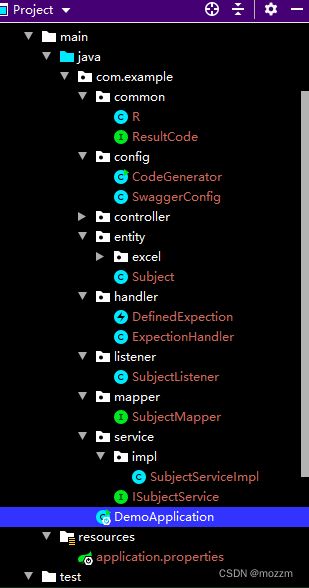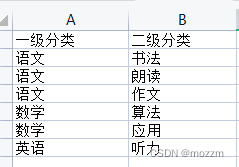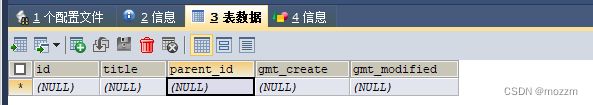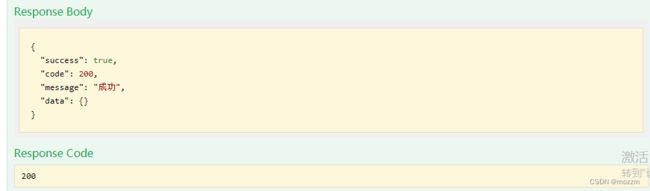springboot整合mybatis-plus, swagger, easyexcel以及自定义异常处理demo
前面几章分别介绍了mybatis-plus代码生成器,swagger的使用以及easyexcel实现表格读写功能,本章就将这几部分整合到一起,并且加入了自定义异常处理等,写了一个小demo.
首先建立数据库shop,表名subject。
CREATE TABLE `subject` (
`id` CHAR (57),
`title` VARCHAR (30),
`parent_id` CHAR (57),
`gmt_create` DATETIME ,
`gmt_modified` DATETIME
);
INSERT INTO `subject` (`id`, `title`, `parent_id`, `gmt_create`, `gmt_modified`) VALUES('1293200126289928194','语文','0','2020-08-11 22:58:31','2020-08-11 22:58:31');
INSERT INTO `subject` (`id`, `title`, `parent_id`, `gmt_create`, `gmt_modified`) VALUES('1293200126319288322','书法','1293200126289928194','2020-08-11 22:58:31','2020-08-11 22:58:31');
INSERT INTO `subject` (`id`, `title`, `parent_id`, `gmt_create`, `gmt_modified`) VALUES('1293200126365425666','朗读','1293200126289928194','2020-08-11 22:58:31','2020-08-11 22:58:31');
INSERT INTO `subject` (`id`, `title`, `parent_id`, `gmt_create`, `gmt_modified`) VALUES('1293200126688387074','作文','1293200126289928194','2020-08-11 22:58:31','2020-08-11 22:58:31');
INSERT INTO `subject` (`id`, `title`, `parent_id`, `gmt_create`, `gmt_modified`) VALUES('1293200126705164289','数学','0','2020-08-11 22:58:31','2020-08-11 22:58:31');
INSERT INTO `subject` (`id`, `title`, `parent_id`, `gmt_create`, `gmt_modified`) VALUES('1293200126730330114','算法','1293200126705164289','2020-08-11 22:58:31','2020-08-11 22:58:31');
INSERT INTO `subject` (`id`, `title`, `parent_id`, `gmt_create`, `gmt_modified`) VALUES('1293200126772273153','应用','1293200126705164289','2020-08-11 22:58:31','2020-08-11 22:58:31');
INSERT INTO `subject` (`id`, `title`, `parent_id`, `gmt_create`, `gmt_modified`) VALUES('1293200126793244674','英语','0','2020-08-11 22:58:31','2020-08-11 22:58:31');
INSERT INTO `subject` (`id`, `title`, `parent_id`, `gmt_create`, `gmt_modified`) VALUES('1293200126810021889','听力','1293200126793244674','2020-08-11 22:58:31','2020-08-11 22:58:31');
随后创建一个项目,加入相应的pom依赖,将所有版本都写在properties标签中,便于后续统一版本管理。
4.0.0
org.springframework.boot
spring-boot-starter-parent
2.2.1.RELEASE
com.example
excel
0.0.1-SNAPSHOT
Demo project for Spring Boot
1.8
0.0.1-SNAPSHOT
3.0.5
2.7.0
2.10.1
3.17
1.3.1
2.6
20170516
1.2.28
2.8.6
2.1.1
org.springframework.boot
spring-boot-starter-web
com.baomidou
mybatis-plus-boot-starter
${mybatis-plus.version}
org.freemarker
freemarker
io.springfox
springfox-swagger2
${swagger.version}
io.springfox
springfox-swagger-ui
${swagger.version}
mysql
mysql-connector-java
joda-time
joda-time
${jodatime.version}
org.apache.poi
poi
${poi.version}
org.apache.poi
poi-ooxml
${poi.version}
commons-fileupload
commons-fileupload
${commons-fileupload.version}
commons-io
commons-io
${commons-io.version}
com.alibaba
fastjson
${fastjson.version}
com.google.code.gson
gson
${gson.version}
com.alibaba
easyexcel
${easyexcel.version}
org.json
json
${json.version}
junit
junit
org.projectlombok
lombok
org.springframework.boot
spring-boot-maven-plugin
相应的配置在application.properties中
# 服务端口
server.port=8888
# 环境设置:dev、test、prod
spring.profiles.active=dev
# mysql数据库连接
spring.datasource.driver-class-name=com.mysql.cj.jdbc.Driver
spring.datasource.url=jdbc:mysql://localhost:3306/shop?serverTimezone=GMT%2B8&characterEncoding=UTF-8
spring.datasource.username=root
spring.datasource.password=
#返回json的全局时间格式
spring.jackson.date-format=yyyy-MM-dd HH:mm:ss
spring.jackson.time-zone=GMT+8
#mybatis日志
mybatis-plus.configuration.log-impl=org.apache.ibatis.logging.stdout.StdOutImpl
然后创建相应的package,如下图所示。
在config中创建CodeGenerate,通过CodeGenerate实现代码自动生成。注意代码生成器中相应的路径以及命名等自己根据需求来改就行了
package com.example.config;
import com.baomidou.mybatisplus.core.exceptions.MybatisPlusException;
import com.baomidou.mybatisplus.core.toolkit.StringPool;
import com.baomidou.mybatisplus.core.toolkit.StringUtils;
import com.baomidou.mybatisplus.generator.AutoGenerator;
import com.baomidou.mybatisplus.generator.InjectionConfig;
import com.baomidou.mybatisplus.generator.config.*;
import com.baomidou.mybatisplus.generator.config.po.TableInfo;
import com.baomidou.mybatisplus.generator.config.rules.NamingStrategy;
import com.baomidou.mybatisplus.generator.engine.FreemarkerTemplateEngine;
import java.util.ArrayList;
import java.util.List;
import java.util.Scanner;
public class CodeGenerator {
/**
*
* 读取控制台内容
*
*/
public static String scanner(String tip) {
Scanner scanner = new Scanner(System.in);
StringBuilder help = new StringBuilder();
help.append("请输入" + tip + ":");
System.out.println(help.toString());
if (scanner.hasNext()) {
String ipt = scanner.next();
if (StringUtils.isNotEmpty(ipt)) {
return ipt;
}
}
throw new MybatisPlusException("请输入正确的" + tip + "!");
}
public static void main(String[] args) {
// 代码生成器
AutoGenerator mpg = new AutoGenerator();
// 全局配置
GlobalConfig gc = new GlobalConfig();
String projectPath = System.getProperty("user.dir");
gc.setOutputDir(projectPath + "/src/main/java");
//作者
gc.setAuthor("mozz");
//打开输出目录
gc.setOpen(false);
//xml开启 BaseResultMap
gc.setBaseResultMap(true);
//xml 开启BaseColumnList
gc.setBaseColumnList(true);
// 实体属性 Swagger2 注解
gc.setSwagger2(true);
mpg.setGlobalConfig(gc);
// 数据源配置
DataSourceConfig dsc = new DataSourceConfig();
dsc.setUrl("jdbc:mysql://localhost:3306/shop? useUnicode=true&characterEncoding=UTF-8&serverTimezone=Asia" + "/Shanghai");
dsc.setDriverName("com.mysql.cj.jdbc.Driver");
dsc.setUsername("root");
dsc.setPassword("");
mpg.setDataSource(dsc);
// 包配置
PackageConfig pc = new PackageConfig();
pc.setParent("com.example")
.setEntity("entity")
.setMapper("mapper")
.setService("service")
.setServiceImpl("service.impl")
.setController("controller");
mpg.setPackageInfo(pc);
// 自定义配置
InjectionConfig cfg = new InjectionConfig() {
@Override
public void initMap() {
// to do nothing
}
};
// 如果模板引擎是 freemarker
String templatePath = "/templates/mapper.xml.ftl";
// 如果模板引擎是 velocity
// String templatePath = "/templates/mapper.xml.vm";
// 自定义输出配置
List focList = new ArrayList<>();
// 自定义配置会被优先输出
focList.add(new FileOutConfig(templatePath) {
@Override
public String outputFile(TableInfo tableInfo) {
// 自定义输出文件名 , 如果你 Entity 设置了前后缀、此处注意 xml 的名称会
return projectPath + "/demo1/src/main/resources/mapper/"
+ tableInfo.getEntityName() + "Mapper"
+ StringPool.DOT_XML;
}
});
cfg.setFileOutConfigList(focList);
mpg.setCfg(cfg);
// 配置模板
TemplateConfig templateConfig = new TemplateConfig();
templateConfig.setXml(null);
mpg.setTemplate(templateConfig);
// 策略配置
StrategyConfig strategy = new StrategyConfig();
//数据库表映射到实体的命名策略
strategy.setNaming(NamingStrategy.underline_to_camel);
//数据库表字段映射到实体的命名策略
strategy.setColumnNaming(NamingStrategy.nochange);
//lombok模型
strategy.setEntityLombokModel(true);
//生成 @RestController 控制器
strategy.setRestControllerStyle(true);
strategy.setInclude(scanner("表名,多个英文逗号分割").split(","));
strategy.setControllerMappingHyphenStyle(true);
//表前缀
// strategy.setTablePrefix("t_");
mpg.setStrategy(strategy);
mpg.setTemplateEngine(new FreemarkerTemplateEngine());
mpg.execute();
}
}
通过代码生成器会自动生成entity,mapper,service以及controller相关的内容,这就不需要我们再去写了,非常方便。
然后在service层写入方法
package com.example.service;
import com.example.entity.Subject;
import com.baomidou.mybatisplus.extension.service.IService;
import org.springframework.web.multipart.MultipartFile;
/**
*
* 服务类
*
*
* @author mozz
* @since 2022-06-22
*/
public interface ISubjectService extends IService {
void saveSubject(MultipartFile file,ISubjectService iSubjectService);
}
package com.example.service.impl;
import com.alibaba.excel.EasyExcel;
import com.example.service.ISubjectService;
import com.example.entity.Subject;
import com.example.entity.excel.SubjectData;
import com.example.listener.SubjectListener;
import com.example.mapper.SubjectMapper;
import com.baomidou.mybatisplus.extension.service.impl.ServiceImpl;
import org.springframework.stereotype.Service;
import org.springframework.web.multipart.MultipartFile;
import java.io.InputStream;
/**
*
* 服务实现类
*
*
* @author mozz
* @since 2022-06-22
*/
@Service
public class SubjectServiceImpl extends ServiceImpl implements ISubjectService {
@Override
public void saveSubject(MultipartFile file,ISubjectService iSubjectService) {
try {
InputStream in = file.getInputStream();
EasyExcel.read(in, SubjectData.class, new SubjectListener(iSubjectService)).sheet().doRead();
}catch (Exception e){
e.printStackTrace();
}
}
}
通过文件流的方式获取到文件,easyExcel.read对表格进行读取操作,这边需要传入监听器,新建一个监听器SubjectListener。
首先我们这边需要了解本次创建的数据库是二级的,语文数学英语是一级分类,不能重复,且以及分类的parent_id为0,一级分类下面对应的是二级分类,所以我们可以先创建一个只含一级分类和二级分类实体类。实体类中通过注解的方式id会随机生成,且时间通过@Table注解实现了自动填充,我们需要关注的就是title和parent_id。
一级和二级分类实体类SubjectData
package com.example.entity.excel;
import com.alibaba.excel.annotation.ExcelProperty;
import lombok.Data;
@Data
public class SubjectData {
@ExcelProperty(index = 0,value = "一级分类")
private String oneSubjectName;
@ExcelProperty(index = 1,value = "二级分类")
private String twoSubjectName;
}
package com.example.listener;
import com.alibaba.excel.context.AnalysisContext;
import com.alibaba.excel.event.AnalysisEventListener;
import com.baomidou.mybatisplus.core.conditions.query.QueryWrapper;
import com.example.entity.Subject;
import com.example.entity.excel.SubjectData;
import com.example.service.ISubjectService;
import com.example.handler.DefinedExpection;
import lombok.extern.slf4j.Slf4j;
import java.util.Map;
@Slf4j
public class SubjectListener extends AnalysisEventListener {
public ISubjectService iSubjectService;
public SubjectListener() {}
public SubjectListener(ISubjectService iSubjectService) {
this.iSubjectService = iSubjectService;
}
@Override
public void invoke(SubjectData subjectData, AnalysisContext analysisContext) {
if(subjectData == null){
throw new DefinedExpection(10001,"文件为空");
}
Subject subject1 = this.haveOneSubject(iSubjectService, subjectData.getOneSubjectName());
if(subject1 == null){ //没有相同的一级目录
subject1 = new Subject();
subject1.setTitle(subjectData.getOneSubjectName());
subject1.setParentId("0");
iSubjectService.save(subject1);
}
String pid = subject1.getId();
Subject subject2 = this.haveTwoSubject(iSubjectService, subjectData.getTwoSubjectName(),pid);
if(subject2 == null){ //没有相同的一级目录
subject2 = new Subject();
subject2.setTitle(subjectData.getTwoSubjectName());
subject2.setParentId(pid);
iSubjectService.save(subject2);
}
}
//判断一级分类不能重复添加
public Subject haveOneSubject(ISubjectService iSubjectService,String name){
QueryWrapper queryWrapper = new QueryWrapper<>();
queryWrapper.eq("title",name);
queryWrapper.eq("parent_id","0");
Subject oneSubject = iSubjectService.getOne(queryWrapper);
return oneSubject;
}
//判断二级分类不能重复添加
public Subject haveTwoSubject(ISubjectService iSubjectService,String name,String pid){
QueryWrapper queryWrapper = new QueryWrapper<>();
queryWrapper.eq("title",name);
queryWrapper.eq("parent_id",pid);
Subject twoSubject = iSubjectService.getOne(queryWrapper);
return twoSubject;
}
public void invokeHeadMap(Map headMap, AnalysisContext context) {
log.info("表头信息:"+headMap);
}
@Override
public void doAfterAllAnalysed(AnalysisContext analysisContext) {
}
}
首先我们在监听器invoke方法中先判断是否存在一级分类,如果不存在就报异常,该异常可以通过自定义来定义,首先创建一个handler包,在包中定义一个类DefinedExpection类,包含状态码和异常信息,然后在创建一个ExpectionHandler用来返回自定义状态码和异常信息,这样一个自定义的异常就定义好了,下面就可以直接用。
package com.example.handler;
import lombok.AllArgsConstructor;
import lombok.Data;
import lombok.NoArgsConstructor;
@Data
@NoArgsConstructor
@AllArgsConstructor
public class DefinedExpection extends RuntimeException{
private Integer code; //状态码
private String msg; //异常信息
}
package com.example.handler;
import com.example.common.R;
import lombok.extern.slf4j.Slf4j;
import org.springframework.web.bind.annotation.ControllerAdvice;
import org.springframework.web.bind.annotation.ExceptionHandler;
import org.springframework.web.bind.annotation.ResponseBody;
@ControllerAdvice
@Slf4j
public class ExpectionHandler {
//自定义异常
@ExceptionHandler(DefinedExpection.class)
@ResponseBody //为了返回数据
public R error(DefinedExpection e){
log.error(e.getMessage());
e.printStackTrace();
return R.error().code(e.getCode()).message(e.getMsg());
}
}
监听器中还有几点需要注意,因为我们需要对数据库进行操作,所以就需要引入service,但是监听器不能交给spring去管理,listener是由servlet容器(例如tomcat)管理的,所以我们需要手动引入,通过getter和setter方法。其次在添加二级分类的时候,我们需要引入pid,这个pid是根据一级分类的id获取得到,二级分类的parent_id就是其上级的id。
随后在controller层写入添加课程信息。这边我们需要了解一下MultipartFile ,他是SpringMVC提供简化上传操作的工具类。
package com.example.controller;
import com.example.common.R;
import com.example.service.ISubjectService;
import org.springframework.beans.factory.annotation.Autowired;
import org.springframework.web.bind.annotation.PostMapping;
import org.springframework.web.bind.annotation.RequestMapping;
import org.springframework.web.bind.annotation.RestController;
import org.springframework.web.multipart.MultipartFile;
/**
*
* 前端控制器
*
*
* @author mozz
* @since 2022-06-22
*/
@RestController
@RequestMapping("/subject")
public class SubjectController {
@Autowired
private ISubjectService iSubjectService;
//添加分类
@PostMapping("addSubject")
public R addSubject(MultipartFile file){
iSubjectService.saveSubject(file,iSubjectService);
return R.ok();
}
}
最后引入swagger配置,在config下创建SwaggerConfig文件。
package com.example.config;
import com.google.common.base.Predicates;
import org.springframework.context.annotation.Bean;
import org.springframework.context.annotation.Configuration;
import springfox.documentation.builders.ApiInfoBuilder;
import springfox.documentation.builders.PathSelectors;
import springfox.documentation.service.ApiInfo;
import springfox.documentation.service.Contact;
import springfox.documentation.spi.DocumentationType;
import springfox.documentation.spring.web.plugins.Docket;
import springfox.documentation.swagger2.annotations.EnableSwagger2;
@Configuration
@EnableSwagger2
public class SwaggerConfig {
@Bean
public Docket webApiConfig(){
return new Docket(DocumentationType.SWAGGER_2)
.groupName("webApi")
.apiInfo(webApiInfo())
.select()
.paths(Predicates.not(PathSelectors.regex("/admin/.*")))
.paths(Predicates.not(PathSelectors.regex("/error.*")))
.build();
}
private ApiInfo webApiInfo(){
return new ApiInfoBuilder()
.title("API文档")
.description("接口定义")
.version("1.0")
.contact(new Contact("mozz", "http://www.baidu.com",
"[email protected]"))
.build();
}
}
启动类需要mapperscan来扫描mapper文件
package com.example;
import org.mybatis.spring.annotation.MapperScan;
import org.springframework.boot.SpringApplication;
import org.springframework.boot.autoconfigure.SpringBootApplication;
import org.springframework.context.annotation.ComponentScan;
@SpringBootApplication
@MapperScan("com.example.mapper")
public class DemoApplication {
public static void main(String[] args) {
SpringApplication.run(DemoApplication.class, args);
}
}
最后整个demo目录如下图:
最后启动项目:
在swagger中进行测试。
注意这个上传的表格只有一级和二级的名称
先删除数据库信息 DELETE FROM `subject`;
此时数据库没有信息了,上传文件后,数据库有信息,后台没有报错,上传成功
数据库有数据