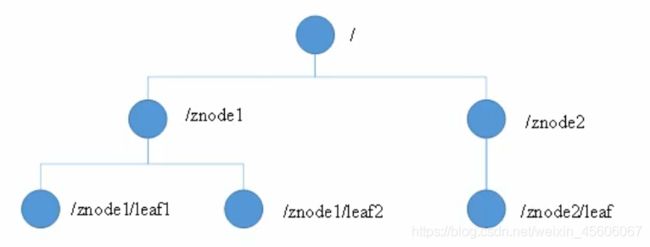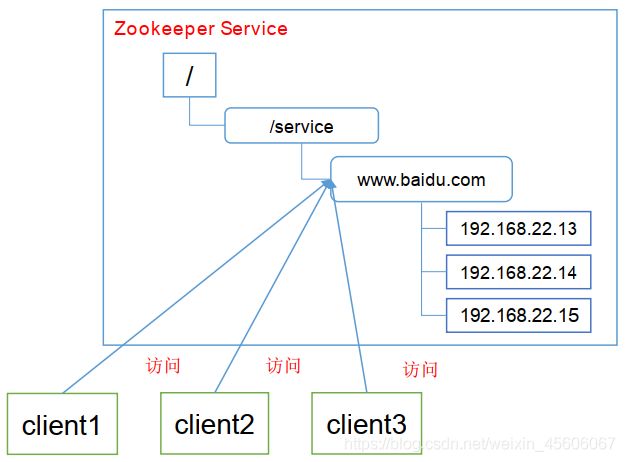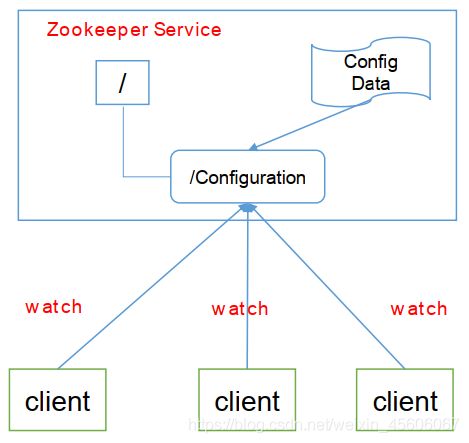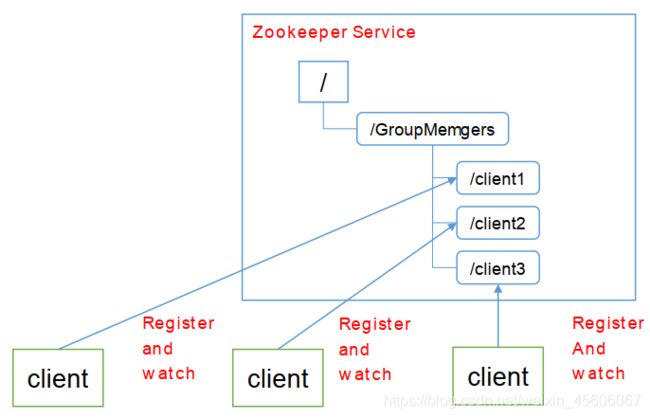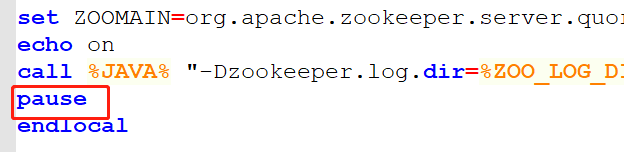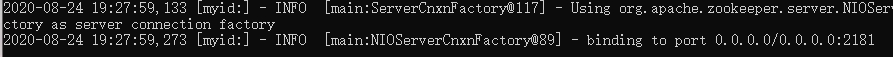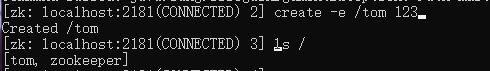Zookeeper概述 | 安装部署(Windows和Linux)
Zookeeper
一、Zokeeperλ门
1、概述
Zookeeper是一个开源的分布式的,为分布式应用提供协调服务的Apache项目。
ZooKeeper is a centralized service for maintaining configuration information, naming, providing distributed synchronization, and providing group services. All of these kinds of services are used in some form or another by distributed applications. Each time they are implemented there is a lot of work that goes into fixing the bugs and race conditions that are inevitable. Because of the difficulty of implementing these kinds of services, applications initially usually skimp on them, which make them brittle in the presence of change and difficult to manage. Even when done correctly, different implementations of these services lead to management complexity when the applications are deployed.
ZooKeeper是一个集中服务,用于维护配置信息、命名、提供分布式同步和提供组服务。所有这些类型的服务都以某种形式被分布式应用程序使用。每次实现它们时,都要进行大量的工作来修复不可避免的bug和竞争条件。由于实现这类服务的困难,应用程序最初通常会忽略它们,这使得它们在发生变化时变得脆弱,并且难以管理。即使操作正确,在部署应用程序时,这些服务的不同实现也会导致管理复杂性。
Zookeeper从设计模式角度来理解:是一个基于观察者模式设计的分布式服务管理框架,它负责存储和管理大家都关心的数据,然后接受观察者的注册,一旦这些数据的状态发生变化,Zookeeper就将负责通知已经在Zookeeper上注册的那些观察者做出相应的反应。
- 服务端启动时去注册信息(创建都是临时节点)
- 获取到当前在线服务器列表,并且注册监听
- 服务器节点下线
- 服务器节点上下线事件通知
- 重新再去获取服务器列表,并注册监听
一句话:ZooKeeper = 文件系统 + 通知机制
2、特点
- Zookeeper: 一个领导者(Leader) ,多个跟随者(Follower) 组成的集群。
- 集群中只要有半数以上节点存活,Zookeeper集群就能正常服务。
- 全局数据一致:每个Server保存一份相同的数据副本,Client无论连接到哪个Server,数据都是一致的。
- 更新请求顺序进行,来自同一个Cient的更新请求按其发送顺序依次执行。
- 数据更新原子性,一次数据更新要么成功,要么失败。
- 实时性,在一定时间范围内,Client能读到最新数据。
3、数据结构
ZooKeeper数据模型的结构与Unix文件系统很类以,整体上可以看作是一棵树,每个节点称做一个ZNode。每一个ZNode默认能够存储1MB的数据,每个ZNode都可以通过其路径唯一标识。
4、应用场景
提供的服务包括:统一命名服务、统一配置管理、统一集群管理、服务器节点动态上下线、软负载均衡等。
统一命名服务:
在分布式环境下,经常需要对应用/服务进行统一命名,便于识别。
例如:IP不容易记住,而域名容易记住。
统一配置管理:
1)分布式环境下,配置文件同步非常常见
- 一般要求一个集群中,所有节点的配置信息是一致的。比如Kafka集群。
- 对配置文件修改后,希望能够快速同步到各个节点上。
2)配置管理可交由ZooKeeper实现。
- 可将配置信息写入ZooKeeper上的一个Znode。
- 各个客户端服务器监听这个Znode。
- 一旦 Znode中的数据被修改,ZooKeeper 将通知各个客户端服务器。
统一集群管理:
1)分布式环境中,实时掌握每个节点的状态是必要的。
- 可根据节点实时状态做出一 些调整。
2)ZooKeeper可以实现实时监控节点状态变化。
- 可将节点信息写入2ooKeeper上的一个ZNode。
- 监听这个ZNode可获取它的实时状态变化。
服务器动态上下线:
客户端能实时洞察到服务器上下线的变化。
软负载均衡:
在Zookeeper中记录每台服务器的访问数,让访问数最少的服务器去处理最新的客户端请求。
5、下载地址
官网:https://zookeeper.apache.org/
二、Zookeeper安装
1、Linux安装下部署
1. 安装前准备
(1) 安装 Jdk
(2) 拷贝 Zookeeper 安装包到 Linux 系统下。
(3) 解压到指定目录。
[atguigu@hadoop102 software]$ tar -zxvf zookeeper-3.4.10.tar.gz -C /opt/module/
2. 配置修改
(1) 将/opt/module/zookeeper-3.4.10/conf ,这个路径下的zoo_sample.cfg 修改为zoo.cfg;
[atguigu@hadoop102 conf]$ mv zoo sample.cfg zoo.cfg
(2) 打开zoo.cfg 文件,修改dataDir路径:
[atguigu@hadoop102 zookeeper-3.4.10] $ vim zoo.cfg
修改如下内容:
dataDir=/opt/module/zookeeper-3.4.10/zkData
(3) 在 /opt/module/zookeeper-3.4.10/ 这个目录上创建zkData文件夹。
[atguigu@hadoop102 zookeeper-3.4.10]$ mkdir zkData
3. 操作Zookeeper
(1) 启动Zookeeper
[atguigu@hadoop102 zookeeper-3.4.10]$ bin/zkServer.sh start
(2) 查看进程是否启动。
[atguigu@hadoop102 zookeeper-3.4.10]$ jps
4020 Jpsv
4001 QuorumPee rMaine
(3) 查看状态。
[atguigu@hadoop102 zookeeper-3. 4.10]$ bin/zkServer.sh status
ZooKeeper JMX enabled by defaultu
Using config: /opt/module/zookeeper
3.4.10/bin/ ../conf/zoo.cfg.
Mode : standalone
(4) 启动客户端。
[atguigu@hadoop102 zookeeper-3.4.10]$ bin/zkCli.sh
(5) 退出客户端。
[zk: localhost:2181 (CONNECTED) 0] quit
(6) 停止Zookeeper
[atguigu@hadoop102 zookeeper-3.4.10]$ bin/zkServer.sh stop
2、Window下安装部署
1、下载zookeeper :地址, 我们下载 3.4.14 , 解压 zookeeper
2、运行 /bin/zkServer.cmd ,初次运行会报错,没有 zoo.cfg 配置文件;
可能遇到问题:闪退 !
解决方案:编辑 zkServer.cmd 文件末尾添加 pause 。这样运行出错就不会退出,会提示错误信息,方便找到原因。
3、修改zoo.cfg配置文件
将conf文件夹下面的 zoo_sample.cfg 复制一份改名为 zoo.cfg 即可。
注意几个重要位置:
dataDir=./ 临时数据存储的目录(可写相对路径)
clientPort=2181 zookeeper的端口号
修改完成后再次启动zookeeper
ls /:列出zookeeper根下保存的所有节点
create –e /tom 123:创建一个tom 节点,值为123
get /tom:获取/tom节点的值
我们再来查看一下节点
3、配置参数解读
Zookeeper中的配置文件zoo.cfg中参数含义解读如下:
1)tickTime =2000:通信心跳数, Zookeeper 服务器与客户端心跳时间,单位毫秒。
Zookeeper使用的基本时间,服务器之间或客户端与服务器之间维持心跳的时间间隔,也就是每个tickTime时间就会发送一个心跳,时间单位为亳秒。
它用于心跳机制,并且设置最小的session超时时间为两倍心跳时间。(session的最小超时时间是2*tickTime)
2)initLimit =10:LF初始通信时限
集群中的Follower跟随者服务器与Leader领导者服务器之间初始连接时能容忍的最多心跳数(tickTime的数量),用它来限定集群中的Zookeeper服务器连接到L eader的时限。
3)syncLimit =5:LF同步通信时限
集群中Leader与Follower之间的最大响应时间单位,假如响应超过syncLimit * tickTime, Leader认为Follwer死掉, 从服务器列表中删除Follwer。
4)dataDir:数据文件目录+数据持久化路径。
主要用于保存Zookeeper中的数据。
5)clientPort =2181:客户端连接端口。
监听客户端连接的端口。
如果有收获!!! 希望老铁们来个三连,点赞、收藏、转发。
创作不易,别忘点个赞,可以让更多的人看到这篇文章,顺便鼓励我写出更好的博客