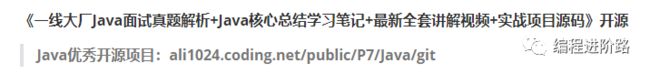不要再封装各种 Util 工具类了,这款开源项目,真的很好用
-
hutool-aop JDK 动态代理封装,提供非 IOC 下的切面支持
-
hutool-bloomFilter 布隆过滤,提供一些 Hash 算法的布隆过滤
-
hutool-cache 缓存
-
hutool-core 核心,包括 Bean 操作、日期、各种 Util 等
-
hutool-cron 定时任务模块,提供类 Crontab 表达式的定时任务
-
hutool-crypto 加密解密模块
-
hutool-db JDBC 封装后的数据操作,基于 ActiveRecord 思想
-
hutool-dfa 基于 DFA 模型的多关键字查找
-
hutool-extra 扩展模块,对第三方封装(模板引擎、邮件等)
-
hutool-http 基于 HttpUrlConnection 的 Http 客户端封装
-
hutool-log 自动识别日志实现的日志门面
-
hutool-script 脚本执行封装,例如 Javascript
-
hutool-setting 功能更强大的 Setting 配置文件和 Properties 封装
-
hutool-system 系统参数调用封装(JVM 信息等)
-
hutool-json JSON 实现
-
hutool-captcha 图片验证码实现
2、安装
maven项目在pom.xml添加以下依赖即可:
cn.hutool
hutool-all
4.6.3
3、简单测试
CronUtil(定时任务)
这个工具就更厉害了,完全不需要类似 quartz 这样的框架来做定时任务,而且 CronUtil 也不需要任何其他依赖,只需要在 resources 下建一个配置文件,然后在程序启动的时候将定时任务开启就行了
cron.setting:
cc.ryanc.halo.web.controller.admin.BackupController.backupResources = 0 0 1 * * ?
cc.ryanc.halo.web.controller.admin.BackupController.backupDatabase = 0 0 1 * * ?
cc.ryanc.halo.web.controller.admin.BackupController.backupPosts = 0 0 1 * * ?
@Override
public void onApplicationEvent(ContextRefreshedEvent event){
this.loadActiveTheme();
this.loadOptions();
this.loadFiles();
this.loadThemes();
//启动定时任务
CronUtil.start();
log.info(“定时任务启动成功!”);
}
Convert
类型转换工具类,用于各种类型数据的转换。
//转换为字符串
int a = 1;
String aStr = Convert.toStr(a);
//转换为指定类型数组
String[] b = {“1”, “2”, “3”, “4”};
Integer[] bArr = Convert.toIntArray(b);
//转换为日期对象
String dateStr = “2017-05-06”;
Date date = Convert.toDate(dateStr);
//转换为
列表
String[] strArr = {“a”, “b”, “c”, “d”};
List strList = Convert.toList(String.class, strArr);
DateUtil
日期时间工具类,定义了一些常用的日期时间操作方法。
//Date、long、Calendar之间的相互转换
//当前时间
Date date = DateUtil.date();
//Calendar转Date
date = DateUtil.date(Calendar.getInstance());
//时间戳转Date
date = DateUtil.date(System.currentTimeMillis());
//自动识别格式转换
String dateStr = “2017-03-01”;
date = DateUtil.parse(dateStr);
//自定义格式化转换
date = DateUtil.parse(dateStr, “yyyy-MM-dd”);
//格式化输出日期
String format = DateUtil.format(date, “yyyy-MM-dd”);
//获得年的部分
int year = DateUtil.year(date);
//获得月份,从0开始计数
int month = DateUtil.month(date);
//获取某天的开始、结束时间
Date beginOfDay = DateUtil.beginOfDay(date);
Date endOfDay = DateUtil.endOfDay(date);
//计算偏移后的日期时间
Date newDate = DateUtil.offset(date, DateField.DAY_OF_MONTH, 2);
//计算日期时间之间的偏移量
long betweenDay = DateUtil.between(date, newDate, DateUnit.DAY);
StrUtil
字符串工具类,定义了一些常用的字符串操作方法。
//判断是否为空字符串
String str = “test”;
StrUtil.isEmpty(str);
StrUtil.isNotEmpty(str);
//去除字符串的前后缀
StrUtil.removeSuffix(“a.jpg”, “.jpg”);
StrUtil.removePrefix(“a.jpg”, “a.”);
//格式化字符串
String template = “这只是个占位符:{}”;
String str2 = StrUtil.format(template, “我是占位符”);
LOGGER.info(“/strUtil format:{}”, str2);
ClassPathResource
获取classPath下的文件,在Tomcat等容器下,classPath一般是WEB-INF/classes。
//获取定义在src/main/resources文件夹中的配置文件
ClassPathResource resource = new ClassPathResource(“generator.properties”);
Properties properties = new Properties();
properties.load(resource.getStream());
LOGGER.info(“/classPath:{}”, properties);
ReflectUtil
Java反射工具类,可用于反射获取类的方法及创建对象。
//获取某个类的所有方法
Method[] methods = ReflectUtil.getMethods(PmsBrand.class);
//获取某个类的指定方法
Method method = ReflectUtil.getMethod(PmsBrand.class, “getId”);
//使用反射来创建对象
PmsBrand pmsBrand = ReflectUtil.newInstance(PmsBrand.class);
//反射执行对象的方法
ReflectUtil.invoke(pmsBrand, “setId”, 1);
NumberUtil
数字处理工具类,可用于各种类型数字的加减乘除操作及判断类型。
double n1 = 1.234;
double n2 = 1.234;
double result;
//对float、double、BigDecimal做加减乘除操作
result = NumberUtil.add(n1, n2);
result = NumberUtil.sub(n1, n2);
result = NumberUtil.mul(n1, n2);
result = NumberUtil.div(n1, n2);
//保留两位小数
BigDecimal roundNum = NumberUtil.round(n1, 2);
String n3 = “1.234”;
//判断是否为数字、整数、浮点数
NumberUtil.isNumber(n3);
NumberUtil.isInteger(n3);
NumberUtil.isDouble(n3);
BeanUtil
JavaBean的工具类,可用于Map与JavaBean对象的互相转换以及对象属性的拷贝。
PmsBrand brand = new PmsBrand();
brand.setId(1L);
brand.setName(“小米”);
brand.setShowStatus(0);
//Bean转Map
Map
LOGGER.info(“beanUtil bean to map:{}”, map);
//Map转Bean
PmsBrand mapBrand = BeanUtil.mapToBean(map, PmsBrand.class, false);
LOGGER.info(“beanUtil map to bean:{}”, mapBrand);
//Bean属性拷贝
PmsBrand copyBrand = new PmsBrand();
BeanUtil.copyProperties(brand, copyBrand);
LOGGER.info(“beanUtil copy properties:{}”, copyBrand);
CollUtil
集合操作的工具类,定义了一些常用的集合操作。
//数组转换为列表
String[] array = new String[]{“a”, “b”, “c”, “d”, “e”};
List list = CollUtil.newArrayList(array);
//join:数组转字符串时添加连接符号
String joinStr = CollUtil.join(list, “,”);
LOGGER.info(“collUtil join:{}”, joinStr);
//将以连接符号分隔的字符串再转换为列表
List splitList = StrUtil.split(joinStr, ‘,’);
LOGGER.info(“collUtil split:{}”, splitList);
//创建新的Map、Set、List
HashMap
HashSet newHashSet = CollUtil.newHashSet();
ArrayList newList = CollUtil.newArrayList();
//判断列表是否为空
CollUtil.isEmpty(list);
MapUtil
Map操作工具类,可用于创建Map对象及判断Map是否为空。
//将多个键值对加入到Map中
Map
{“key1”, “value1”},
{“key2”, “value2”},
LOGGER.info(“collUtil split:{}”, splitList);
//创建新的Map、Set、List
HashMap
HashSet newHashSet = CollUtil.newHashSet();
ArrayList newList = CollUtil.newArrayList();
//判断列表是否为空
CollUtil.isEmpty(list);
MapUtil
Map操作工具类,可用于创建Map对象及判断Map是否为空。
//将多个键值对加入到Map中
Map
{“key1”, “value1”},
{“key2”, “value2”},