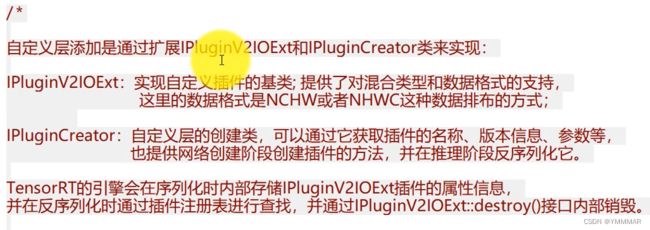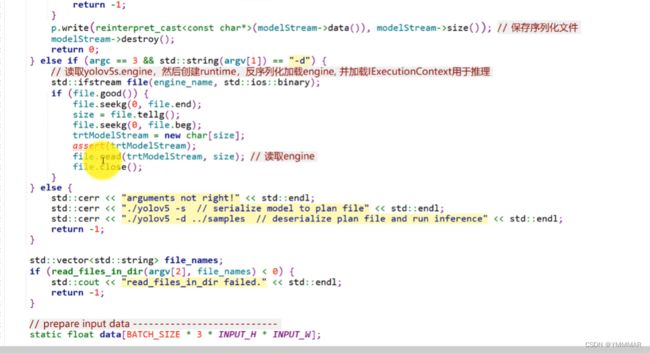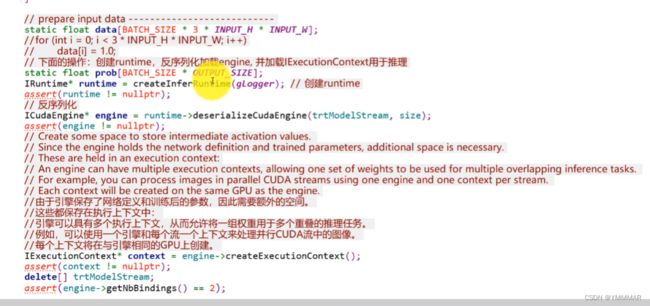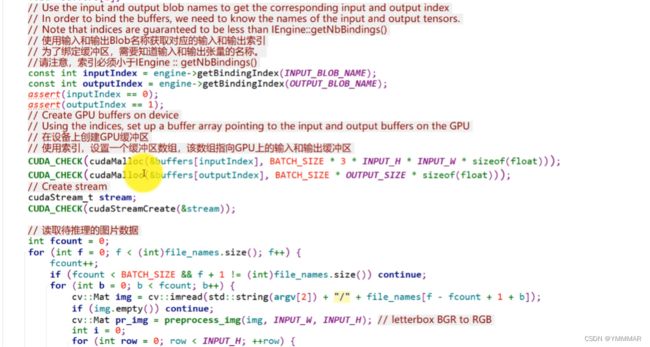tensorrtx-yolov5代码分析
这篇文章的意义,便于以后自己复习。
1、utils.h头文件
static inline cv::Mat preprocess_img(cv::Mat& img, int input_w, int input_h) {
int w, h, x, y;
float r_w = input_w / (img.cols*1.0);
float r_h = input_h / (img.rows*1.0);
if (r_h > r_w) {
w = input_w;
h = r_w * img.rows;
x = 0;
y = (input_h - h) / 2;
} else {
w = r_h * img.cols;
h = input_h;
x = (input_w - w) / 2;
y = 0;
}
cv::Mat re(h, w, CV_8UC3);
cv::resize(img, re, re.size(), 0, 0, cv::INTER_LINEAR);
cv::Mat out(input_h, input_w, CV_8UC3, cv::Scalar(128, 128, 128));
re.copyTo(out(cv::Rect(x, y, re.cols, re.rows)));
return out;
}矩形推理,将图片补充为矩形,而不是正方形,宽大于高(这里有一个判断),if (r_h > r_w),且宽高都为32的倍数,补充为矩形,这样就不会有太多的灰度条,有利于提高网络的精度。
static inline int read_files_in_dir(const char *p_dir_name, std::vector &file_names) {
DIR *p_dir = opendir(p_dir_name);
if (p_dir == nullptr) {
return -1;
}
struct dirent* p_file = nullptr;
while ((p_file = readdir(p_dir)) != nullptr) {
if (strcmp(p_file->d_name, ".") != 0 &&
strcmp(p_file->d_name, "..") != 0) {
//std::string cur_file_name(p_dir_name);
//cur_file_name += "/";
//cur_file_name += p_file->d_name;
std::string cur_file_name(p_file->d_name);
file_names.push_back(cur_file_name);
}
}
closedir(p_dir);
return 0;
} 读取目录中的头文件
2、yololayer.h头文件
namespace Yolo
{
static constexpr int CHECK_COUNT = 3;
static constexpr float IGNORE_THRESH = 0.1f;
struct YoloKernel
{
int width;
int height;
float anchors[CHECK_COUNT * 2];
};
static constexpr int MAX_OUTPUT_BBOX_COUNT = 1000;
static constexpr int CLASS_NUM = 80;
static constexpr int INPUT_H = 640; // yolov5's input height and width must be divisible by 32.
static constexpr int INPUT_W = 640;
static constexpr int LOCATIONS = 4;
struct alignas(float) Detection {
//center_x center_y w h
float bbox[LOCATIONS];
float conf; // bbox_conf * cls_conf
float class_id;
};
}Yolo命名空间定义了一些变量和结构的定义
同样的 nvifer1命名空间也定义了两个插件,继承与上图中两个基类
namespace nvinfer1
{
class API YoloLayerPlugin : public IPluginV2IOExt
{
class API YoloPluginCreator : public IPluginCreator
{
public:
YoloPluginCreator();
~YoloPluginCreator() override = default;
const char* getPluginName() const TRT_NOEXCEPT override;
const char* getPluginVersion() const TRT_NOEXCEPT override;
const PluginFieldCollection* getFieldNames() TRT_NOEXCEPT override;
IPluginV2IOExt* createPlugin(const char* name, const PluginFieldCollection* fc) TRT_NOEXCEPT override;
IPluginV2IOExt* deserializePlugin(const char* name, const void* serialData, size_t serialLength) TRT_NOEXCEPT override;
void setPluginNamespace(const char* libNamespace) TRT_NOEXCEPT override
{
mNamespace = libNamespace;
}
const char* getPluginNamespace() const TRT_NOEXCEPT override
{
return mNamespace.c_str();
}
private:
std::string mNamespace;
static PluginFieldCollection mFC;
static std::vector mPluginAttributes;
}; REGISTER_TENSORRT_PLUGIN(YoloPluginCreator);register函数,对插件进行注册,注册之后就可使用
3、yolov5.cpp