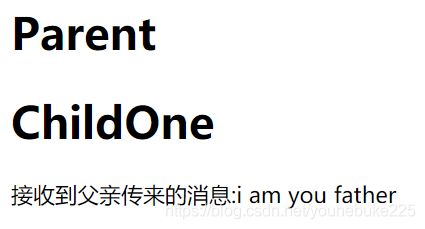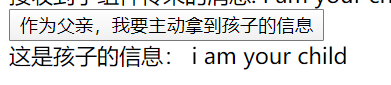Vue组件之间的通讯方式
目录
- Vue组件之间的通讯方式
-
- 1. 父子通讯
-
- 1.1 属性传递
- 1.2 方法传递
- 1.3 $parent获取方法和属性
- 2. 子父通讯
-
- 2.1 属性传递
- 2.2 通过`$refs`主动获取子组件方法和属性
- 2.3 通过`$children`主动获取子组件方法和属性
- 3. 兄弟通讯
-
- 3.1 通过共同的父亲进行传递信息
- 3.2 通过event bus通讯
- 3.3 通过PubSub通讯
- 3.4 通过Vuex通讯
Vue组件之间的通讯方式
github源码地址:详情点击
前提
- 这里我们使用了
vue/cli4使用默认配置常见的项目,详情 点击 - 创建好项目之后我们需要这样做
- 在
components的文件夹下新建名为Parent.vue和ChildOne分别充当父组件和子组件。 - 然后在
App.vue和Parent.vue中映射成组件标签
- 在
基本结构如下
Parent.vue
<template>
<div>
<h1>Parenth1>
<child-one>child-one>
div>
template>
<script>
import ChildOne from '@/components/ChildOne'
export default {
data () {
return {
}
},
components:{
ChildOne
}
}
script>
ChildOne.vue
<template>
<div>
<h1>ChildOneh1>
div>
template>
<script>
export default {
};
script>
1. 父子通讯
1.1 属性传递
通过组件标签传递属性进行通讯
- 我们在在文件中添加相应的代码
Parent.vue
- template
<div>
<h1>Parenth1>
<child-one :msgToChild="msg">child-one>
div>
- script
data () {
return {
msg:'i am you father'
}
},
ChildOne.vue
- template
<div>
<h1>ChildOneh1>
<div>接收到父亲传来的消息:{{msgToChild}}div>
div>
- script
export default {
props:['msgToChild']
};
1.2 方法传递
通过组件标签进行方法的传递,子组件$emit触发方法
父组件:Parent.vue
- template
<child-one :msgToChild="msg" @methodToChild="showMsg">child-one>
- script
methods:{
/*定义方法*/
showMsg () {
alert('i am your father')
}
},
子组件:ChildOne.vue
- template
<div>接收到父亲传来的消息:{{msgToChild}}div>
<button @click="needFatherMethod">place click mebutton>
- script
props:{
/*接收方法*/
methodToChild:{
type:Function
}
},
methods:{
/*触发方法*/
needFatherMethod () {
this.$emit('methodToChild')
}
}
1.3 $parent获取方法和属性
通过$parent来获取父组件的实例,从而获取父组件的属性和方法
子组件:ChildOne.vue
- template
<button @click="$parentMethod">place $parentbutton>
- script
/*定义后去父组件实例的方法*/
$parentMethod (){
console.log(this.$parent._data.msg)//i am you father
console.log(this.$parent.msg)//i am you father
this.$parent.showMsg()//调用方法
}
2. 子父通讯
2.1 属性传递
通过触发父组件的方法进行传递数据
- 这等同于父 ===> 子 传递方法,方法的
参数就是子组件的数据,emit的第二个参数就是父组件想要的数据 - 缺点
- 需要一定的触发条件
- 不是响应式数据
- 一般触发条件只能在子组件,因为要得到的是子组件的数据(比如说在父函数定义一个方法通过这种方式来的到子组件数据,似乎比较困难。但是可以通过生命周期函数在子组件触发来传递数据)
父组件:Parent.vue
- template
<div>接收到子组件传来的消息: {{childMsg}}div>
<child-one @getChildMsg="getChildMsg" :msgToChild="msg" @methodToChild="showMsg">child-one>
- script
data () {
return {
childMsg:''
}
},
/*1.定义得到子组件数据的方法,触发条件只能在子组件
* 2.在data中定义一个属性来保存子组件传递过来的数据
* */
getChildMsg (childMsg){
this.childMsg = childMsg
},
子组件:ChildOne.vue
- template
<button @click="setParentMsg">place send parent msgbutton>
- script
data (){
return {
/*子组件数据*/
msg:'i am your child'
}
},
/*触发父组件的方法,并传递参数*/
setParentMsg (){
this.$emit('getChildMsg',this.msg)
},
2.2 通过$refs主动获取子组件方法和属性
通过ref得到子组件的实例,进而得到子组件的方法和属性
父组件:Parent.vue
- template
<button @click="getMyChildMsgAndMethod">作为父亲,我要主动拿到孩子的信息button>
<div>这是孩子的信息: {{childMsg}}div>
<child-one ref="myChild" @getChildMsg="getChildMsg" :msgToChild="msg" @methodToChild="showMsg">child-one>
- script
data () {
return {
childMsg:''
}
},
/*得到子组件的方法和属性*/
getMyChildMsgAndMethod (){
this.childMsg = this.$refs.myChild.msg
this.$refs.myChild.methodToParent()
},
子组件:ChildOne.vue
- script
/*父亲调用的方法*/
methodToParent (){
alert('i am you child')
},
2.3 通过$children主动获取子组件方法和属性
通过this.$children得到的是一个子组件实例的数组
- 除此之外,他的用法几乎和
$refs相同
父组件:Parent.vue - template
<button @click="$childrenMsg">$children得到孩子信息button>
<div>这是孩子的信息: {{childMsg}}div>
- script
$childrenMsg (){
/*this.$children得到是一个数组*/
const child = this.$children[0]
this.childMsg = child.msg
child.methodToParent()
},
3. 兄弟通讯
3.1 通过共同的父亲进行传递信息
父组件只充当邮递员的角色
- 他所利用的就是,父子和子父之间的通讯,两者的结合
- 在
components文件夹下,新建ChildTwo.vue文件,代码如下
子组件:ChildTwo.vue
- template
<template>
<div>
<h1>ChildTwoh1>
<div>{{commonMsg}}div>
div>
template>
- script
export default {
props:['common-msg'],
name: "ChildTwo",
}
子组件:ChildOne.vue
- template
<button @click="setBrotherMsg">place send brother msgbutton>
- script
data (){
return {
/*定义数据*/
commonMsg:'i love you ,my brother'
}
},
props:{
//接收父亲传来的方法,主要用于拿到此组件的数据
poster:{
type:Function
},
},
/*调用方法传递数据*/
setBrotherMsg (){
this.$emit('poster',this.commonMsg)
},
父组件:Parent.vue
- template
<child-one @poster="poster" ref="myChild" @getChildMsg="getChildMsg" :msgToChild="msg" @methodToChild="showMsg">child-one>
<child-two :common-msg="commonMsg">child-two>
- script
data () {
return {
//定义保存数据的变量
commonMsg:''
}
},
methods:{
/*定义拿到数据的方法*/
poster (commonMsg){
this.commonMsg = commonMsg
},
}
3.2 通过event bus通讯
EventBus相当于全局的$emit,$on
- 我们需要把它放到一个所有组件都能看得到的地方
- 在这里我们就在
src下新建了一个utils的文件夹,然后在这个文件夹中新建event-bus.js的文件,文件的内容如下
- 在这里我们就在
import Vue from 'vue'
/*EventBus就是一个vue的实例,我们可以通过他来调用Vue的实例方法*/
export const EventBus = new Vue()
/*当然,你也可以将它在入口文件上加入到原形中
* Vue.prototype.$EventBus = new Vue()
* 使用的时候直接就可以 this.$EventBus
* */
- 写完上面代码之后我们就可以使用
EventBus.$emit和EventBus.$on来进行全局触发绑定事件了 - 因为我们需要在兄弟组件之间通讯,我们只需要操作兄弟组件就可以了
兄弟组件:ChildOne.vue
- template
<button @click="busBrotherMsg">send brother msg by busbutton>
- script
methods: {
/*使用EventBus出发事件*/
busBrotherMsg (){
EventBus.$emit('busSendMsg',this.commonMsg)
},
}
兄弟组件:ChildTwo.vue
- template
<div>EventBus传来的消息:{{busMsg}}div>
- script
data(){
return {
busMsg:''
}
},
/*在生命周期函数中绑定事件*/
mounted() {
/*使用EventBus绑定事件*/
EventBus.$on('busSendMsg',(busMsg) => {
this.busMsg = busMsg
})
}
3.3 通过PubSub通讯
PubSub是一个包,专门用于组件之间的通讯
- 使用
PubSub.subsribe()订阅(注册)事件 - 使用
PubSub.publish()触发事件 - 他与event-bus的使用差不多,只是参数略有不同,绑定事件的第一个参数必须传(请看下面的例题)
- 一般在
React中用的较多
使用
- 下载
npm install pubsub-js --save
- 在
ChildOne.vue引入
兄弟组件:ChildOne.vue
- template
<button @click="pubsubBrotherMsg">send brother msg by pubsubbutton>
- script
import PubSub from 'pubsub-js'
methods: {
pubsubBrotherMsg (){
PubSub.subscribe('pubsubMsg',this.commonMsg)
},
}
- 在
ChildTwo.vue引入
兄弟组件:ChildTwo.vue
- template
<div>PubSub传来的消息:{{pubsubMsg}}div>
- script
import PubSub from 'pubsub-js'
data(){
return {
pubsubMsg:''
}
},
mounted() {
/*msg:回调函数第一个参数,必须传*/
PubSub.subscribe('pubsubMsg',(msg,data) => {
this.pubsubMsg = data
} )
}
- 当写完代码,项目运行后,点击按钮,就会发现兄弟间的组件可以通讯了
3.4 通过Vuex通讯
Vuex是一个集中式的状态管理
- 在这里就不多做介绍了,Vue全家同种必须掌握的知识点,有时间会写一篇与
Vuex有关的博客。