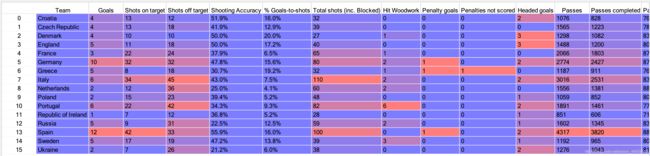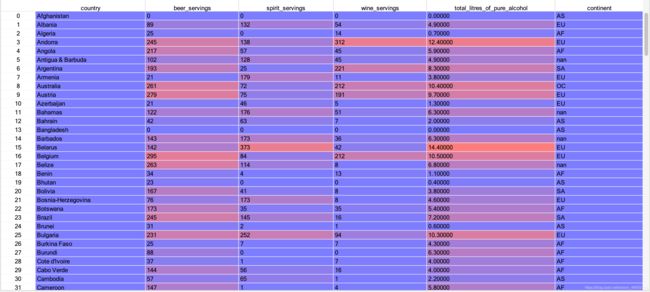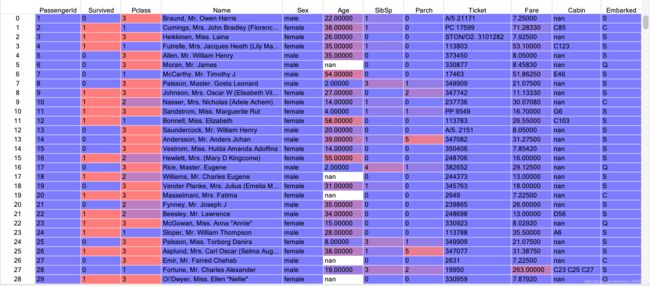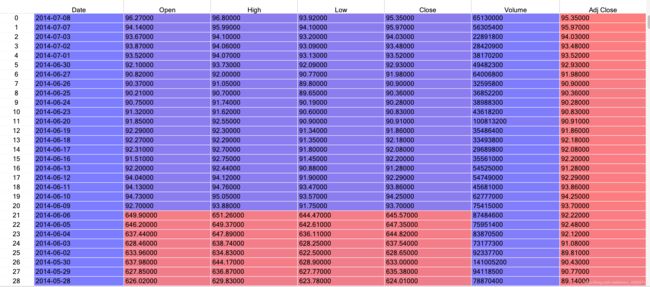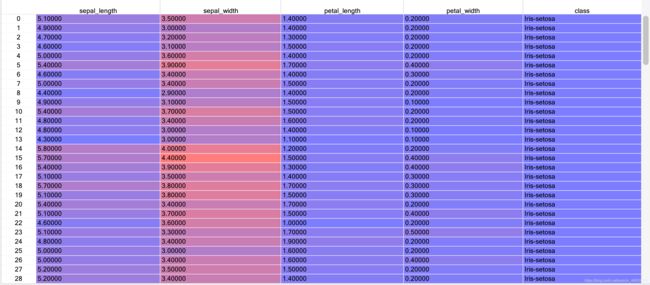数据来源:https://www.kesci.com/mw/project/604db88774dfc60016e29d56/dataset
一、例题1:探索快餐数据
1. 数据预览
| 变量 |
含义 |
| order_id |
订单id |
| quantity |
数量 |
| item_name |
商品名称 |
| choice_description |
详情 |
| item_price |
商品单价 |

2. 代码练习
#导入pandas
import pandas as pd
#读入数据
df = pd.read_csv('/Users/harper/Desktop/python/exercise_data/chipotle.tsv',sep='\t')
#查看前10行内容
df.head(10)
#数据集维度、行数、列数
print(df.shape)#维度:行*列
df.shape[0]#行数
df.shape[1]#行数
<<<<<<<<<<<<<<<<<<<<<<<<<<<<<<
(4622, 5)
4622
5
<<<<<<<<<<<<<<<<<<<<<<<<<<<<<<
#输出列名称,可以比较下面两种形式
print(df.columns)
print(df.columns.to_list())#以列表形式储存
<<<<<<<<<<<<<<<<<<<<<<<<<<<<<<
Index(['order_id', 'quantity', 'item_name', 'choice_description',
'item_price'],
dtype='object')
['order_id', 'quantity', 'item_name', 'choice_description', 'item_price']
<<<<<<<<<<<<<<<<<<<<<<<<<<<<<<
#被下单数最多商品(item_name)是什么
#思路:先按item_name分组,再根据quantity求和,再降序排列
#reset_index是可以输出成dataframe
df.groupby('item_name').quantity.sum().reset_index().sort_values(by = 'quantity',ascending = False)
<<<<<<<<<<<<<<<<<<<<<<<<<<<<<<
item_name quantity
17 Chicken Bowl 761
18 Chicken Burrito 591
25 Chips and Guacamole 506
39 Steak Burrito 386
10 Canned Soft Drink 351
<<<<<<<<<<<<<<<<<<<<<<<<<<<<<<
#求item_name的类别数
df['item_name'].nunique()
<<<<<<<<<<<<<<<<<<<<<<<<<<<<<<
50
<<<<<<<<<<<<<<<<<<<<<<<<<<<<<<
#在choice_description中下单次数最多的商品是什么
#注意到choice_description 中有一些空值,所以我们先挑出非空的行再分组-求和-排序
df[df['choice_description'].notnull()].groupby('choice_description').quantity.sum().reset_index().sort_values(by = 'quantity',ascending = False)
<<<<<<<<<<<<<<<<<<<<<<<<<<<<<<
choice_description quantity
15 [Diet Coke] 159
14 [Coke] 143
583 [Sprite] 89
256 [Fresh Tomato Salsa, [Rice, Black Beans, Chees... 49
257 [Fresh Tomato Salsa, [Rice, Black Beans, Chees... 42
<<<<<<<<<<<<<<<<<<<<<<<<<<<<<<
#一共有多少商品被下单,就是计算订单总数
print(df['quantity'].sum())
<<<<<<<<<<<<<<<<<<<<<<<<<<<<<<
4972
<<<<<<<<<<<<<<<<<<<<<<<<<<<<<<
#将item_price转换为浮点数
#注意到item_price前面有$符号
#方法1,个人感觉容易出错,str不知道什么时候需要加
df['item_price'] = df['item_price'].str.replace('$','')
#方法2:apply是针对每个元素,就不需要str了
def func(df):
df['item_price'] = df['item_price'].replace('$','')
return df
df = df.apply(func, axis = 1)
df['item_price'] = df['item_price'].astype('float')
print(df['item_price'])
<<<<<<<<<<<<<<<<<<<<<<<<<<<<<<
0 2.39
1 3.39
2 3.39
3 2.39
4 16.98
<<<<<<<<<<<<<<<<<<<<<<<<<<<<<<
#每一单order对应的平均总价是多少,就是计算总收入/总订单数
round((df['quantity']*df['item_price']).sum()/df['order_id'].nunique(),2)
<<<<<<<<<<<<<<<<<<<<<<<<<<<<<<
21.39
<<<<<<<<<<<<<<<<<<<<<<<<<<<<<<
二、例题2:探索欧洲杯数据
1. 数据预览
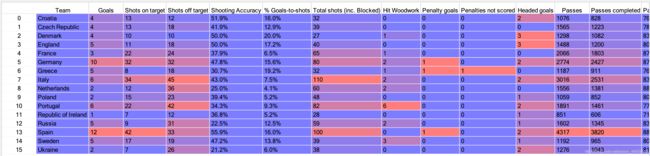
2. 代码练习
#导入pandas
import pandas as pd
#读入数据
df = pd.read_csv('/Users/harper/Desktop/python/exercise_data/Euro2012_stats.csv')
#计算有多少球队参与了2012欧洲杯,就是计算Team的类别数
df['Team'].nunique()
<<<<<<<<<<<<<<<<<<<<<<
16
<<<<<<<<<<<<<<<<<<<<<<
#该数据集中一共有多少列
print(df.shape[1])
<<<<<<<<<<<<<<<<<<<<<<
35
<<<<<<<<<<<<<<<<<<<<<<
#将数据集中的Team,Yellow Cards和Red Cards单独存为一个叫discipline的数据框,对数据框按照先Red Cards再Yellow Cards进行排序
discipline = df[['Team','Yellow Cards','Red Cards']]
discipline.sort_values(['Red Cards','Yellow Cards'],ascending = False)
<<<<<<<<<<<<<<<<<<<<<<
Team Yellow Cards Red Cards
6 Greece 9 1
9 Poland 7 1
11 Republic of Ireland 6 1
7 Italy 16 0
10 Portugal 12 0
13 Spain 11 0
<<<<<<<<<<<<<<<<<<<<<<
#计算每个球队拿到的黄牌数的平均值,就是黄牌数的总数/球队总数
df['Yellow Cards'].sum()/df['Team'].nunique()
<<<<<<<<<<<<<<<<<<<<<<
7.4375
<<<<<<<<<<<<<<<<<<<<<<
#找到进球数Goals超过6的球队数据
df[df['Goals'] > 6])
<<<<<<<<<<<<<<<<<<<<<<
Team Goals Shots on target ... Subs on Subs off Players Used
5 Germany 10 32 ... 15 15 17
13 Spain 12 42 ... 17 17 18
<<<<<<<<<<<<<<<<<<<<<<
#选取以字母X开头/结尾/包含的球队数据
df[df['Team'].str.startswith('G')]#开头
<<<<<<<<<<<<<<<<<<<<<<
Team Goals Shots on target ... Subs on Subs off Players Used
5 Germany 10 32 ... 15 15 17
6 Greece 5 8 ... 12 12 20
<<<<<<<<<<<<<<<<<<<<<<
df[df['Team'].str.endswith('e')]#结尾
<<<<<<<<<<<<<<<<<<<<<<
Team Goals Shots on target ... Subs on Subs off Players Used
4 France 3 22 ... 11 11 19
6 Greece 5 8 ... 12 12 20
15 Ukraine 2 7 ... 9 9 18
<<<<<<<<<<<<<<<<<<<<<<
df[df['Team'].str.contains('a')]#中间
<<<<<<<<<<<<<<<<<<<<<<
Team Goals ... Subs off Players Used
0 Croatia 4 ... 9 16
2 Denmark 4 ... 7 15
3 England 5 ... 11 16
4 France 3 ... 11 19
5 Germany 10 ... 15 17
7 Italy 6 ... 18 19
8 Netherlands 2 ... 7 15
9 Poland 2 ... 7 17
10 Portugal 6 ... 14 16
11 Republic of Ireland 1 ... 10 17
12 Russia 5 ... 7 16
13 Spain 12 ... 17 18
15 Ukraine 2 ... 9 18
<<<<<<<<<<<<<<<<<<<<<<
#选取前7列
df.iloc[:,0:7]
#选取除了最后3列之外的全部列
df.iloc[:,0:-3]
#找到England,Italy,Russia的射正率(Shooting Accuracy)
df[df['Team'].isin(['England','Italy','Russia'])][['Team','Shooting Accuracy']]
<<<<<<<<<<<<<<<<<<<<<<
Team Shooting Accuracy
3 England 50.0%
7 Italy 43.0%
12 Russia 22.5%
<<<<<<<<<<<<<<<<<<<<<<
三、例题3:探索酒类数据
1. 数据预览
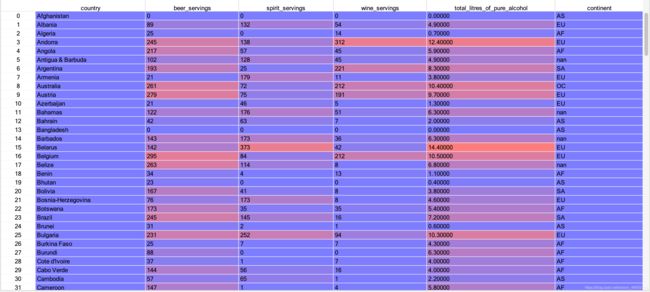
2. 代码练习
#导入pandas
import pandas as pf
#导入数据
df = pd.read_csv('/Users/harper/Desktop/python/exercise_data/drinks.csv')
#哪个大陆(continent)平均消耗的啤酒(beer)更多?
#思路:先根据continent分组,再求每个组的均值,再转换成dataframe,再根据均值排序
df.groupby('continent').beer_servings.mean().reset_index().sort_values(by = 'beer_servings',ascending = False).head(1)
<<<<<<<<<<<<<<<<<<<<<
continent beer_servings
2 EU 193.777778
<<<<<<<<<<<<<<<<<<<<<
#输出每个大陆(continent)的红酒消耗(wine_servings)的描述性统计值
df.groupby('continent').wine_servings.describe()
#输出每个大陆每种酒类别的消耗平均值
df.groupby('continent').mean()
#输出每个大陆每种酒类别的消耗中位数
df.groupby('continent').median()
#输出每个大陆对spirit饮品消耗的平均值、最大值和最小值
df.groupby('continent').spirit_servings.agg(['mean','max','min'])
<<<<<<<<<<<<<<<<<<<<<
mean max min
continent
AF 16.339623 152 0
AS 60.840909 326 0
EU 132.555556 373 0
OC 58.437500 254 0
SA 114.750000 302 25
<<<<<<<<<<<<<<<<<<<<<
四、例题4:探索美国犯罪数据
1. 数据预览
2. 代码练习
#导入包
import pandas as pd
#倒入数据
df = pd.read_csv('/Users/harper/Desktop/python/exercise_data/US_Crime_Rates_1960_2014.csv')
#查看每一列的数据类型
df.info()
<<<<<<<<<<<<<<<<<<<<<<<<
RangeIndex: 55 entries, 0 to 54
Data columns (total 12 columns):
# Column Non-Null Count Dtype
--- ------ -------------- -----
0 Year 55 non-null int64
1 Population 55 non-null int64
2 Total 55 non-null int64
3 Violent 55 non-null int64
4 Property 55 non-null int64
5 Murder 55 non-null int64
6 Forcible_Rape 55 non-null int64
7 Robbery 55 non-null int64
8 Aggravated_assault 55 non-null int64
9 Burglary 55 non-null int64
10 Larceny_Theft 55 non-null int64
11 Vehicle_Theft 55 non-null int64
dtypes: int64(12)
memory usage: 5.3 KB
<<<<<<<<<<<<<<<<<<<<<<<<
#将Year的数据类型转换为datetime64
df['Year'] = pd.to_datetime(df['Year'],format = '%Y')
df['Year']
<<<<<<<<<<<<<<<<<<<<<<<<
0 1960-01-01
1 1961-01-01
2 1962-01-01
3 1963-01-01
4 1964-01-01
5 1965-01-01
6 1966-01-01
7 1967-01-01
8 1968-01-01
9 1969-01-01
10 1970-01-01
11 1971-01-01
<<<<<<<<<<<<<<<<<<<<<<<<
#将Year设置为索引
df = df.set_index('Year',drop = True)
df
<<<<<<<<<<<<<<<<<<<<<<<<
Population Total ... Larceny_Theft Vehicle_Theft
Year ...
1960-01-01 179323175 3384200 ... 1855400 328200
1961-01-01 182992000 3488000 ... 1913000 336000
1962-01-01 185771000 3752200 ... 2089600 366800
1963-01-01 188483000 4109500 ... 2297800 408300
1964-01-01 191141000 4564600 ... 2514400 472800
1965-01-01 193526000 4739400 ... 2572600 496900
1966-01-01 195576000 5223500 ... 2822000 561200
1967-01-01 197457000 5903400 ... 3111600 659800
<<<<<<<<<<<<<<<<<<<<<<<<
#删除名为Total的列
del df['Total']
#按照Year对数据框进行10年分组并求和
#注意应该是对population求最大值,对其他列求和
df1 = df.resample('10AS').sum()
df1['Population'] = df['Population'].resample('10AS').max()
df1
<<<<<<<<<<<<<<<<<<<<<<<<
Population Violent ... Larceny_Theft Vehicle_Theft
Year ...
1960-01-01 201385000 4134930 ... 26547700 5292100
1970-01-01 220099000 9607930 ... 53157800 9739900
1980-01-01 248239000 14074328 ... 72040253 11935411
1990-01-01 272690813 17527048 ... 77679366 14624418
2000-01-01 307006550 13968056 ... 67970291 11412834
2010-01-01 318857056 6072017 ... 30401698 3569080
<<<<<<<<<<<<<<<<<<<<<<<<
#何时是美国历史上生存最危险的年代,就是计算各列最大值的索引
df.idxmax()
<<<<<<<<<<<<<<<<<<<<<<<<
Population 2014-01-01
Violent 1992-01-01
Property 1991-01-01
Murder 1991-01-01
Forcible_Rape 1992-01-01
Robbery 1991-01-01
Aggravated_assault 1993-01-01
Burglary 1980-01-01
Larceny_Theft 1991-01-01
Vehicle_Theft 1991-01-01
dtype: datetime64[ns]
Process finished with exit code 0
<<<<<<<<<<<<<<<<<<<<<<<<
五、例题5:自定义数据
#导入pandas
import pandas as pd
#导入数据
raw_data_1 = {
'subject_id': ['1', '2', '3', '4', '5'],
'first_name': ['Alex', 'Amy', 'Allen', 'Alice', 'Ayoung'],
'last_name': ['Anderson', 'Ackerman', 'Ali', 'Aoni', 'Atiches']}
raw_data_2 = {
'subject_id': ['4', '5', '6', '7', '8'],
'first_name': ['Billy', 'Brian', 'Bran', 'Bryce', 'Betty'],
'last_name': ['Bonder', 'Black', 'Balwner', 'Brice', 'Btisan']}
raw_data_3 = {
'subject_id': ['1', '2', '3', '4', '5', '7', '8', '9', '10', '11'],
'test_id': ['51', '15', '15', '61', '16', '14', '15', '1', '61', '16']}
#将上述数据框分别命名为data1,data2,data3
data1 = pd.DataFrame(raw_data_1,columns = ['subject_id','first_name','last_name'])
data2 = pd.DataFrame(raw_data_2,columns = ['subject_id','first_name','last_name'])
data3 = pd.DataFrame(raw_data_3,columns = ['subject_id','test_id'])
print(data1)
<<<<<<<<<<<<<<<<<<<<
subject_id first_name last_name
0 1 Alex Anderson
1 2 Amy Ackerman
2 3 Allen Ali
3 4 Alice Aoni
4 5 Ayoung Atiches
<<<<<<<<<<<<<<<<<<<<
print(data2)
<<<<<<<<<<<<<<<<<<<<
subject_id first_name last_name
0 4 Billy Bonder
1 5 Brian Black
2 6 Bran Balwner
3 7 Bryce Brice
4 8 Betty Btisan
<<<<<<<<<<<<<<<<<<<<
print(data3)
<<<<<<<<<<<<<<<<<<<<
subject_id test_id
0 1 51
1 2 15
2 3 15
3 4 61
4 5 16
5 7 14
6 8 15
7 9 1
8 10 61
9 11 16
<<<<<<<<<<<<<<<<<<<<
#将data1和data2两个数据框按照行的维度进行合并,命名为all_data
all_data = pd.concat([data1,data2])
print(all_data)
<<<<<<<<<<<<<<<<<<<<
subject_id first_name last_name
0 1 Alex Anderson
1 2 Amy Ackerman
2 3 Allen Ali
3 4 Alice Aoni
4 5 Ayoung Atiches
0 4 Billy Bonder
1 5 Brian Black
2 6 Bran Balwner
3 7 Bryce Brice
4 8 Betty Btisan
<<<<<<<<<<<<<<<<<<<<
#将data1和data2两个数据框按照列的维度进行合并,命名为all_data_col
all_data_col = pd.concat([data1,data2],axis = 1)
print(all_data_col)
<<<<<<<<<<<<<<<<<<<<
subject_id first_name last_name subject_id first_name last_name
0 1 Alex Anderson 4 Billy Bonder
1 2 Amy Ackerman 5 Brian Black
2 3 Allen Ali 6 Bran Balwner
3 4 Alice Aoni 7 Bryce Brice
4 5 Ayoung Atiches 8 Betty Btisan
<<<<<<<<<<<<<<<<<<<<
#按照subject_id对all_data和data3做合并
df1 = pd.merge(all_data,data3,on = 'subject_id', how = 'inner')#内连接
print(df1)
<<<<<<<<<<<<<<<<<<<<
subject_id first_name last_name test_id
0 1 Alex Anderson 51
1 2 Amy Ackerman 15
2 3 Allen Ali 15
3 4 Alice Aoni 61
4 4 Billy Bonder 61
5 5 Ayoung Atiches 16
6 5 Brian Black 16
7 7 Bryce Brice 14
8 8 Betty Btisan 15
<<<<<<<<<<<<<<<<<<<<
df2 = pd.merge(all_data,data3,on = 'subject_id', how = 'left')#左连接
print(df2)
<<<<<<<<<<<<<<<<<<<<
subject_id first_name last_name test_id
0 1 Alex Anderson 51
1 2 Amy Ackerman 15
2 3 Allen Ali 15
3 4 Alice Aoni 61
4 4 Billy Bonder 61
5 5 Ayoung Atiches 16
6 5 Brian Black 16
7 7 Bryce Brice 14
8 8 Betty Btisan 15
<<<<<<<<<<<<<<<<<<<<
df3 = pd.merge(all_data,data3,on = 'subject_id', how = 'right')#右连接
print(df3)
<<<<<<<<<<<<<<<<<<<<
subject_id first_name last_name test_id
0 1 Alex Anderson 51
1 2 Amy Ackerman 15
2 3 Allen Ali 15
3 4 Alice Aoni 61
4 4 Billy Bonder 61
5 5 Ayoung Atiches 16
6 5 Brian Black 16
7 7 Bryce Brice 14
8 8 Betty Btisan 15
9 9 NaN NaN 1
10 10 NaN NaN 61
11 11 NaN NaN 16
<<<<<<<<<<<<<<<<<<<<
df4 = pd.merge(all_data,data3,on = 'subject_id', how = 'outer')#右连接
print(df4)
<<<<<<<<<<<<<<<<<<<<
subject_id first_name last_name test_id
0 1 Alex Anderson 51
1 2 Amy Ackerman 15
2 3 Allen Ali 15
3 4 Alice Aoni 61
4 4 Billy Bonder 61
5 5 Ayoung Atiches 16
6 5 Brian Black 16
7 6 Bran Balwner NaN
8 7 Bryce Brice 14
9 8 Betty Btisan 15
10 9 NaN NaN 1
11 10 NaN NaN 61
12 11 NaN NaN 16
<<<<<<<<<<<<<<<<<<<<
六、例题6:探索风速
1. 数据预览
2. 代码练习
#导入包
import pandas as pd
import datetime
#读入数据,将前三列合并
df = pd.read_table('/Users/harper/Desktop/python/exercise_data/wind.data',sep = '\s+',parse_dates = [[0,1,2]])
print(df.info())#注意时间格式
<<<<<<<<<<<<<<<<<<<<<<<<
# Column Non-Null Count Dtype
--- ------ -------------- -----
0 Yr_Mo_Dy 6574 non-null datetime64[ns]
1 RPT 6568 non-null float64
2 VAL 6571 non-null float64
3 ROS 6572 non-null float64
4 KIL 6569 non-null float64
5 SHA 6572 non-null float64
6 BIR 6574 non-null float64
7 DUB 6571 non-null float64
8 CLA 6572 non-null float64
9 MUL 6571 non-null float64
10 CLO 6573 non-null float64
11 BEL 6574 non-null float64
12 MAL 6570 non-null float64
dtypes: datetime64[ns](1), float64(12)
memory usage: 667.8 KB
<<<<<<<<<<<<<<<<<<<<<<<<
#若不是datetime64,按照以下方式更改
#df['Yr_Mo_Dy'] = pd.to_datetime(df['Yr_Mo_Dy'],format = '%Y%m%d')
#修改列名Yr_Mo_Dy为time
df.rename(columns = {'Yr_Mo_Dy':'time'},inplace = True)
#将time设为索引
df= df.set_index('time',drop = True)
#对应每一个location,一共有多少空值,非空值
print(df.isnull().sum())
print(df.notnull().sum())
#对于全体数据,计算风速的平均值
print(df.mean().mean())
#计算每个location的风速的最小值、最大值、平均值和标准差
print(df.agg(['min','max','mean','std']))
<<<<<<<<<<<<<<<<<<<<<<<<
RPT VAL ROS ... CLO BEL MAL
min 0.670000 0.210000 1.500000 ... 0.040000 0.130000 0.670000
max 35.800000 33.370000 33.840000 ... 28.210000 42.380000 42.540000
mean 12.362987 10.644314 11.660526 ... 8.707332 13.121007 15.599079
std 5.618413 5.267356 5.008450 ... 4.503954 5.835037 6.699794
<<<<<<<<<<<<<<<<<<<<<<<<
#对于每一个location计算一月份的平均风速
df['date'] = df.index
df['year'] = df['date'].apply(lambda date:date.year)
df['month'] = df['date'].apply(lambda date:date.month)
df['day'] = df['date'].apply(lambda date:date.day)
print(df[df['month'] == 1].mean())
#注意到2061年,这可能是数据错误
def fix(df):
if df > 1979:
df = df - 100
else:
df = df
return df
df['year'] = df['year'].apply(fix)
#对于数据记录按照年/月为频率取样
df.query('month == 1 and day == 1')#年
df.query('day == 1')#月
七、例题7:探索泰坦尼克灾难数据
1. 数据预览
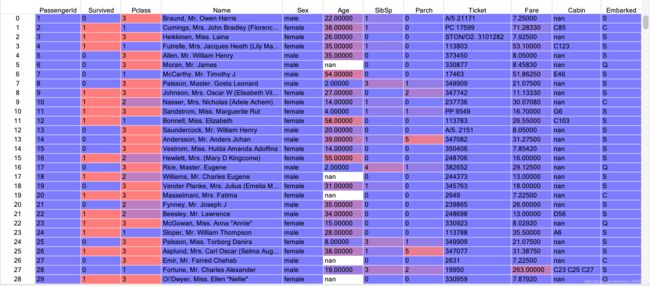
2. 代码练习
#导入包
import pandas as pd
import numpy as np
import matplotlib.pyplot as plt
plt.rcParams['font.family'] = 'Arial Unicode MS'#设置中文字体,我的是Mac系统
plt.rcParams['axes.unicode_minus']=False
df = pd.read_csv('/Users/harper/Desktop/python/exercise_data/train.csv')
print(df.columns)
#将PassengerId设置为索引
df = df.set_index('PassengerId',drop = True)
#绘制一个展示男女乘客比例的扇形图
nmale = df['Sex'].value_counts()[0]
nfemale = df['Sex'].value_counts()[1]
sex = [nmale,nfemale]
labels = ['male','female']
plt.pie(sex,labels = labels,autopct = '%0.1f%%')
plt.title('男女乘客比例扇形图')
plt.savefig('/Users/harper/Desktop/1.png',dpi=500,bbox_inches = 'tight')
plt.show()
#绘制一个展示船票Fare与乘客年龄的散点图
plt.scatter(df.Age,df.Fare)
plt.title('船票价格与年龄散点图')
plt.xlabel('年龄')
plt.ylabel('船票价格')
plt.savefig('/Users/harper/Desktop/2.png',dpi=500,bbox_inches = 'tight')
plt.show()
#有多少人生还
#由于Survived是0-1变量,所以对它直接求和就好
df['Survived'].sum()
#绘制一个展示船票价格的直方图
plt.hist(df['Fare'],bins = 20)
plt.title('船票价格直方图')
plt.xlabel('船票价格')
plt.ylabel('频数')
plt.savefig('/Users/harper/Desktop/3.png',dpi=500,bbox_inches = 'tight')
plt.show()
#输出Fare的描述性统计值
df['Fare'].describe()
#乘客姓名以B开头的数据
df[df['Name'].str.startswith('B')].Name
#乘客姓名以y结尾的数据
df[df['Name'].str.endswith('y')].Name
#筛选船票价格超过100男女乘客人数
df[df['Fare'] > 100].Sex.value_counts()
#计算男乘客的平均票价
df[df['Sex'] == 'male']['Fare'].mean()
#将数据先按照Fare降序,再按照Age升序
df1 = df.sort_values(by = ['Fare','Age'],ascending = [False,True])
df1 = df1[['Name','Fare','Age']]
print(df1)
<<<<<<<<<<<<<<<<<<<<<<<<<<<
PassengerId Survived Pclass ... Fare Cabin Embarked
258 259 1 1 ... 512.3292 NaN C
737 738 1 1 ... 512.3292 B101 C
679 680 1 1 ... 512.3292 B51 B53 B55 C
27 28 0 1 ...
<<<<<<<<<<<<<<<<<<<<<<<<<<<
八、例题8:探索Apple公司股价数据
1. 数据预览
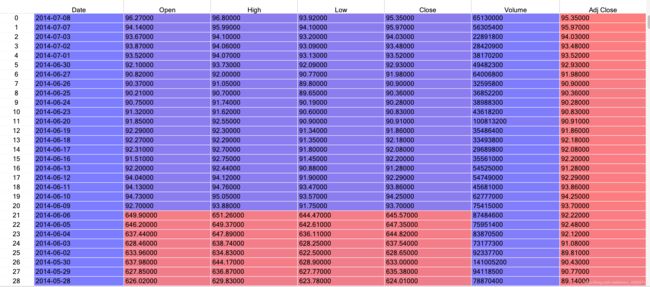
2. 代码练习
#导入包
import pandas as pd
import numpy as np
import matplotlib.pyplot as plt
import datetime
plt.rcParams['font.family'] = 'Arial Unicode MS'#设置中文字体
plt.rcParams['axes.unicode_minus']=False
df = pd.read_csv('/Users/harper/Desktop/python/exercise_data/Apple_stock.csv')
#查看每一列的数据类型
print(df.dtypes)
<<<<<<<<<<<<<<<<<<<<<<<
Date datetime64[ns]
Open float64
High float64
Low float64
Close float64
Volume int64
Adj Close float64
dtype: object
<<<<<<<<<<<<<<<<<<<<<<<
#将Date这个列转换为datetime格式
df['Date'] = pd.to_datetime(df['Date'],format = '%Y-%m-%d')
print(df.dtypes)
#将Date设置为索引
df = df.set_index('Date')
print(df)
#有重复的日期吗
print(df.index.is_unique)
<<<<<<<<<<<<<<<<<<<<<<<
True
<<<<<<<<<<<<<<<<<<<<<<<
#将index设置为升序
df = df.sort_index(ascending = True)
print(df)
#找到每个月的最后一个交易日
df1 = df.reset_index('Date')
df1['yearmonth'] = df1.Date.apply(lambda x:x.strftime('%Y-%m'))
df1['year'] = df1.Date.apply(lambda x:x.strftime('%Y'))
df1['month'] = df1.Date.apply(lambda x:x.strftime('%m'))
print(df1)
<<<<<<<<<<<<<<<<<<<<<<<
Date Open High Low ... Adj Close yearmonth year month
0 1980-12-12 28.75 28.87 28.75 ... 0.45 1980-12 1980 12
1 1980-12-15 27.38 27.38 27.25 ... 0.42 1980-12 1980 12
2 1980-12-16 25.37 25.37 25.25 ... 0.39 1980-12 1980 12
3 1980-12-17 25.87 26.00 25.87 ... 0.40 1980-12 1980 12
4 1980-12-18 26.63 26.75 26.63 ... 0.41 1980-12 1980 12
... ... ... ... ... ... ... ... ... ...
<<<<<<<<<<<<<<<<<<<<<<<
#数据集中最早和最晚的日期相差天数
print(df1['Date'].max()-df1['Date'].min())
#在数据中一共有多少个月
print(df1['yearmonth'].nunique())
#选取2011年1月的数据
print(df1[(df1['year'] == '2011') & (df1['month'] == '01')])
#按照时间顺序可视化Adi Close
plt.plot(df1['Date'],df['Adj Close'])
plt.title('Apple公司Adj Close时序图')
plt.show()
九、例题9:探索Iris纸鸢花数据
1. 数据预览
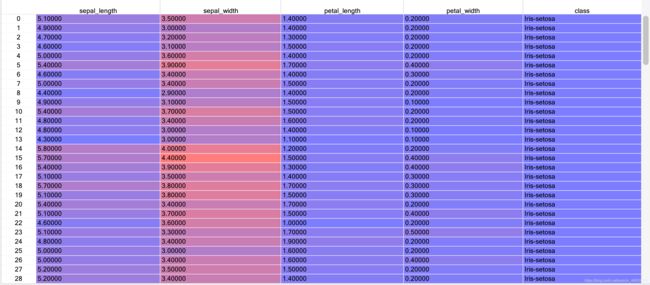
2. 代码练习
import pandas as pd
import numpy as np
import matplotlib.pyplot as plt
import datetime
plt.rcParams['font.family'] = 'Arial Unicode MS'
plt.rcParams['axes.unicode_minus']=False
#读入数据并创建数据框的列名称
df = pd.read_csv('/Users/harper/Desktop/python/exercise_data/Iris.csv',
names = ['sepal_length','sepal_width', 'petal_length', 'petal_width', 'class'])
#选取前3列数据
df.iloc[:,0:3]
#选取除了最后3列之外的全部数据
df.iloc[:,0:-3]
#数据框中有缺失值吗
df[df.isnull()]
#class这一列一共有多少种类
df['class'].nunique()
#class这一列每个种类有多少数量
df['class'].value_counts()
<<<<<<<<<<<<<<<<<<<<<<<<<<<
Iris-setosa 50
Iris-versicolor 50
Iris-virginica 50
<<<<<<<<<<<<<<<<<<<<<<<<<<<
#将petal_length的第10-18行设置为缺失值
df.iloc[9:18,2:3] = np.nan
df.iloc[9:18,2:3]
<<<<<<<<<<<<<<<<<<<<<<<<<<<
petal_length
9 NaN
10 NaN
11 NaN
12 NaN
13 NaN
14 NaN
15 NaN
16 NaN
17 NaN
<<<<<<<<<<<<<<<<<<<<<<<<<<<
#将缺失值全部替换为1.0
df['petal_length'].fillna(1.0,inplace = True)
#删除列class
del df['class']
#将数据框前三行设置为缺失值,删除有缺失值的行
df.iloc[0:3,:] = np.nan
df.dropna(inplace = True)
<<<<<<<<<<<<<<<<<<<<<<<<<<<
sepal_length sepal_width petal_length petal_width
3 4.6 3.1 1.5 0.2
4 5.0 3.6 1.4 0.2
5 5.4 3.9 1.7 0.4
6 4.6 3.4 1.4 0.3
7 5.0 3.4 1.5 0.2
.. ... ... ... ...
<<<<<<<<<<<<<<<<<<<<<<<<<<<
#重新设置索引
df = df.reset_index(drop = True)
print(df)
<<<<<<<<<<<<<<<<<<<<<<<<<<<
sepal_length sepal_width petal_length petal_width
0 4.6 3.1 1.5 0.2
1 5.0 3.6 1.4 0.2
2 5.4 3.9 1.7 0.4
3 4.6 3.4 1.4 0.3
4 5.0 3.4 1.5 0.2
.. ... ... ... ...
<<<<<<<<<<<<<<<<<<<<<<<<<<<