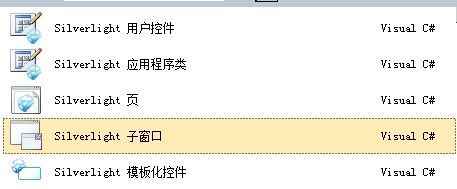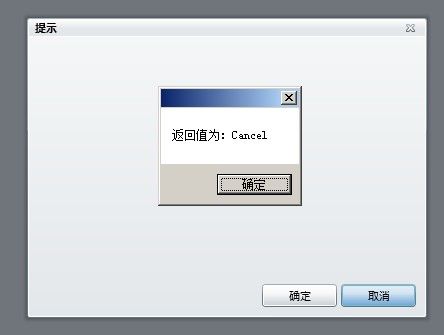Silverlight弹出层
ChildWindow为Silverlight中的弹出子窗口
可以在项目新建子窗口文件:
相互传值:
//父窗体向子窗体传值,需要在ChildWindow中构造函数进行传值
ChildWindowTest ChildWindow = new ChildWindowTest("ChildWindow用法:父页,子页相互传值");
父窗口接子窗体方法如下:
首先在父窗体构造函数中写下如下代码:
//注册弹出窗口的关闭事件:
ChildWindow.Closed += new EventHandler(ChildWindow_Closed);
//弹出子页函数:
void ChildWindow_Closed(object sender, EventArgs e)
{
//子页的返回值
string ReturnValue = ChildWindow.ReturnValue;
MessageBox.Show(ReturnValue);
}
//显示子页代码:
ChildWindow.show();
子页代码如下:
public partial class ChildWindowTest : ChildWindow
{
//返回值
public string ReturnValue { get; set; }
public ChildWindowTest(string TextS)
{
InitializeComponent();
//父类传过来的值
this.Text1.Text = TextS;
}
private void OKButton_Click(object sender, RoutedEventArgs e)
{
ReturnValue = "返回值为:OK";
//this.DialogResult 调用其属性时,会自动触发本页面的Close()事件
this.DialogResult = true;
}
private void CancelButton_Click(object sender, RoutedEventArgs e)
{
ReturnValue = "返回值为:Cancel";
//this.DialogResult 调用其属性时,会自动触发本页面的Close()事件
this.DialogResult = false;
}
}