mmdetection环境配置与训练自己的VOC数据集
文章目录
- mmdetection环境安装
-
- 安装必要的环境和库
- 使用已经训练好的model进行前向推理
- 使用mmdetection训练自定义的VOC数据集
-
- 1.创建数据集目录
- 2.修改VOC0712.py文件
- 3.修改voc.py文件
- 4.修改class_names.py 文件
- 5.修改配置文件faster_rcnn_r50_fpn_1x_coco.py
- 6.修改faster_rcnn_r50_fpn.py
- 7.开始训练
- 8.使用训练好的模型预测
- config文件参数意义
mmdetection环境安装
requirements
- Linux或者macOS
- Python 3.6+
- PyTorch 1.3+
- CUDA 9.2+ (If you build PyTorch from source, CUDA 9.0 is also compatible)
- GCC 5+
- MMCV
建议最好用Linux系统,Windows环境下坑特别多,不建议使用,填坑环节过于繁琐且费事。
安装必要的环境和库
官方安装教程:https://mmdetection.readthedocs.io/en/latest/get_started.html#prepare-environment
mmcv文档:https://mmcv.readthedocs.io/en/latest/build.html
- 创建新环境
conda create -n open-mmlab python=3.7 -y
conda activate open-mmlab # 或 source activate open-mmlab
- 安装pytorch1.7.1
conda install pytorch==1.7.1 torchvision==0.8.2 torchaudio==0.7.2 cudatoolkit=10.1 -c pytorch
- 推荐使用MIM命令安装MMDetection
pip install openmim
mim install mmdet
MIM命令可以自动下载OpenMMLab的projects和requirements
- 安装opencv
pip install opencv-python
- 安装mmcv
推荐使用预编译好的库安装
pip install mmcv-full -f https://download.openmmlab.com/mmcv/dist/{cu_version}/{torch_version}/index.html
例如,我装的cuda版本是10.1,pytorch是1.7.1,对应的命令为
pip install mmcv-full -f https://download.openmmlab.com/mmcv/dist/cu101/torch1.7.1/index.html
不好用的话可以尝试下这个命令,我需要用的是最新版本1.3.7,根据自己需要选择对应版本
,从官网https://github.com/open-mmlab/mmcv查询需要的版本
pip install mmcv-full==1.3.7 -f https://download.openmmlab.com/mmcv/dist/cu101/torch1.7.0/index.html
- 安装opencv
pip install opencv-python
最后执行
git clone https://github.com/open-mmlab/mmdetection.git
cd mmdetection
pip install -v -e .
环境安装完成之后,跑个DEMO试试吧
from mmdet.apis import init_detector, inference_detector
config_file = 'configs/faster_rcnn/faster_rcnn_r50_fpn_1x_coco.py'
# download the checkpoint from model zoo and put it in `checkpoints/`
# url: https://download.openmmlab.com/mmdetection/v2.0/faster_rcnn/faster_rcnn_r50_fpn_1x_coco/faster_rcnn_r50_fpn_1x_coco_20200130-047c8118.pth
checkpoint_file = 'checkpoints/faster_rcnn_r50_fpn_1x_coco_20200130-047c8118.pth'
device = 'cuda:0'
# init a detector
model = init_detector(config_file, checkpoint_file, device=device)
# inference the demo image
inference_detector(model, 'demo/demo.jpg')
使用已经训练好的model进行前向推理
前向推理就是用已经训练好的model对图片中的目标进行检测。在MMDetection中,模型在config文件中定义,训练好的model参数保存在checkpoint文件中
from mmdet.apis import init_detector, inference_detector
import mmcv
# Specify the path to model config and checkpoint file
config_file = 'configs/faster_rcnn/faster_rcnn_r50_fpn_1x_coco.py'
checkpoint_file = 'checkpoints/faster_rcnn_r50_fpn_1x_coco_20200130-047c8118.pth'
# build the model from a config file and a checkpoint file
model = init_detector(config_file, checkpoint_file, device='cuda:0')
# test a single image and show the results
img = 'test.jpg' # or img = mmcv.imread(img), which will only load it once
result = inference_detector(model, img)
# visualize the results in a new window
model.show_result(img, result)
# or save the visualization results to image files
model.show_result(img, result, out_file='result.jpg')
# test a video and show the results
video = mmcv.VideoReader('video.mp4')
for frame in video:
result = inference_detector(model, frame)
model.show_result(frame, result, wait_time=1)
使用mmdetection训练自定义的VOC数据集
1.创建数据集目录
mmdetection
├── mmdet
├── tools
├── configs
├── data #手动创建data、VOCdevkit、VOC2007、Annotations、JPEGImages、ImageSets、Main这些文件夹
│ ├── VOCdevkit
│ │ ├── VOC2007
│ │ │ ├── Annotations #把test.txt、trainval.txt对应的xml文件放在这
│ │ │ ├── JPEGImages #把test.txt、trainval.txt对应的图片放在这
│ │ │ ├── ImageSets
│ │ │ │ ├── Main
│ │ │ │ │ ├── test.txt
│ │ │ │ │ ├── trainval.txt
2.修改VOC0712.py文件
cd /mmdetection/configs/base/datasets 进入目录后打开voc0712.py
在data的配置 要删除屏蔽VOC2012的路径,和VOC2012变量 保存文件

3.修改voc.py文件
cd /mmdetection/mmdet/datasets 进入目录后打开voc.py文件
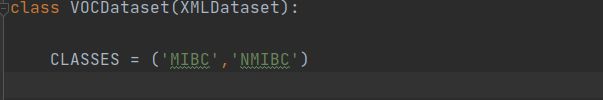
这个CLASSES 是VOC标签的类别 我们要换成自己数据集的类别标签
4.修改class_names.py 文件
cd /mmdetection/mmdet/core/evaluation进入目录后打开class_names.py 文件

修改 voc_classes() 函数返回的标签,换成自己数据集的标签 保存退出
5.修改配置文件faster_rcnn_r50_fpn_1x_coco.py
cd mmdetection/configs/faster_rcnn 我们这次选用faster_rcnn 模型训练,进入目录后打开faster_rcnn_r50_fpn_1x_coco.py文件
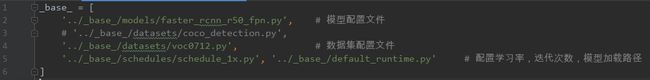
把原来COCO_detection.py 修改成VOC0712.py 文件
6.修改faster_rcnn_r50_fpn.py
cd /mmdetection/configs/base/models
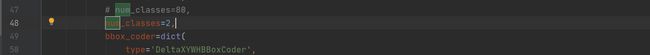
进入目录后打开 faster_rcnn_r50_fpn.py 文件 ,修改num_classes 数量,num_classes 的值等于类别数量,注意不需要加背景了
7.开始训练
指定GPU训练
CUDA_VISIBLE_DEVICES=0 python3 ./tools/train.py ./configs/faster_rcnn/faster_rcnn_r50_fpn_1x_coco.py
8.使用训练好的模型预测
自动从test文件里随机抽取图片进行预测
python tools/test.py work_dirs/{训练自动生成dir}/{配置文件.py} work_dirs/{训练自动生成的dir}/{epoch12.pth} --show
例如:
python tools/test.py work_dirs/faster_rcnn_r50_fpn_1x_voc/faster_rcnn_r50_fpn_1x_voc.py work_dirs/faster_rcnn_r50_fpn_1x_voc/epoch_12.pth --show
config文件参数意义
- {model}:模型的类型 ,例如faster_rcnn、mask_rcnn, 等等.
- [model setting]: 给模型一些指定设置, 例如without_semantic for htc、moment for reppoints, 等等.
- {backbone}: backbone 的类型 r50 (ResNet-50), x101 (ResNeXt-101)。(相当于特征提取网络)
- {neck}: neck 的类型选择,例如fpn, pafpn, nasfpn, c4.
[- norm_setting]: 如果没有指定,那就默认为bn (Batch Normalization) , 还有其他可选的norm layer类型,比如 gn (Group Normalization)、syncbn (Synchronized Batch Normalization). gn-head/gn-neck 表示 GN 仅仅被用在head/neck模块上, gn-all 表示 GN 被用在整个模型上, 例如:backbone, neck, head这些模块。 - [misc]: 一些比较杂的模型设置或者插件,例如 dconv, gcb, attention, albu, mstrain.
- [gpu x batch_per_gpu]: GPU的个数以及每块GPU上的batch size大小,默认为8*2(8块GPU,每块GPU上2个batch size,相当于batch size为16)。
- {schedule}: 训练的 schedule, 可选择的有1x, 2x, 20e等等. 1x 和 2x 分别表示 12 个epochs 和 24个epochs。 20e 被用在 cascade models中,它表示20个epochs. 对于1x/2x而言, 初始的学习率分别在第8/16个epeochs和第11/22个epochs以10的倍率递减。对于20e而言,初始的学习率在第16个epeochs和第19个epochs以10的倍率。
- {dataset}: 数据集有 coco, cityscapes, voc_0712, wider_face这些选项。