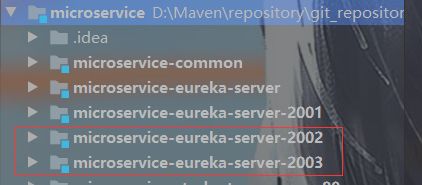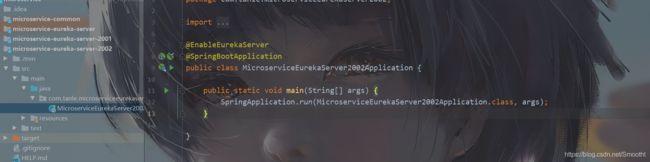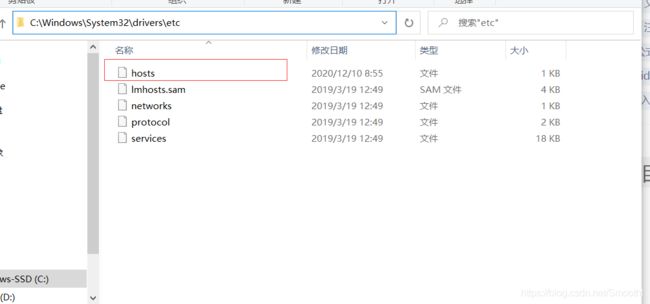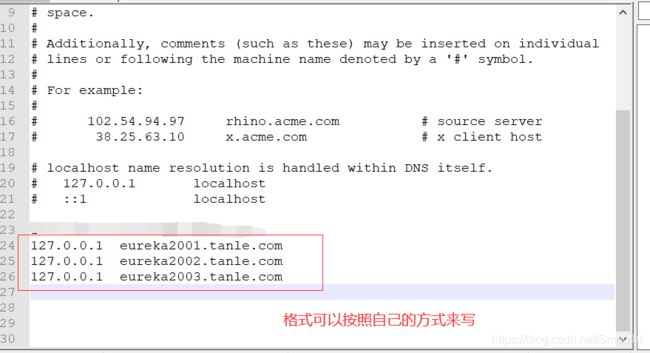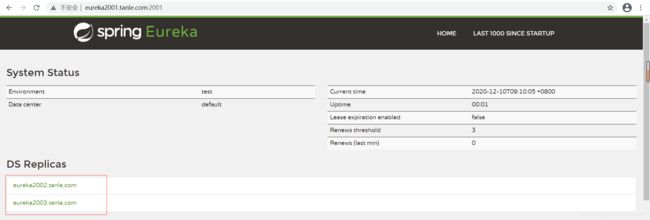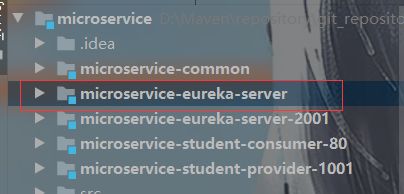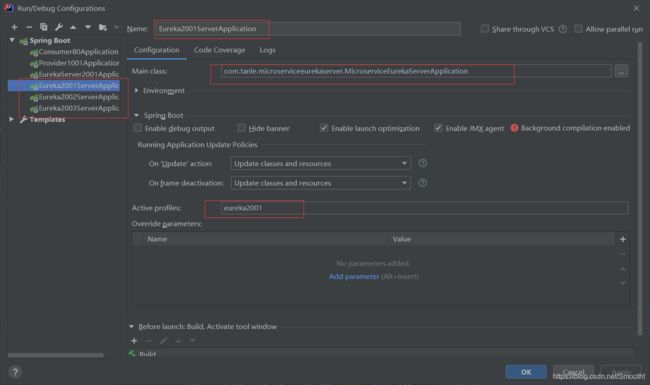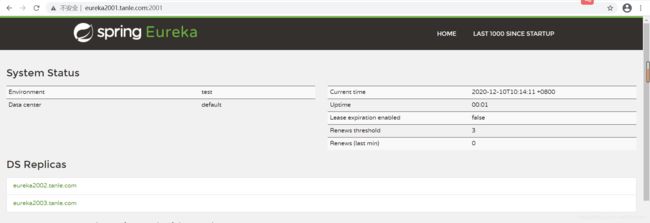SpringCloud之Eureka集群搭建
SpringCloud之Eureka集群搭建
- Eureka集群搭建
-
- 普通集群搭建
- 三合一搭建
- Eureka自我保护机制
Eureka集群搭建
高可用集群配置
当注册中心扛不住高并发的时候,这时候 要用集群来扛
Eureka有两种集群方式
普通集群搭建
新建两个module
microservice-eureka-server-2002 microservice-eureka-server-2003
加入pom.xml依赖
与之前所建2001项目pom.xml依赖基本一致
新建的两个项目都需要加入所需注解
<project xmlns="http://maven.apache.org/POM/4.0.0" xmlns:xsi="http://www.w3.org/2001/XMLSchema-instance"
xsi:schemaLocation="http://maven.apache.org/POM/4.0.0 https://maven.apache.org/xsd/maven-4.0.0.xsd">
<modelVersion>4.0.0modelVersion>
<parent>
<groupId>com.tanlegroupId>
<artifactId>microserviceartifactId>
<version>1.0-SNAPSHOTversion>
parent>
<artifactId>microservice-eureka-server-2002artifactId>
<properties>
<java.version>1.8java.version>
properties>
<dependencies>
<dependency>
<groupId>org.springframework.cloudgroupId>
<artifactId>spring-cloud-starter-eureka-serverartifactId>
dependency>
<dependency>
<groupId>org.springframework.bootgroupId>
<artifactId>spring-boot-starter-testartifactId>
<scope>testscope>
dependency>
<dependency>
<groupId>org.springframeworkgroupId>
<artifactId>springloadedartifactId>
dependency>
<dependency>
<groupId>org.springframework.bootgroupId>
<artifactId>spring-boot-devtoolsartifactId>
dependency>
<dependency>
<groupId>org.testnggroupId>
<artifactId>testngartifactId>
<version>7.3.0version>
<scope>testscope>
dependency>
<dependency>
<groupId>org.junit.jupitergroupId>
<artifactId>junit-jupiterartifactId>
<version>RELEASEversion>
<scope>testscope>
dependency>
dependencies>
<build>
<plugins>
<plugin>
<groupId>org.springframework.bootgroupId>
<artifactId>spring-boot-maven-pluginartifactId>
plugin>
plugins>
build>
project>
在启动类中加入注解
@EnableEurekaServer
前面单机的时候 eureka注册中心实例名称 是localhost,现在是集群,不能三个实例都是localhost,这里复杂的办法是搞三个虚拟机,麻烦,这里有简单办法,直接配置本机hosts,来实现本机域名映射
找到 C:\Windows\System32\drivers\etc 打开hosts,加配置 需要通过管理员方式启动进行修改
修改三个项目的application.yml文件,主要是修改 hostname和defaultZone
2001
server:
port: 2001
context-path: /
eureka:
instance:
# 单机 hostname: localhost #eureka注册中心实例名称
hostname: eureka2001.tanle.com
client:
register-with-eureka: false #false 由于该应用为注册中心,所以设置为false,代表不向注册中心注册自己。
fetch-registry: false #false 由于注册中心的职责就是维护服务实例,它并不需要去检索服务,所以也设置为false
service-url:
defaultZone: http://eureka2002.tanle.com:2002/eureka/,http://eureka2003.tanle.com:2003/eureka/ # 集群
2002
server:
port: 2002
context-path: /
eureka:
instance:
hostname: eureka2002.tanle.com
client:
register-with-eureka: false
fetch-registry: false
service-url:
defaultZone: http://eureka2001.tanle.com:2001/eureka/,http://eureka2003.tanle.com:2003/eureka/
2003
server:
port: 2003
context-path: /
eureka:
instance:
hostname: eureka2003.tanle.com
client:
register-with-eureka: false
fetch-registry: false
service-url:
defaultZone: http://eureka2001.tanle.com:2001/eureka/,http://eureka2002.tanle.com:2002/eureka/
修改服务提供者项目的application.yml,主要修改eureka.client.service-url.defaultZone
eureka:
instance:
hostname: localhost #eureka客户端主机实例名称
appname: microservice-student #客户端服务名
instance-id: microservice-student:1001 #客户端实例名称
prefer-ip-address: true #显示IP
client:
service-url:
defaultZone: http://eureka2001.tanle.com:2001/eureka/,http://eureka2002.tanle.com:2002/eureka/,http://eureka2003.tanle.com:2003/eureka/
测试,启动三个注册中心,以及服务提供者项目
然后浏览器输入(地址与之前自己所设虚拟地址有关)
http://eureka2001.tanle.com:2001/
http://eureka2002.tanle.com:2002/
http://eureka2003.tanle.com:2003/
三合一搭建
上面eureka服务搭建,除了yml文件不一样,其他文件都一样,代码重复
创建一个microservice-eureka-server(三合一)子工程
加入所需pom.xml依赖
<project xmlns="http://maven.apache.org/POM/4.0.0" xmlns:xsi="http://www.w3.org/2001/XMLSchema-instance"
xsi:schemaLocation="http://maven.apache.org/POM/4.0.0 https://maven.apache.org/xsd/maven-4.0.0.xsd">
<modelVersion>4.0.0modelVersion>
<parent>
<groupId>com.tanlegroupId>
<artifactId>microserviceartifactId>
<version>1.0-SNAPSHOTversion>
parent>
<artifactId>microservice-eureka-serverartifactId>
<dependencies>
<dependency>
<groupId>org.springframework.cloudgroupId>
<artifactId>spring-cloud-starter-eureka-serverartifactId>
dependency>
<dependency>
<groupId>org.springframework.bootgroupId>
<artifactId>spring-boot-starter-testartifactId>
<scope>testscope>
dependency>
<dependency>
<groupId>org.springframeworkgroupId>
<artifactId>springloadedartifactId>
dependency>
<dependency>
<groupId>org.springframework.bootgroupId>
<artifactId>spring-boot-devtoolsartifactId>
dependency>
<dependency>
<groupId>org.testnggroupId>
<artifactId>testngartifactId>
<version>7.3.0version>
<scope>testscope>
dependency>
<dependency>
<groupId>org.junit.jupitergroupId>
<artifactId>junit-jupiterartifactId>
<version>RELEASEversion>
<scope>testscope>
dependency>
dependencies>
<build>
<plugins>
<plugin>
<groupId>org.springframework.bootgroupId>
<artifactId>spring-boot-maven-pluginartifactId>
plugin>
plugins>
build>
project>
yml文件
---
server:
port: 2001
context-path: /
eureka:
instance:
hostname: eureka2001.tanle.com
client:
register-with-eureka: false
fetch-registry: false
service-url:
defaultZone: http://eureka2002.tanle.com:2002/eureka/,http://eureka2003.tanle.com:2003/eureka/
spring:
profiles: eureka2001
---
server:
port: 2002
context-path: /
eureka:
instance:
hostname: eureka2002.tanle.com
client:
register-with-eureka: false
fetch-registry: false
service-url:
defaultZone: http://eureka2001.tanle.com:2001/eureka/,http://eureka2003.tanle.com:2003/eureka/
spring:
profiles: eureka2002
---
server:
port: 2003
context-path: /
eureka:
instance:
hostname: eureka2003.tanle.com
client:
register-with-eureka: false
fetch-registry: false
service-url:
defaultZone: http://eureka2001.tanle.com:2001/eureka/,http://eureka2002.tanle.com:2002/eureka/
spring:
profiles: eureka2003
启动类加入注解
@EnableEurekaServer
修改启动项目
一个启动类跑三个不同的yml配置的工程
运行结果
Eureka自我保护机制
开发环境,我们经常会遇到这个红色的警告;
当我们长时间为访问服务以及变更服务实例名称的时候,就会出现这个红色警告;
默认情况,如果服务注册中心再一段时间内没有接收到某个微服务实例的心跳,服务注册中心会注销该实例(默认90秒)。
由于正式环境,经常会有网络故障,网络延迟问题发生,服务和注册中心无法正常通信,此时服务是正常的,不应该注销该服务,Eureka这时候,就通过“自我保护模式”来解决问题,当短时间和服务失去通信时,保留服务信息,当恢复网络和通信时候,退出“自我保护模式”;
通过“自我保护模式”,使Eureka集群更加的健壮和稳定;