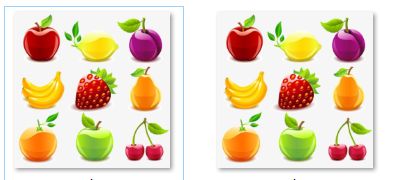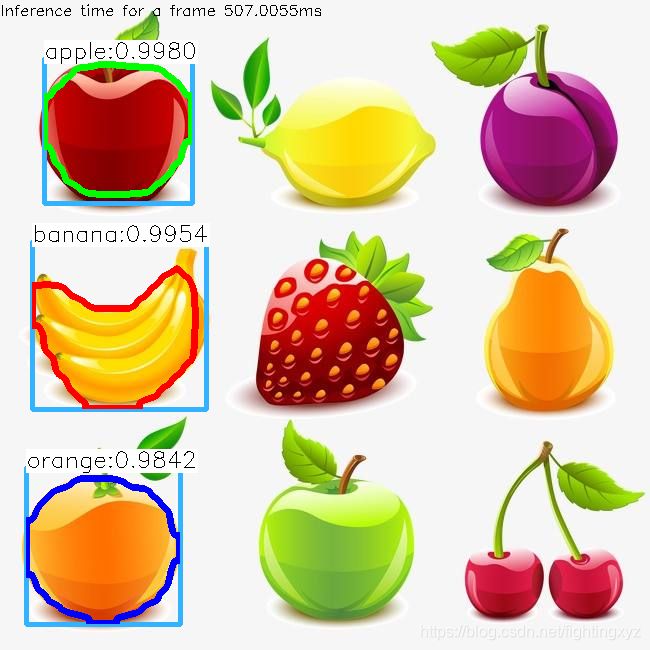使用opencvsharp实现对Mask_Rcnn的调用(C#)
版权所有,翻版必究。
运行环境:WIN10,pycharm,相应的CUDA,CUDNN,tensorflow1.15.0,tensorflow-gpu-1.14.0,Anaconda3
![]()
https://blog.csdn.net/fightingxyz/article/details/107013155有空的先看看这篇文章,这边文章是在这个文章的基础上来做的。主要是前一篇文章是用来介绍怎么获取.pb文件和.pbtxt文件的。然后此篇博客是对此的改写,将其变成C#下的版本。如果有问题欢迎互相讨论,不惜勿喷!
第一步:获取.pb文件和.pbtxt文件(模型准备!)。详情请参见:https://blog.csdn.net/fightingxyz/article/details/107013155
主要测试的图像是这种类型:
上一篇文章中,有详细说明相关内容。主要是用来预测apple banana orange。我用C#的测试结果为:
第二步:配置C#的调用环境,看下图:
主要依赖库为这些!补充一句,必须要是opencv4.0及其以上才行,因为低版本还没有嵌入调用mask_rcnn的接口。
上面安装库中的TensorFlowSharp可用可不用,因为程序中没用(●'◡'●)
第三步:话不多说,详情看代码!
using System;
using System.Collections.Generic;
using System.Linq;
using System.Text;
using System.Threading.Tasks;
using OpenCvSharp;
using TensorFlow;
using System.IO;
namespace test10
{
class Program
{
static void Main(string[] args)
{
string textGraph = "mask_rcnn.pbtxt";
string modelWeights = "frozen_inference_graph.pb";
string classesFile = "mscoco_labels.names";
string colorsFile = "colors.txt";
float confThreshold = 0.9f; //此处只是设置你的预测框阈值,判断是否显示
float maskThreshold = 0.3f;
List classes = new List(); //用来存放类型数据在其中
List colors = new List(); //用来存放画图的颜色
Mat blob;
float m_fWidthScale;
float m_fHeighScale;
//下面这段主要是用于读取文件,并将其中内容放置classes中。
//和上一篇文章中的void LoadLabelAndColor()函数一个意思,不懂可以去看看python版本或者C++版本
FileStream myfs = new FileStream(classesFile, FileMode.Open);
StreamReader reader = new StreamReader(myfs);
string con;
con = reader.ReadToEnd();
var a = con.Split(new string[] { "\r\n" }, StringSplitOptions.None);
foreach (var ai in a)
{
Console.WriteLine(ai);
classes.Add(ai);
}
//这个地方也是读取文件,但是没用上
FileStream myfs1 = new FileStream(colorsFile, FileMode.OpenOrCreate);
StreamReader reader1 = new StreamReader(myfs1);
string con1;
con1 = reader1.ReadToEnd();
var a1 = con1.Split(new string[] { "\r\n" }, StringSplitOptions.None);
//因为我这里单独拿出来了
colors.Add(new Scalar(0, 255,0));
colors.Add(new Scalar(0, 0, 255));
colors.Add(new Scalar(255, 0, 0));
OpenCvSharp.Dnn.Net net = OpenCvSharp.Dnn.CvDnn.ReadNetFromTensorflow(modelWeights, textGraph);
net.SetPreferableBackend(OpenCvSharp.Dnn.Net.Backend.OPENCV); //opencv是使用intel编译的
net.SetPreferableTarget(OpenCvSharp.Dnn.Net.Target.CPU);
int ImgWidth = 224;
int ImgHight = 224;
Mat frame = Cv2.ImRead("1.jpg");
Mat m_DstMat = frame.Clone();
Size s2f = new Size(ImgWidth, ImgHight);
Cv2.Resize(frame, frame, s2f);
m_fWidthScale = (float)(m_DstMat.Cols * 1.0 / frame.Cols);
m_fHeighScale = (float)(m_DstMat.Rows * 1.0 / frame.Rows);
// Stop the program if reached end of video
if (frame.Empty())
{
return;
}
blob = OpenCvSharp.Dnn.CvDnn.BlobFromImage(frame, 1.0, new Size(frame.Cols, frame.Rows), new Scalar(), true, false);
net.SetInput(blob);
List outNames = new List(2);
outNames.Add("detection_out_final"); //此处是预测的边框点
outNames.Add("detection_masks"); //这些名字设置和模型中的设置有关系,主要也是利用名称取索引相应的结果,此处是预测的掩模图
List outs = new List();
Mat outDetections;
Mat outMasks ;
//预测的图我选择了分开写,调用其他两种出不来,原因还在找,知道的可以交流交流,谢谢。详情可以打开net.ForWard()看一看
//结果有三种:
/*public Mat Forward([NullableAttribute(2)] string? outputName = null);
public void Forward(IEnumerable outputBlobs, [NullableAttribute(2)] string? outputName = null);
public void Forward(IEnumerable outputBlobs, IEnumerable outBlobNames);*/
outMasks = net.Forward("detection_masks");
outDetections = net.Forward("detection_out_final");
int numDetections = outDetections.Size(2);
int numClasses = outMasks.Size(1);
// 预测框结果outDetections 掩膜结果outMasks
outDetections = outDetections.Reshape(1, (int)outDetections.Total() / 7);
for (int i = 0; i < numDetections; ++i)
{
float score = outDetections.At(i, 2);
if (score > confThreshold)
//if (score > 0.2)
{
// Extract the bounding box
int classId = (int)(outDetections.At(i, 1));
int left = (int)(frame.Cols * outDetections.At(i, 3));
int top = (int)(frame.Rows * outDetections.At(i, 4));
int right = (int)(frame.Cols * outDetections.At(i, 5));
int bottom = (int)(frame.Rows * outDetections.At(i, 6));
left = Math.Max(0, Math.Min(left, frame.Cols - 1));
top = Math.Max(0, Math.Min(top, frame.Rows - 1));
right = Math.Max(0, Math.Min(right, frame.Cols - 1));
bottom = Math.Max(0, Math.Min(bottom, frame.Rows - 1));
Rect box = new Rect(left, top, right - left + 1, bottom - top + 1);
/************************************************/
box.X = (int)Math.Round(box.X * m_fWidthScale);
box.Y = (int)Math.Round(box.Y * m_fHeighScale);
box.Width = (int)Math.Round(box.Width * m_fWidthScale);
box.Height = (int)Math.Round(box.Height * m_fHeighScale);
/************************************************/
// Extract the mask for the object
Mat objectMask = new Mat(outMasks.Size(2), outMasks.Size(3), MatType.CV_32F, outMasks.Ptr(i, classId));
// Draw bounding box, colorize and show the mask on the image
OpenCvSharp.Scalar s3 = new Scalar(255, 178, 50);
//Draw a rectangle displaying the bounding box
Cv2.Rectangle(m_DstMat, new Point(box.X, box.Y), new Point(box.X + box.Width, box.Y + box.Height), s3, 3);
//Get the label for the class name and its confidence
string label1;
label1 = score.ToString("F4");
string labelasdfa;
labelasdfa= classes[classId] + ":" + label1;
//Display the label at the top of the bounding box
int baseLine;
Size labelSize = Cv2.GetTextSize(labelasdfa, 0, 0.5, 1, out baseLine);
box.Y = Math.Max(box.Y, labelSize.Height);
Cv2.Rectangle(m_DstMat, new Point(box.X, box.Y - Math.Round(1.5 * labelSize.Height)), new Point(box.X + Math.Round(1.5 * labelSize.Width), box.Y + baseLine), new Scalar(255, 255, 255), Cv2.FILLED);
Cv2.PutText(m_DstMat, labelasdfa, new Point(box.X, box.Y), 0, 0.75, new Scalar(0, 0, 0), 1);
Scalar color = colors[classId % colors.Capacity];
// Resize the mask, threshold, color and apply it on the image
Cv2.Resize(objectMask, objectMask, new Size(box.Width, box.Height));
Mat mask = objectMask;
Mat pos1 = new Mat(m_DstMat, box);
//Mat coloredRoi = (0.3 * color + 0.7 * m_DstMat(box));
Mat coloredRoi = new Mat(m_DstMat, box);
coloredRoi.ConvertTo(coloredRoi, MatType.CV_8UC3);
mask.ConvertTo(mask, MatType.CV_8U);
Cv2.FindContours(mask, out Point[][] contours,out HierarchyIndex[] hierarchy, RetrievalModes.CComp, ContourApproximationModes.ApproxSimple);
Cv2.DrawContours(coloredRoi, contours, -1, color, 5, LineTypes.Link8, hierarchy, 100);
Mat pos = new Mat(m_DstMat, box);
coloredRoi.CopyTo(pos, mask);
}
}
double[] layersTimes = new double[] { };
double freq = Cv2.GetTickFrequency() / 1000;
double t = net.GetPerfProfile(out layersTimes) / freq;
string label = "Inference time for a frame "+t.ToString("F4")+"ms";
OpenCvSharp.Scalar s2 = new Scalar(0, 0, 0);
Point xy = new Point(0, 15);
Cv2.PutText(m_DstMat, label, xy, 0, 0.5, s2);
Cv2.ImShow("Result", m_DstMat);
Cv2.WaitKey(0);
}
}
}
至此结束!本来想分分让其更好看一些,太忙了,小伙伴们有空可以封装一下。欢迎互相交流。附送一张图(●'◡'●)!!!