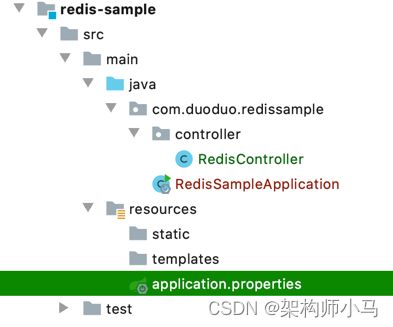SpringBoot 2.7教程:SpringBoot 整合 Redis 项目搭建-2022年最新图文版本
SpringBoot 2.7教程:SpringBoot + Web 项目搭建及实践应用-2022年最新图文版本
SpringBoot 2.7教程:SpringBoot + Web 项目搭建,异常捕获处理-2022年最新图文版本
SpringBoot 2.7教程:SpringBoot + Mysql 项目应用-2022年最新图文版本
SpringBoot 2.7教程:SpringBoot 集成 jsp 页面开发 -2022年最新图文版本
SpringBoot 2.7教程:SpringBoot 实现文件上传,图片上传并显示功能-2022年最新图文版本
SpringBoot 2.7教程:springboot 设置全局字符编码,解决乱码问题-2022年最新图文版
SpringBoot 2.7教程:SpringBoot mybatis 多数据源的整合方法-2022年最新图文版本
SpringBoot 2.7教程:SpringBoot 整合 RocketMQ 项目搭建-2022年最新图文版本
SpringBoot 2.7教程:SpringBoot 整合 RabbitMQ 项目搭建-2022年最新图文版本
SpringBoot 2.7教程:SpringBoot 整合 MongoDB 项目搭建-2022年最新图文版本
SpringBoot 2.7教程:SpringBoot 整合 Redisson 项目搭建-2022年最新图文版本
SpringBoot 2.7教程:SpringBoot 整合 Redis 项目搭建-2022年最新图文版本
本章主要目标:
1.学习SpringBoot Mysql 项目搭建
2.学习使用Redis
当前最常用的版本2.2.x、2.3.x将在2022年停止维护了。
我们以最新的版本2.7.0进行系统搭建。
下面我们开始进行搭建系统。
一、新建项目springboot-redis,项目结构如下
二、修改pom.xml文件
1 修改springboot版本为2.7.0
1.8
UTF-8
UTF-8
2.7.0
2 确定web、redis依赖
org.springframework.boot
spring-boot-starter-web
org.springframework.boot
spring-boot-starter-data-redis
三、书写代码
1 书写Controller
import org.springframework.data.redis.core.StringRedisTemplate;
import org.springframework.web.bind.annotation.RequestMapping;
import org.springframework.web.bind.annotation.RestController;
import javax.annotation.Resource;
/***
* @date: 2022/5/10
* @author: fenghaikuan
* @description: TODO
*/
@RestController
public class RedisController {
@Resource
StringRedisTemplate stringRedisTemplate;
@GetMapping("redis/set")
public String setValue(){
String key = "username";
String value = "zhangsan";
stringRedisTemplate.opsForValue().set(key,value);
return "set succ";
}
@GetMapping("redis/get")
public String getValue(){
String key = "username";
String result = stringRedisTemplate.opsForValue().get(key);
return result;
}
}
2 配置redis连接信息,application.properties
spring.redis.host=host地址
spring.redis.port=端口号
spring.redis.password=密码
#连接池最大连接数(使用负值表示没有限制)
spring.redis.pool.max-active=8
#连接池最大阻塞等待时间(使用负值表示没有限制)
spring.redis.pool.max-wait=-1
#连接池中的最大空闲连接
spring.redis.pool.max-idle=8
#连接池中的最小空闲连接
spring.redis.pool.min-idle=0
#连接超时时间(毫秒)
spring.redis.timeout=30000四、启动Application测试使用Postman进行测试
GET http://localhost:8080/redis/set
GET http://localhost:8080/redis/get