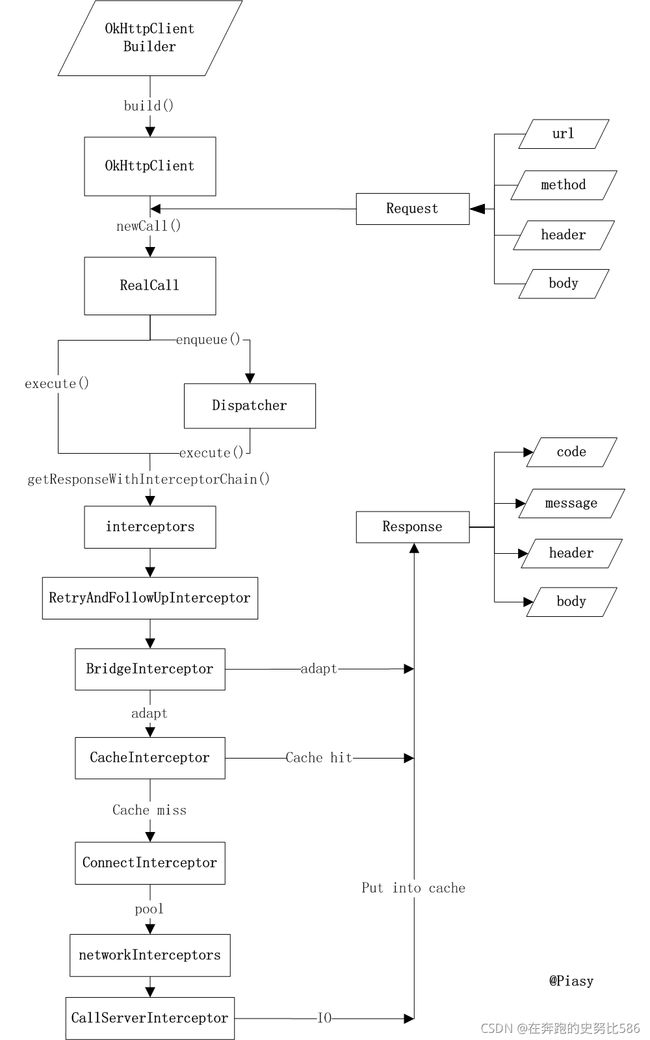okhttp源码分析
介绍:
OkHttp是一款十分好用的Android网络框架,尽管官方提供了UrlConnection,但是OkHttp依然是最为广泛使用的网络请求方式。如果有一定程度的英语阅读能力,建议直接去官网阅读官方文档。前往Okhttp官网
作为一款优秀的网络框架,Okhttp有以下特性:
支持HTTP/2,允许所有同一个主机地址的请求共享同一个socket连接
连接池减少请求延时
透明的GZIP压缩减少响应数据的大小
缓存响应内容,避免一些完全重复的请求
OkHttp支持任何Android 2.3以上平台,并且需要JDK 1.7以上。
流程图:
源码解析:
OkHttpClient okHttpClient = new OkHttpClient();
final Request request = new Request.Builder()
.url(url)
.build();
Call call = okHttpClient.newCall(request);
call.enqueue(new Callback() {
@Override
public void onFailure(Call call, IOException e) {
Log.d(TAG, "onFailure: ");
}
@Override
public void onResponse(Call call, Response response) throws IOException {
Log.d(TAG, "onResponse: " + response.body().string());
}
}); 在OkHttpClient内部使用构造器设计模式初始化了一些配置信息:支持协议、任务分发器(其内部包含一个线程池,执行异步请求)、连接池(其内部包含一个线程池,维护connection)、连接/读/写超时时长等信息。
class Builder constructor() {
internal var dispatcher: Dispatcher = Dispatcher()//调度器
internal var connectionPool: ConnectionPool = ConnectionPool()//连接池
internal val interceptors: MutableList = mutableListOf() //拦截器
internal val networkInterceptors: MutableLexecutorServiceist = mutableListOf() //网络拦截器
internal var eventListenerFactory: EventListener.Factory = EventListener.NONE.asFactory()
internal var retryOnConnectionFailure = true
internal var authenticator: Authenticator = Authenticator.NONE
internal var followRedirects = true
internal var followSslRedirects = true
internal var cookieJar: CookieJar = CookieJar.NO_COOKIES
internal var cache: Cache? = null
internal var dns: Dns = Dns.SYSTEM
internal var proxy: Proxy? = null
internal var proxySelector: ProxySelector? = null
internal var proxyAuthenticator: Authenticator = Authenticator.NONE
internal var socketFactory: SocketFactory = SocketFactory.getDefault()
internal var sslSocketFactoryOrNull: SSLSocketFactory? = null
internal var x509TrustManagerOrNull: X509TrustManager? = null
internal var connectionSpecs: List = DEFAULT_CONNECTION_SPECS
internal var protocols: List = DEFAULT_PROTOCOLS
internal var hostnameVerifier: HostnameVerifier = OkHostnameVerifier
internal var certificatePinner: CertificatePinner = CertificatePinner.DEFAULT
internal var certificateChainCleaner: CertificateChainCleaner? = null
internal var callTimeout = 0
internal var connectTimeout = 10_000 //连接时长
internal var readTimeout = 10_000 //读取时常
internal var writeTimeout = 10_000 //写入时常
internal var pingInterval = 0
internal var minWebSocketMessageToCompress = RealWebSocket.DEFAULT_MINIMUM_DEFLATE_SIZE
internal var routeDatabase: RouteDatabase? = null Dispatcher是一个调度器里面有三个双端队列 ,readyAsyncCalls(准备异步处理的队列) runningAsyncCalls(正在处理的异步队列) ,runningSyncCalls (正在处理的同步队列)
/** Ready async calls in the order they'll be run. */
private final Deque readyAsyncCalls = new ArrayDeque<>();
/** Running asynchronous calls. Includes canceled calls that haven't finished yet. */
private final Deque runningAsyncCalls = new ArrayDeque<>();
/** Running synchronous calls. Includes canceled calls that haven't finished yet. */
private final Deque runningSyncCalls = new ArrayDeque<>(); 里面还有一个 executorService 线程池设置的核心线程数是0 最大线程数为Int的最大值,适用于大量的耗时较短的异步任务
public final class Dispatcher {
private int maxRequests = 64;
private int maxRequestsPerHost = 5;
private @Nullable Runnable idleCallback;
/** Executes calls. Created lazily. */
private @Nullable ExecutorService executorService;
/** Ready async calls in the order they'll be run. */
private final Deque readyAsyncCalls = new ArrayDeque<>();
/** Running asynchronous calls. Includes canceled calls that haven't finished yet. */
private final Deque runningAsyncCalls = new ArrayDeque<>();
/** Running synchronous calls. Includes canceled calls that haven't finished yet. */
private final Deque runningSyncCalls = new ArrayDeque<>();
public Dispatcher(ExecutorService executorService) {
this.executorService = executorService;
}
public Dispatcher() {
}
public synchronized ExecutorService executorService() {
if (executorService == null) {
executorService = new ThreadPoolExecutor(0, Integer.MAX_VALUE, 60, TimeUnit.SECONDS,
new SynchronousQueue<>(), Util.threadFactory("OkHttp Dispatcher", false));
}
return executorService;
}
...
}
下面是Request的建造者,范例比较简单只是使用了设置url构建了一下
open class Builder {
internal var url: HttpUrl? = null
internal var method: String
internal var headers: Headers.Builder
internal var body: RequestBody? = null
/** A mutable map of tags, or an immutable empty map if we don't have any. */
internal var tags: MutableMap, Any> = mutableMapOf()
constructor() {
this.method = "GET"
this.headers = Headers.Builder()
}
internal constructor(request: Request) {
this.url = request.url
this.method = request.method
this.body = request.body
this.tags = if (request.tags.isEmpty()) {
mutableMapOf()
} else {
request.tags.toMutableMap()
}
this.headers = request.headers.newBuilder()
}
open fun url(url: HttpUrl): Builder = apply {
this.url = url
}
/**
* Sets the URL target of this request.
*
* @throws IllegalArgumentException if [url] is not a valid HTTP or HTTPS URL. Avoid this
* exception by calling [HttpUrl.parse]; it returns null for invalid URLs.
*/
open fun url(url: String): Builder {
// Silently replace web socket URLs with HTTP URLs.
val finalUrl: String = when {
url.startsWith("ws:", ignoreCase = true) -> {
"http:${url.substring(3)}"
}
url.startsWith("wss:", ignoreCase = true) -> {
"https:${url.substring(4)}"
}
else -> url
}
return url(finalUrl.toHttpUrl())
}
...
} 之后通过OkHttpClient 和 Request 构造一个 Call对象,它的实现是RealCall
/** Prepares the [request] to be executed at some point in the future. */
override fun newCall(request: Request): Call = RealCall(this, request, forWebSocket = false)通过这个方法把拦截器添加进去 ,想看连接器调用顺序的方法getResponseWithInterceptorChain()
Response getResponseWithInterceptorChain() throws IOException {
// Build a full stack of interceptors.
List interceptors = new ArrayList<>();
interceptors.addAll(client.interceptors());
interceptors.add(new RetryAndFollowUpInterceptor(client));
interceptors.add(new BridgeInterceptor(client.cookieJar()));
interceptors.add(new CacheInterceptor(client.internalCache()));
interceptors.add(new ConnectInterceptor(client));
if (!forWebSocket) {
interceptors.addAll(client.networkInterceptors());
}
interceptors.add(new CallServerInterceptor(forWebSocket));
Interceptor.Chain chain = new RealInterceptorChain(interceptors, transmitter, null, 0,
originalRequest, this, client.connectTimeoutMillis(),
client.readTimeoutMillis(), client.writeTimeoutMillis());
boolean calledNoMoreExchanges = false;
try {
Response response = chain.proceed(originalRequest);
if (transmitter.isCanceled()) {
closeQuietly(response);
throw new IOException("Canceled");
}
return response;
} catch (IOException e) {
calledNoMoreExchanges = true;
throw transmitter.noMoreExchanges(e);
} finally {
if (!calledNoMoreExchanges) {
transmitter.noMoreExchanges(null);
}
}
} 通过这个类 RealInterceptorChain调用proceed方法循环调用个个拦截器的intercept方法
public Response proceed(Request request, Transmitter transmitter, @Nullable Exchange exchange)
throws IOException {
if (index >= interceptors.size()) throw new AssertionError();
calls++;
// If we already have a stream, confirm that the incoming request will use it.
if (this.exchange != null && !this.exchange.connection().supportsUrl(request.url())) {
throw new IllegalStateException("network interceptor " + interceptors.get(index - 1)
+ " must retain the same host and port");
}
// If we already have a stream, confirm that this is the only call to chain.proceed().
if (this.exchange != null && calls > 1) {
throw new IllegalStateException("network interceptor " + interceptors.get(index - 1)
+ " must call proceed() exactly once");
}
// Call the next interceptor in the chain.
RealInterceptorChain next = new RealInterceptorChain(interceptors, transmitter, exchange,
index + 1, request, call, connectTimeout, readTimeout, writeTimeout);
Interceptor interceptor = interceptors.get(index);
Response response = interceptor.intercept(next);
// Confirm that the next interceptor made its required call to chain.proceed().
if (exchange != null && index + 1 < interceptors.size() && next.calls != 1) {
throw new IllegalStateException("network interceptor " + interceptor
+ " must call proceed() exactly once");
}
// Confirm that the intercepted response isn't null.
if (response == null) {
throw new NullPointerException("interceptor " + interceptor + " returned null");
}
if (response.body() == null) {
throw new IllegalStateException(
"interceptor " + interceptor + " returned a response with no body");
}
return response;
}