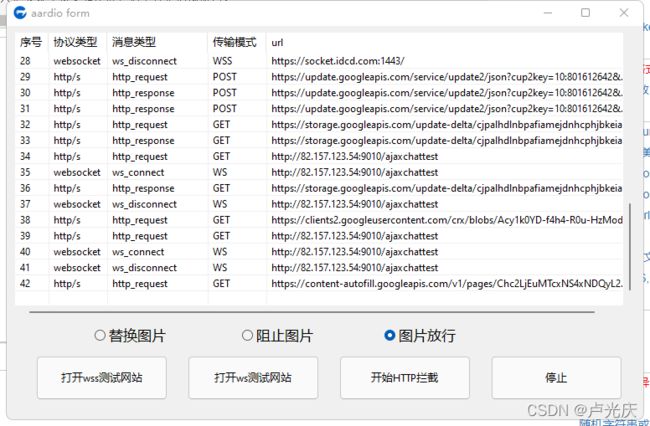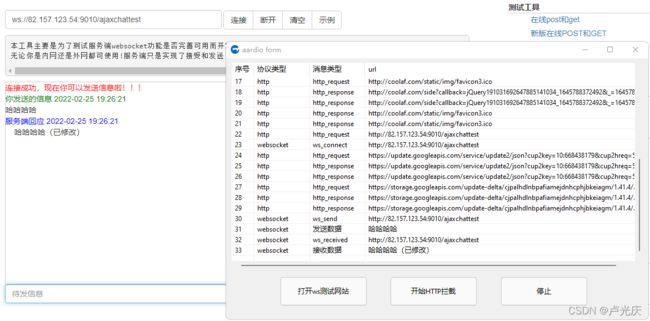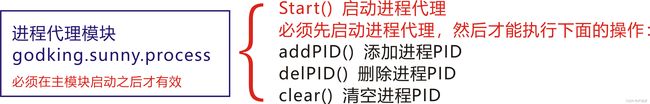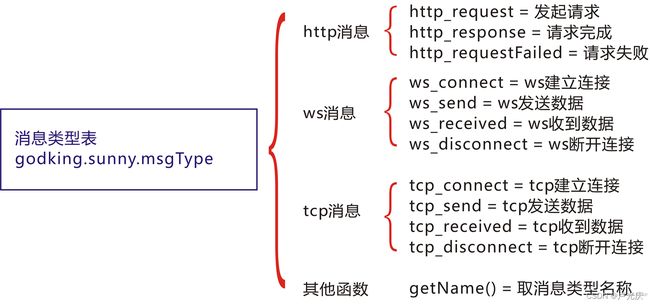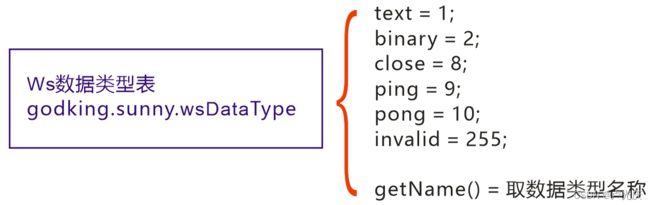aardio - 【库】sunny网络中间件
本库封装心得:
1、aardio回调函数是被dll用线程启动的,所以在声明回调函数时,不能用 ..raw.tostdcall() ,而是要用 ..thread.tostdcall()。
2、因为线程安全的原因,回调函数不能访问主线程的成员,比如窗口组件。所以在定义回调函数时,给他指定一个owner(比如 winform 或 {form=winform} ),在回调函数中,就可以用 owner 或 owner.form 来访问主窗口对象 winform 了。
3、本库所用sunny.dll不支持内存加载。
4、进行函数功能分类(模块化),以方便调用。
一、SUNNY网络中间件是什么:
Sunny网络中间件 和 Fiddler 模块类似。是可跨平台的网络分析组件。可用于 HTTP / HTTPS / WS / WSS / TCP 网络分析,无内存泄漏,为二次开发量身制作。
Sunny项目主要用于易语言 (其他语言也可使用)目前免费且开源。应dio友需求,我将他封装为aardio库,供有此功能需求的dio友们下载使用。
Sunny官方网站:http://esunny.vip/
SDK功能:
1.支持 获取/修改 HTTP/HTTPS/WS/WSS/TCP 发送及返回数据
2.支持 HTTP/HTTPS/WS/WSS 设置全局代理(上游代理)
3.支持 对 HTTP/HTTPS/WS/WSS 指定连接使用指定代理
4.支持 对 HTTP/HTTPS/WS/WSS 链接重定向
5.支持 对 TCP链接进行IP重定向
6.支持 gzip, deflate, br 解码
7.支持 WS/WSS 主动发送数据
8.支持 TCP 主动发送数据
二、运行效果截图:
三、库文件下载:
解压后放到 /lib/godking/ 目录。
chengxu.online → aardio资源下载 → sunny.rar
四、库结构:
五:部分解释:
1、消息类型 msgType 分为三类,http_(含https)、ws_(含wss)、tcp_ 。
2、传输模式 mod 分为两类,http类(POST、GET、PUT等)、ws类(WS、WSS)。
3、一条request(或send)消息可能对应着与其相同id(不是msgid)的多条response(或received)消息,代表这些请求(发送)与响应(接收)是对应的因果关系。
4、http_request里面,可以直接修改(返回)response数据。其实应该解释为“伪造”更容易理解,因为这时候还没有接收到response,却已经提前造好了response数据 ^-^。
5、notice过滤正文消息时,仅仅是指sunny自身不再通知回调函数处理第二次notice消息,而不是系统不再接收response数据。
6、sunny正常情况下不拦截自身进程数据,即使开启进程代理并使用process.addPID将自身pid添加进去,也不行。但是可以通过使用sunny.start()指定的代理端口达到拦截自身进程数据的目的。用法详见:Aardio - 利用sunny修改网页显示内容_卢光庆的博客-CSDN博客
7、回调函数均为多线程函数,非主线程函数,对aardio来说,使用时要注意因线程安全所产生的各种“问题”。
六:调用示例:
import win.ui;
import win.ui.ctrl.vlistEx
/*DSG{{*/
var winform = win.form(text="aardio form";right=759;bottom=469;topmost=1)
winform.add(
button={cls="button";text="开始HTTP拦截";left=397;top=394;right=554;bottom=447;db=1;dr=1;z=1};
button2={cls="button";text="停止";left=578;top=394;right=735;bottom=447;db=1;dr=1;z=2};
button3={cls="button";text="打开ws测试网站";left=216;top=394;right=373;bottom=447;db=1;dl=1;z=4};
button4={cls="button";text="打开wss测试网站";left=35;top=394;right=192;bottom=447;db=1;dl=1;z=8};
rb1={cls="radiobutton";text="替换图片";left=105;top=356;right=258;bottom=384;checked=1;db=1;dl=1;font=LOGFONT(h=-16);z=5};
rb2={cls="radiobutton";text="阻止图片";left=281;top=356;right=434;bottom=384;db=1;dl=1;dr=1;font=LOGFONT(h=-16);z=6};
rb3={cls="radiobutton";text="图片放行";left=451;top=356;right=604;bottom=384;db=1;dr=1;font=LOGFONT(h=-16);z=7};
vlist={cls="win.ui.ctrl.vlistEx";text="自定义控件";left=10;top=8;right=752;bottom=350;db=1;dl=1;dr=1;dt=1;z=3}
)
/*}}*/
winform.vlist.setColumns({"序号","协议类型","消息类型","传输模式","url"},{40,70,120,70,-1});
import godking.sunny
var sunny=godking.sunny()
sunny.callback_http = function(winform,id,msgid,msgtype,mod,url,pid,notice,err){
// 注意:1、回调函数为线程函数;2、要重新引用godking.sunny
import godking.sunny
// 将部分内容写入窗口虚表中
winform.vlist.addRow("[@rowindex]","http/s",godking.sunny.msgType.getName(msgtype),mod,url)
winform.vlist.ensureVisible(winform.vlist.count)
// 将图片请求进行替换
if msgtype==godking.sunny.msgType.http_request and !winform.rb3.checked {
var request = godking.sunny.httpRequest(msgid);
var t = request.getHeader("Content-Type")
import string
if ..string.find(url,"@@.jpg") or ..string.find(url,"@@.jpeg") or ..string.find(url,"@@.png"){
if winform.rb1.checked request.setUrl("http://chengxu.online/images/banner.gif");
if winform.rb2.checked request.setUrl("");
}
}
// 过滤掉图片的正文消息
if msgtype==godking.sunny.msgType.http_response and notice {
var request = godking.sunny.httpResponse(msgid);
var t = request.getHeader("Content-Type")
if #t{
import string
if ..string.find(t,"@image/"){
return true;
}
}
}
}
sunny.callback_websocket = function(winform,id,msgid,msgtype,mod,url,pid,datatype){
// 注意:1、回调函数为线程函数;2、要重新引用godking.sunny
import godking.sunny
// 将部分内容写入窗口虚表中
winform.vlist.addRow("[@rowindex]","websocket",godking.sunny.msgType.getName(msgtype),mod,url)
winform.vlist.ensureVisible(winform.vlist.count)
// 拦截发送数据
if msgtype==godking.sunny.msgType.ws_send {
var ws = godking.sunny.webSocket(msgid);
var t = ws.getBodyText();
winform.vlist.addRow("[@rowindex]","websocket","发送数据",mod,t)
winform.vlist.ensureVisible(winform.vlist.count)
t = t++"(已修改)"
ws.setBody(t)
}
// 拦截接收数据
if msgtype==godking.sunny.msgType.ws_received {
var ws = godking.sunny.webSocket(msgid);
var t = ws.getBodyText();
winform.vlist.addRow("[@rowindex]","websocket","接收数据",mod,t)
winform.vlist.ensureVisible(winform.vlist.count)
}
}
winform.button.oncommand = function(id,event){
if sunny.start(2021/*代理端口*/,true/*过滤正文*/,true/*全局代理*/,true/*禁止压缩*/,winform/*传递窗口*/) {
..win.msgbox("已开启!",,,winform.hwnd);
} else {
..win.msgbox("开启失败!",,,winform.hwnd);
}
}
winform.button2.oncommand = function(id,event){
sunny.stop();
..win.msgbox("已停止!",,,winform.hwnd);
}
winform.button3.oncommand = function(id,event){
import process
process.execute("http://coolaf.com/tool/chattest")
}
winform.button4.oncommand = function(id,event){
import process
process.execute("https://www.idcd.com/tool/socket")
}
winform.show();
win.loopMessage();