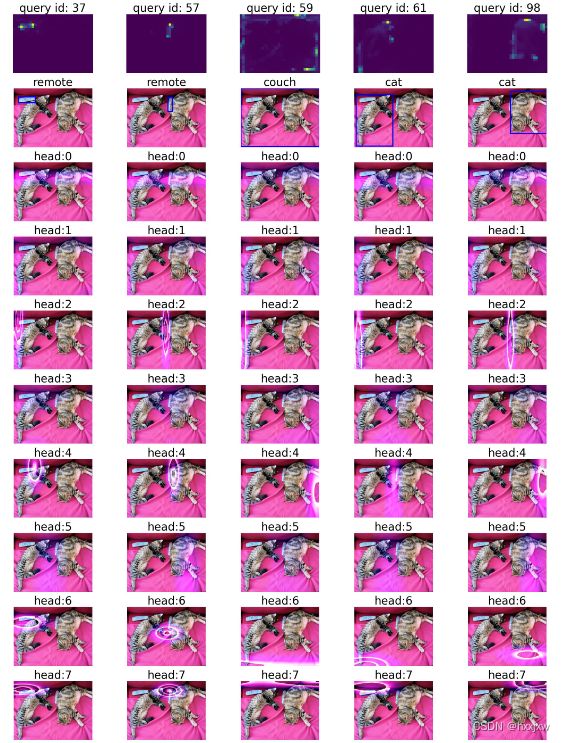Conditional DETR spatial attention & content attention可视化(二)
就是将attention图通过加权叠加 叠加到原图上
要通过cv2.applyColorMap() 将attention的单通道图转为三通道图
将attention中一些小的值置0,不然叠加之后会干扰原图,产生色差
至于蓝色,是通过cv2.applyColorMap的cv2.COLORMAP_DEEPGREEN,这个是可以变成绿色,但不知为什么只有deepgreen, 没有deepblue, deepred这些,所以采取的方法是将G这个通道的值转为B通道的值
# #------------------------------------------------------------# # 可视化Detr方法: # spatial attention weight : (cq + oq)*pk # combined attention weight: (cq + oq)*(memory + pk) # 其中: # pk:原始特征图的位置编码; # oq:训练好的object queries # cq:decoder最后一层self-attn中的输出query # memory:encoder的输出 # #------------------------------------------------------------# # 在此基础上只要稍微修改便可可视化ConditionalDetr的Fig1特征图 # #------------------------------------------------------------# # 代码参考自:https://github.com/facebookresearch/detr/tree/colab # #------------------------------------------------------------# import skimage import math import numpy as np import cv2 from PIL import Image import requests import matplotlib.pyplot as plt import ipywidgets as widgets from IPython.display import display, clear_output import cmapy import torch from torch import nn from torchvision.models import resnet50 import torchvision.transforms as T from torch.nn.functional import dropout,linear,softmax import torch.nn.functional as F torch.set_grad_enabled(False) import matplotlib def box_cxcywh_to_xyxy(x): x_c, y_c, w, h = x.unbind(1) b = [(x_c - 0.5 * w), (y_c - 0.5 * h), (x_c + 0.5 * w), (y_c + 0.5 * h)] return torch.stack(b, dim=1) def rescale_bboxes(out_bbox, size): img_w, img_h = size b = box_cxcywh_to_xyxy(out_bbox) b = b * torch.tensor([img_w, img_h, img_w, img_h], dtype=torch.float32) return b # COCO classes CLASSES = [ 'N/A', 'person', 'bicycle', 'car', 'motorcycle', 'airplane', 'bus', 'train', 'truck', 'boat', 'traffic light', 'fire hydrant', 'N/A', 'stop sign', 'parking meter', 'bench', 'bird', 'cat', 'dog', 'horse', 'sheep', 'cow', 'elephant', 'bear', 'zebra', 'giraffe', 'N/A', 'backpack', 'umbrella', 'N/A', 'N/A', 'handbag', 'tie', 'suitcase', 'frisbee', 'skis', 'snowboard', 'sports ball', 'kite', 'baseball bat', 'baseball glove', 'skateboard', 'surfboard', 'tennis racket', 'bottle', 'N/A', 'wine glass', 'cup', 'fork', 'knife', 'spoon', 'bowl', 'banana', 'apple', 'sandwich', 'orange', 'broccoli', 'carrot', 'hot dog', 'pizza', 'donut', 'cake', 'chair', 'couch', 'potted plant', 'bed', 'N/A', 'dining table', 'N/A', 'N/A', 'toilet', 'N/A', 'tv', 'laptop', 'mouse', 'remote', 'keyboard', 'cell phone', 'microwave', 'oven', 'toaster', 'sink', 'refrigerator', 'N/A', 'book', 'clock', 'vase', 'scissors', 'teddy bear', 'hair drier', 'toothbrush' ] # colors for visualization COLORS = [[0.000, 0.447, 0.741], [0.850, 0.325, 0.098], [0.929, 0.694, 0.125], [0.494, 0.184, 0.556], [0.466, 0.674, 0.188], [0.301, 0.745, 0.933]] # standard PyTorch mean-std input image normalization transform = T.Compose([ T.Resize(800), T.ToTensor(), T.Normalize([0.485, 0.456, 0.406], [0.229, 0.224, 0.225]) ]) # 加载线上的模型 model = torch.hub.load('facebookresearch/detr', 'detr_resnet50', pretrained=True) model.eval() # 获取训练好的参数 for name, parameters in model.named_parameters(): # 获取训练好的object queries,即pq:[100,256] if name == 'query_embed.weight': pq = parameters #q_position # 获取解码器的最后一层的交叉注意力模块中q和k的线性权重和偏置:[256*3,256],[768] if name == 'transformer.decoder.layers.5.multihead_attn.in_proj_weight': in_proj_weight = parameters if name == 'transformer.decoder.layers.5.multihead_attn.in_proj_bias': in_proj_bias = parameters # 线上下载图像 url = 'http://images.cocodataset.org/val2017/000000039769.jpg' im = Image.open(requests.get(url, stream=True).raw) # mean-std normalize the input image (batch-size: 1) img = transform(im).unsqueeze(0) # propagate through the model outputs = model(img) # keep only predictions with 0.7+ confidence probas = outputs['pred_logits'].softmax(-1)[0, :, :-1] keep = probas.max(-1).values > 0.9 # convert boxes from [0; 1] to image scales bboxes_scaled = rescale_bboxes(outputs['pred_boxes'][0, keep], im.size) # use lists to store the outputs via up-values conv_features, enc_attn_weights, dec_attn_weights = [], [], [] cq = [] # 存储detr中的 cq(q_content) pk = [] # 存储detr中的 encoder pos(k_position) memory = [] # 存储encoder的输出特征图memory # 注册hook hooks = [ # 获取resnet最后一层特征图 model.backbone[-2].register_forward_hook( lambda self, input, output: conv_features.append(output) ), # 获取encoder的图像特征图memory model.transformer.encoder.register_forward_hook( lambda self, input, output: memory.append(output) ), # 获取encoder的最后一层layer的self-attn weights model.transformer.encoder.layers[-1].self_attn.register_forward_hook( lambda self, input, output: enc_attn_weights.append(output[1]) ), # 获取decoder的最后一层layer中交叉注意力的 weights model.transformer.decoder.layers[-1].multihead_attn.register_forward_hook( lambda self, input, output: dec_attn_weights.append(output[1]) ), # 获取decoder最后一层self-attn的输出cq model.transformer.decoder.layers[-1].norm1.register_forward_hook( lambda self, input, output: cq.append(output) # ), # 获取图像特征图的位置编码pk model.backbone[-1].register_forward_hook( lambda self, input, output: pk.append(output) ), ] # propagate through the model outputs = model(img) # 用完的hook后删除 for hook in hooks: hook.remove() # don't need the list anymore conv_features = conv_features[0] # [1,2048,25,34] enc_attn_weights = enc_attn_weights[0] # [1,850,850] : [N,L,S] dec_attn_weights = dec_attn_weights[0] # [1,100,850] : [N,L,S] --> [batch, tgt_len, src_len] memory = memory[0] # [850,1,256] cq = cq[0] # decoder的self_attn:最后一层输出[100,1,256] pk = pk[0] # [1,256,25,34] # 绘制postion embedding pk = pk.flatten(-2).permute(2,0,1) # [1,256,850] --> [850,1,256] pq = pq.unsqueeze(1).repeat(1,1,1) # [100,1,256] q = pq + cq #------------------------------------------------------# # 1) k = pk,则可视化: (cq + oq)*pk # 2_ k = pk + memory,则可视化 (cq + oq)*(memory + pk) # 读者可自行尝试 #------------------------------------------------------# k = pk # k = memory # k = pk + memory #这就是正常,完整的k了 #------------------------------------------------------# # 将q和k完成线性层的映射,代码参考自nn.MultiHeadAttn() _b = in_proj_bias _start = 0 _end = 256 _w = in_proj_weight[_start:_end, :] if _b is not None: _b = _b[_start:_end] q = F.linear(q, _w, _b) _b = in_proj_bias _start = 256 _end = 256 * 2 _w = in_proj_weight[_start:_end, :] if _b is not None: _b = _b[_start:_end] k = F.linear(k, _w, _b) scaling = float(256) ** -0.5 q = q * scaling q = q.contiguous().view(100, 8, 32).transpose(0, 1) k = k.contiguous().view(-1, 8, 32).transpose(0, 1) attn_output_weights = torch.bmm(q, k.transpose(1, 2)) attn_output_weights = attn_output_weights.view(1, 8, 100, 850) attn_output_weights = attn_output_weights.view(1 * 8, 100, 850) attn_output_weights = softmax(attn_output_weights, dim=-1) attn_output_weights = attn_output_weights.view(1, 8, 100, 850) # 后续可视化各个头 attn_every_heads = attn_output_weights # [1,8,100,850] attn_output_weights = attn_output_weights.sum(dim=1) / 8 # [1,100,850] #-----------# # 可视化 #-----------# # get the feature map shape h, w = conv_features['0'].tensors.shape[-2:] fig, axs = plt.subplots(ncols=len(bboxes_scaled), nrows=10, figsize=(22, 28)) # [11,2] colors = COLORS * 100 # 可视化 for idx, ax_i, (xmin, ymin, xmax, ymax) in zip(keep.nonzero(), axs.T, bboxes_scaled): # 可视化decoder的注意力权重 ax = ax_i[0] ax.imshow(dec_attn_weights[0, idx].view(h, w)) ax.axis('off') ax.set_title(f'query id: {idx.item()}',fontsize = 30) # 可视化框和类别 ax = ax_i[1] ax.imshow(im) ax.add_patch(plt.Rectangle((xmin, ymin), xmax - xmin, ymax - ymin, fill=False, color='blue', linewidth=3)) ax.axis('off') ax.set_title(CLASSES[probas[idx].argmax()], fontsize = 30) # 分别可视化8个头部的位置特征图 for head in range(2, 2 + 8): ax = ax_i[head] img = cv2.cvtColor(np.asarray(im), cv2.COLOR_RGB2BGR) heatmap = attn_every_heads[0, head-2, idx].view(h,w) #将一些小的权重值置为0,以免后面合成的时候干扰原图 heatmap.masked_fill_((heatmap < torch.mean(heatmap)), 0.) heatmap = heatmap.numpy() heatmap = cv2.resize(heatmap, (img.shape[1], img.shape[0])) heatmap = np.uint8(255 * 100 *heatmap) heatmap = cv2.applyColorMap(heatmap, cv2.COLORMAP_DEEPGREEN) #[h,w,3] heatmap = cv2.cvtColor(heatmap, cv2.COLOR_RGB2BGR) heatmap = heatmap[:,:,(1,0,2)] # overlapping = img overlapping = cv2.addWeighted(img, 1.0, heatmap, 0.8, 0) overlapping = cv2.cvtColor(overlapping, cv2.COLOR_BGR2RGB) img = Image.fromarray(overlapping) ax.imshow(img) ax.axis('off') ax.set_title(f'head:{head-2}',fontsize = 30) fig.tight_layout() # 自动调整子图来使其填充整个画布 plt.show() plt.savefig('spatial_attn.jpg')八成能达到论文中的样子
还差一些,目前不知道该怎么做了,希望未来能改善吧