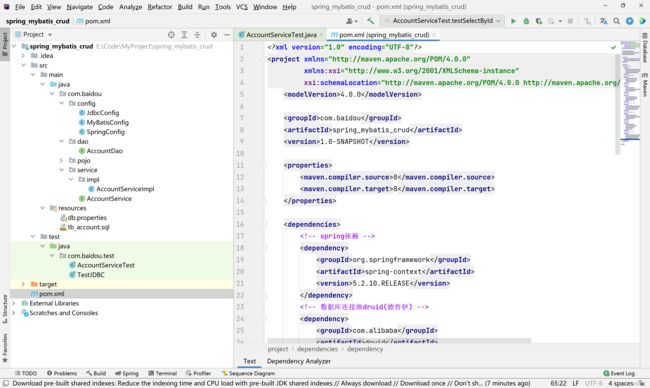Spring整合MyBatis实现单表crud操作
基于Spring注解开发
1、创建一个普通的Maven工程
2、向pom.xml文件导入相关依赖
<dependency>
<groupId>org.springframeworkgroupId>
<artifactId>spring-contextartifactId>
<version>5.2.10.RELEASEversion>
dependency>
<dependency>
<groupId>com.alibabagroupId>
<artifactId>druidartifactId>
<version>1.1.16version>
dependency>
<dependency>
<groupId>mysqlgroupId>
<artifactId>mysql-connector-javaartifactId>
<version>5.1.47version>
dependency>
<dependency>
<groupId>org.mybatisgroupId>
<artifactId>mybatisartifactId>
<version>3.5.6version>
dependency>
<dependency>
<groupId>org.springframeworkgroupId>
<artifactId>spring-jdbcartifactId>
<version>5.2.10.RELEASEversion>
dependency>
<dependency>
<groupId>org.mybatisgroupId>
<artifactId>mybatis-springartifactId>
<version>1.3.0version>
dependency>
<dependency>
<groupId>junitgroupId>
<artifactId>junitartifactId>
<version>4.13version>
<scope>testscope>
dependency>
<dependency>
<groupId>org.springframeworkgroupId>
<artifactId>spring-testartifactId>
<version>5.2.10.RELEASEversion>
dependency>
3、导入SQL脚本
-- 如果数据库spring_db存在就把他删掉
drop database if exists spring_db;
-- 创建数据库spring_db并设置字符集utf-8
create database spring_db default charset utf8;
-- 使用spring_db数据库
use spring_db;
-- 创建账户表
create table tb_account(
id int primary key auto_increment comment 'id',
name varchar(20) comment '账户名称',
money double comment '账户余额'
);
-- 插入数据
insert into tb_account values(null,'zhangsan',1000),
(null,'lucy',3500),
(null,'白豆五',7500);
4、编辑pojo类:
/**
* 账户实体类
*
* @author 白豆五
* @version 2022/12/17 20:49
* @since JDK8
*/
public class Account implements Serializable {
private Integer id; //id
private String name; //账户名称
private Double money;//账户余额
// 无参构造方法
public Account() {
}
// 满参构造方法
public Account(Integer id, String name, Double money) {
this.id = id;
this.name = name;
this.money = money;
}
//getter/setter方法
public Integer getId() {
return id;
}
public void setId(Integer id) {
this.id = id;
}
public String getName() {
return name;
}
public void setName(String name) {
this.name = name;
}
public Double getMoney() {
return money;
}
public void setMoney(Double money) {
this.money = money;
}
//toString方法
@Override
public String toString() {
return "Account{" +
"id=" + id +
", name='" + name + '\'' +
", money=" + money +
'}';
}
}
5、编写dao接口:
// 操作数据库的接口
public interface AccountDao {
// 添加账户
@Insert("insert into tb_account values (null,#{name},#{money})")
void save(Account account);
// 根据id删除账户
@Delete("delete from tb_account where id=#{id} ")
void deleteById(int id);
// 根据id修改账户
@Update("update tb_account set name=#{name},money=#{money} where id=#{id}")
void update(Account account);
// 查所有
@Select("select * from tb_account")
List<Account> findAll();
// 根据id查账户
@Select("select * from tb_account where id=#{id}")
Account selectById(int id);
}
6、编写service接口和实现类:
public interface AccountService {
// 添加账户
void add(Account account);
// 根据id删除账户
void deleteById(int id);
// 根据id修改账户
void update(Account account);
// 查所有
List<Account> findAll();
// 根据id查账户
Account selectById(int id);
}
@Service //定义业务层Bean交给Spring容器管理
public class AccountServiceImpl implements AccountService {
@Autowired //依赖注入(默认按类型自动装配)
private AccountDao accountDao;
@Override
public void add(Account account) {
accountDao.save(account);
}
@Override
public void deleteById(int id) {
accountDao.deleteById(id);
}
@Override
public void update(Account account) {
accountDao.update(account);
}
@Override
public List<Account> findAll() {
return accountDao.findAll();
}
@Override
public Account selectById(int id) {
return accountDao.selectById(id);
}
}
7、编写JDBC配置类:
public class JdbcConfig {
@Value("${jdbc.driver}")
private String driver;
@Value("${jdbc.url}")
private String url;
@Value("${jdbc.username}")
private String username;
@Value("${jdbc.password}")
private String password;
// 定义bean,返回dataSource对象
@Bean //表示当前方法的返回值是一个Bean对象,交给spring容器去管理
public DataSource dataSource(){
// 创建Druid数据源对象
DruidDataSource ds = new DruidDataSource();
// 配置数据源四个基本参数
ds.setDriverClassName(driver);
ds.setUrl(url);
ds.setUsername(username);
ds.setPassword(password);
// 返回bean
return ds;
}
}
8、编写mybatis配置类:
public class MyBatisConfig {
//定义bean,SqlSessionFactoryBean,用于构造sqlSessionFactory对象
@Bean
public SqlSessionFactoryBean sqlSessionFactoryBean(DataSource dataSource) {
//如何为第三方bean注入资源:只需写入形参即可,spring会自动从ioc容器找DataSource对象并赋值给变量名dataSource。
// 创建sqlSessionFactoryBean对象
SqlSessionFactoryBean ssfb = new SqlSessionFactoryBean();
// 设置数据源
ssfb.setDataSource(dataSource);
// 返回bean
return ssfb;
}
// 定义bean,返回mapperScannerConfigurer对象
@Bean
public MapperScannerConfigurer mapperScannerConfigurer() {
// 创建MapperScannerConfigurer对象
MapperScannerConfigurer msc = new MapperScannerConfigurer();
//扫秒包,可以获取包下所有dao接口,配合sqlSessionFactory对象中的sqlSession,创建接口的mapper代理对象,然后放入spring容器中
msc.setBasePackage("com.baidou.dao");
// 返回bean
return msc;
}
}
9、编写主配置类:
@Configuration //声明当前类是一个spring配置类
@ComponentScan("com.baidou") //组件扫描
@Import({JdbcConfig.class,MyBatisConfig.class}) //导入其他的配置类
@PropertySource({"classpath:db.properties"}) //加载类路径下的配置文件
public class SpringConfig {
}
10、编写测试
10.1、测试Druid数据源是否配置成功
public class TestJDBC {
@Test
public void testJDBC() {
// 通过注解方法获取IOC容器
ApplicationContext app = new AnnotationConfigApplicationContext(SpringConfig.class);
DataSource dataSource = app.getBean(DataSource.class);
System.out.println(dataSource);
/*
{
CreateTime:"2022-12-17 21:46:30",
ActiveCount:0,
PoolingCount:0,
CreateCount:0,
DestroyCount:0,
CloseCount:0,
ConnectCount:0,
Connections:[]
}
*/
}
}
10.2 测试接口
@RunWith(SpringJUnit4ClassRunner.class)//使用Spring整合Junit专用的类加载器
@ContextConfiguration(classes = {SpringConfig.class})
public class AccountServiceTest {
@Autowired
private AccountService accountService;
/**
* 测试添加账户
*/
@Test
public void testAdd() {
accountService.add(new Account(null, "王五", 500d));
}
/**
* 测试根据id修改账户
*/
@Test
public void testUpdate() {
// 原先信息 id=3 name=”白豆五“ money=7500
// 修改信息 id=3 name=”白豆五“ money=7000
accountService.update(new Account(3, "白豆五", 7000d));
}
/**
* 测试查所有
*/
@Test
public void findAll() {
List<Account> list = accountService.findAll();
list.forEach(System.out::println);
// Account{id=1, name='zhangsan', money=1000.0}
// Account{id=2, name='lucy', money=3500.0}
// Account{id=3, name='白豆五', money=7000.0}
// Account{id=4, name='王五', money=500.0}
}
/**
* 根据id删除账户
*/
@Test
public void testDeleteById() {
accountService.deleteById(4);
}
/**
* 根据id查账户
*/
@Test
public void testSelectById() {
Account account = accountService.selectById(3);
System.out.println(account);
// Account{id=3, name='白豆五', money=7000.0}
}
}
完结撒花❀❀❀❀❀❀