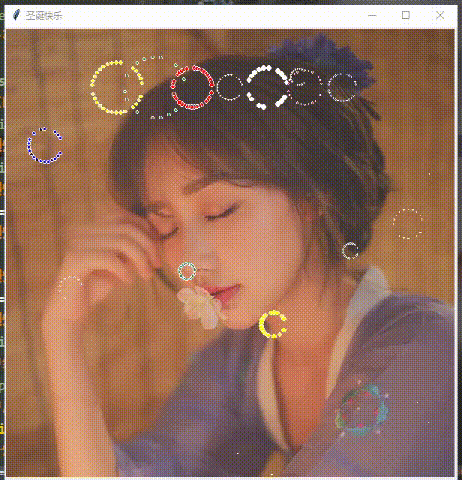圣诞节快来了~用python做一个粒子烟花震撼众人赚个女孩回来吧~
前言
嗨喽,大家好呀~这里是爱看美女的茜茜呐
又到了学Python时刻~
![]()
准备
准备一下你运行效果的背景图
以及一首你喜欢或那你女朋友喜欢的音乐
效果
代码展示
导入模块
import random
import pygame as py
import tkinter as tk
from time import time, sleep
from tkinter import filedialog
from PIL import Image, ImageTk
from math import sin, cos, radians
from random import choice, uniform, randint
生成随机颜色
def randomcolor():
colArr = ['1','2','3','4','5','6','7','8','9','A','B','C','D','E','F']
color = ""
for i in range(6):
color += colArr[random.randint(0,14)]
return "#"+color
重力变量
GRAVITY = 0.06
颜色列表
colors = ['red', 'blue', 'yellow', 'white', 'green', 'orange', 'purple', 'seagreen','indigo', 'cornflowerblue', 'pink']
‘’’
Generic class for particles
particles are emitted almost randomly on the sky, forming a round of circle (a star) before falling and getting removed
from canvas
Attributes(属性):
-
id: 粒子的id
-
x, y: 粒子的坐标
-
vx, vy: 粒子在对应坐标的变化速度
-
total:一颗烟花里的粒子总数
-
age: 粒子在画布上停留的时间
-
color: 自我移植
-
cv: 画布
-
lifespan: 粒子在画布上停留的时间
‘’’
PS:本篇完整源码如有需要的小伙伴可以加下方的群去找管理员免费领取
![]()
为每一个烟花绽放出来的粒子单独构建一个类的对象 ,
每个粒子都会有一些重要的属性,决定它的外观(大小、颜色)、移动速度等
class part:
def __init__(self, cv, idx, total, explosion_speed, x=0., y=0., vx = 0., vy = 0., size=3., color = 'red', lifespan = 2, **kwargs):
每个烟花的特定标识符
self.id = idx
烟花绽放x轴
self.x = x
烟花绽放y轴
self.y = y
粒子初始速度
self.initial_speed = explosion_speed
粒子运动x轴速度
self.vx = vx
粒子运动y轴速度
self.vy = vy
绽放粒子数
self.total = total
粒子已停留时间
self.age = 0
粒子颜色
self.color = color
画布
self.cv = cv
指定一个限定矩形(Tkinter 会自动在这个矩形内绘制一个椭圆)
self.cid = self.cv.create_oval(x - size, y - size, x + size,y + size, fill=self.color, outline='white',width=0.01)
粒子在画布上停留的时间
self.lifespan = lifespan
def update(self, dt):
self.age += dt
#更新粒子停留时间
if self.alive() and self.expand():
#如果粒子既存活又处于扩张阶段
move_x = cos(radians(self.id*360/self.total))*self.initial_speed
#粒子x轴继续膨胀
move_y = sin(radians(self.id*360/self.total))*self.initial_speed
#粒子y轴继续膨胀
self.cv.move(self.cid, move_x, move_y)
#根据id把画布上的粒子移动x和y个距离
self.vx = move_x/(float(dt)*1000)
#粒子x轴的速度
elif self.alive():
columnFont = ('华文行楷',40)
#如果粒子仅存活不扩张(只是停留时间足够,说明膨胀到最大了),则自由坠落
self.cv.create_text(150, 80, text='圣',tag="write_tag", fill=choice(colors),font = columnFont) #字体
self.cv.create_text(250, 80, text='诞',tag="write_tag", fill=choice(colors),font = columnFont)
self.cv.create_text(350, 80, text='快',tag="write_tag", fill=choice(colors),font = columnFont)
self.cv.create_text(450, 80, text='乐',tag="write_tag", fill=choice(colors),font = columnFont)
#删除文字标签
move_x = cos(radians(self.id*360/self.total))
#x轴的移动位移
# we technically don't need to update x, y because move will do the job
self.cv.move(self.cid, self.vx + move_x, self.vy+GRAVITY*dt)
self.vy += GRAVITY*dt
#更新y轴
elif self.cid is not None:
#如果粒子生命周期已过,则将其移除
cv.delete(self.cid)
#在画布上移除该粒子对象
self.cv.delete("write_tag")
#同时移除字体
self.cid = None
def expand (self):
#定义膨胀效果时间帧
return self.age <= 1.2
#判断膨胀时间是否小于1.2秒
def alive(self):
#判断粒子是否仍在生命周期内
return self.age <= self.lifespan
#判断已停留时间是否小于应该停留时间
'''
Firework simulation loop:
Recursively call to repeatedly emit new fireworks on canvas
a list of list (list of stars, each of which is a list of particles)
is created and drawn on canvas at every call,
via update protocol inside each 'part' object
'''
可以在这一段修改烟花的位置
def simulate(cv):
t = time()
#返回自1970年后经过的浮点秒数,精确到小数点后7位
explode_points = []
#爆炸点列表,烟花列表
wait_time = randint(10,100)
#等待时间为10到100之间整数
numb_explode = randint(8,20)
#爆炸烟花个数时6到10之间的随机整数
# create list of list of all particles in all simultaneous explosion
for point in range(numb_explode):
#为所有模拟烟花绽放的全部粒子创建一列列表
if point<=6:
objects = []
#每个点的爆炸粒子列表粒子列表
x_cordi = 150 + point*50
#每个爆炸点的x轴
y_cordi = 80
#每个爆炸点的y轴
speed = uniform (0.5, 5.5)
#每个爆炸点的速度
size = uniform (0.5,3)
#每个爆炸点的大小
color = choice(colors)
#每个爆炸点的颜色
explosion_speed = uniform(0.6, 4)
#爆炸的绽放速度
total_particles = randint(10,50)
#烟花的总粒子数
for i in range(2,total_particles):
#同一个烟花爆炸出来的粒子大小、速度、坐标都是相同的
r = part(cv, idx = i, total = total_particles, explosion_speed = explosion_speed, x = x_cordi, y = y_cordi, vx = speed, vy = speed, color=color, size = size, lifespan = uniform(0.7,1.75))
#把上述参数代入part函数,但是每个粒子的生存时间是自己独立的
objects.append(r)
#把r添加进粒子列表
explode_points.append(objects)
#把粒子列表添加进烟花列表
else:
objects = []
#每个点的爆炸粒子列表粒子列表
x_cordi = randint(50,550)
#每个爆炸点的x轴
y_cordi = randint(50, 550)
#每个爆炸点的y轴
speed = uniform (0.5, 6.5)
#每个爆炸点的速度
size = uniform (0.4,3)
#每个爆炸点的大小
color = choice(colors)
#每个爆炸点的颜色
explosion_speed = uniform(0.3, 2)
#爆炸的绽放速度
total_particles = randint(10,40)
#烟花的总粒子数
for i in range(2,total_particles):
#同一个烟花爆炸出来的粒子大小、速度、坐标都是相同的
r = part(cv, idx = i, total = total_particles, explosion_speed = explosion_speed, x = x_cordi, y = y_cordi, vx = speed, vy = speed, color=color, size = size, lifespan = uniform(0.6,1.75))
#把上述参数代入part函数,但是每个粒子的生存时间是自己独立的
objects.append(r)
#把r添加进粒子列表
explode_points.append(objects)
#把粒子列表添加进烟花列表
total_time = .0
#初始化总时间
# keeps undate within a timeframe of 1.8 second
while total_time < 2:
#当总时间小于1.8秒时运行该循环
sleep(0.03)
#让画面暂停0.01秒
tnew = time()
#刷新时间
t, dt = tnew, tnew - t
#时间等于新时间,和上次时间间隔为tnew-t
for point in explode_points:
#遍历烟花列表
for item in point:
#遍历烟花里的粒子列表
item.update(dt)
#粒子更新时间
cv.update()
#刷新画布
total_time += dt
#为while循环增加时间
root.after(wait_time, simulate, cv)
#将组件置于其他组件之后,放在最顶层,覆盖下面的,递归调用自己,形成新一轮的爆炸
def close(*ignore):
#打开模拟循环并关闭窗口
"""Stops simulation loop and closes the window."""
global root
root.quit()
## 完整源码加Q君羊:261823976
if __name__ == '__main__':
root = tk.Tk()
root.title('圣诞快乐') # 设置窗体的标题栏
cv = tk.Canvas(root, height=600, width=600)
#绘制一个高600,宽600的画布
bgpath = filedialog.askopenfilename(title='请选择背景图片')
#选择背景图片
image = Image.open(bgpath)
#打开背景图片
image = image.resize((600,600), Image.ANTIALIAS)
#把背景图片调整成窗口大小
photo = ImageTk.PhotoImage(image)
cv.create_image(0, 0, image=photo, anchor='nw')
#在画布上绘制加载的背景图片
bgmusic = filedialog.askopenfilename(title='请选择背景音乐')
py.mixer.init()
# 初始化
py.mixer.music.load(bgmusic)
# 文件加载
py.mixer.music.play(-1, 0, fade_ms=50)
# 播放 第一个是播放值 -1代表循环播放, 第二个参数代表开始播放的时间
py.mixer.music.pause()
#暂停
py.mixer.music.unpause()
#取消暂停
cv.pack()
#把cv添加进去
root.protocol("WM_DELETE_WINDOW", close)
root.after(200, simulate, cv)
#在0.1秒后再调用stimulate函数,生成一轮烟花绽放效果
root.mainloop()
#执行root,生成窗口
尾语
感谢你观看我的文章呐~本次航班到这里就结束啦
希望本篇文章有对你带来帮助 ,有学习到一点知识~
躲起来的星星也在努力发光,你也要努力加油(让我们一起努力叭)。
最后,博主要一下你们的三连呀(点赞、评论、收藏),不要钱的还是可以搞一搞的嘛~
不知道评论啥的,即使扣个6666也是对博主的鼓舞吖 感谢