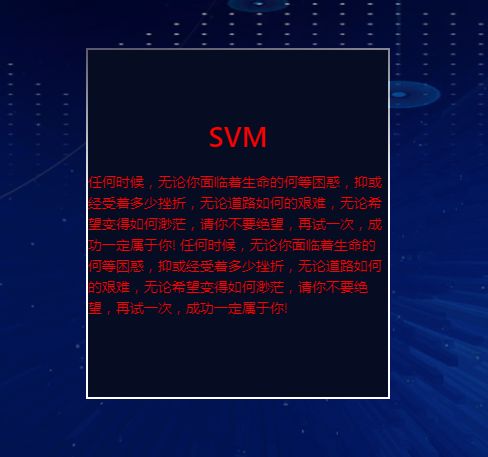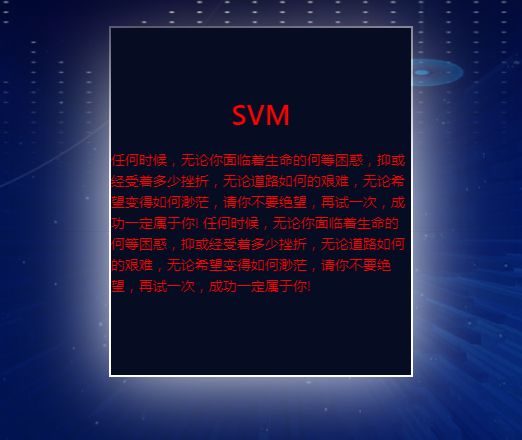01.个人项目难点汇总1 定制动态卡片切换轮播图
最终效果
01.画黑色盒子
<div class="box">
<div class="glass">div>
<div class="content">
<h1 style="color:red;text-align:center">SVMh1>
<p style="color:red">
任何时候,无论你面临着生命的何等困惑,抑或经受着多少挫折,无论道路如何的艰难,无论希望变得如何渺茫,请你不要绝望,再试一次,成功一定属于你!
任何时候,无论你面临着生命的何等困惑,抑或经受着多少挫折,无论道路如何的艰难,无论希望变得如何渺茫,请你不要绝望,再试一次,成功一定属于你!
p>
div>
div>
.box{
position: relative;
/* left: 50%;
top: 50%;
transform: translateX(-50%) translateY(-50%); */ /*transform会改变层级*/
/* margin: 60px 40px; */
width: calc(300vw * 100 / 1920);
height: calc(400vh * 100 / 1080);
display: flex;
justify-content: center;
align-items: center;
background-color: #060c21;
}
02.添加before边框
.box::before {
content: "";
position: absolute;
top: -2px;
left: -2px;
right: -2px;
bottom: -2px;
background: #fff;
z-index: -1;
}
遇到层级问题 需要给父元素添加 z-index: 0;
.alg-container {
position: relative;
width: 100%;
height: 100%;
background-image: url("../../../assets/imgs/alg/algBc.png");
background-size: 100% 100%;
/* 排查问题 */
display: flex;
align-items: center;
justify-content: center;
min-height: 100vh;
flex-wrap: wrap;
z-index: 0;
}
03.添加外光圈
.box::after{
content: '';
position: absolute;
top:-2px;
left: -2px;
right: -2px;
bottom: -2px;
background: #fff;
filter: blur(40px);
z-index: -2;
}
04.添加外光圈与before渐变
.box:nth-child(2)::before,
.box:nth-child(2)::after{
/* background-color: red; */
background-image: linear-gradient(235deg,#89ff00, #010615, #00bcd4);
}
.box:nth-child(3)::before,
.box:nth-child(3)::after{
background-image: linear-gradient(235deg,#ff005e, #010615, #fbff00);
}
.box:nth-child(4)::before,
.box:nth-child(4)::after{
background-image: linear-gradient(235deg, #772aff, #010615, #2196f3);
}
.box:nth-child(5)::before,
.box:nth-child(5)::after{
background-image: linear-gradient(235deg, #02AAFA, #010615, #29FFBF);
}
.box:nth-child(6)::before,
.box:nth-child(6)::after{
background-image: linear-gradient(235deg, #FFE45A, #010615, #F43C86);
}
02.黑光卡片动画
01.代码
06-迷幻般的渐变投影
"shadow">
02.关键
添加动画+背景色渐变+background-position
03.动画卡片 选中放大
核心总结
元素悬浮变大
.box:hover{
width: calc(450vw * 100 / 1920);
height: calc(600vh * 100 / 1080);
}
元素opacity变化
.box-title{
position: absolute;
color: #fff;
text-align: center;
font-size: 38px;
line-height: 38px;
letter-spacing: 1px;
opacity: 0.5;
transition: 0.5s;
}
.box:hover .box-title{
top: 6px;
opacity: 1;
}
.box .content{
position: absolute;
bottom: 0;
left: 10px;
right: 10px;
bottom: 10px;
background: rgba(0,0,0,0.4);
/* background: red; */
color: #fff;
display: flex;
align-items: center;
flex-direction: column;
opacity: 0;
transition: 0.2s;
}
.box:hover .content{
opacity: 1;
}
04.轮播图效果+transform:scale 01
思路
html
<div class="alg-container">
<div class="alg-center-box">div>
<div class="center-card">
<div class="card left1" ref="svmRef">
<div class="box1" @click="middleChange('SVM')">
<div class="box-title">SVMdiv>
<div class="content">
<h1 style="color: white">数据1h1>
<h1 style="color: white">数据2h1>
<h1 style="color: white">数据3h1>
<h1 style="color: white">数据4h1>
div>
div>
div>
<div class="card left2" ref="rfRef">
<div class="box2" @click="middleChange('RF')">
<div class="box-title">RFdiv>
<div class="content">
<h1 style="color: white">数据1h1>
<h1 style="color: white">数据2h1>
<h1 style="color: white">数据3h1>
<h1 style="color: white">数据4h1>
div>
div>
div>
<div class="card middle" ref="rnnRef">
<div class="box3" @click="middleChange('RNN')">
<div class="box-title">RNNdiv>
<div class="content">
<h1 style="color: white">数据1h1>
<h1 style="color: white">数据2h1>
<h1 style="color: white">数据3h1>
<h1 style="color: white">数据4h1>
div>
div>
div>
<div class="card right2" ref="lstmRef">
<div class="box4" @click="middleChange('LSTM')">
<div class="box-title">LSTMdiv>
<div class="content">
<h1 style="color: white">数据1h1>
<h1 style="color: white">数据2h1>
<h1 style="color: white">数据3h1>
<h1 style="color: white">数据4h1>
div>
div>
div>
<div class="card right1" ref="tcnRef">
<div class="box5" @click="middleChange('TCN')">
<div class="box-title">TCNdiv>
<div class="content">
<h1 style="color: white">数据1h1>
<h1 style="color: white">数据2h1>
<h1 style="color: white">数据3h1>
<h1 style="color: white">数据4h1>
div>
div>
div>
div>
div>
css
.alg-container {
position: relative;
width: 100%;
height: 100%;
background-image: url("../../../assets/imgs/alg/algBc.png");
background-size: 100% 100%;
/* 排查问题 */
display: flex;
align-items: center;
justify-content: space-around;
min-height: 100vh;
flex-wrap: wrap;
z-index: 0;
}
.alg-center-box {
position: absolute;
width: calc(1529vw * 100 / 1920);
height: calc(995vh * 100 / 1080);
left: 0;
right: 0;
top: 40px;
margin: auto;
background-image: url("../../../assets/imgs/alg/algBc2.png");
background-size: 100% 100%;
}
.center-card {
position: relative;
width: calc(300vw * 100 / 1920);
height: calc(400vh * 100 / 1080);
}
.card {
position: absolute;
width: 100%;
height: 100%;
left: 0;
top: 0;
background-color: #fff;
transition: all 0.8s;
}
[class^="box"] {
position: relative;
width: 100%;
height: 100%;
/* top: 50%;
left: 50%;
transform: translateX(-50%) translateY(-50%); */
margin: auto;
display: inline-flex;
justify-content: center;
align-items: center;
background-color: #060c21;
transition: all 0.5s linear;
}
/* 位移卡片 */
.right2 {
left: calc(360vw * 100 / 1920);
}
.right1 {
left: calc(720vw * 100 / 1920);
}
.left2 {
left: calc(-360vw * 100 / 1920);
}
.left1 {
left: calc(-720vw * 100 / 1920);
}
.middle {
transform: scale(1.25);
}
/* 添加边框与光晕 */
.box1::before,
.box1::after,
.box2::before,
.box2::after,
.box3::before,
.box3::after,
.box4::before,
.box4::after,
.box5::before,
.box5::after {
content: "";
position: absolute;
top: -2px;
left: -2px;
width: calc(100% + 4px);
height: calc(100% + 4px);
background: linear-gradient(
45deg,
#fb0094,
#00f,
#0f0,
#ff0,
#f00,
#fb0094,
#00f,
#0f0,
#ff0,
#f00
);
z-index: -1;
background-position: 0% 0;
}
/* 这种写法会层级上下文改变 还不知道为什么 */
/* [class^='box']::after,
[class^='box']::before{
content: "";
position: absolute;
top: -2px;
left: -2px;
width: calc(100% + 4px);
height: calc(100% + 4px);
background: linear-gradient(
45deg,
#fb0094,
#00f,
#0f0,
#ff0,
#f00,
#fb0094,
#00f,
#0f0,
#ff0,
#f00
);
z-index: -1;
background-position: 0% 0;
} */
/* 添加光晕 */
[class^="box"]::after {
filter: blur(20px);
}
/* 单独设置边框色彩 */
.box1::before,
.box1::after {
background-image: linear-gradient(235deg, #89ff00, #010615, #00bcd4);
}
.box2::before,
.box2::after {
background-image: linear-gradient(235deg, #ff005e, #010615, #fbff00);
}
/* 居中的边框设置为着重关注 */
.middle [class^="box"]::before,
.middle [class^="box"]::after {
background: linear-gradient(
45deg,
#fb0094,
#00f,
#0f0,
#ff0,
#f00,
#fb0094,
#00f,
#0f0,
#ff0,
#f00
);
background-size: 400%;
background-position: 0% 0;
animation: animate 20s linear infinite;
}
.box3::before,
.box3::after {
background-image: linear-gradient(235deg, #772aff, #010615, #2196f3);
}
.box4::before,
.box4::after {
background-image: linear-gradient(235deg, #02aafa, #010615, #29ffbf);
}
.box5::before,
.box5::after {
background-image: linear-gradient(235deg, #ffe45a, #010615, #f43c86);
}
/* 居中的边框动画 */
@keyframes animate {
0% {
background-position: 0 0;
}
50% {
background-position: 300% 0;
}
100% {
background-position: 0 0;
}
}
.box-title {
position: absolute;
color: #fff;
text-align: center;
font-size: 38px;
line-height: 38px;
letter-spacing: 1px;
opacity: 0.5;
transition: 0.5s;
}
[class^="box"] .content {
position: absolute;
bottom: 0;
left: 10px;
right: 10px;
bottom: 10px;
background: rgba(0, 0, 0, 0.4);
color: #fff;
display: flex;
align-items: center;
flex-direction: column;
opacity: 0;
transition: 0.2s;
}
js
handleChange(refId) {
//为了封装函数
eval(`
//添加middle
this.$refs.${refId}.classList.remove(
"left1",
"left2",
"middle",
"right1",
"right2"
);
this.$refs.${refId}.classList.add("middle");
//左侧元素变化
let left2 = this.$refs.${refId}.previousElementSibling ?? this.$refs.tcnRef;
left2.classList.remove("left1", "left2", "middle", "right1", "right2");
left2.classList.add("left2");
let left1 = left2.previousElementSibling ?? this.$refs.tcnRef;
left1.classList.remove("left1", "left2", "middle", "right1", "right2");
left1.classList.add("left1");
//右侧元素变化
let right2 = this.$refs.${refId}.nextElementSibling ?? this.$refs.svmRef;
right2.classList.remove("left1", "left2", "middle", "right1", "right2");
right2.classList.add("right2");
let right1 = right2.nextElementSibling ?? this.$refs.svmRef;
right1.classList.remove("left1", "left2", "middle", "right1", "right2");
right1.classList.add("right1");
`);
},
//切换顺序
middleChange(name) {
switch (name) {
case "RNN":
this.handleChange("rnnRef");
break;
case "LSTM":
this.handleChange("lstmRef");
break;
case "TCN":
this.handleChange("tcnRef");
break;
case "SVM":
this.handleChange("svmRef");
break;
case "RF":
this.handleChange("rfRef");
break;
}
},