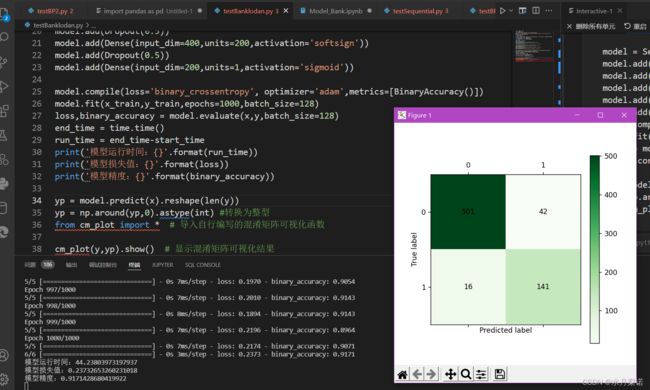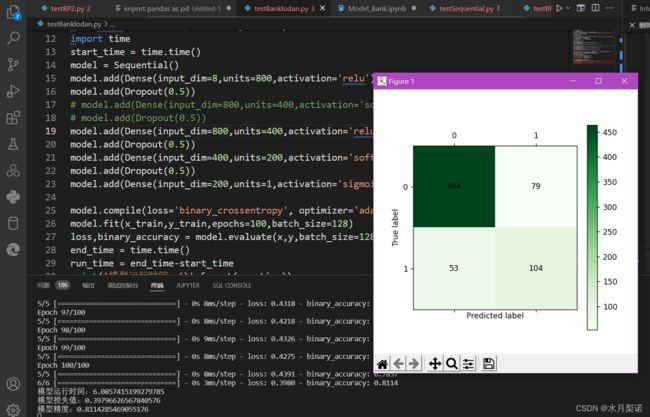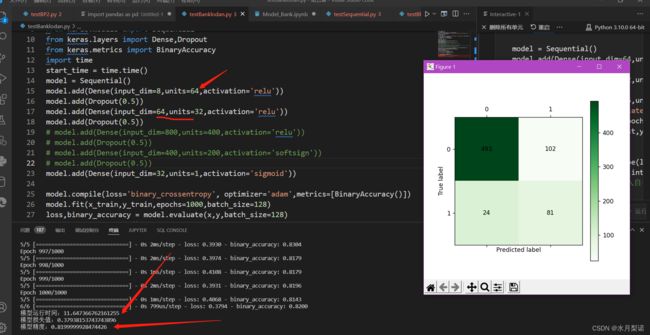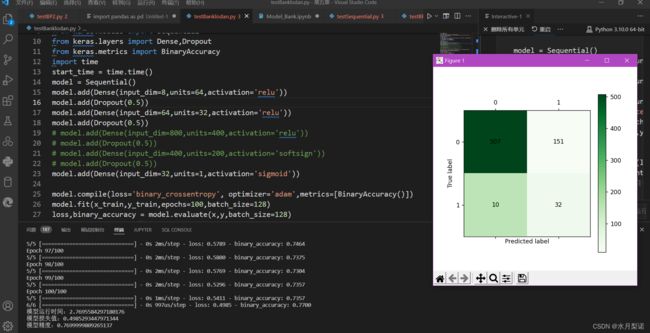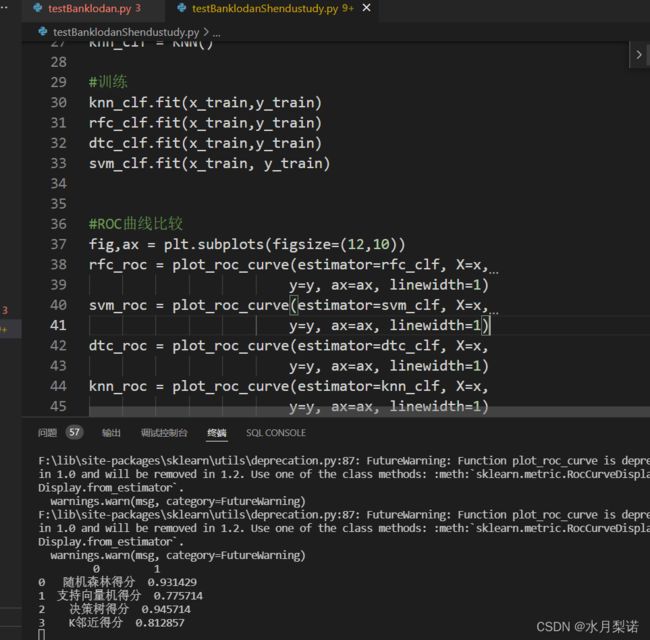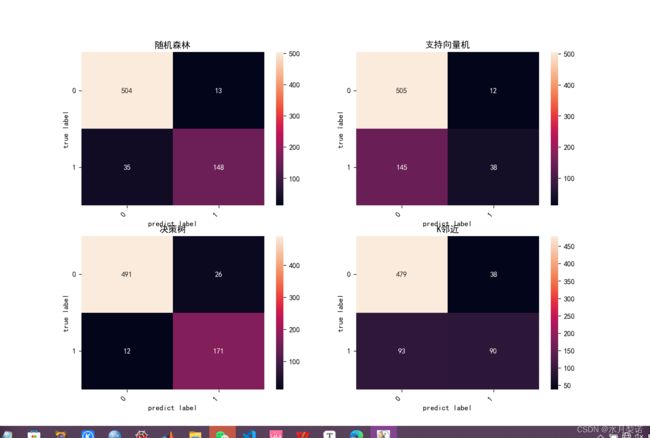Python银行风控模型的建立(解决Grapviz的中文显示问题)
Python银行风控模型的建立
一、用神经网络Sequential(序贯模型)搭建
1、背景:
700个数据,前8列作为x,最后一列为y,建立银行风控模型。(数据量不大)
二分类问题,损失函数用’binary_crossentropy’,指标也用metrics=[BinaryAccuracy()]
训练集和测试集8-2开,但我最后还是用y和yp比较模型精度,所以不应该要求精度太高(避免过拟合)
2、经过多次调参,最好的model代码如下
model = Sequential()
model.add(Dense(input_dim=8,units=800,activation='relu'))
model.add(Dropout(0.5))
model.add(Dense(input_dim=800,units=400,activation='relu'))
model.add(Dropout(0.5))
model.add(Dense(input_dim=400,units=1,activation='sigmoid'))
model.compile(loss='binary_crossentropy', optimizer='adam',metrics=[BinaryAccuracy()])
model.fit(x_train,y_train,epochs=1000,batch_size=128)
3、对比分析:
2、训练500次和1000次,精度下降,运行时间也减少;训练1000次比训练100次的精确度高0.1左右,运行时间大大缩短,从44s到6s;
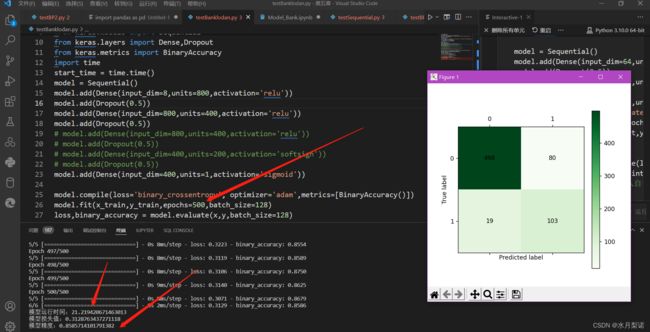
3、relu激活函数比softsign激活函数更优,但是也较为耗时。
4、input_dim和units,传入数和批数小,精确度和损失值都会降下来,运行时间也会减少。
4、我的结论:
在数据量不大的情况下,综合考虑运行时间、精度、损失值,我认为,0.81左右的精度足够了,六秒运行时间还在接受范围内。
5、代码如下:
import pandas as pd
import numpy as np
#导入划分数据集函数
from sklearn.model_selection import train_test_split
#读取数据
datafile = 'C:/Users/86188/Desktop/Python数据挖掘与数据分析/My work/data2/bankloan2.xls'#文件路径
data = pd.read_excel(datafile)
x = data.iloc[:,:8]
y = data.iloc[:,8]
#划分数据集
x_train, x_test, y_train, y_test = train_test_split(x, y, test_size=0.2, random_state=100)
#导入模型和函数
from keras.models import Sequential
from keras.layers import Dense,Dropout
#导入指标
from keras.metrics import BinaryAccuracy
#导入时间库计时
import time
start_time = time.time()
#-------------------------------------------------------#
model = Sequential()
model.add(Dense(input_dim=8,units=800,activation='relu'))#激活函数relu
model.add(Dropout(0.5))#防止过拟合的掉落函数
model.add(Dense(input_dim=800,units=400,activation='relu'))
model.add(Dropout(0.5))
model.add(Dense(input_dim=400,units=1,activation='sigmoid'))
model.compile(loss='binary_crossentropy', optimizer='adam',metrics=[BinaryAccuracy()])
model.fit(x_train,y_train,epochs=100,batch_size=128)
loss,binary_accuracy = model.evaluate(x,y,batch_size=128)
#--------------------------------------------------------#
end_time = time.time()
run_time = end_time-start_time#运行时间
print('模型运行时间:{}'.format(run_time))
print('模型损失值:{}'.format(loss))
print('模型精度:{}'.format(binary_accuracy))
yp = model.predict(x).reshape(len(y))
yp = np.around(yp,0).astype(int) #转换为整型
from cm_plot import * # 导入自行编写的混淆矩阵可视化函数
cm_plot(y,yp).show() # 显示混淆矩阵可视化结果
cm_plot函数:
#-*- coding: utf-8 -*-
def cm_plot(y, yp):
from sklearn.metrics import confusion_matrix #导入混淆矩阵函数
cm = confusion_matrix(y, yp) #混淆矩阵
import matplotlib.pyplot as plt #导入作图库
plt.matshow(cm, cmap=plt.cm.Greens) #画混淆矩阵图,配色风格使用cm.Greens,更多风格请参考官网。
plt.colorbar() #颜色标签
for x in range(len(cm)): #数据标签
for y in range(len(cm)):
plt.annotate(cm[x,y], xy=(x, y), horizontalalignment='center', verticalalignment='center')
plt.ylabel('True label') #坐标轴标签
plt.xlabel('Predicted label') #坐标轴标签
return plt
二、用机器学习相关算法搭建
1、支持向量机(SVM)、随机森林、决策树、KNN(K邻近)
ROC曲线:
得分:
混淆矩阵:
决策树:
完整代码:
import pandas as pd
import time
import numpy as np
import seaborn as sns
import matplotlib.pyplot as plt
from sklearn.model_selection import train_test_split
from sklearn.tree import DecisionTreeClassifier as DTC
from sklearn.ensemble import RandomForestClassifier as RFC
from sklearn import svm
from sklearn import tree
from sklearn.metrics import confusion_matrix
from sklearn.metrics import accuracy_score
from sklearn.metrics import roc_curve, auc
from sklearn.neighbors import KNeighborsClassifier as KNN
#导入plot_roc_curve,roc_curve和roc_auc_score模块
from sklearn.metrics import plot_roc_curve,roc_curve,auc,roc_auc_score
filePath = 'C:/Users/86188/Desktop/Python数据挖掘与数据分析/My work/data2/bankloan2.xls'
data = pd.read_excel(filePath)
x = data.iloc[:,:8]
y = data.iloc[:,8]
x_train, x_test, y_train, y_test = train_test_split(x, y, test_size=0.2, random_state=100)
#模型
svm_clf = svm.SVC()#支持向量机
dtc_clf = DTC(criterion='entropy')#决策树
rfc_clf = RFC(n_estimators=10)#随机森林
knn_clf = KNN()#K邻近
#训练
knn_clf.fit(x_train,y_train)
rfc_clf.fit(x_train,y_train)
dtc_clf.fit(x_train,y_train)
svm_clf.fit(x_train, y_train)
#ROC曲线比较
fig,ax = plt.subplots(figsize=(12,10))
rfc_roc = plot_roc_curve(estimator=rfc_clf, X=x,
y=y, ax=ax, linewidth=1)
svm_roc = plot_roc_curve(estimator=svm_clf, X=x,
y=y, ax=ax, linewidth=1)
dtc_roc = plot_roc_curve(estimator=dtc_clf, X=x,
y=y, ax=ax, linewidth=1)
knn_roc = plot_roc_curve(estimator=knn_clf, X=x,
y=y, ax=ax, linewidth=1)
ax.legend(fontsize=12)
plt.show()
#模型评价
rfc_yp = rfc_clf.predict(x)
rfc_score = accuracy_score(y, rfc_yp)
svm_yp = svm_clf.predict(x)
svm_score = accuracy_score(y, svm_yp)
dtc_yp = dtc_clf.predict(x)
dtc_score = accuracy_score(y, dtc_yp)
knn_yp = knn_clf.predict(x)
knn_score = accuracy_score(y, knn_yp)
score = {"随机森林得分":rfc_score,"支持向量机得分":svm_score,"决策树得分":dtc_score,"K邻近得分":knn_score}
score = sorted(score.items(),key = lambda score:score[0],reverse=True)
print(pd.DataFrame(score))
#中文标签、负号正常显示
plt.rcParams['font.sans-serif'] = ['SimHei']
plt.rcParams['axes.unicode_minus'] = False
#绘制混淆矩阵
figure = plt.subplots(figsize=(12,10))
plt.subplot(2,2,1)
plt.title('随机森林')
rfc_cm = confusion_matrix(y, rfc_yp)
heatmap = sns.heatmap(rfc_cm, annot=True, fmt='d')
heatmap.yaxis.set_ticklabels(heatmap.yaxis.get_ticklabels(), rotation=0, ha='right')
heatmap.xaxis.set_ticklabels(heatmap.xaxis.get_ticklabels(), rotation=45, ha='right')
plt.ylabel("true label")
plt.xlabel("predict label")
plt.subplot(2,2,2)
plt.title('支持向量机')
svm_cm = confusion_matrix(y, svm_yp)
heatmap = sns.heatmap(svm_cm, annot=True, fmt='d')
heatmap.yaxis.set_ticklabels(heatmap.yaxis.get_ticklabels(), rotation=0, ha='right')
heatmap.xaxis.set_ticklabels(heatmap.xaxis.get_ticklabels(), rotation=45, ha='right')
plt.ylabel("true label")
plt.xlabel("predict label")
plt.subplot(2,2,3)
plt.title('决策树')
dtc_cm = confusion_matrix(y, dtc_yp)
heatmap = sns.heatmap(dtc_cm, annot=True, fmt='d')
heatmap.yaxis.set_ticklabels(heatmap.yaxis.get_ticklabels(), rotation=0, ha='right')
heatmap.xaxis.set_ticklabels(heatmap.xaxis.get_ticklabels(), rotation=45, ha='right')
plt.ylabel("true label")
plt.xlabel("predict label")
plt.subplot(2,2,4)
plt.title('K邻近')
knn_cm = confusion_matrix(y, knn_yp)
heatmap = sns.heatmap(knn_cm, annot=True, fmt='d')
heatmap.yaxis.set_ticklabels(heatmap.yaxis.get_ticklabels(), rotation=0, ha='right')
heatmap.xaxis.set_ticklabels(heatmap.xaxis.get_ticklabels(), rotation=45, ha='right')
plt.ylabel("true label")
plt.xlabel("predict label")
plt.show()
#画出决策树
import pandas as pd
import os
os.environ["PATH"] += os.pathsep + 'D:/软件下载安装/Graphviz/bin'
from sklearn.tree import export_graphviz
x = pd.DataFrame(x)
with open(r"C:/Users/86188/Desktop/Python数据挖掘与数据分析/My work/tmp/banklodan_tree.dot", 'w') as f:
export_graphviz(dtc_clf, feature_names = x.columns, out_file = f)
f.close()
from IPython.display import Image
from sklearn import tree
import pydotplus
dot_data = tree.export_graphviz(dtc_clf, out_file=None, #regr_1 是对应分类器
feature_names=x.columns, #对应特征的名字
class_names= ['不违约','违约'], #对应类别的名字
filled=True, rounded=True,
special_characters=True)
#让graphviz显示中文用"MicrosoftYaHei"代替'helvetica'
graph = pydotplus.graph_from_dot_data(dot_data.replace('helvetica',"MicrosoftYaHei"))
graph.write_png('C:/Users/86188/Desktop/Python数据挖掘与数据分析/My work/tmp/banklodan_tree.png') #保存图像
Image(graph.create_png())
结论:
显然,决策树和随机森林的效果最好,总体上都比神经网络的要好
三、资料链接
我的代码和数据
提取码:0325
四、参考链接:
二分类评分
Sequential序贯模型
ROC曲线绘制
Grapviz显示中文