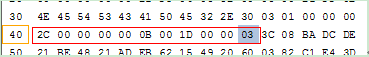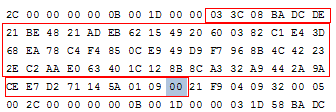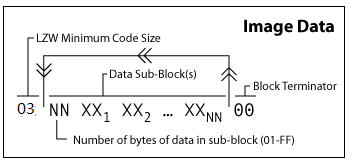GIF文件格式分析
1、 什么是GIF?
GIF作为网络上非常流行的图形文件格式,相应大家并不默生。GIF分为静态GIF和动画GIF两种,扩展名为.gif,是一种压缩位图格式。GIF本质就是将多幅图像保存为一个图像文件,从而形成动画。更多的GIF描述参考百度百科或者维基百科。本文从网上各种摘录与拼接,旨在解析GIF文件格式。
2、GIF BNF状态图:
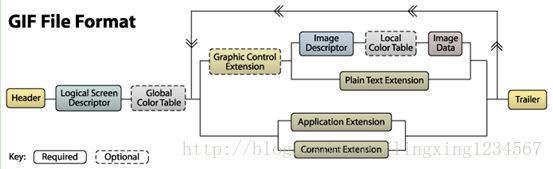
可见,一共包括: header, logical screen descriptor, global color table, graphics control extension, image descriptor, local color table, image data, plain text extension, application extension, comment extension, and trailer。
| header |
GIF标识符和版本号 |
| logical screen descriptor |
显示描述 |
| Global color table |
紧跟着logical screen descriptor的全局颜色表 |
| Graphics control extension |
字符码21 F9打头的颜色控制扩展 |
| Image Descriptor |
字符码2C开头后跟8字节的图像描述 |
| local color table |
当前图像的颜色表 |
| Image Data | 经LZW压缩后的图像数据 |
| plain text extension |
字符码21 01开头 |
| application extension |
字符码21 FF开头 |
| comment extension |
字符码21 FE开头 |
| trailer |
字符码3B结束符 |
3、 GIF二进制示例本人用一个GIF工具随意生成的一个GIF图像):
4、相应BNF状态描述:
1) Header Block
![]() 分为两个3字节,分别为GIF图像标识与版本号“89a”。为什么是89a,自己查查吧。
分为两个3字节,分别为GIF图像标识与版本号“89a”。为什么是89a,自己查查吧。
2) Local Screen Descriptor
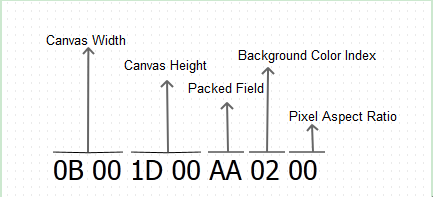
Canvase Width与Height:画布的宽与高。由于GIF采用小端编码,故Canvas Width与Canvas Height实则分别为00 0B与00 1D。
Packed Field(AA-1010 1010):
² Glocal Color Table(1字节):是否有全局颜色表。
² Color Resolution(3字节):当Glocal Color Table为1的时候有效,用于计算颜色的大小。此处忽略,见图像编码。
² SortFlag(1字节):目前已被忽略。
² Size Of Global Color(3字节):全局颜色表的大小。(此处为010,即为2。颜色表大小=2^(2+1)=8)
3) Global Color Table:
全局颜色表,由Size Of Global Color计算得到全局颜色表有8项。由于一项记录包括R、G、B三个颜色值,帮Glocal Color Table Size = 8 * 3 = 24;
| RGB索引 |
颜色值 |
| 0 |
00 00 01 |
| 1 |
8c 8c 8c |
| 2 |
ff ff ff |
| 3 |
dc dc dc |
| 4 |
8d 8d 8d |
| 5 |
00 00 00 |
| 6 |
00 00 00 |
| 7 |
00 00 00 |
4) Graphics Control Extension
![]()
字符码21 F9开头,下一个字节为大小(不包括结尾符号,其实这里总是04),最后跟一个00结尾。
Packed Field(05):
² Reserved For Furture Use(3字节):保留字段。
² Disposal Method(3字节):和图片间显示切换相关。(A value of 2 would have meant that the canvas should be restored to the background color (as indicated by the logical screen descriptor). A value of 3 is defined to mean that the decoder should restore the canvas to its previous state before the current image was drawn. I don't believe that this value is widely supported but haven't had the chance to test it out. The behavior for values 4-7 are yet to be defined.)
² User Input Flag(1字节):flash是否等待用户输入。
² Tansparent Color Flag(1字节):是否透明。
Delay Time(32 00):切换到下一张图片的等待时间为0.32秒(100为1秒)。
Transparent Color Index(05):透明背景的颜色,这里为5即黑色。
6) Image Descriptor
以字符码2C开头,后面紧跟10个字节。
Image Top:本张图片在Canvas上的顶坐标。
Image Width:本张图片的宽。
Image Height:本张图片的高。
Local Color Table Flag:是否有自己的颜色索引表。
Interlace Flag:和切换展示有关。
SortFlag:目前被忽略。
Size of Local Color Table:当前索引表的大小。
7) Image Data:
8) Comment Extension:
 字符码21 FE开头,然后紧跟大小描述,00结尾。主要用于增加一些图像描述。
字符码21 FE开头,然后紧跟大小描述,00结尾。主要用于增加一些图像描述。
9) Plain Text Extension
字符码21 01开头,然后紧跟大小描述,00结尾。也是一些文本描述,此处不讨论。
图像数据见下一篇