位图图像文件缩放(c++)
位图图像文件缩放(c++)
前言: c语言课程设计需要实现位图图像缩放,但并没有提供很详细的位图图像的理解,所以颇费了一番功夫,这里给大家整理下以供参考,如有不当之处,还希望纠正
理解位图图像(24位)
本篇文章只介绍biBitCount=24的位图图像,且代码也只适用于24位图像,且无压缩
定义
由多个像素点组成的图像
组成元素
共三部分
- 位图文件头数据结构,包含BMP图像文件的类型、显示内容等信息
- 位图信息数据结构,包含有BMP图像的宽、高、压缩方法,以及定义颜色等信息
- 每个像素点信息 (主要部分)
结构体定义
头文件
#include
- BITMAPFILEHEADER (对应文件头)
typedef struct tagBITMAPFILEHEADER {
WORD bfType;//固定为0x4d42
DWORD bfSize;//文件大小
WORD bfReserved1;//保留字
WORD bfReserved2;//保留字
DWORD bfOffBits;//实际位图数据的偏移字节数,即前两个部分长度之和
} BITMAPFILEHEADER,*LPBITMAPFILEHEADER,*PBITMAPFILEHEADER;
- BITMAPINFOHEADER (对应信息数据)
typedef struct tagBITMAPINFOHEADER {
DWORD biSize;//指定此结构体的长度,为40
LONG biWidth;//位图宽(单位:像素)
LONG biHeight;//位图高(单位:像素)
WORD biPlanes;//平面数,为1
WORD biBitCount;//采用颜色位数,可以是1 2 4 8 16 24 32
DWORD biCompression;//压缩方式,可以是0 1 2,其中0表示不压缩
DWORD biSizeImage;//实际位图数据占用的字节数
LONG biXPelsPerMeter;//X方向分辨率
LONG biYPelsPerMeter;//Y方向分辨率
DWORD biClrUsed;//使用的颜色数
DWORD biClrImportant;//重要颜色数
} BITMAPINFOHEADER,*LPBITMAPINFOHEADER,*PBITMAPINFOHEADER;
每个属性的具体意义可参考 这里
看起来属性很多,你只需要关注这些:
- biWidth
- biHeight
- biBitCount
下面主要介绍biBitCount和像素点的存储方式
- biBitCount 可以理解为每个像素点采用多少位二进制数来描述,例如biBitCount=24代表,每个像素点用24位二进制数描述,而每个像素点又由三个颜色通道组成(rgb),所以每个颜色通道由8位二进制数(1个字节)组成
- 像素点的存储方式 可以先想象成一个矩阵,开始是矩阵的左下角,然后按行存储
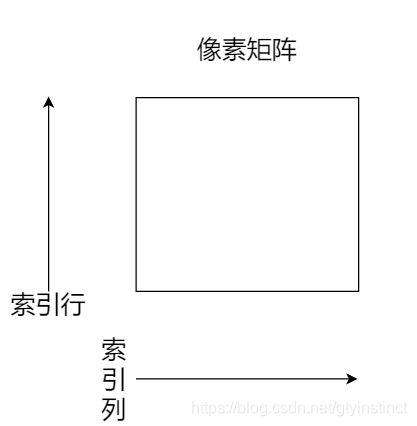
所以你只需要按照顺序依次存储新的像素单位即可,但这里有一个比较坑的地方,位图规定每一行元素的大小必须是4byte的整数倍,意思就是如果每一行有1个像素点,即24bit,需要在每一行结尾填充8bit,这8bit数据没有任何意义,只是为了凑齐4byte的整数倍
主要算法
- 计算出缩放后图像的height和width(单位:像素点数量)
- 遍历目标图像的每一个像素点,找到它在源图像的位置,根据双线性插值获得该像素点的三个颜色通道的值

上图为目标图像的一个像素点(E)在源图像的位置,其中x和y均为整数,E点必定落在源图像的一个像素格中,设 F(E) 代表E点一个颜色通道的值,那么根据双线性插值可以求得
F ( E ) = d x d y F ( B ) + ( 1 − d x ) ( 1 − d y ) F ( D ) + ( 1 − d x ) d y F ( A ) + d x ( 1 − d y ) F ( C ) F(E)=dxdyF(B) +(1-dx)(1-dy)F(D)+(1-dx)dyF(A)+dx(1-dy)F(C) F(E)=dxdyF(B)+(1−dx)(1−dy)F(D)+(1−dx)dyF(A)+dx(1−dy)F(C)
代码
运行方法
例如源程序名为 convert.cpp 源图像名 cat.bmp 且在同一路径下
目标图像名为 cat_a.bmp 需要放大1.5倍
编译好后,在命令行输入
convert cat.bmp 150 cat_a.bmp
/*@auther:gtyinstinct*/
/*该程序只能处理biBitCount为24的bmp图片*/
#includeps:仅供参考,xder别直接拿源码交差