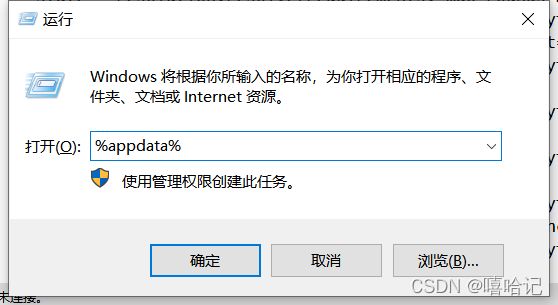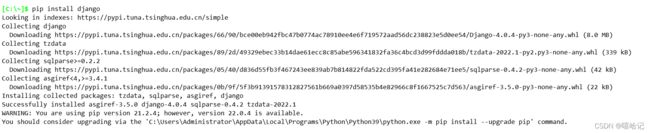PYTHON设置默认清华源
首先打开windows的运行窗口输入 %appdata% ,或者打开目“C:\Users\Administrator\AppData\Roaming”
在新弹出的窗口新建一个pip的文件夹,进入文件夹后,创建一个pip.ini的文件,在文件中写入如下内容:
[global]
timeout = 6000
index-url = https://pypi.tuna.tsinghua.edu.cn/simple
trusted-host = pypi.tuna.tsinghua.edu.cn
文件内容保存好后,使用pip安装第三方库即可从清华源下载。
问题一:python安装django报错
[C:\~]$ pip install django
Looking in indexes: https://pypi.tuna.tsinghua.edu.cn/simple
ERROR: Exception:
Traceback (most recent call last):
File "C:\Users\Administrator\AppData\Local\Programs\Python\Python39\lib\site-packages\pip\_internal\cli\base_command.py", line 173, in _main
status = self.run(options, args)
File "C:\Users\Administrator\AppData\Local\Programs\Python\Python39\lib\site-packages\pip\_internal\cli\req_command.py", line 203, in wrapper
return func(self, options, args)
File "C:\Users\Administrator\AppData\Local\Programs\Python\Python39\lib\site-packages\pip\_internal\commands\install.py", line 315, in run
requirement_set = resolver.resolve(
File "C:\Users\Administrator\AppData\Local\Programs\Python\Python39\lib\site-packages\pip\_internal\resolution\resolvelib\resolver.py", line 94, in resolve
result = self._result = resolver.resolve(
File "C:\Users\Administrator\AppData\Local\Programs\Python\Python39\lib\site-packages\pip\_vendor\resolvelib\resolvers.py", line 472, in resolve
state = resolution.resolve(requirements, max_rounds=max_rounds)
File "C:\Users\Administrator\AppData\Local\Programs\Python\Python39\lib\site-packages\pip\_vendor\resolvelib\resolvers.py", line 341, in resolve
self._add_to_criteria(self.state.criteria, r, parent=None)
File "C:\Users\Administrator\AppData\Local\Programs\Python\Python39\lib\site-packages\pip\_vendor\resolvelib\resolvers.py", line 172, in _add_to_criteria
if not criterion.candidates:
File "C:\Users\Administrator\AppData\Local\Programs\Python\Python39\lib\site-packages\pip\_vendor\resolvelib\structs.py", line 151, in __bool__
return bool(self._sequence)
File "C:\Users\Administrator\AppData\Local\Programs\Python\Python39\lib\site-packages\pip\_internal\resolution\resolvelib\found_candidates.py", line 140, in __bool__
return any(self)
File "C:\Users\Administrator\AppData\Local\Programs\Python\Python39\lib\site-packages\pip\_internal\resolution\resolvelib\found_candidates.py", line 128, in <genexpr>
return (c for c in iterator if id(c) not in self._incompatible_ids)
File "C:\Users\Administrator\AppData\Local\Programs\Python\Python39\lib\site-packages\pip\_internal\resolution\resolvelib\found_candidates.py", line 29, in _iter_built
for version, func in infos:
File "C:\Users\Administrator\AppData\Local\Programs\Python\Python39\lib\site-packages\pip\_internal\resolution\resolvelib\factory.py", line 272, in iter_index_candidate_infos
result = self._finder.find_best_candidate(
File "C:\Users\Administrator\AppData\Local\Programs\Python\Python39\lib\site-packages\pip\_internal\index\package_finder.py", line 851, in find_best_candidate
candidates = self.find_all_candidates(project_name)
File "C:\Users\Administrator\AppData\Local\Programs\Python\Python39\lib\site-packages\pip\_internal\index\package_finder.py", line 798, in find_all_candidates
page_candidates = list(page_candidates_it)
File "C:\Users\Administrator\AppData\Local\Programs\Python\Python39\lib\site-packages\pip\_internal\index\sources.py", line 134, in page_candidates
yield from self._candidates_from_page(self._link)
File "C:\Users\Administrator\AppData\Local\Programs\Python\Python39\lib\site-packages\pip\_internal\index\package_finder.py", line 758, in process_project_url
html_page = self._link_collector.fetch_page(project_url)
File "C:\Users\Administrator\AppData\Local\Programs\Python\Python39\lib\site-packages\pip\_internal\index\collector.py", line 490, in fetch_page
return _get_html_page(location, session=self.session)
File "C:\Users\Administrator\AppData\Local\Programs\Python\Python39\lib\site-packages\pip\_internal\index\collector.py", line 400, in _get_html_page
resp = _get_html_response(url, session=session)
File "C:\Users\Administrator\AppData\Local\Programs\Python\Python39\lib\site-packages\pip\_internal\index\collector.py", line 115, in _get_html_response
resp = session.get(
File "C:\Users\Administrator\AppData\Local\Programs\Python\Python39\lib\site-packages\pip\_vendor\requests\sessions.py", line 555, in get
return self.request('GET', url, **kwargs)
File "C:\Users\Administrator\AppData\Local\Programs\Python\Python39\lib\site-packages\pip\_internal\network\session.py", line 454, in request
return super().request(method, url, *args, **kwargs)
File "C:\Users\Admin剋istrator\AppData\Local\Programs\Python\Python39\lib\site-packages\pip\_vendor\requests\sessions.py", line 542, in request
resp = self.send(prep, **send_kwargs)
File "C:\Users\Administrator\AppData\Local\Programs\Python\Python39\lib\site-packages\pip\_vendor\requests\sessions.py", line 655, in send
r = adapter.send(request, **kwargs)
File "C:\Users\Administrator\AppData\Local\Programs\Python\Python39\lib\site-packages\pip\_vendor\cachecontrol\adapter.py", line 53, in send
resp = super(CacheControlAdapter, self).send(request, **kw)
File "C:\Users\Administrator\AppData\Local\Programs\Python\Python39\lib\site-packages\pip\_vendor\requests\adapters.py", line 439, in send
resp = conn.urlopen(
File "C:\Users\Administrator\AppData\Local\Programs\Python\Python39\lib\site-packages\pip\_vendor\urllib3\connectionpool.py", line 696, in urlopen
self._prepare_proxy(conn)
File "C:\Users\Administrator\AppData\Local\Programs\Python\Python39\lib\site-packages\pip\_vendor\urllib3\connectionpool.py", line 964, in _prepare_proxy
conn.connect()
File "C:\Users\Administrator\AppData\Local\Programs\Python\Python39\lib\site-packages\pip\_vendor\urllib3\connection.py", line 359, in connect
conn = self._connect_tls_proxy(hostname, conn)
File "C:\Users\Administrator\AppData\Local\Programs\Python\Python39\lib\site-packages\pip\_vendor\urllib3\connection.py", line 500, in _connect_tls_proxy
return ssl_wrap_socket(
File "C:\Users\Administrator\AppData\Local\Programs\Python\Python39\lib\site-packages\pip\_vendor\urllib3\util\ssl_.py", line 453, in ssl_wrap_socket
ssl_sock = _ssl_wrap_socket_impl(sock, context, tls_in_tls)
File "C:\Users\Administrator\AppData\Local\Programs\Python\Python39\lib\site-packages\pip\_vendor\urllib3\util\ssl_.py", line 495, in _ssl_wrap_socket_impl
return ssl_context.wrap_socket(sock)
File "C:\Users\Administrator\AppData\Local\Programs\Python\Python39\lib\ssl.py", line 500, in wrap_socket
return self.sslsocket_class._create(
File "C:\Users\Administrator\AppData\Local\Programs\Python\Python39\lib\ssl.py", line 997, in _create
raise ValueError("check_hostname requires server_hostname")
ValueError: check_hostname requires server_hostname
可以看到最后一行报错:ValueError: check_hostname requires server_hostname
解决办法:查看电脑是否有代理的存在,如果有代理需要关闭代理。
问题二:pip安装第三方库报错
[root@localhost ~]# python -m pip install ipython
/usr/local/bin/python: No module named pip
解决办法如下:
python3可以使用这个脚本,https://bootstrap.pypa.io/get-pip.py
python2可以使用如下脚本
# python2解决办法
[root@localhost ~]# wget https://bootstrap.pypa.io/pip/2.7/get-pip.py
[root@localhost ~]# python get-pip.py
DEPRECATION: Python 2.7 reached the end of its life on January 1st, 2020. Please upgrade your Python as Python 2.7 is no longer maintained. pip 21.0 will drop support for Python 2.7 in January 2021. More details about Python 2 support in pip can be found at https://pip.pypa.io/en/latest/development/release-process/#python-2-support pip 21.0 will remove support for this functionality.
Collecting pip<21.0
Downloading pip-20.3.4-py2.py3-none-any.whl (1.5 MB)
|████████████████████████████████| 1.5 MB 93 kB/s
Collecting wheel
Downloading wheel-0.37.1-py2.py3-none-any.whl (35 kB)
Installing collected packages: pip, wheel
Successfully installed pip-20.3.4 wheel-0.37.1
[root@localhost ~]# pip -V
WARNING: pip is being invoked by an old script wrapper. This will fail in a future version of pip.
Please see https://github.com/pypa/pip/issues/5599 for advice on fixing the underlying issue.
To avoid this problem you can invoke Python with '-m pip' instead of running pip directly.
pip 20.3.4 from /usr/lib/python2.7/site-packages/pip (python 2.7)