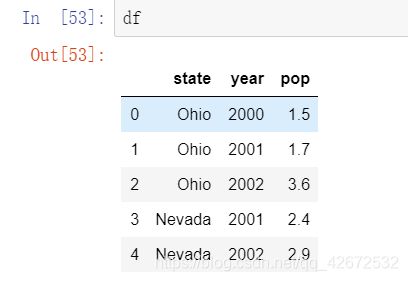Python学习笔记-pandas应用
学习来源:https://www.bilibili.com/video/BV1UJ411A7Fs(b站真是个神奇的地方……)
目录
一、读取数据
DataFrame读数
查询
apply方法
assign方法
二、数据统计函数
1.汇总
2.唯一去重和按值计数
3.相关系数协方差
三、缺失值
四、settingwithcopywarning
五、数据排序
dataframe排序
六、字符串处理
七、axis参数
八、索引index
设置索引
九、merge
非key字段重名?
十、concat
用append按行合并
十一、分组统计groupby
十二、分层索引MultiIndex
1.Series的分层索引MultiIndex
2.Series有多层索引MultiIndex怎样筛选数据?
3.DataFrame的多层索引MultiIndex
4.DataFrame有多层索引MultiIndex怎样筛选数据?
十三、数据转换函数map、apply、applymap
1. map用于Series值的转换
2. apply用于Series和DataFrame的转换
3. applymap用于DataFrame所有值的转换
一、读取数据
三种格式的数据:csv、txt、mysql。
(1) csv
path = 'C:/Users/Desktop/1.csv'
a = pd.read_csv(path,encoding = 'utf-8')(2) txt
path = 'C:/Users/Desktop/a.txt'
b = pd.read_csv(
path,
sep = '\t',
header = None,
names = ['a','b','c']
)(3) mysql(需要先把MySQL服务器打开不然连接不上的)
import pymysql as pm
conn = pm.connect(
user = 'root',
password = '111',
database = 'school'
)
s = pd.read_sql("select * from student",con = conn)创建Series:
sq = pd.Series([1,'a',5.2,7],index = ['a','b','c','d'])
sq.index
sq.values用字典创建:
sdata = {'a':100,'b':89,'c':20}
s2 = pd.Series(sdata)列表多值查询:
s2[['a','b']]DataFrame读数
先创建一个df
data={
'state':['Ohio','Ohio','Ohio','Nevada','Nevada'],
'year':[2000,2001,2002,2001,2002],
'pop':[1.5,1.7,3.6,2.4,2.9]
}
df = pd.DataFrame(data)查询一行,index为列名
df.loc[1]state Ohio
year 2001
pop 1.7
Name: 1, dtype: objectdf切片包括末尾元素:
df.loc[1:3]查询
先读入一个df,后面会经常用到。
path = 'C:/Users/Desktop/a.txt'
b = pd.read_csv(
path,
sep = '\t',
header = None,
names = ['ymd','bWendu','yWendu','tianqi','fengxiang','fengli','aqi','aqiInfo','aqiLevel']
)set_index 设置日期为索引,不创建新对象,inplace=True 修改原数据:
b.set_index('ymd',inplace = True)把摄氏度单位删去:
b.loc[:,'bWendu'] = b['bWendu'].str.replace("℃","").astype('int32')
b.loc[:,'yWendu'] = b['yWendu'].str.replace("℃","").astype('int32')读取数据:
b.loc[['2018-01-02','2018-01-05'],['fengxiang','aqi']]可以直接按照切片读取:
b.loc['2018-01-02':'2018-01-10','fengxiang':'aqi']apply方法
def get_wendu(x):
if x['bWendu'] > 33:
return '高温'
if x['yWendu'] < -10:
return '低温'
return '常温'#series index 是columns
b.loc[:,"wendu_type"] = b.apply(get_wendu,axis = 1)assign方法
# 可以同时添加多个新的列
b.assign(
yWendu_huashi = lambda x : x["yWendu"] * 9 / 5 + 32,
# 摄氏度转华氏度
bWendu_huashi = lambda x : x["bWendu"] * 9 / 5 + 32
)二、数据统计函数
1.汇总
b.describe()
b['bWendu'].mean()2.唯一去重和按值计数
b["fengxiang"].unique()
b["fengxiang"].value_counts()3.相关系数协方差
协方差:衡量同向反向程度,如果协方差为正,说明X,Y同向变化,协方差越大说明同向程度越高;如果协方差为负,说明X,Y反向运动,协方差越小说明反向程度越高。
相关系数:衡量相似度程度,当他们的相关系数为1时,说明两个变量变化时的正向相似度最大,当相关系数为-1时,说明两个变量变化的反向相似度最大
b.cov() #协方差
b.corr()#相关系数# 单独查看空气质量和最高温度的相关系数
b["aqi"].corr(b["bWendu"])三、缺失值
isnull和notnull:检测是否是空值,可用于df和series
dropna:丢弃、删除缺失值
- axis : 删除行还是列,0行1列, 默认0
- how : 如果等于any则任何值为空都删除,如果等于all则所有值都为空才删除
- inplace : 如果为True则修改当前df,否则返回新的df
fillna:填充空值
- value:用于填充的值,可以是单个值,或者字典(key是列名,value是值)
- method : 等于ffill使用前一个不为空的值填充forword fill;等于bfill使用后一个不为空的值填充backword fill
- axis : 按行还是列填充,0行1列
- inplace : 如果为True则修改当前df,否则返回新的df
c.dropna(axis = 'columns',how='all',inplace=True)把分数为null的填充为0
c.fillna({'分数':0})等同于:
c.loc[:,'分数'] = c['分数'].fillna(0)拿前面的填充后面的
c.loc[:,'姓名'] = c['姓名'].fillna(method='ffill') #forward fill四、settingwithcopywarning
不知道你到底是创建一个新的df还是在原来的上面修改,就会有warning。
解决办法:要么直接.loc修改原数据,要么先copy
五、数据排序
Series.sort_values(ascending=True, inplace=False)
ascending:默认为True升序排序,为False降序排序
inplace:是否修改原始Series
DataFrame.sort_values(by, ascending=True, inplace=False)
by:字符串或者List,单列排序或者多列排序
ascending:bool或者List
inplace:是否修改原始DataFrame
b['aqi'].sort_values()dataframe排序
其中如果按照多个列排序的话,可以指定哪个是降序哪个是升序。
b.sort_values(by='aqi',ascending=False)
b.sort_values(by=['aqi','bWendu'])
b.sort_values(by=['aqi','bWendu'],ascending=[True,False])六、字符串处理
文档:https://pandas.pydata.org/pandas-docs/stable/reference/series.html#string-handling
使用方法:先获取Series的str属性,然后在属性上调用函数;
Dataframe上没有str属性和处理方法
df["bWendu"].str.replace("℃", "").astype('int32')condition = b["ymd"].str.startswith("2018-03")b['ymd'].str.replace('-','')注意:slice是str上的方法,如
b['ymd'].str.replace('-','').str.slice(0,6) 七、axis参数
d.drop('A',axis = 1) --删除某一列 axis = 1
d.drop(1,axis = 0) --删除某一行 axis = 0指定了行,行要动起来,列不动。【跨行输出】
制定了列,列要动起来,行不动。【跨列输出】
d.mean(axis = 0) --跨行输出八、索引index
设置索引
b.set_index('ymd',inplace=True,drop = False) -- drop false表示不删除这一列接下来就可以直接拿日期作为索引查询数据了:
b.loc['2018-01-01']九、merge
pd.merge(left, right, how='inner', on=None, left_on=None, right_on=None,
left_index=False, right_index=False, sort=True, suffixes=('_x', '_y'),
copy=True, indicator=False, validate=None)
left,right:要merge的dataframe或者有name的Series
how:join类型,'left', 'right', 'outer', 'inner'
on:join的key,left和right都需要有这个key
left_on:left的df或者series的key
right_on:right的df或者seires的key
left_index,right_index:使用index而不是普通的column做join
suffixes:两个元素的后缀,如果列有重名,自动添加后缀,默认是('_x', '_y')
和sql联结简直一模一样…
s5 =pd.merge(
s3,s2,left_on = 's_id',right_on = 's_id',how='inner'
)三种形式:一对一,一对多,多对多(笛卡尔积)
非key字段重名?
pd.merge(left, right, on='key')--默认加后缀
pd.merge(left, right, on='key', suffixes=('_left', '_right'))--自己定义十、concat
pandas.concat(objs, axis=0, join='outer', ignore_index=False)
objs:一个列表,内容可以是DataFrame或者Series,可以混合
axis:默认是0代表按行合并,如果等于1代表按列合并
join:合并的时候索引的对齐方式,默认是outer join,也可以是inner join
ignore_index:是否忽略掉原来的数据索引
DataFrame.append(other, ignore_index=False)
append只有按行合并,没有按列合并,相当于concat按行的简写形式
other:单个dataframe、series、dict,或者列表
ignore_index:是否忽略掉原来的数据索引
pd.concat([df1,df2]) --默认axis=0,join=outer,ingnore_index=false
pd.concat([df1,df2],ignore_index=True)--原来的数字索引忽略了,现在给出了新的数字索引
pd.concat([df1,df2],ignore_index=True,join="inner")
pd.concat([df1,s1,s2],axis=1)用append按行合并
df1.append(df2)
df1.append(df2,ignore_index=True)--原来的数字索引忽略了,现在给出了新的数字索引
十一、分组统计groupby
例表:
df = pd.DataFrame({'A': ['foo', 'bar', 'foo', 'bar', 'foo', 'bar', 'foo', 'foo'],
'B': ['one', 'one', 'two', 'three', 'two', 'two', 'one', 'three'],
'C': np.random.randn(8),
'D': np.random.randn(8)})
df| A | B | C | D | |
| 0 | foo | one | 1.523523 | -0.687054 |
| 1 | bar | one | 1.545824 | 0.622031 |
| 2 | foo | two | -0.024231 | 0.387469 |
| 3 | bar | three | -1.794833 | 0.297639 |
| 4 | foo | two | 1.860476 | -0.205438 |
| 5 | bar | two | 0.207021 | -0.929341 |
| 6 | foo | one | 1.055254 | -0.685854 |
| 7 | foo | three | -0.349821 | -0.501275 |
对A分组,分别求和:
df.groupby('A').sum()对AB分组:
df.groupby(['A','B']).mean()df.groupby(['A','B'],as_index=False).mean()计算多种聚合:
df.groupby('A').agg([np.sum, np.mean, np.std])单列结果数据统计:
df.groupby('A')['C'].agg([np.sum, np.mean, np.std])分别统计:
df.groupby('A').agg({"C":np.sum, "D":np.mean})获取单个分组的数据:
g = df.groupby('A')
g.get_group('bar')
g = df.groupby(['A', 'B'])
g.get_group(('foo', 'two'))十二、分层索引MultiIndex
多维索引分层查看
1.Series的分层索引MultiIndex
aa = b.groupby(['fengli','tianqi'])['aqi'].min()
aa.indexMultiIndex([('1-2级', '中雨~小雨'),
('1-2级', '中雨~雷阵雨'),
('1-2级', '多云'),
('1-2级', '多云~小雨'),
('1-2级', '多云~晴'),
('1-2级', '多云~阴'),
('1-2级', '多云~雷阵雨'),
('1-2级', '小雨'),……unstack把二级索引变成列:
aa.unstack()2.Series有多层索引MultiIndex怎样筛选数据?
aa.loc['4-5级']tianqi
多云 22
多云~小雨 164
多云~晴 21
晴 25
Name: aqi, dtype: int64多层索引-元组:
aa.loc[('4-5级','多云~小雨')]第一层全部,第二层……:
aa.loc[:,'多云~晴'] 3.DataFrame的多层索引MultiIndex
设置索引:
bb = b.set_index(['tianqi','fengxiang'])
bb.indexMultiIndex([('晴~多云', '东北风'),
('阴~多云', '东北风'),
( '多云', '北风'),
( '阴', '东北风'),
('多云~晴', '西北风'),
('多云~阴', '西南风'),
('阴~多云', '西南风'),
( '晴', '西北风'),……4.DataFrame有多层索引MultiIndex怎样筛选数据?
元组(key1,key2)代表筛选多层索引,其中key1是索引第一级,key2是第二级
列表[key1,key2]代表同一层的多个KEY,其中key1和key2是并列的同级索引
bb.loc[('中雨~雷阵雨','南风')]
bb.loc[('中雨~雷阵雨','南风'),'ymd']
bb.loc[['中雨~雷阵雨','霾'],:]
# slice(None)代表筛选这一索引的所有内容
bb.loc[(slice(None), ['东南风', '西风']), :]将索引重新转换为列:是set_index的逆操作
reset_index()十三、数据转换函数map、apply、applymap
1. map用于Series值的转换
数据转换函数对比:map、apply、applymap:
map:只用于Series,实现每个值->值的映射;
apply:用于Series实现每个值的处理,用于Dataframe实现某个轴的Series的处理;
applymap:只能用于DataFrame,用于处理该DataFrame的每个元素;
#映射
fengxiang_names = {
'东北风':'northeast',
'北风':'north',
'西北风':'northwest',
'西南风':'Southwest',
'南风':'south',
'东南风':'southeast',
'东风':'east',
'西风':'west'
}方法1:Series.map(dict)
b['风向'] = b['fengxiang'].map(fengxiang_names)方法2:Series.map(function)
function的参数是Series的每个元素的值
b['风向1'] = b['fengxiang'].map(lambda x:fengxiang_names[x])2. apply用于Series和DataFrame的转换
Series.apply(function), 函数的参数是每个值
DataFrame.apply(function), 函数的参数是Series
b['风向2'] = b['fengxiang'].apply(lambda x:fengxiang_names[x])b['风向3']=b.apply(lambda x:fengxiang_names[x['fengxiang']],axis=1)(lambda x的x是一个Series,因为指定了axis=1所以Seires的key是列名,可以用x['fengxiang']获取)
3. applymap用于DataFrame所有值的转换
cc = b[['bWendu','aqi','yWendu']]
cc.applymap(lambda x:abs(x))直接赋值给原表:
b.loc[:,['bWendu','aqi','yWendu']] = cc.applymap(lambda x:abs(x))以上。其余的画图啊什么的内容下次再总结吧。(下次一定)
---END---