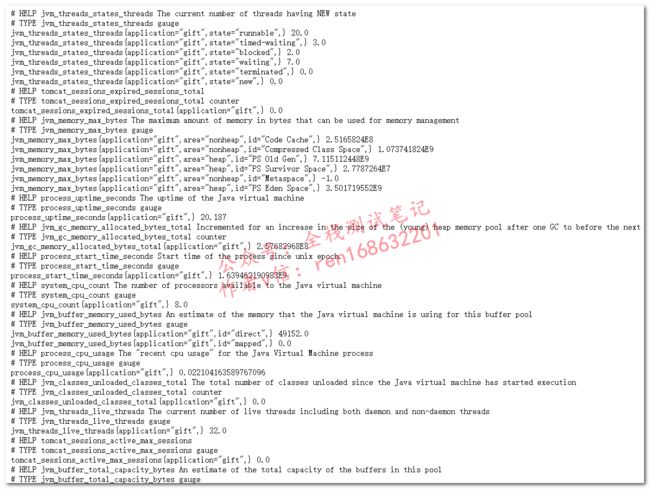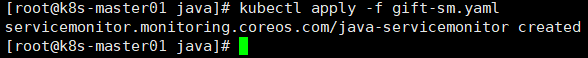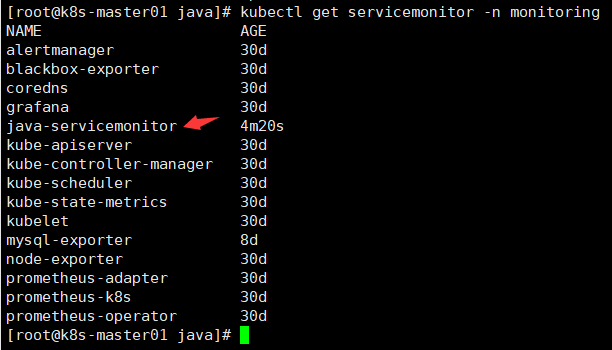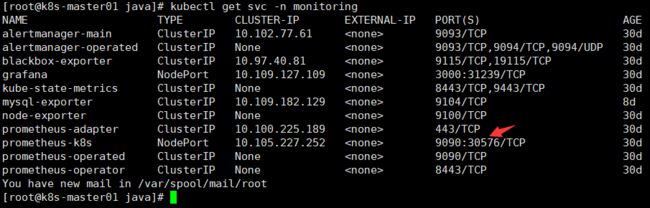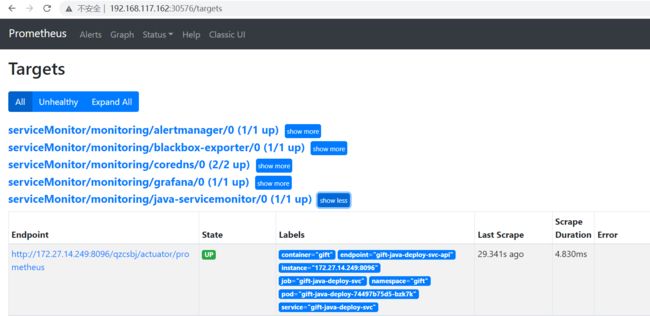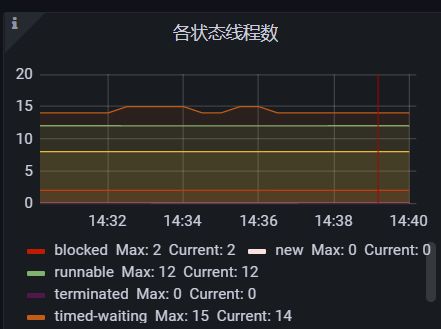前言
虽然可以使用jvisualvm之类的工具监控java项目,但是集群环境下,还是捉襟见肘,下面介绍如何用主流的prometheus来监控java项目。
java项目配置
在pom.xml中添加依赖
org.springframework.boot
spring-boot-starter-actuator
io.micrometer
micrometer-registry-prometheus
1.5.1
io.github.mweirauch
micrometer-jvm-extras
0.2.0
修改spring boot配置(application.yml)
server:
port: 8096
spring:
application:
name: gift
management:
endpoint:
health:
show-details: always
endpoints:
web:
exposure:
include: 'prometheus' # 暴露/actuator/prometheus
metrics:
tags:
application: ${spring.application.name} # 暴露的数据中添加application label
非k8s下java项目监控
打包:mvn clean package
启动项目:java -jar xxx.jar
请求:http://xxx:8096/qzcsbj/actuator/prometheus,查看暴露的数据
在Prometheus中添加配置:vim prometheus.yml
- job_name: "gift"
metrics_path: "/qzcsbj/actuator/prometheus"
static_configs:
- targets: ["qzcsbj:8096"]
重启prometheus:systemctl restart prometheus
访问prometheus:http://ip:9090/targets
targets下可以看到这个端点
grafana导入模板:4701
效果如下:
k8s下java项目监控
打包:mvn clean package -Dmaven.test.skip=true
打镜像:docker build -t 192.168.117.160/gifts/gift:v1 .
把镜像推送到镜像仓库:docker push 192.168.117.160/gifts/gift:v1
编写资源yaml文件:deploy和svc
vim gift.yaml
---
apiVersion: apps/v1
kind: Deployment
metadata:
name: gift-java-deploy
namespace: gift
spec:
replicas: 1
selector:
matchLabels:
k8s-app: gift
template:
metadata:
labels:
k8s-app: gift
spec:
imagePullSecrets:
- name: gifts-registry
containers:
- name: gift
image: 192.168.117.160/gifts/gift:v1215
imagePullPolicy: IfNotPresent
ports:
- containerPort: 8096
---
apiVersion: v1
kind: Service
metadata:
name: gift-java-deploy-svc
namespace: gift
labels:
k8s-app: gift-java-deploy-svc
spec:
type: ClusterIP
selector:
k8s-app: gift
ports:
- name: gift-java-deploy-svc-api
port: 8096
targetPort: 8096
protocol: TCP
创建资源:kubectl apply -f gift.yaml
查看资源:kubectl get all -n gift
编写servicemonitor资源yaml文件:
vim gift-sm.yaml
---
apiVersion: monitoring.coreos.com/v1
kind: ServiceMonitor
metadata:
name: java-servicemonitor
namespace: monitoring
labels:
k8s-app: gift
spec:
endpoints:
- port: gift-java-deploy-svc-api
interval: 30s
scheme: http
path: '/qzcsbj/actuator/prometheus'
selector:
matchLabels:
k8s-app: gift-java-deploy-svc
namespaceSelector:
matchNames:
- gift
创建资源:kubectl apply -f gift-sm.yaml
查看资源:kubectl get servicemonitor -n monitoring
查看prometheus端口:kubectl get svc -n monitoring
访问prometheus:http://192.168.117.162:30576/
config已经自动生成配置:搜索gift
自动发现
targets
查询数据:jvm_threads_live_threads
grafana导入模板:12856
效果:
思考:看到这个监控数据,你的思路是?
【bak】:https://www.cnblogs.com/uncleyong/p/15688404.html
【性能项目实战:jmeter+k8s+微服务+skywalking+efk】汇总
详见:https://www.cnblogs.com/uncleyong/p/15475614.html