YUV 文件读取、显示、缩放、裁剪等操作教程
系列文章目录
文章目录
- 系列文章目录
- 前言
- 一、Chroma subsampling
- 二、读取 YUV 文件
-
- 2.1 准备工作
- 2.2 Planar 模式
-
- 2.2.1 YUV420P 格式读取
- 2.2.2 YUV422P 格式读取
- 2.2.3 NV21 格式读取
- 2.2.4 NV12 格式读取
- 2.2.5 小结
- 2.3 Packed 模式
-
- 2.3.1 YUYV 格式读取
- 2.3.2 小结
- 三、SDL 显示 YUV 文件
-
- 3.1 SDL Texture 支持的 YUV 格式
- 3.2 显示 YUV 图片
- 四、使用 libyuv 对 YUV 图片进行操作
-
- 4.1 缩放
- 4.2 裁剪、旋转
- 总结
前言
关于 YUV 文件的说明,网络上已经有非常多很好的文章了,我就不再班门弄斧了,列出一些优质文章供大家参考:
- 音视频入门-07-认识YUV
- 音视频入门-10-使用libyuv对YUV数据进行缩放、旋转、镜像、裁剪、混合
- 如何理解 YUV ?
本文代码你可以在 simple_yuv_viewer 项目中找到,simple_yuv_viewer 是一个基于 Dear ImGUI 和 SDL 的 YUV 文件显示工具,向你展示了如何去读取 YUV 文件,如何使用 SDL 显示它,以及如何使用 libyuv 来对 YUV 进行缩放、裁剪等操作。
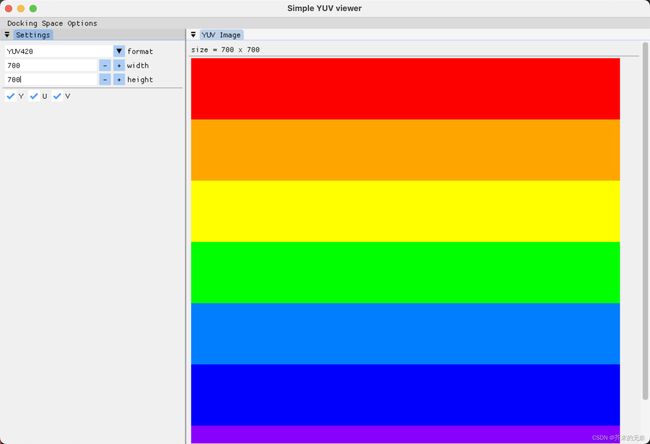
一、Chroma subsampling
在学习 YUV 格式时,最让我困惑是 422、444、420 这些数字到底是什么含义。虽然很多文章都有对这些数字做解释,但总觉得没有解释清楚核心含义。直到我找到了这个 wiki - Chroma subsampling
,接下来我总结下这个 wiki 的内容。
数字信号通常被压缩以减小文件大小并节省传输时间。由于人类视觉系统对亮度的变化比对颜色的变化敏感得多,因此可以通过将更多带宽分配给亮度分量(通常表示为 Y’)而不是色差分量Cb和Cr来优化视频系统。例如,在压缩图像中,4:2:2 Y’CbCr方案需要非子采样“4:4:4” R’G’B’带宽的三分之二。这种减少导致观看者几乎没有视觉差异。
在视频编码系统中为了降低带宽,可以保存更多的亮度信息(luma),保存较少的色差信息(chroma)。这叫做 chrominance subsamping, 色度二次采样。
subsampling 方案通常表示为三部分比例J : a : b(例如 4:2:2)或四部分,如果存在 alpha 通道(例如 4:2:2:4),则描述J像素宽和 2 像素高的概念区域中的亮度和色度样本。这些部分是(按各自的顺序):
J:水平采样参考(概念区域的宽度)。通常是 4。
a :第一行 J 像素中的色度样本数(Cr,Cb )。
b :第一行和第二行 J 像素之间色度样本(Cr,Cb )的变化次数。请注意,b必须为零或等于a(除了罕见的不规则情况,如 4:4:1 和 4:2:1,它们不遵循此约定)。
Alpha:水平因子(相对于第一位数字)。如果 alpha 分量不存在,则可以省略,存在时等于J。

上面这张图就很好的解释了 YUV 格式中各种数字的含义,通过理解这张图你可以轻松的计算每种 YUV 格式文件大小。以上图中 8 个像素( 4 x 2)的图片为例,其不同格式的文件大小为:
| 格式 | Y 个数 | Cr 个数 | Cb 个数 | 大小(byte) | 压缩率 |
|---|---|---|---|---|---|
| 4:4:4 | 8 | 8 | 8 | 24 | 1/1 |
| 4:4:0 | 8 | 4 | 4 | 16 | 2/3 |
| 4:2:2 | 8 | 4 | 4 | 16 | 2/3 |
| 4:2:0 | 8 | 2 | 2 | 12 | 1/2 |
| 4:1:1 | 8 | 2 | 2 | 12 | 1/2 |
理解了 subsampling 后,你也就能理解为什么我们会说 YUV420 格式图片文件的大小是 RGB 文件大小的 1/2 了。
二、读取 YUV 文件
YUV 的存储方式,一般有两种方式,一种叫 packed 模式,一种叫 planar 模式。packed 模式 Y,U,V 交错排列,而 planar 模式 Y 和 U,V 的排列是分开的,而具体 U 与 V 继续分开或者继续交错排列根据具体的格式相关。具体的 YUV 格式是哪种模式以及 YUV 分量是如何排列的,请参考 音视频入门-07-认识YUV。
读取 YUV 文件的重点在于我们要计算好 Y/U/V 各分量的内存位置,以及确定各分量的 pitch 宽度(YUV格式解释,步长(间距)解释)。得到分量内存位置和 pitch ,是使用 libyuv 和显示 YUV 文件的前提。
2.1 准备工作
准备一张图片,例如 libyuv-rainbow-700x700.bmp ,该图片分辨率为 700x700。
使用 ffmpeg 将该图片转换为需要测试用的 yuv 格式,例如转换为 yuv420p 格式
ffmpeg -i libyuv-rainbow-700x700.bmp -video_size 700x700 -pix_fmt yuv420p rainbow-yuv420p.yuv
ffmpeg 支持很多种 yuv 格式的转换,可以使用下面的命令来查看支持的格式
ffmpeg -pix_fmts
定义一个简单的读取文件的函数
std::vector<uint8_t> loadFile(const std::string& file_path)
{
std::ifstream in(file_path, std::ios::in | std::ios::binary);
std::vector<uint8_t> file_data;
if (in) {
in.seekg(0, std::ios::end);
file_data.resize(in.tellg());
in.seekg(0, std::ios::beg);
in.read((char *) (file_data.data()), file_data.size());
in.close();
}
return file_data;
}
2.2 Planar 模式
2.2.1 YUV420P 格式读取
void loadYUV420P(const std::string& file_path,
int width, int height)
{
auto file_data = loadFile(file_path);
auto* yuv_data = file_data.data();
auto* y_plane = yuv_data;
size_t y_stride = width;
auto* u_plane = yuv_data + (width * height);
size_t u_stride = width/2;
auto* v_plane = u_plane + (width * height)/4;
size_t v_stride = width/2;
// operations on yuv plane
// ....
}
- YUV420P 是 Planar 模式,因此它先存放 Y 分量,接着存放 U,最后存放 V。假设现在有 4x2 带下的 YUV420P 图片,那么有 8 个 Y,2 个 U 和 2 个 V,该图片文件中存放的顺序是:
Y0 Y1 Y2 Y3 Y4 Y5 Y6 Y7 U0 U1 V0 V1 - 存放 Y 分量的内存位置的偏移量是 0;Y 分量的 pitch(也叫 stride)是图片宽度(假设是 4)。pitch 表明了显示图片中的一行像素,需要 4 个 Y 分量。
- 存放 U 分量的内存位置的偏移量是
width * height,因为前面width * height个数据都是 Y;U 分量的 pitch 是 widht/2,假设 width = 4,表明了显示图片中的一行像素,需要 2 个 U 分量。 - 存放 V 分量的内存位置的偏移量是
width*height + (width*height/4),因为前面width * height个数据是 Y,然后是width*height/4个 U 分量,当然我们也可以通过 U 分量的内存位置加上width*height/4得到 V 分量的内存位置。V 分量的 pitch 是 widht/2,假设 width = 4,表明了显示图片中的一行像素,需要 2 个 V 分量。
2.2.2 YUV422P 格式读取
void loadYUV422P(const std::string& file_path,
int width, int height)
{
auto file_data = loadFile(file_path);
auto* yuv_data = file_data.data();
auto* y_plane = yuv_data;
size_t y_stride = width;
auto* u_plane = yuv_data + (width * height);
size_t u_stride = width/2;
auto* v_plane = u_plane + (width * height)/2;
size_t v_stride = width/2;
// operations on yuv plane
// ....
}
- YUV422P 是 Planar 模式,因此它先存放 Y 分量,接着存放 U,最后存放 V。假设现在有 4x2 带下的 YUV420P 图片,那么有 8 个 Y,4 个 U 和 4 个 V,该图片文件中存放的顺序是:
Y0 Y1 Y2 Y3 Y4 Y5 Y6 Y7 U0 U1 U2 U3 V0 V1 V2 V3 - 存放 Y 分量的内存位置的偏移量是 0;Y 分量的 pitch 是图片宽度(假设是 4)。pitch 表明了显示图片中的一行像素,需要 4 个 Y 分量。
- 存放 U 分量的内存位置的偏移量是
width * height,因为前面width * height个数据都是 Y;U 分量的 pitch 是 widht/2,假设 width = 4,表明了显示图片中的一行像素,需要 2 个 U 分量。 - 存放 V 分量的内存位置的偏移量是
width*height + (width*height/2),因为前面width * height个数据是 Y,然后是width*height/2个 U 分量,当然我们也可以通过 U 分量的内存位置加上width*height/2得到 V 分量的内存位置。V 分量的 pitch 是 widht/2,假设 width = 4,表明了显示图片中的一行像素,需要 2 个 V 分量。
2.2.3 NV21 格式读取
NV21 是 Android 中有的模式,它的存储顺序是先存 Y 分量,在 VU 交替存储。
void loadNV21(const std::string& file_path,
int width, int height)
{
auto file_data = loadFile(file_path);
auto* yuv_data = file_data.data();
auto* y_plane = yuv_data;
size_t y_stride = width;
auto* vu_plane = yuv_data + (width * height);
size_t vu_stride = width/2;
// operations on yuv plane
// ....
}
- NV21 是 Planar 模式,它属于 YUV420SP 类型,它先存放 Y 分量,接着 VU 交替存储。假设现在有 4x2 带下的 NV21 图片,那么有 8 个 Y,2 个 U 和 2 个 V,该图片文件中存放的顺序是:
Y0 Y1 Y2 Y3 Y4 Y5 Y6 Y7 V0 U0 V1 U1 - 存放 Y 分量的内存位置的偏移量是 0;Y 分量的 pitch 是图片宽度(假设是 4)。pitch 表明了显示图片中的一行像素,需要 4 个 Y 分量。
- 存放 VU 分量的内存位置的偏移量是
width * height,因为前面width * height个数据都是 Y;VU 分量的 pitch 是 widht,假设 width = 4,表明了显示图片中的一行像素,需要 4 个 VU 分量。
2.2.4 NV12 格式读取
NV12 是 iOS 中有的模式,它的存储顺序是先存 Y 分量,再 UV 进行交替存储。
void loadNV12(const std::string& file_path,
int width, int height)
{
auto file_data = loadFile(file_path);
auto* yuv_data = file_data.data();
auto* y_plane = yuv_data;
size_t y_stride = width;
auto* uv_plane = yuv_data + (width * height);
size_t uv_stride = width/2;
// operations on yuv plane
// ....
}
可以看到 loadNV21 和 loadNV12 的代码几乎是一致的。
- NV12 是 Planar 模式,它属于 YUV420SP 类型,它先存放 Y 分量,接着 UV 交替存储。假设现在有 4x2 带下的 NV21 图片,那么有 8 个 Y,2 个 U 和 2 个 V,该图片文件中存放的顺序是:
Y0 Y1 Y2 Y3 Y4 Y5 Y6 Y7 U0 V0 U1 V1 - 存放 Y 分量的内存位置的偏移量是 0;Y 分量的 pitch 是图片宽度(假设是 4)。pitch 表明了显示图片中的一行像素,需要 4 个 Y 分量。
- 存放 UV 分量的内存位置的偏移量是
width * height,因为前面width * height个数据都是 Y;UV 分量的 pitch 是 widht,假设 width = 4,表明了显示图片中的一行像素,需要 4 个 UV 分量。
2.2.5 小结
- 导入 Planar 模式的 YUV 文件时,可以通过计算各个分量的偏移量位置来确定分量的内存存放位置。
- 方便起见,我们可以假设输入图片的大小是 4x2,接着写出 Y/U/V 的个数以及排列顺序,从而推断出偏移量与 width/height 之间的关系
- 所谓 pitch,表示的是要显示图片中的一行像素需要多少个分量。同样的,我们也可以通过 4x2 大小图片进行推理,得到 pitch。
2.3 Packed 模式
对于 Packed 模式的图片,在使用 libyuv 进行操作时反而是最简单的。Packed 模式下,YUV 分量是交织排列的,不同的格式 YUV 顺序不同。
2.3.1 YUYV 格式读取
YUYV,是基于 YUV422 的采样格式,对于一张 4x2 的 YUYV 图片而言,它有 8 个 Y 分量,4 个 U 分量和 4 个 V 分量。排列顺序为:
Y0 U0 Y1 V0 Y2 U1 Y3 V1 Y4 U2 Y5 V2 Y6 U3 Y7 V3
void loadYUYV(const std::string& file_path,
int width, int height)
{
auto file_data = loadFile(file_path);
auto* yuv_data = file_data.data();
size_t stride = width * 2;
// operations on yuv plane
// ....
}
- YUYV 格式的 pitch 是 width* 2,假设 width = 4,表明了显示图片中的一行像素,一共需要 8 个 Y/U/V 分量。
2.3.2 小结
- 导入 Packed 模式的 YUV 文件时,无需计算 YUV 分量的位置偏移。解交织的操作通常由第三方库或者系统来完成。
- Packed 模式中,pitch 表明显示图片中的一行像素需要多少个 YUV 分量,我们也可以通过 4x2 大小图片进行推理,得到 pitch。例如在 YUYV 格式下,实现一行像素,共需要 8 个分量,因此 pitch = 8。
三、SDL 显示 YUV 文件
关于 SDL 的使用请参考:
- SDL2 简明教程(一):使用 Cmake 和 Conan 构建 SDL2 编程环境
- SDL2 简明教程(二):创建一个空的窗口
- SDL2 简明教程(三):显示图片
- SDL2 简明教程(四):用 SDL_IMAGE 库导入图片
想要在 SDL 中显示 YUV 文件,步骤如下:
- 使用
SDL_CreateTexture创建一个 YUV 格式的 Texture - 导入 YUV 文件,并获取各个分量的内存地址
- 输入各分量内存地址,使用
SDL_UpdateTexture将 YUV 数据更新至 Texture 中 - 使用 SDL Render 渲染图片
3.1 SDL Texture 支持的 YUV 格式
在 SDL 支持多种 YUV 格式,下面的表格做了一个整理和分类,以及与 FFMPEG 中 YUV 格式的对应
| SDL YUV Format | Mode | Subsampling | FFMPEG Format(ffmpeg -pix_fmts) |
|---|---|---|---|
| SDL_PIXELFORMAT_YV12 | Planar | 420P | 不支持,具体参考Does ffmpeg support yv12? |
| SDL_PIXELFORMAT_IYUV | Planar | 420P | yuv420p |
| SDL_PIXELFORMAT_YUY2 | Packed | 422 | yuyv422 |
| SDL_PIXELFORMAT_UYVY | Packed | 422 | uyvy422 |
| SDL_PIXELFORMAT_YVYU | Packed | 422 | yvyu422 |
| SDL_PIXELFORMAT_NV12 | Planar | 420SP | nv12 |
| SDL_PIXELFORMAT_NV21 | Planar | 420SP | nv21 |
那么对于不支持的 YUV 格式,SDL 要如何显示它们呢?一种简单的方法就是利用 libyuv 将格式转换为 yuv420 或者 RGB 格式。
3.2 显示 YUV 图片
直接上代码
#if defined(__cplusplus)
extern "C" {
#endif
#include - 在
loadYUV420PTexture首先导入 YUV 文件,并获取 YUV 各分量内存位置 - 接着使用
SDL_CreateTexture创建一个 texture,示例中使用了 SDL_PIXELFORMAT_IYUV,即 yuv420p。并使用SDL_UpdateYUVTexture将 YUV 数据更新至 texture 中 - 最后
SDL_RenderCopy将 texture 更新到 render 中,使得 render 能够绘制图像
四、使用 libyuv 对 YUV 图片进行操作
4.1 缩放
libyuv 中提供了缩放相关的接口,包括:
- I420Scale
- I422Scale
- I444Scale
- NV12Scale
- ARGBScale
- UVScale
- YUVToARGBScaleClip
- ARGBScaleClip
从上述的名字可以看到,有些接口在做 Scale 的同时还能够做 Clip 或者 格式转换。下面代码显示了如何对 YUV420 文件进行缩放
SDL_Texture *loadAndScaleYUV420PTexture(const std::string &file_path,
SDL_Renderer *renderer,
int src_width, int src_height,
int dst_width, int dst_height) {
auto file_data = loadFile(file_path);
auto *yuv_data = file_data.data();
auto *y_plane = yuv_data;
size_t y_stride = src_width;
auto *u_plane = yuv_data + (src_width * src_height);
size_t u_stride = src_width / 2;
auto *v_plane = u_plane + (src_width * src_height) / 4;
size_t v_stride = src_width / 2;
SDL_Texture *texture = SDL_CreateTexture(renderer,
SDL_PIXELFORMAT_IYUV,
SDL_TEXTUREACCESS_STATIC,
dst_width,
dst_height);
int aligned_dst_width = (src_width + 1) & ~1;
auto scale_data_size = dst_width * aligned_dst_width * 3 / 2;
std::vector<uint8_t> scale_data(scale_data_size);
auto *dst_y_plane = scale_data.data();
size_t dst_y_stride = aligned_dst_width;
auto *dst_u_plane = dst_y_plane + (aligned_dst_width * dst_height);
size_t dst_u_stride = aligned_dst_width / 2;
auto *dst_v_plane = dst_u_plane + (aligned_dst_width * dst_height) / 4;
size_t dst_v_stride = src_width / 2;
libyuv::I420Scale(y_plane, y_stride, u_plane, u_stride, v_plane, v_stride,
src_width, src_height, dst_y_plane, dst_y_stride,
dst_u_plane, dst_u_stride, dst_v_plane, dst_v_stride,
aligned_dst_width, dst_height,
libyuv::FilterMode::kFilterLinear);
SDL_Rect rect;
rect.x = 0;
rect.y = 0;
rect.w = dst_width;
rect.h = dst_height;
SDL_UpdateYUVTexture(texture,
&rect,
dst_y_plane, dst_y_stride,
dst_u_plane, dst_u_stride,
dst_v_plane, dst_v_stride);
return texture;
}
4.2 裁剪、旋转
libyuv 中提供了一些接口旋转,例如libyuv::I420Rotate 、libyuv::I422Rotate;而裁剪操作,有些接口提供了 crop 相关的参数,例如 libyuv::ConvertToI420,它可以将格式转换到 420P 的同时,进行裁剪和旋转。代码如下:
SDL_Texture *loadAndCropRotateYUV420PTexture(const std::string &file_path,
SDL_Renderer *renderer,
int src_width, int src_height,
int dst_width, int dst_height,
int crop_x, int crop_y,
int crop_width, int crop_height,
int rotate) {
auto file_data = loadFile(file_path);
auto *yuv_data = file_data.data();
SDL_Texture *texture = SDL_CreateTexture(renderer,
SDL_PIXELFORMAT_IYUV,
SDL_TEXTUREACCESS_STATIC,
crop_width,
crop_height);
int aligned_dst_width = (crop_width + 1) & ~1;
auto output_data_size = crop_height * aligned_dst_width * 3 / 2;
std::vector<uint8_t> output_data(output_data_size);
auto *dst_y_plane = output_data.data();
size_t dst_y_stride = aligned_dst_width;
auto *dst_u_plane = dst_y_plane + (aligned_dst_width * crop_height);
size_t dst_u_stride = aligned_dst_width / 2;
auto *dst_v_plane = dst_u_plane + (aligned_dst_width * crop_height) / 4;
size_t dst_v_stride = aligned_dst_width / 2;
libyuv::ConvertToI420(yuv_data, file_data.size(),
dst_y_plane, dst_y_stride,
dst_u_plane, dst_u_stride, dst_v_plane, dst_v_stride,
crop_x,
crop_y,
src_width,
src_height,
crop_width,
crop_height,
libyuv::RotationMode(rotate),
libyuv::FOURCC_I420);
SDL_Rect rect;
rect.x = 0;
rect.y = 0;
rect.w = aligned_dst_width;
rect.h = crop_height;
SDL_UpdateYUVTexture(texture,
&rect,
dst_y_plane, dst_y_stride,
dst_u_plane, dst_u_stride,
dst_v_plane, dst_v_stride);
return texture;
}
总结
本文首先介绍了 Chroma subsampling 的概念,接着针对不同的 YUV 格式给出了导入 YUV 文件的正确姿势;在获取 YUV 各分量内存位置后,我们可以轻松的使用 SDL 来显示 YUV 文件;最后,对 libyuv 做了简单的介绍