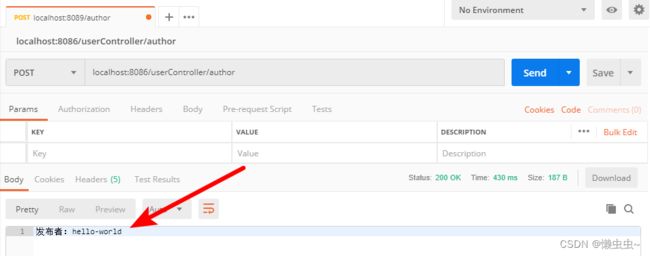实现自定义Spring Boot Starter
实现自定义Spring Boot Starter
- 一、原理
- 二、实战
-
- 1 自定义 Spring Boot Starter
-
- 1.1 添加maven依赖
- 1.2 属性类AuthorProperties
- 1.3 自动配置类AuthorAutoConfiguration
- 1.4 业务逻辑AuthorServer
- 1.5 spring.factories
- 2 测试自定义的 Spring Boot Starter
-
- 2.1 新建module或者新建工程
- 2.2 创建controller
- 2.3 yml配置文件
- 2.4 启动项目
- 2.5 项目整体结构及源码
Spring Boot 可以省略众多的繁琐配置,它的众多 starter 可以说是功不可没。 Spring Boot默认定义了很多的starter(spring-boot-starter-xxx),这些starter的简化了很多烦琐的配置,通过引入各种 Spring Boot Starter 包可以快速搭建出一个项目的脚手架。常用的 starter 还有 spring-boot-starter-web、spring-boot-starter-test、spring-boot-starter-jdbc,相比于传统的 xml 配置可以说是大大减少了集成的工作量。不过也是不可能应付所有需求的,根据我们自己的业务,我们可以自定义 starter 来实现项目中复用度高的业务,让别的模块能很方便的引入使用。
一、原理
利用 starter 实现自动化配置只需要两个条件:maven 依赖和配置文件,这里简单介绍下starter 实现自动化配置的流程。
引入 maven 依赖实质上就是导入 jar 包,Spring Boot 项目启动的时候会找到 starter jar 包中的 resources/META-INF/spring.factories 文件,根据 spring.factories 文件中的配置,加载需要自动配置的类。
以 mybatis-spring-boot-starter 为例,其自动配置类之一如下:
@Configuration
@ConditionalOnClass({SqlSessionFactory.class, SqlSessionFactoryBean.class})
@ConditionalOnSingleCandidate(DataSource.class)
@EnableConfigurationProperties({MybatisProperties.class})
@AutoConfigureAfter({DataSourceAutoConfiguration.class, MybatisLanguageDriverAutoConfiguration.class})
public class MybatisAutoConfiguration implements InitializingBean {
...
}
对 MybatisAutoConfiguration 中用到的注解的说明,参考如何实现自定义的 Spring Boot Starter

mybatis-spring-boot-starter 的 pom 文件引用了 mybatis-spring-boot-autoconfigure 依赖,其中的 spring.factories 文件配置如下:
# Auto Configure
org.springframework.boot.autoconfigure.EnableAutoConfiguration=\
org.mybatis.spring.boot.autoconfigure.MybatisLanguageDriverAutoConfiguration,\
org.mybatis.spring.boot.autoconfigure.MybatisAutoConfiguration
这样,便可以在 Spring Boot 项目启动的时候会加载 mybatis starter 中的 MybatisLanguageDriverAutoConfiguration 和 MybatisAutoConfiguration 类。
二、实战
首先实现自定义的 spring-boot-starter;其次,通过一个新的工程 来引入该 starter,测试自定义starter是否生效。
1 自定义 Spring Boot Starter
功能描述:此starter供使用时获取到配置文件的属性值,作为业务逻辑的参数实现相关功能。
1.1 添加maven依赖
这里说下artifactId的命名问题:Spring 官方 Starter 通常命名为 spring-boot-starter-{name},如 spring-boot-starter-web;非官方 Starter 命名应遵循{name}-spring-boot-starter的格式
<dependency>
<groupId>org.springframework.bootgroupId>
<artifactId>spring-boot-autoconfigureartifactId>
dependency>
1.2 属性类AuthorProperties
用于获取配置文件前缀为custom的value值
@ConfigurationProperties(prefix = "custom")
public class AuthorProperties {
public static final String DEFAULT_AUTHOR = "zsh";
public String author = DEFAULT_AUTHOR;
public String getAuthor() {
return author;
}
public void setAuthor(String author) {
this.author = author;
}
}
1.3 自动配置类AuthorAutoConfiguration
@Configuration
@ConditionalOnClass({ AuthorServer.class })
@EnableConfigurationProperties(AuthorProperties.class)
public class AuthorAutoConfiguration {
@Resource
private AuthorProperties authorProperties;
@Bean
@ConditionalOnMissingBean(AuthorServer.class)
@ConditionalOnProperty(name = "custom.author.enabled", matchIfMissing = true)
public AuthorServer authorResolver() {
AuthorServer authorServer = new AuthorServer();
authorServer.setAuthor(authorProperties.getAuthor());
return authorServer;
}
}
@ConditionalOnClass 表示有 ExampleService 类存在时执行。
@EnableConfigurationProperties 表示有 ExampleProperties 类存在时执行。
@ConditionalOnMissingBean 当 ExampleService Bean 缺失时,执行下段代码。
@ConditionalOnProperty 当 example.service.enabled = true 时,执行代码。
1.4 业务逻辑AuthorServer
public class AuthorServer {
public String author;
public String getAuthor() {
return author;
}
public void setAuthor(String author) {
this.author = author;
}
}
1.5 spring.factories
在 resources 目录下新建 META_INF 文件夹,并在其中新建 spring.factories,在其中写入:
# CUSTOM
org.springframework.boot.autoconfigure.EnableAutoConfiguration=\
com.zsh.AuthorAutoConfiguration
至此,Starter 项目创建完成,使用 mvn install 命令打包。
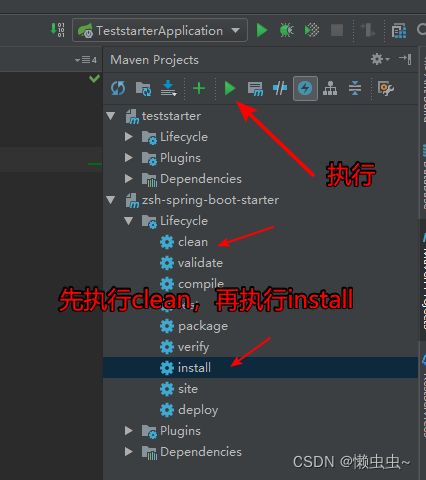
出现BUILD SUCCESS代表打包成功!

2 测试自定义的 Spring Boot Starter
2.1 新建module或者新建工程
在pom文件中引入自定义的Spring Boot Starter
<dependency>
<groupId>com.zsh</groupId>
<artifactId>zsh-spring-boot-starter</artifactId>
<version>1.0-SNAPSHOT</version>
</dependency>
2.2 创建controller
@RestController
@RequestMapping("/userController")
public class UserController {
@Autowired
private UserService userService;
@Autowired
private AuthorServer authorServer;
//获取自定义stater方法
@RequestMapping("/author")
String home() {
return "发布者:"+ authorServer.getAuthor();
}
}
2.3 yml配置文件
custom:
author: hello-world
enabled: true
2.4 启动项目
http请求结果如下,代表新工程调用自定义starter成功!
localhost:8086/userController/author
2.5 项目整体结构及源码
源码下载,欢迎star!SpringBoot2.XLearn
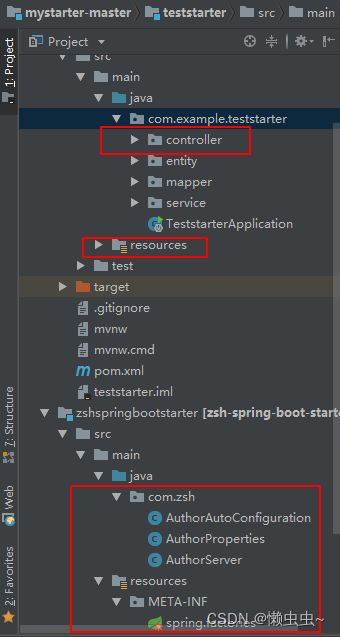
参考资料
springboot自定义和使用starter
【企业级解决方案一】编写一个自己的SpringBootStarter
springboot如何自定义starter
如何实现自定义的 Spring Boot Starter?