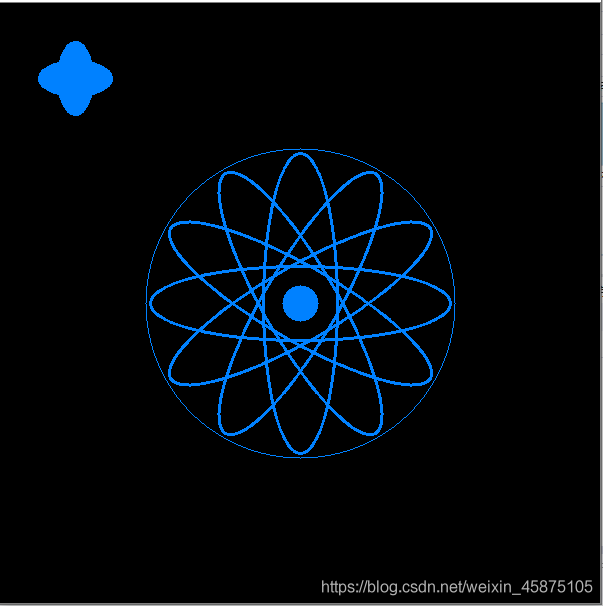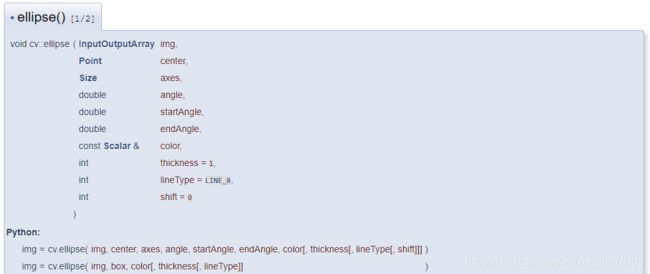Opencv C++ 绘制椭圆/圆形
Opencv C++ 绘制椭圆/圆形
#include 绘制椭圆
void cv::ellipse (
InputOutputArray img, //所绘制的图片
Point center, //椭圆中心点
Size axes, //椭圆长短轴
double angle, //旋转角度(角度)
double startAngle, //开始绘制角度
double endAngle, //结束绘制角度
const Scalar & color, //绘制所使用颜色
int thickness = 1, //线宽 -1 全填充
int lineType = LINE_8, // 线类型 8领域绘制
int shift = 0 //小数位数
)
void cv::circle (
InputOutputArray img, //所绘制的图片
Point center, //圆形中心点
int radius, //圆形半径
const Scalar & color, //圆形颜色
int thickness = 1, //线宽 -1 全填充
int lineType = LINE_8, //线类型 8领域绘制
int shift = 0 //小数位数
)