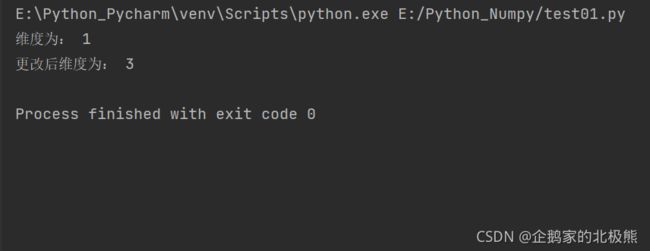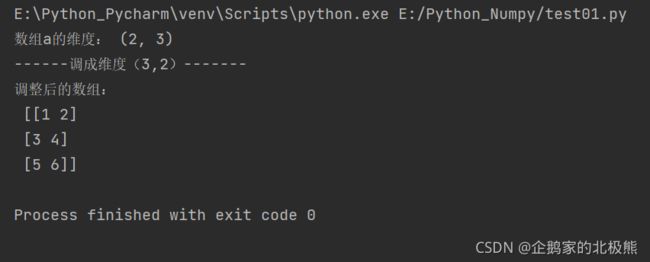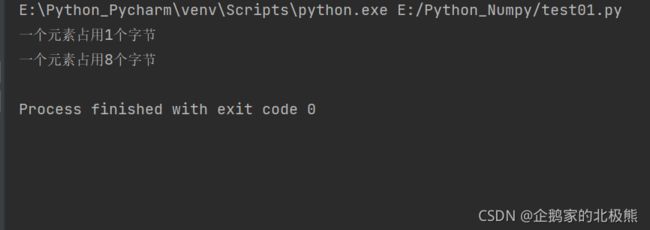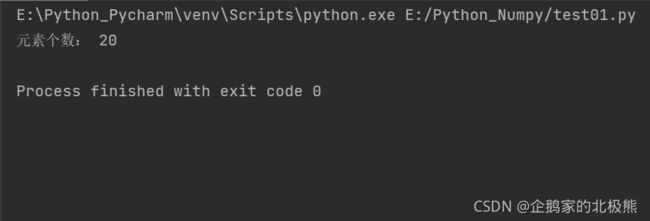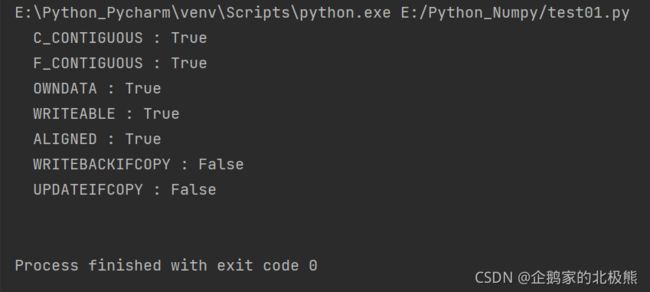Python高阶——Numpy数组属性
Python高阶——Numpy数组属性
-
- Python高阶——Numpy数组属性
- 秩:rank
- ndarray.ndim()秩、(轴、维度)的数量
- ndarray.shape()数组的维度,对于矩阵,n 行 m 列
- ndarray.shape = () 也可以用于调整数组大小(调整维度)
- numpy.reshape() 函数来调整数组大小
- ndarray.itemsize 以字节的形式返回数组中每一个元素的大小。
- ndarray.size 数组元素的总个数,(相当于 .shape 中 n*m 的值)
- ndarray.flags
Python高阶——Numpy数组属性
秩:rank
秩 = 轴的数量 = 数组的维度数量 = 线性数组数量
Numpy中:
一个线性数组 = 一个轴 = 一个维度 = 一个秩
ndarray.ndim()秩、(轴、维度)的数量
import numpy as np
#用numpy.arange()创建一个数组
a = np.arange(24)
#求维度
print('维度为:',a.ndim)
#调整维度的大小
b = a.reshape(2,3,4)
print('更改后维度为:',b.ndim)
ndarray.shape()数组的维度,对于矩阵,n 行 m 列
ndarray.shape 表示数组的维度,返回一个元组,这个元组的长度 = 维度的数目,= ndim 属性(秩)。比如,一个二维数组,其维度表示"行数"和"列数"。
import numpy as np
a = np.array([[1,2,3],[4,5,6]])
print('数组a的维度:',a.shape)
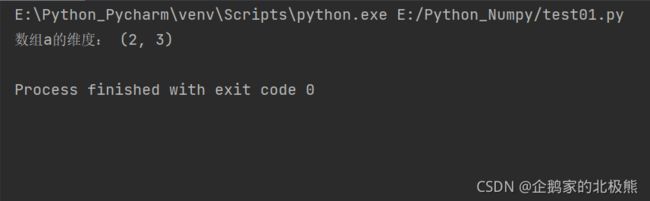
元组的长度为:2 = 维度的数目:2 = 秩的数目:2 = 轴数:2
ndarray.shape = () 也可以用于调整数组大小(调整维度)
import numpy as np
a = np.array([[1,2,3],[4,5,6]])
print('数组a的维度:',a.shape)
print('------调成维度(3,2)-------')
a.shape = (3,2)
print('调整后的数组:\n',a)
numpy.reshape() 函数来调整数组大小
import numpy as np
a = np.array([[1,2,3],[4,5,6]])
b = a.reshape(3,2)
print('\n',b)
ndarray.itemsize 以字节的形式返回数组中每一个元素的大小。
import numpy as np
#数组的dtype为 int8(一个字节)
x = np.array([1,2,3,4],dtype=np.int8)
print(f'一个元素占用{x.itemsize}个字节')
#数组的dtype 现为float64(八个字节)
y = np.array([1,2,3,4,5],dtype=np.float64)
print(f'一个元素占用{y.itemsize}个字节')
ndarray.size 数组元素的总个数,(相当于 .shape 中 n*m 的值)
x = np.arange(20)
print(x.size)
ndarray.flags
ndarray.flags() 返回 ndarray 对象的内存信息,包含以下属性:
import numpy as np
x = np.array([1,2,3,4,5])
print (x.flags)