ffmpeg 摄像头采集编码,保存到本地或推流
1)初始化采集输入设备,设置编码器与图像转换上下文
#define CAMERA_DEV "/dev/video0"
#define CAMERA_FMT AV_PIX_FMT_YUYV422
#define ENCODE_FMT AV_PIX_FMT_YUV420P
typedef struct {
uint8_t *buf[4];
int linesize[4];
int size;
} cnv_t;
typedef struct {
AVFormatContext *fmt_ctx; // 输入设备
AVCodecContext *enc_ctx; // 编码器上下文
AVPacket *camera_packet; // 从设备中读取图像
AVFrame *yuvframe; // 原始数据帧
int frame_index; // 对应帧中的pts
void *convert_ctx; // 转换上下文
cnv_t cnv_src, cnv_dest; // 转换前后
} AVInputDev;
void get_rawframe(AVInputDev *input) {
AVPacket *camera_packet = input->camera_packet;
// 摄像头获取图像数据
av_read_frame(input->fmt_ctx, camera_packet);
memcpy(input->cnv_src.buf[0], camera_packet->data, camera_packet->size);
// 图像格式转化
sws_scale((struct SwsContext *)input->convert_ctx,\
(const uint8_t **)input->cnv_src.buf, input->cnv_src.linesize, \
0, input->enc_ctx->height, input->cnv_dest.buf, input->cnv_dest.linesize);
av_packet_unref(camera_packet); // 清理数据
input->yuvframe->data[0] = input->cnv_dest.buf[0];
input->yuvframe->data[1] = input->cnv_dest.buf[1];
input->yuvframe->data[2] = input->cnv_dest.buf[2];
input->frame_index++;
input->yuvframe->pts = input->frame_index;
}
void convert_init(AVInputDev *input, int w, int h) {
// 图像格式转化
struct SwsContext *sws_ctx;
sws_ctx = sws_getContext(w, h, CAMERA_FMT, \
w, h, ENCODE_FMT, 0, NULL, NULL, NULL);
cnv_t *yuy2 = &input->cnv_src;
cnv_t *iyuv = &input->cnv_dest;
yuy2->size = av_image_alloc(yuy2->buf, yuy2->linesize, w, h, CAMERA_FMT, 1);
iyuv->size = av_image_alloc(iyuv->buf, iyuv->linesize, w, h, ENCODE_FMT, 1);
input->convert_ctx = sws_ctx;
}
int VideoInput_Init(AVInputDev *input, int w, int h) {
avdevice_register_all();
AVInputFormat *in_fmt = av_find_input_format("v4l2");
if (in_fmt == NULL) {
printf("can't find_input_format\n");
return -1;
}
// 设置摄像头的分辨率
AVDictionary *option = NULL;
char video_size[10];
sprintf(video_size, "%dx%d", w, h);
av_dict_set(&option, "video_size", video_size, 0);
AVFormatContext *fmt_ctx = NULL;
if (avformat_open_input(&fmt_ctx, CAMERA_DEV, in_fmt, &option) < 0) {
printf("can't open_input_file\n");
return -1;
}
av_dump_format(fmt_ctx, 0, CAMERA_DEV, 0);
// 初始化编码器
AVCodec *cod = avcodec_find_encoder(AV_CODEC_ID_H264);
if (cod == NULL) {
printf("failed to find encoder\n");
return -1;
}
AVCodecContext *cod_ctx = avcodec_alloc_context3(cod);
cod_ctx->pix_fmt = ENCODE_FMT;
cod_ctx->width = w;
cod_ctx->height = h;
cod_ctx->time_base.num = 1;
cod_ctx->time_base.den = 30;
cod_ctx->bit_rate = 400000;
cod_ctx->qmin = 10;
cod_ctx->qmax = 51;
cod_ctx->max_b_frames = 0;
cod_ctx->thread_count = 4;
cod_ctx->gop_size = 15;
if (avcodec_open2(cod_ctx, cod, NULL) < 0) {
printf("failed to open encoder\n");
return -1;
}
// 格式转换初始化
convert_init(input, w, h);
// 初始化frame,存放原始数据
AVFrame *frame = av_frame_alloc();
frame->width = w;
frame->height = h;
frame->format = ENCODE_FMT;
av_frame_get_buffer(frame, 0);
input->camera_packet = av_packet_alloc();
input->fmt_ctx = fmt_ctx;
input->enc_ctx = cod_ctx;
input->yuvframe = frame;
input->frame_index = 0;
return 0;
}
2)输出初始化,与图像采集编码流程:
typedef struct {
AVFormatContext *fmt_ctx;
const char *filename;
int have_video;
int have_audio;
AVStream *video_st;
AVStream *audio_st;
} AVOutputMedia;
int get_video(const char *out_file, int w, int h, int nb_frames) {
// 采集输入初始化
AVInputDev *input = malloc(sizeof(AVInputDev));
VideoInput_Init(input, w, h);
// 输出初始化
AVOutputMedia media = {
.fmt_ctx = NULL,
.filename = out_file,
.have_video = 1,
.video_st = NULL,
};
avformat_alloc_output_context2(&media.fmt_ctx, NULL, NULL, media.filename);
media.video_st = avformat_new_stream(media.fmt_ctx, NULL);
avcodec_parameters_from_context(media.video_st->codecpar, input->enc_ctx);
// 打开输出文件,并写文件头
if ((media.fmt_ctx->oformat->flags & AVFMT_NOFILE) == 0) {
if (avio_open(&media.fmt_ctx->pb, media.filename, AVIO_FLAG_WRITE) < 0) {
printf("failed to open output file\n");
return -1;
}
}
if (avformat_write_header(media.fmt_ctx, NULL) < 0) {
printf("failed to write header\n");
return -1;
}
AVPacket *packet = av_packet_alloc();
while (1) {
// 从输入设备中获取一帧图像,并转化格式
get_rawframe(input);
// 编码压缩
int ret = encodec_frame_to_packet(input->enc_ctx, input->yuvframe, packet);
if (ret == EAGAIN) continue;
else if (ret == EINVAL) break;
// 时基转换,编码数据写入文件
av_packet_rescale_ts(packet, input->enc_ctx->time_base, media.video_st->time_base);
if (av_interleaved_write_frame(media.fmt_ctx, packet) < 0) {
printf("failed to muxing packet\n");
break;
}
av_packet_unref(packet);
}
// 写文件尾
av_write_trailer(media.fmt_ctx);
av_packet_free(&packet);
VideoInput_Destroy(input);
return 0;
}
int main(int argc, char const* argv[])
{
get_video(argv[1], 640, 480, 200);
return 0;
}
遇到过的问题:[mp4 @ 0x8b9e40] Could not find tag for codec none in stream #0, codec not currently supported in container
意思是不能在容器的相应流中找到编码器信号,创建流后需要使用avcodec_parameters_from_context将编码器的参数传递给stream的codecpar字段。
3)添加录制视频时间:
#define MEDIA_DURATION 10
// 在while循环中添加录制时间期限
if (av_compare_ts(input->yuvframe->pts, input->enc_ctx->time_base, MEDIA_DURATION, (AVRational){1, 1}) >= 0) {
printf("capture %d s video finish.\n", MEDIA_DURATION);
break;
}
4)不保存编码图像数据,直接推流
// 从队列中取数据,推流
void *send_rtmp(void *p) {
AVOutputMedia *media = (AVOutputMedia *)p;
queue_add_user(media->video_que, READER_ROLE);
while (1) {
AVPacket *packet = dequeue(media->video_que);
if (packet == NULL) break;
if (av_interleaved_write_frame(media->fmt_ctx, packet) < 0) {
printf("failed to muxing packet\n");
break;
}
av_packet_free(&packet);
}
queue_del_user(media->video_que, READER_ROLE);
pthread_exit(NULL);
}
int get_video(int support_rtmp, const char *url, int w, int h) {
// 采集输入初始化
AVInputDev *input = malloc(sizeof(AVInputDev));
VideoInput_Init(input, w, h);
// 输出初始化
AVOutputMedia media = {
.fmt_ctx = NULL,
.filename = url,
.video_st = NULL,
};
if (support_rtmp) { // 直接推流到服务器
avformat_alloc_output_context2(&media.fmt_ctx, NULL, "flv", media.filename);
} else { // 保存(flv/mp4)文件到本地
avformat_alloc_output_context2(&media.fmt_ctx, NULL, NULL, media.filename);
}
av_dump_format(media.fmt_ctx, 0, media.filename, 1);
media.video_st = avformat_new_stream(media.fmt_ctx, NULL);
avcodec_parameters_from_context(media.video_st->codecpar, input->enc_ctx);
// 创建推流线程
pthread_t tid;
pthread_create(&tid, NULL, send_rtmp, (void *)&media);
// 创建一个码流队列
media.video_que = create_queue_buffer();
queue_add_user(media.video_que, WRITER_ROLE);
if ((media.fmt_ctx->oformat->flags & AVFMT_NOFILE) == 0) {
if (avio_open(&media.fmt_ctx->pb, media.filename, AVIO_FLAG_WRITE) < 0) {
printf("failed to open output file\n");
return -1;
}
}
if (avformat_write_header(media.fmt_ctx, NULL) < 0) {
printf("failed to write header\n");
return -1;
}
while (1) {
if (av_compare_ts(input->yuvframe->pts, input->enc_ctx->time_base, \
MEDIA_DURATION, (AVRational){1, 1}) >= 0) {
printf("capture %d s video finish.\n", MEDIA_DURATION);
break;
}
get_rawframe(input);
AVPacket *packet = av_packet_alloc();
int ret = encodec_frame_to_packet(input->enc_ctx, input->yuvframe, packet);
if (ret == EAGAIN) continue;
else if (ret == EINVAL) break;
av_packet_rescale_ts(packet, input->enc_ctx->time_base, media.video_st->time_base);
enqueue(media.video_que, packet);
}
av_write_trailer(media.fmt_ctx);
queue_del_user(media.video_que, WRITER_ROLE);
pthread_cancel(tid); // 注销推流线程
pthread_join(tid, NULL);
VideoInput_Destroy(input);
return 0;
}
#define MEDIA_DURATION 20
#define OUT_FILE "out.flv"
#define RTMP_URL "rtmp://127.0.0.1:1935/live/1234"
int main(int argc, char const* argv[])
{
int is_rtmp = atoi(argv[1]);
if (is_rtmp == 1)
get_video(1, RTMP_URL, 640, 480);
else
get_video(0, OUT_FILE, 640, 480);
return 0;
}
运行./a.out 0可将文件保存为out.flv或out.mp4;运行./a.out 1将编码数据推流。

遗留问题:推流时在网页上看不了视频;使用ffplay或vlc,能播放rtmp流,但是延时较大。
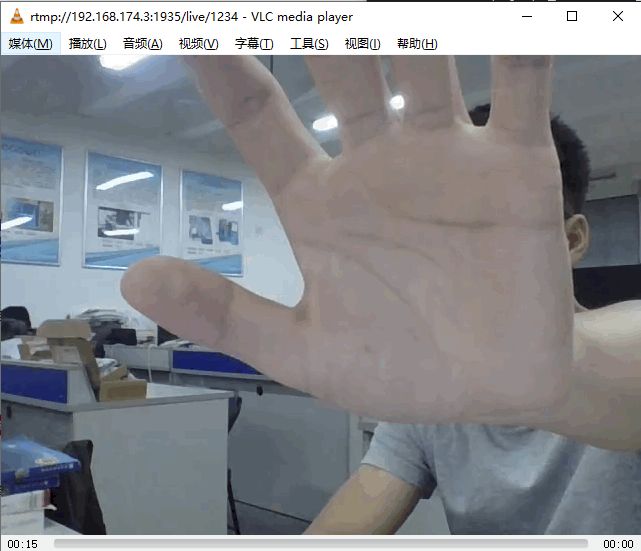
代码放这里:https://gitee.com/zhoujiabo/audio-and-video-development/tree/master/live
如果有大佬知道上面的问题如何解决,请务必留言指教!


