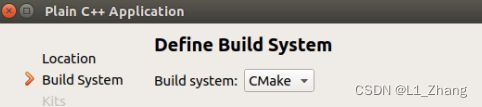Jetson nano 入手系列之6—使用qt creator 开发c++ opencv+CSI摄像头人脸检测
Jetson nano 入手系列之6—使用qt creator 开发c++ opencv+CSI摄像头人脸检测
- 1.创建摄像头人脸检测项目
-
- 1.1 创建并配置项目
- 1.2 编辑文件
-
- 1.2.1 main.cpp
- 1.2.2 CMakeLists.txt
- 2.构建及编译
-
- 2.1 直接使用qt creator完成
- 2.2 使用命令行
- 参考文献
本系列针对亚博科技jetson nano开发板。
Jetson nano 入手系列:
Jetson nano 入手系列之1—如何SSH远程登录
Jetson nano 入手系列之2—板载摄像头IMX219启动
Jetson nano 入手系列之3—修改主机名和用户名
Jetson nano 入手系列之4—外围设备:开机键+PWM风扇
Jetson nano 入手系列之5—远程可视化访问:jupyter lab与VNC连接
Jetson nano 入手系列之6—使用qt creator 开发c++ opencv+CSI摄像头人脸检测
使用本博客开发时,默认qt creator 已经安装完成,csi摄像头安装并测试成功(此部分可参考Jetson nano 入手系列之2—板载摄像头IMX219启动)。
本文参考了csdn 博客Jetson Nano 从入门到实战(案例:Opencv配置、人脸检测、二维码检测),相比此文,主要有几点不同:
● 实现了从CSI摄像头视频数据读取到人脸检测完整的代码;
● 使用qt creator c++开发,模板采用了Non-Qt Project中的Plain C++ Application;
● 使用CMake进行构建和编译。
1.创建摄像头人脸检测项目
1.1 创建并配置项目
1.2 编辑文件
1.2.1 main.cpp
打开文件可以看到,初始化文件给出了一个hello world的demo:
#include 它主要包含了设置摄像头视频读取参数的子函数gstreamer_pipeline ,opencv检测人脸子函数face_detector以及在原图显示矩形框的Rect_show子函数组成。
face_detector及Rect_show子函数中分别使用了指针以及引用方式来作为函数参数。
1.2.2 CMakeLists.txt
CMake文件中主要是包含了opencv用到的一些库:
cmake_minimum_required(VERSION 2.8)
project(face_detector_cam)
FIND_PACKAGE(OpenCV REQUIRED)
INCLUDE_DIRECTORIES(${OpenCV_INCLUDE_DIRS})
LINK_LIBRARIES(${OpenCV_LIBS})
MESSAGE(STATUS "OpenCV_INCLUDE_DIRS:"${OpenCV_INCLUDE_DIRS})
add_executable(${PROJECT_NAME} "main.cpp")
2.构建及编译
2.1 直接使用qt creator完成
执行2,生成了Makefile等文件;
执行3,生成了face_detector_cam可执行文件;
执行4,摄像头启动,出现人脸,矩形框圈出。
2.2 使用命令行
把生成文件放在项目文件夹下。
mkdir build
cd build
cmake ..
make
./face_detector_cam
通过可执行文件启动摄像头人脸检测功能。
参考文献
[1] Jetson Nano 从入门到实战(案例:Opencv配置、人脸检测、二维码检测)
[2] Jetson nano 入手系列之2—板载摄像头IMX219启动
[3] JetsonHacksNano/CSI-Camera
[4] ACCELERATED GSTREAMER USER GUIDE