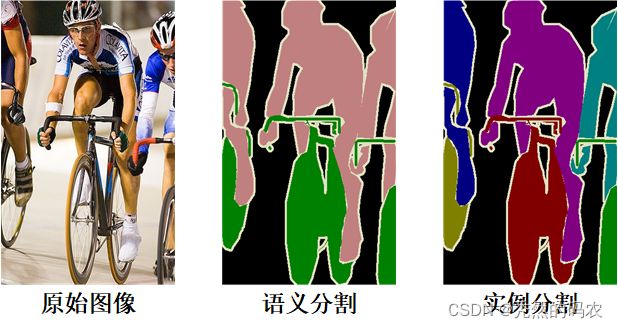BlendMask实例分割模型热力图+可视化
提示:如果想实现其他实例分割模型,可以通过官方代码选择对应的配置文件。
文章目录
- 前言
- 一、实例分割是什么?
- 二、示例
-
- 1.参数设置
- 2.模型读入
- 3.热力图
- 4.可视化
- 总结
前言
随着人工智能的不断发展,机器学习这门技术也越来越重要,很多人都开启了学习机器学习,本文就介绍了机器学习的基础内容。
提示:以下是本篇文章正文内容,下面案例可供参考
一、实例分割是什么?
二、示例
这是代码的链接(Pytorch版本)
平台部署的直接百度,如果遇到解决不了的问题可以私信我。平台部署完后就可以直接上代码了。
目前平台支持的模型:BlendMask,BoxInst,CondInst,MEInst,SOLOv2等。
1.参数设置
模型选用的是BlendMask。
代码如下(示例):
def get_parser():
parser = argparse.ArgumentParser(description="Detectron2 Demo")
parser.add_argument(
"--config-file",
default="D:/LIN/AdelaiDet-master/configs/BlendMask/R_50_1x.yaml",#配置参数文件
metavar="FILE",
help="path to config file",
)
parser.add_argument("--webcam", action="store_true", help="Take inputs from webcam.")
parser.add_argument("--video-input", help="Path to video file.")
parser.add_argument("--input",
default=["这里输入自己的待处理的图片路径"],
nargs="+", help="A list of space separated input images")
parser.add_argument(
"--output",
help="A file or directory to save output visualizations. "
"If not given, will show output in an OpenCV window.",
)
parser.add_argument(
"--confidence-threshold",
type=float,
default=0.3,
help="Minimum score for instance predictions to be shown",
)
parser.add_argument(
"--opts",
help="Modify config options using the command-line 'KEY VALUE' pairs",
default=[],
nargs=argparse.REMAINDER,
)
return parser
2.模型读入
这是模型加载的主函数内容,与官方代码一致。
代码如下(示例):
if __name__ == "__main__":
mp.set_start_method("spawn", force=True)
args = get_parser().parse_args()
logger = setup_logger()
logger.info("Arguments: " + str(args))
cfg = setup_cfg(args)
demo = VisualizationDemo(cfg)
该处的cfg文件可以自己在其中修改超参数。
3.热力图
这是紧接着步骤2中的代码块,也就是模型配置加载完成后的操作(热力图)。
代码如下(示例):
args.input = glob.glob(os.path.expanduser(args.input[0]))
for path in tqdm.tqdm(args.input, disable=not args.output):
# use PIL, to be consistent with evaluation
img = read_image(path, format="RGB")
predictions, visualized_output = demo.run_on_image(img)
x_visualize = visualized_output.get_image()[:, :, ::-1]
# x_visualize = np.max((visualized_output.get_image()[:, :, ::-1]),axis=2) #返回每个通道的最大值
h,w,c = x_visualize.shape
x_visualize = abs((((x_visualize - np.min(x_visualize))/(np.max(x_visualize)-np.min(x_visualize)))*255).astype(np.uint8))#归一化并映射到0-255的整数,方便伪彩色化
x_visualize = cv2.applyColorMap(x_visualize, cv2.COLORMAP_JET) # 伪彩色处理COLORMAP_JET
img_file = os.path.basename('33').split('.')[0]
cv2.imwrite('D:/'+ img_file + '.jpg',x_visualize)
4.可视化
这是紧接着步骤2中的代码块,也就是模型配置加载完成后的操作(可视化)。
代码如下(示例):
if args.input:
if os.path.isdir(args.input[0]):
args.input = [os.path.join(args.input[0], fname) for fname in os.listdir(args.input[0])]
elif len(args.input) == 1:
args.input = glob.glob(os.path.expanduser(args.input[0]))
assert args.input, "The input path(s) was not found"
for path in tqdm.tqdm(args.input, disable=not args.output):
# use PIL, to be consistent with evaluation
img = read_image(path, format="BGR")
start_time = time.time()
predictions, visualized_output = demo.run_on_image(img)
logger.info(
"{}: detected {} instances in {:.2f}s".format(
path, len(predictions["instances"]), time.time() - start_time
)
)
if args.output:
if os.path.isdir(args.output):
assert os.path.isdir(args.output), args.output
out_filename = os.path.join(args.output, os.path.basename(path))
else:
assert len(args.input) == 1, "Please specify a directory with args.output"
out_filename = args.output
visualized_output.save(out_filename)
else:
cv2.imshow(WINDOW_NAME, visualized_output.get_image()[:, :, ::-1])
img_file = os.path.basename('BlendMask').split('.')[0]
cv2.imwrite('D:/'+ img_file + '.jpg',visualized_output.get_image()[:, :, ::-1]) #保存可视化图像
步骤3和步骤4互不影响,可择其一运行
总结
简单暴力,直接上图。
从左往右依次是原图,热力图和处理完后的图像可视化。
以上就是今天要讲的内容,本文仅仅简单介绍了一张图像可视化的实现流程,我们可以通过源码快速便捷地处理大批次的图像数据。