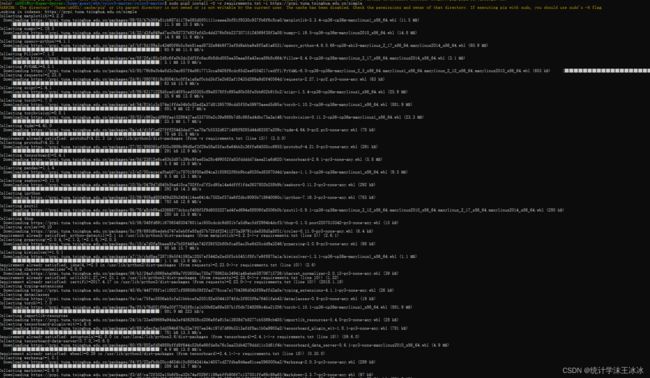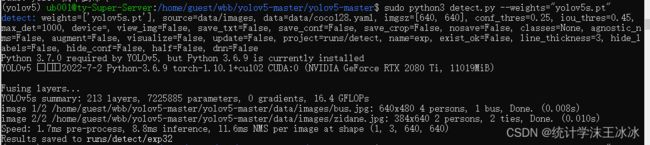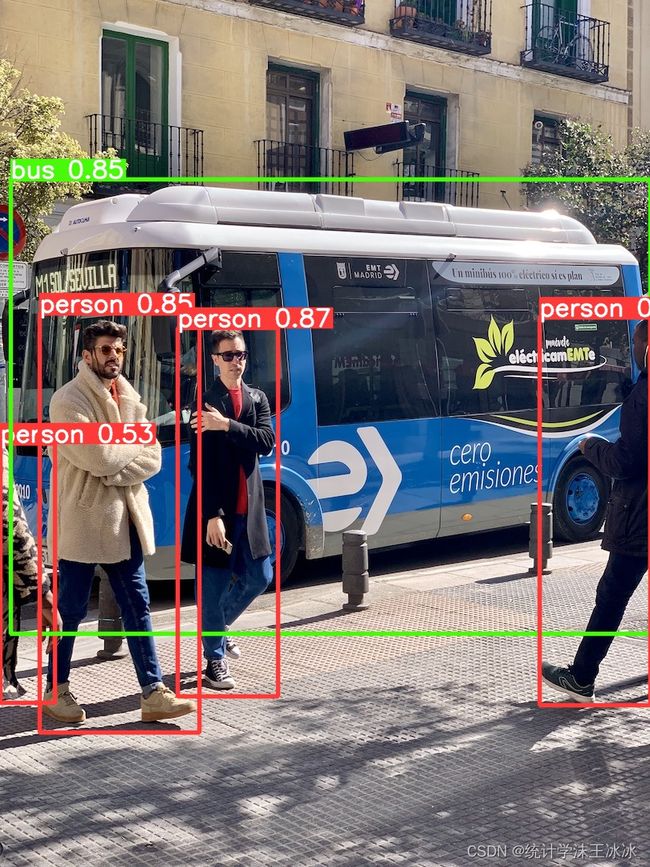Ubuntu使用远程服务器在运行yolov5、安装库requirements.txt时可能存在的问题(纯记录,方便下次查询)
主要问题1: Could not install packages due to an OSError: [Errno 13] 权限不够:Check the permissions.
思路:没有root权限
解决方案:代码前加 sudo
代码:
sudo pip3 install --upgrade setuptools主要问题2:Command "python setup.py egg_info" failed with error code 1 in /tmp/pip-build-hv1zlpsv/opencv-python/
思路: pip3版本过低
解决方案:利用upgrade升级pip3的版本,但要注意加上清华源影像
代码:
sudo pip3 install --upgrade pip -i https://pypi.tuna.tsinghua.edu.cn/simple运行yolov5过程:
1、创建yolo环境
sudo conda create -n yolo python==3.82、激活yolo环境,之后的操作在该环境下执行
conda activate yolo3、安装pytorch
conda install pytorch torchvision cudatoolkit=10.14、下载yolov5文件和权重文件
权重文件要在下载好的yolov5-master文件夹下
5、安装库requirements.txt时代码:
sudo pip3 install -U -r requirements.txt -i https://pypi.tuna.tsinghua.edu.cn/simple运行结果:
又出现报错:ERROR: Cannot uninstall 'PyYAML'. It is a distutils installed project and thus we cannot accurately determine which files belong to it which would lead to only a partial uninstall.
思路:已经存在旧版本PyYAML,因此简单的pip命令并不能更新或者删除这个包。
解决方案:需要忽略该旧版本的包,重新安装。
代码:
sudo pip3 install PyYAML --ignore-installed -i https://pypi
.tuna.tsinghua.edu.cn/simple再次运行上述代码:
sudo pip3 install -U -r requirements.txt -i https://pypi.tuna.tsinghua.edu.cn/simple运行结果:
不再出现ERROR,WARNING可忽略,安装包运行成功。
6、运行detect.py文件
sudo python3 detect.py --source 0 --weights="yolov5s.pt"注意我们是用的服务器前面必须要加sudo,其次,如果Ubuntu安装的python版本有好几个,那么一定要在代码里写清楚用的是python2还是python3,不能直接写python(除非你只有一个python版本)。
但是又报错了。。。
This application failed to start because no Qt platform plugin could be initialized. Reinstalling the application may fix this problem.
Available platform plugins are: xcb.
原因:source 0 跟打开摄像头有关,我所使用的远程服务器没有摄像头,所以会报错,把这个删掉就可以了
最终运行detect.py代码修改为:
sudo python3 detect.py --weights="yolov5s.pt"运行结果:
运行成功!撒花!*★,°*:.☆( ̄▽ ̄)/$:*.°★* 。