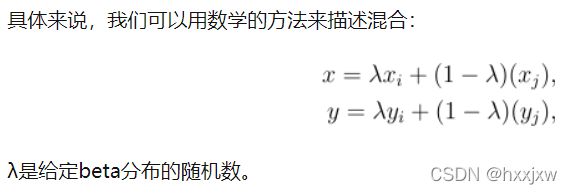mixup 数据增强(自定义数据集)
这在不同类之间提供了连续的数据样本,直观地扩展了给定训练集的分布,从而使网络在测试阶段更加健壮。
mixup之后的bbox就是2张图的bbox都有
import os import ast from collections import namedtuple import numpy as np # linear algebra import pandas as pd # data processing, CSV file I/O (e.g. pd.read_csv) from tqdm import tqdm from PIL import Image import joblib from joblib import Parallel, delayed import cv2 import albumentations from albumentations.pytorch.transforms import ToTensorV2 from albumentations.core.transforms_interface import DualTransform from albumentations.core.bbox_utils import denormalize_bbox, normalize_bbox from sklearn.model_selection import StratifiedKFold import torch from torch.utils.data import DataLoader, Dataset import torch.utils.data as data_utils from matplotlib import pyplot as plt import matplotlib.patches as patches from matplotlib.image import imsave def get_bbox(bboxes, col, color='white'): for i in range(len(bboxes)): # Create a Rectangle patch rect = patches.Rectangle( (bboxes[i][0], bboxes[i][1]), bboxes[i][2] - bboxes[i][0], bboxes[i][3] - bboxes[i][1], linewidth=2, edgecolor=color, facecolor='none') # Add the patch to the Axes col.add_patch(rect) class WheatDataset(Dataset): def __init__(self, df): self.df = df self.image_ids = self.df['image_id'].unique() def __len__(self): return len(self.image_ids) def __getitem__(self, index): image_id = self.image_ids[index] image = cv2.imread(os.path.join(BASE_DIR, 'train', f'{image_id}.jpg'), cv2.IMREAD_COLOR) image = cv2.cvtColor(image, cv2.COLOR_BGR2RGB).astype(np.float32) image /= 255.0 # Normalize # Get bbox coordinates for each wheat head(s) bboxes_df = self.df[self.df['image_id'] == image_id] boxes, areas = [], [] n_objects = len(bboxes_df) # Number of wheat heads in the given image for i in range(n_objects): x_min = bboxes_df.iloc[i]['x_min'] x_max = bboxes_df.iloc[i]['x_max'] y_min = bboxes_df.iloc[i]['y_min'] y_max = bboxes_df.iloc[i]['y_max'] boxes.append([x_min, y_min, x_max, y_max]) areas.append(bboxes_df.iloc[i]['area']) return { 'image_id': image_id, 'image': image, 'boxes': boxes, 'area': areas, } def collate_fn(batch): images, bboxes, areas, image_ids = ([] for _ in range(4)) for data in batch: images.append(data['image']) bboxes.append(data['boxes']) areas.append(data['area']) image_ids.append(data['image_id']) return np.array(images), np.array(bboxes), np.array(areas), np.array(image_ids) def mixup(images, bboxes, areas, alpha=1.0): """ Randomly mixes the given list if images with each other :param images: The images to be mixed up :param bboxes: The bounding boxes (labels) :param areas: The list of area of all the bboxes :param alpha: Required to generate image wieghts (lambda) using beta distribution. In this case we'll use alpha=1, which is same as uniform distribution """ # Generate random indices to shuffle the images indices = torch.randperm(len(images)) shuffled_images = images[indices] shuffled_bboxes = bboxes[indices] shuffled_areas = areas[indices] # Generate image weight (minimum 0.4 and maximum 0.6) lam = np.clip(np.random.beta(alpha, alpha), 0.4, 0.6) print(f'lambda: {lam}') # Weighted Mixup mixedup_images = lam*images + (1 - lam)*shuffled_images mixedup_bboxes, mixedup_areas = [], [] for bbox, s_bbox, area, s_area in zip(bboxes, shuffled_bboxes, areas, shuffled_areas): mixedup_bboxes.append(bbox + s_bbox) mixedup_areas.append(area + s_area) return mixedup_images, mixedup_bboxes, mixedup_areas, indices.numpy() def read_image(image_id): """Read the image from image id""" image = cv2.imread(os.path.join(BASE_DIR, 'train', f'{image_id}.jpg'), cv2.IMREAD_COLOR) image = cv2.cvtColor(image, cv2.COLOR_BGR2RGB).astype(np.float32) image /= 255.0 # Normalize return image if __name__ == '__main__': # Constants BASE_DIR = 'global-wheat-detection' # WORK_DIR = '/kaggle/working' BATCH_SIZE = 16 # Set seed for numpy for reproducibility np.random.seed(1996) train_df = pd.read_csv(os.path.join(BASE_DIR, 'train.csv')) # Let's expand the bounding box coordinates and calculate the area of all the bboxes train_df[['x_min','y_min', 'width', 'height']] = pd.DataFrame([ast.literal_eval(x) for x in train_df.bbox.tolist()], index= train_df.index) train_df = train_df[['image_id', 'bbox', 'source', 'x_min', 'y_min', 'width', 'height']] train_df['area'] = train_df['width'] * train_df['height'] train_df['x_max'] = train_df['x_min'] + train_df['width'] train_df['y_max'] = train_df['y_min'] + train_df['height'] train_df = train_df.drop(['bbox'], axis=1) train_df = train_df[['image_id', 'x_min', 'y_min', 'x_max', 'y_max', 'width', 'height', 'area', 'source']] # There are some buggy annonations in training images having huge bounding boxes. Let's remove those bboxes train_df = train_df[train_df['area'] < 100000] image_ids = train_df['image_id'].unique() # train_df.head() train_dataset = WheatDataset(train_df) train_loader = data_utils.DataLoader(train_dataset, batch_size=BATCH_SIZE, shuffle=True, num_workers=4, collate_fn=collate_fn) images, bboxes, areas, image_ids = next(iter(train_loader)) aug_images, aug_bboxes, aug_areas, aug_indices = mixup(images, bboxes, areas) fig, ax = plt.subplots(nrows=5, ncols=3, figsize=(15, 30)) for index in range(5): image_id = image_ids[index] image = read_image(image_id) get_bbox(bboxes[index], ax[index][0], color='red') ax[index][0].grid(False) ax[index][0].set_xticks([]) ax[index][0].set_yticks([]) ax[index][0].title.set_text('Original Image #1') ax[index][0].imshow(image) image_id = image_ids[aug_indices[index]] image = read_image(image_id) get_bbox(bboxes[aug_indices[index]], ax[index][1], color='red') ax[index][1].grid(False) ax[index][1].set_xticks([]) ax[index][1].set_yticks([]) ax[index][1].title.set_text('Original Image #2') ax[index][1].imshow(image) get_bbox(aug_bboxes[index], ax[index][2], color='red') ax[index][2].grid(False) ax[index][2].set_xticks([]) ax[index][2].set_yticks([]) ax[index][2].title.set_text(f'Augmented Image: lambda * image1 + (1 - lambda) * image2') ax[index][2].imshow(aug_images[index]) plt.show() plt.savefig('mixup.jpg')Data Augmentation Tutorial: Basic, Cutout, Mixup | Kaggle
Pytorch实现
在CIFAR-10数据集上
变化都在取数据的时候,将image和label都融合。网络训练部分和正常的一样
""" Import necessary libraries to train a network using mixup The code is mainly developed using the PyTorch library """ import numpy as np import pickle import random import torch import torch.nn as nn import torch.nn.functional as F import torchvision import torchvision.transforms as transforms from torch.utils.data import Dataset, DataLoader """ Determine if any GPUs are available """ device = torch.device('cuda' if torch.cuda.is_available() else 'cpu') """ Create a simple CNN """ class CNN(nn.Module): def __init__(self): super(CNN, self).__init__() # Network consists of 4 convolutional layers followed by 2 fully-connected layers self.conv11 = nn.Conv2d(3, 64, 3) self.conv12 = nn.Conv2d(64, 64, 3) self.conv21 = nn.Conv2d(64, 128, 3) self.conv22 = nn.Conv2d(128, 128, 3) self.fc1 = nn.Linear(128 * 5 * 5, 256) self.fc2 = nn.Linear(256, 10) def forward(self, x): x = F.relu(self.conv11(x)) x = F.relu(self.conv12(x)) x = F.max_pool2d(x, (2,2)) x = F.relu(self.conv21(x)) x = F.relu(self.conv22(x)) x = F.max_pool2d(x, (2,2)) # Size is calculated based on kernel size 3 and padding 0 x = x.view(-1, 128 * 5 * 5) x = F.relu(self.fc1(x)) x = self.fc2(x) return nn.Sigmoid()(x) """ Dataset and Dataloader creation All data are downloaded found via Graviti Open Dataset which links to CIFAR-10 official page The dataset implementation is where mixup take place """ class CIFAR_Dataset(Dataset): def __init__(self, data_dir, train, transform): self.data_dir = data_dir self.train = train self.transform = transform self.data = [] self.targets = [] # Loading all the data depending on whether the dataset is training or testing if self.train: for i in range(5): with open(data_dir + 'data_batch_' + str(i+1), 'rb') as f: entry = pickle.load(f, encoding='latin1') self.data.append(entry['data']) self.targets.extend(entry['labels']) else: with open(data_dir + 'test_batch', 'rb') as f: entry = pickle.load(f, encoding='latin1') self.data.append(entry['data']) self.targets.extend(entry['labels']) # Reshape it and turn it into the HWC format which PyTorch takes in the images # Original CIFAR format can be seen via its official page self.data = np.vstack(self.data).reshape(-1, 3, 32, 32) self.data = self.data.transpose((0, 2, 3, 1)) def __len__(self): return len(self.data) def __getitem__(self, idx): # Create a one hot label label = torch.zeros(10) label[self.targets[idx]] = 1. # Transform the image by converting to tensor and normalizing it if self.transform: image = transform(self.data[idx]) # If data is for training, perform mixup, only perform mixup roughly on 1 for every 5 images if self.train and idx > 0 and idx%5 == 0: # Choose another image/label randomly mixup_idx = random.randint(0, len(self.data)-1) mixup_label = torch.zeros(10) label[self.targets[mixup_idx]] = 1. if self.transform: mixup_image = transform(self.data[mixup_idx]) # Select a random number from the given beta distribution # Mixup the images accordingly alpha = 0.2 lam = np.random.beta(alpha, alpha) image = lam * image + (1 - lam) * mixup_image label = lam * label + (1 - lam) * mixup_label return image, label """ Define the hyperparameters, image transform components, and the dataset/dataloaders """ transform = transforms.Compose( [transforms.ToTensor(), transforms.Normalize((0.5, 0.5, 0.5), (0.5, 0.5, 0.5))]) BATCH_SIZE = 64 NUM_WORKERS = 4 LEARNING_RATE = 0.0001 NUM_EPOCHS = 30 train_dataset = CIFAR_Dataset('../lian/dataset/cifar-10-batches-py/', 1, transform) train_dataloader = DataLoader(train_dataset, batch_size=BATCH_SIZE, shuffle=True, num_workers=NUM_WORKERS) test_dataset = CIFAR_Dataset('../lian/dataset/cifar-10-batches-py/', 0, transform) test_dataloader = DataLoader(test_dataset, batch_size=BATCH_SIZE, shuffle=False, num_workers=NUM_WORKERS) """ Initialize the network, loss Adam optimizer Torch BCE Loss does not support mixup labels (not 1 or 0), so we implement our own """ net = CNN().to(device) optimizer = torch.optim.Adam(net.parameters(), lr=LEARNING_RATE) def bceloss(x, y): eps = 1e-6 return -torch.mean(y * torch.log(x + eps) + (1 - y) * torch.log(1 - x + eps)) best_Acc = 0 """ Training Procedure """ for epoch in range(NUM_EPOCHS): net.train() # We train and visualize the loss every 100 iterations for idx, (imgs, labels) in enumerate(train_dataloader): imgs = imgs.to(device) labels = labels.to(device) preds = net(imgs) loss = bceloss(preds, labels) optimizer.zero_grad() loss.backward() optimizer.step() if idx%100 == 0: print("Epoch {} Iteration {}, Current Loss: {}".format(epoch, idx, loss)) # We evaluate the network after every epoch based on test set accuracy net.eval() with torch.no_grad(): total = 0 numCorrect = 0 for (imgs, labels) in test_dataloader: imgs = imgs.to(device) labels = labels.to(device) preds = net(imgs) numCorrect += (torch.argmax(preds, dim=1) == torch.argmax(labels, dim=1)).float().sum() total += len(imgs) acc = numCorrect/total print("Current image classification accuracy at epoch {}: {}".format(epoch, acc)) if acc > best_Acc: best_Acc = acc """ Printing out overall best result """ print("Best Result: {}".format(best_Acc))